Have you had enough of all these metro and desktop talks? Are you still confused or have you developed a wrong idea about the various versions of windows 8? Well, let us go through clear and distinct revelation about the differences between all editions of windows 8 for all platforms like tablet, ultrabook, desktop, etc. Unlike windows 7, win 8 comes in few edition/version which are not confusing at all except the underlying confusion between Windows RT and Windows 8.
Table of Contents
Windows 8 RT
– Officially called as Windows RT, this version of windows is made for ARM tablets i.e. tablets running on ARM architectures. Chips and processors based on ARM architecture powers devices running windows RT not the x86 or x64 based processors/chips. All our laptops, desktop, ultrabooks usually contain Intel x86 or x64 processors (i3, i5, i7) and so windows RT will not run on such machines. Besides the hardware dependency of it, there are other limitations as well. All our traditional windows application will not run on this. Only new applications designed using windows Metro API will run on this edition of windows 8. The desktop mode on win RT is just for browsing of files. Metro apps are the only kind of apps that can be installed in this case. For browsing, only Internet Explorer browser is there. You can not use Mozilla Firefox or Google Chrome browser on windows RT (Certainly, the situation may change in future. Mozilla Firefox and Google Chrome may launch their browsers in metro application format to be able to run on win RT if no other restrictions from Microsoft side apply). Similarly, Microsoft Office 2013 RT edition could be installed on windows RT. The regular Microsoft office software that we already own can not be installed. Furthermore, you can not install any other os on devices running windows RT because they come with secure boot option and this option is locked which means user won’t be able to install any non authorised os.
So if you’re buying a tablet and want to get the full-fledged power of windows 8 as you get on your laptops or desktops, make sure your tablet is not a Windows RT tablet, rather a windows 8 Tablet.
Windows 8 Editions
– Since, we’ve cleared what are limitations of windows RT edition, we can now proceed ahead with exploring the differences among regular Windows 8 editions which come in 3 variants : Windows 8, Windows 8 Pro, Windows 8 Enterprise. All these windows 8 editions here runs on x86 or x64 based processor/chips i.e. your current Intel and AMD machines. You can install any of these versions on your current laptop, desktop or ultrabook. These versions can run most of our old softwares and programs for windows 7. This also means that we can install Microsoft Office 2010 on these windows 8 edition without any problem. The desktop mode here is full fledged like windows 7, not restricted as in windows RT. We can install any browser. Think of these editions of windows 8 as having windows 7 with additional metro apps support and exclusive windows 8 features. Furthermore, you can run all windows RT apps on these windows 8 versions because as I said in my previous sentence that these support metro apps as well in addition to traditional desktop apps. Lets explore the differences among these three editions :
- Windows 8 is the the most basic of the these three but it is similar to the grade of windows 7 home premium edition.It is sufficient for most of the home users.
- Windows 8 pro is for professionals who want extra. Windows Media Center is exclusively available for windows 8 pro users for free. Other Features like group policy support, remote desktop server capabilities, Windows domain support, encrypting file system, virtual hard disk booting, and BitLocker are available.
- Windows 8 Enterprise is meant for big businesses. It supports all windows 8 pro features. In addition, it also supports Windows To Go feature via which you can install windows on usb pen drives or portable hdd drives and run windows 8 directly from usb disk.
Most of the tablet ultrabook hybrid comes with either of the given three windows 8 versions.
Windows Phone 8 : This is just for windows phone. Companies like Samsung, Nokia, HTC are building such phones. This is mobile OS and different than all other versions and limited in applications in comparison to other versions of windows 8. It won’t be a big surprise in future if windows RT apps could be well supported on Windows Phone 8 and vice-versa (well, this is not the case at present but this may be another strategy in development at the Microsoft table in coming time).

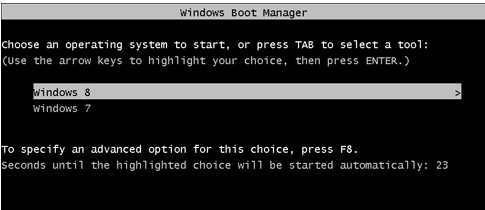

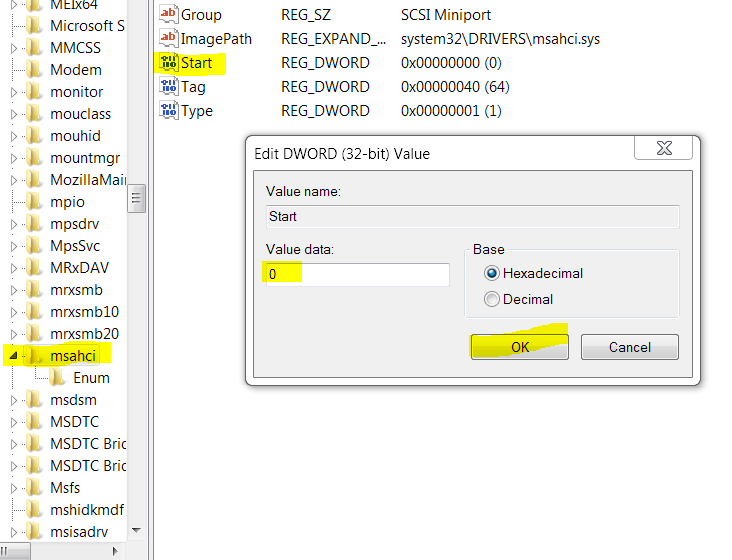
2 comments