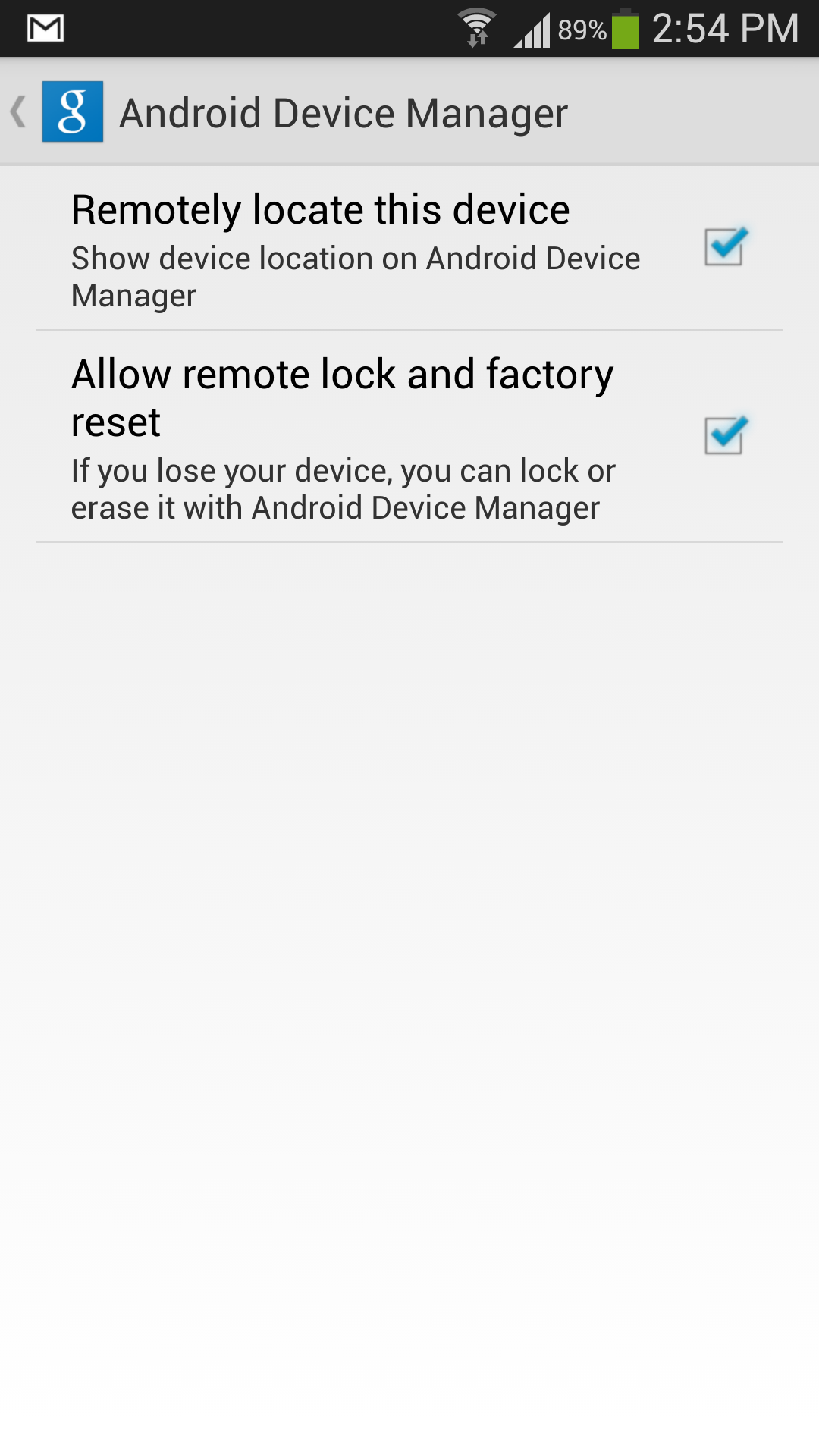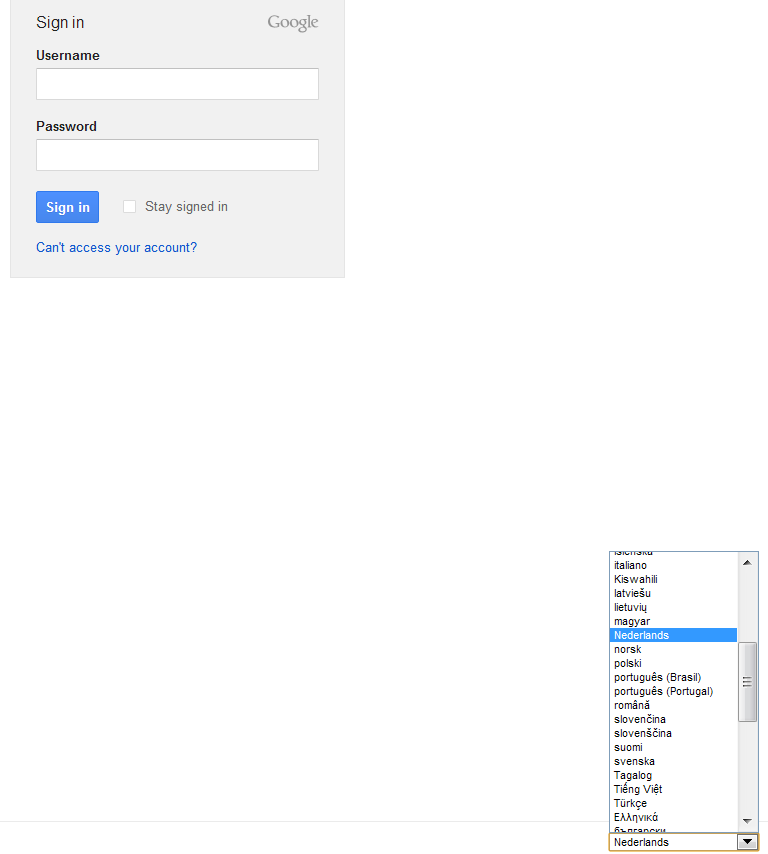Alright, let’s be honest. You’ve probably used ‘password123’, ‘qwerty’, or maybe even your pet’s name followed by a year. It feels easy, right? Convenient. But if you think those flimsy combinations are actually keeping your online world safe, well, prepare for a reality check.
Imagine handing over the keys to your house with a sign that says “Password is ‘Key’.” Sounds ridiculous? That’s essentially what happens every time you use a weak, predictable password online. It’s not a matter of *if* it gets cracked, but *how quickly*.
To give you a quick visual on this stark difference, check out this short explainer we put together:
As you saw, the contrast is staggering. A weak password is like a paper mâché wall; a strong one is reinforced concrete.
Table of Contents
The Alarming Speed of Weak Password Cracking
It might sound dramatic, but sophisticated software and powerful computers can test billions of password combinations per second. This isn’t theoretical; it’s happening constantly in the digital underworld.
Think about common weak passwords:
- Dictionary words: ‘password’, ‘security’, ‘computer’
- Simple sequences: ‘123456’, ‘qwerty’, ‘abcdef’
- Personal info: Names, birth dates, addresses (even partial)
- Short passwords: Anything under 8 characters, especially if simple
Tools used by malicious actors leverage dictionaries, known password lists from previous breaches, and brute-force attacks (trying every possible combination). For incredibly simple and short passwords, these tools can guess correctly in mere seconds or minutes. Yes, minutes!
Using a password that is commonly known or easily guessable from public information is essentially leaving your front door wide open. Attackers don’t need to be geniuses; they just need the right tools and a target that makes it easy for them.
An attacker targeting a weak password isn’t painstakingly trying each guess by hand; they are using automated scripts and high-speed processing power. What might take a human a lifetime to guess, a machine can figure out before you finish reading this paragraph, depending on the password’s weakness.
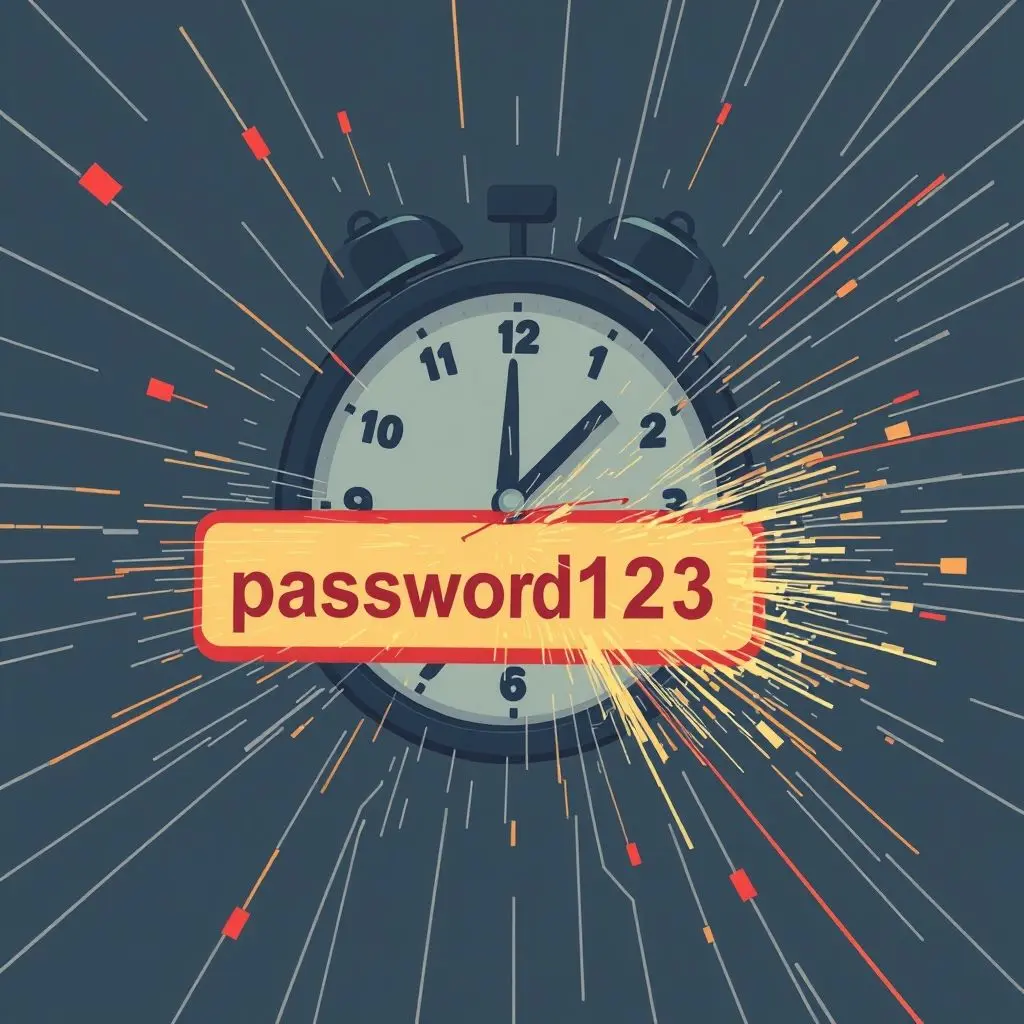
What Transforms a Password into a Digital Fortress?
So, if simple passwords crumble instantly, what makes a password strong? It boils down to complexity, length, and unpredictability. A strong password isn’t just a word; it’s a unique string of characters that is incredibly difficult for computers to guess through brute force or dictionary attacks.
Key characteristics of a robust password:
- Length: Aim for at least 12-16 characters. The longer a password is, the exponentially more combinations an attacker has to try. This dramatically increases the time required to crack it.
- Variety: Mix uppercase letters (A-Z), lowercase letters (a-z), numbers (0-9), and symbols (!@#$%^&*). Using different character types significantly expands the pool of possible combinations.
- Uniqueness: Do NOT reuse passwords across different accounts. If one service you use suffers a data breach, your reused password could be used to access your accounts on other platforms.
- Unpredictability: Avoid using personal information, sequential characters (‘123’), or common words/phrases. Passphrases (several random words strung together) can be strong and easier to remember than random character strings.
A strong password creates massive computational work for an attacker. What took seconds for ‘password123’ could potentially take thousands, millions, or even billions of years for a truly complex and long password, even with advanced cracking technology. This makes your account a much less attractive target; attackers will move on to easier prey.

The Real Consequences of Ignoring Password Strength
Using weak passwords isn’t just a minor inconvenience; it has tangible, often severe, real-world impacts. When an attacker gains unauthorized access to your accounts using a cracked password, they can:
- Steal Your Identity: Accessing personal information, financial details, and using your identity for fraudulent activities.
- Commit Financial Fraud: Making unauthorized purchases, transferring funds, or accessing credit information.
- Lock You Out: Changing your passwords and locking you out of your own accounts, demanding ransom, or deleting your data.
- Spread Malware or Spam: Using your compromised email or social media accounts to send malicious links or spam to your contacts, potentially compromising their security too.
- Damage Your Reputation: Posting inappropriate content or impersonating you online.
- Access Sensitive Data: If it’s a work account, they could access confidential company information, leading to significant data breaches and legal repercussions.
The time and effort saved by using a simple password pale in comparison to the potential damage caused by a security breach.
Building Your Uncrackable Wall: Practical Tips for Password Security
Creating and managing strong, unique passwords for every online account might sound daunting, but it’s entirely achievable with the right approach.
Use Passphrases
Instead of a single word, use a phrase. For example, “correct horse battery staple” is much stronger than any single word, but easier to remember than “j!8P@kL9sT$r”. You can add numbers and symbols to passphrases too, like “correct8Horse!battery$Staple?”.
Embrace a Password Manager
This is arguably the most effective strategy. A password manager is a secure application that stores all your login credentials in an encrypted vault. You only need to remember *one* strong master password for the manager. It can generate complex, unique passwords for each site and automatically fill them in. This eliminates the need to remember dozens of complicated passwords and ensures uniqueness.

Enable Two-Factor Authentication (2FA)
Where available, always enable 2FA (or Multi-Factor Authentication – MFA). This adds an extra layer of security beyond just your password. Even if an attacker somehow cracks your password, they still need a second factor – typically a code sent to your phone, generated by an app, or a physical key – to gain access. This is a critical defence line.
Avoid Public Wi-Fi for Sensitive Logins
Be cautious about logging into sensitive accounts (banking, email) on unsecured public Wi-Fi networks, as data could potentially be intercepted.
Be Wary of Phishing
Attackers often try to trick you into revealing your password through fake emails or websites (phishing). Always double-check the URL and be suspicious of unsolicited requests for login information.
Frequently Asked Questions About Passwords
Here are answers to some common questions:
Q: How often should I change my passwords?
A: The traditional advice was to change passwords frequently (e.g., every 90 days). However, security experts now recommend focusing on *strength* and *uniqueness* first. If you use a strong, unique password and have 2FA enabled, frequent changes are less critical, unless there’s a known breach of a service you use. The key is *never* reusing passwords.
Q: Is using personal information with complex characters strong? (e.g., ‘MyDogFluffy!123’)
A: While better than ‘fluffy123’, it’s still weaker if ‘MyDogFluffy’ is guessable. Attackers use sophisticated dictionaries and can combine personal info with common patterns. A truly random passphrase or a string generated by a password manager is generally stronger.
Q: Are browser-saved passwords safe?
A: Browser password managers are more convenient than remembering everything but generally less secure than dedicated third-party password managers. Dedicated managers often have stronger encryption and more robust security features.
Q: What if a service doesn’t allow symbols in passwords?
A: This is poor practice by the service provider. If you must use such a service, compensate by making the password as long as possible and ensure it is unique to that service.
More Than Just a Login Detail
Your passwords are the primary barrier protecting your digital life from unauthorized access. Treating them casually is like leaving valuable possessions unguarded. By understanding the vulnerability of weak passwords and implementing the strategies for creating and managing strong ones – especially leveraging password managers and 2FA – you are significantly strengthening your online security posture.
Don’t be the easy target. Take a few minutes today to review and upgrade your most important passwords. Your digital peace of mind is worth it.