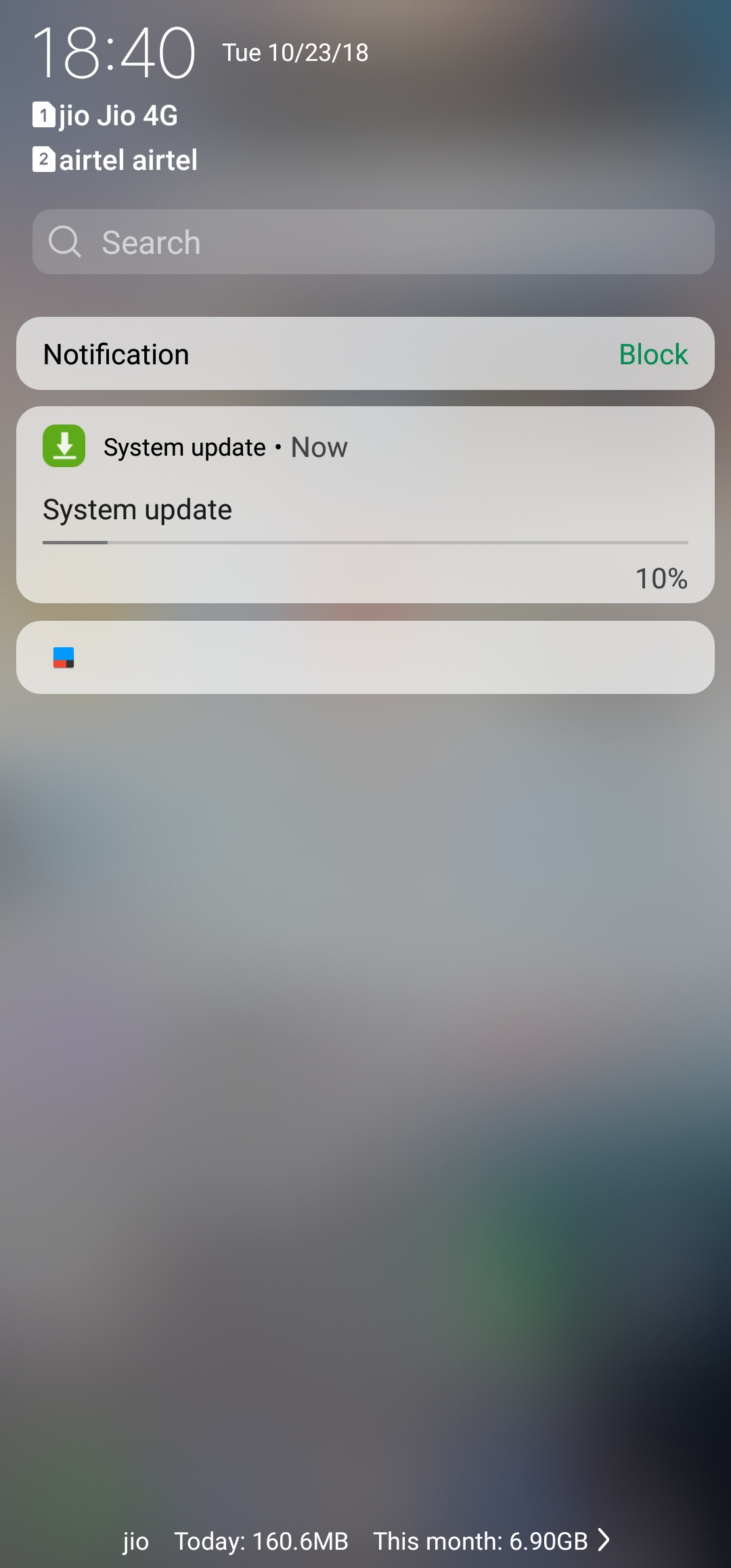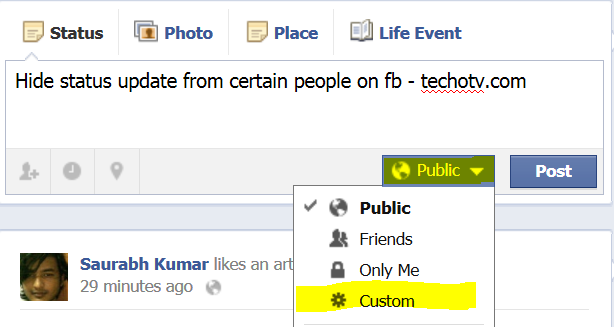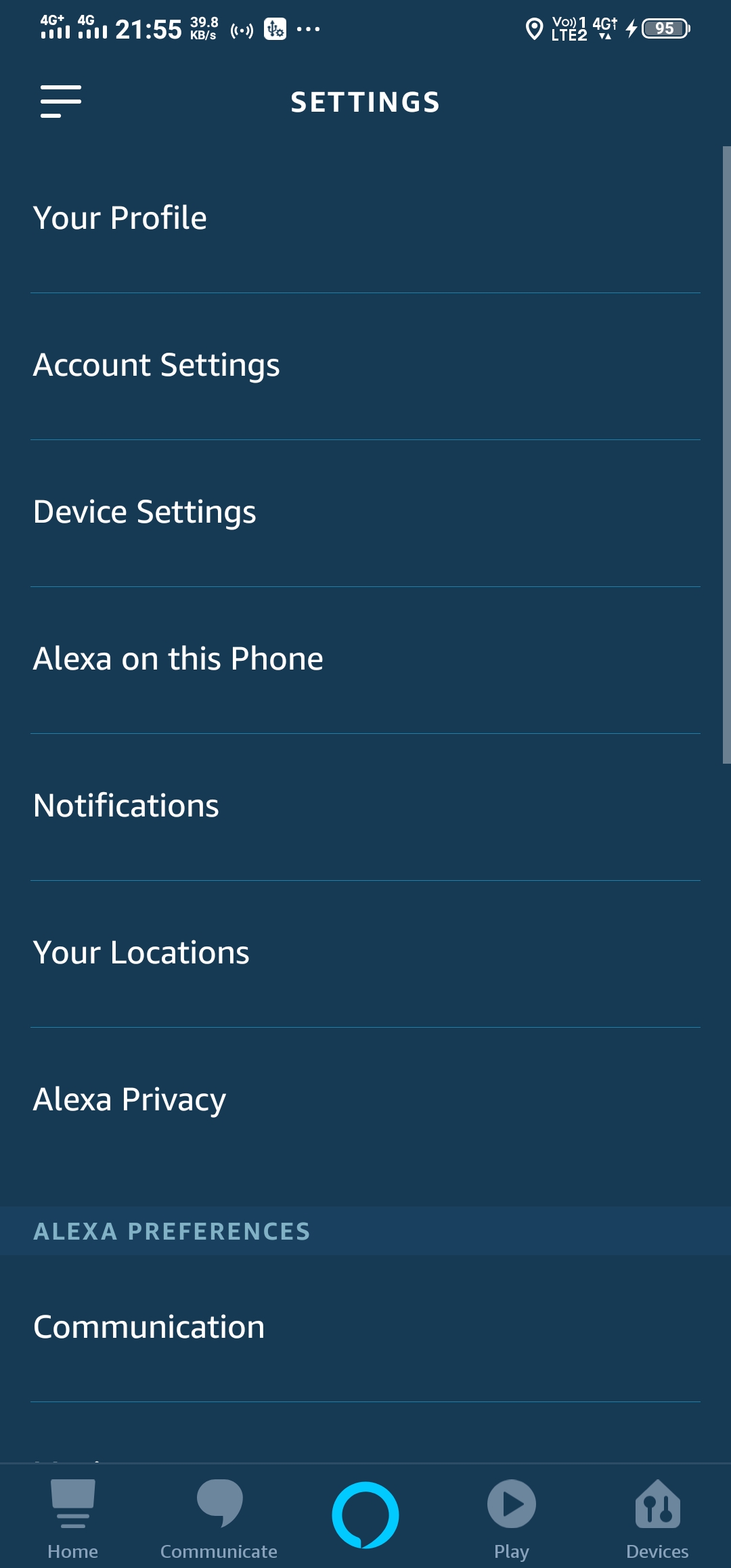Ever find yourself sighing at that persistent notification nudging you to update your software? It’s a common scene in our digital lives. But what if I told you that little pop-up isn’t just an annoyance, but a crucial call to arms for your device’s defense? Think of your software, whether on your phone, laptop, or even your smart fridge, as a meticulously built digital fortress. It’s designed to keep your data safe and your digital life running smoothly. However, like any fortress, over time, wear and tear can lead to tiny, almost invisible weaknesses – the digital equivalent of cracks in the castle walls.
Table of Contents
The Leaky Fortress: Understanding Software Vulnerabilities
These “cracks” are known in the tech world as vulnerabilities. They can arise from complex code, unforeseen interactions between software components, or simply new methods discovered by those who seek to exploit them – the digital intruders, if you will. These vulnerabilities, no matter how small, can become perfect entry points for malware, viruses, ransomware, and hackers aiming to steal your personal information, disrupt your services, or cause general digital mayhem.

It’s not necessarily a sign of poorly made software; the digital landscape is constantly evolving. Cybercriminals are perpetually hunting for new exploits, and software developers are in a continuous race to identify and fix these weak spots before they can be widely abused.
Your Digital Repair Crew: What Do Software Updates Actually Do?
This is where software updates roll in – they are your essential, round-the-clock digital repair crew. Their primary mission is to patch those vulnerabilities, reinforcing your digital defenses. But their job description often includes much more.
Patching Security Holes: The Critical First Line of Defense
The most critical function of a software update is to deliver security patches. Developers release these patches once a vulnerability is discovered and a fix is engineered. Applying these patches is like sending masons to repair the cracks in your fortress walls, sealing off potential entry points before unwanted guests can barge in. Ignoring these updates is akin to leaving your gates wide open, an invitation for trouble.

Beyond Security: New Features and Smoother Sailing
But wait, there’s more! Software updates aren’t just about doom and gloom defense. They frequently bring along exciting new features, enhance existing functionalities, and improve the overall user experience. Think of a new photo editing tool in your gallery app, a redesigned interface that’s more intuitive, or better integration with other services. These are often rolled out via updates.
Moreover, updates can significantly boost your device’s performance. Developers optimize code, improve efficiency, and ensure the software runs more smoothly and quickly. So, that update might just be the reason your apps load faster or your battery lasts a bit longer.
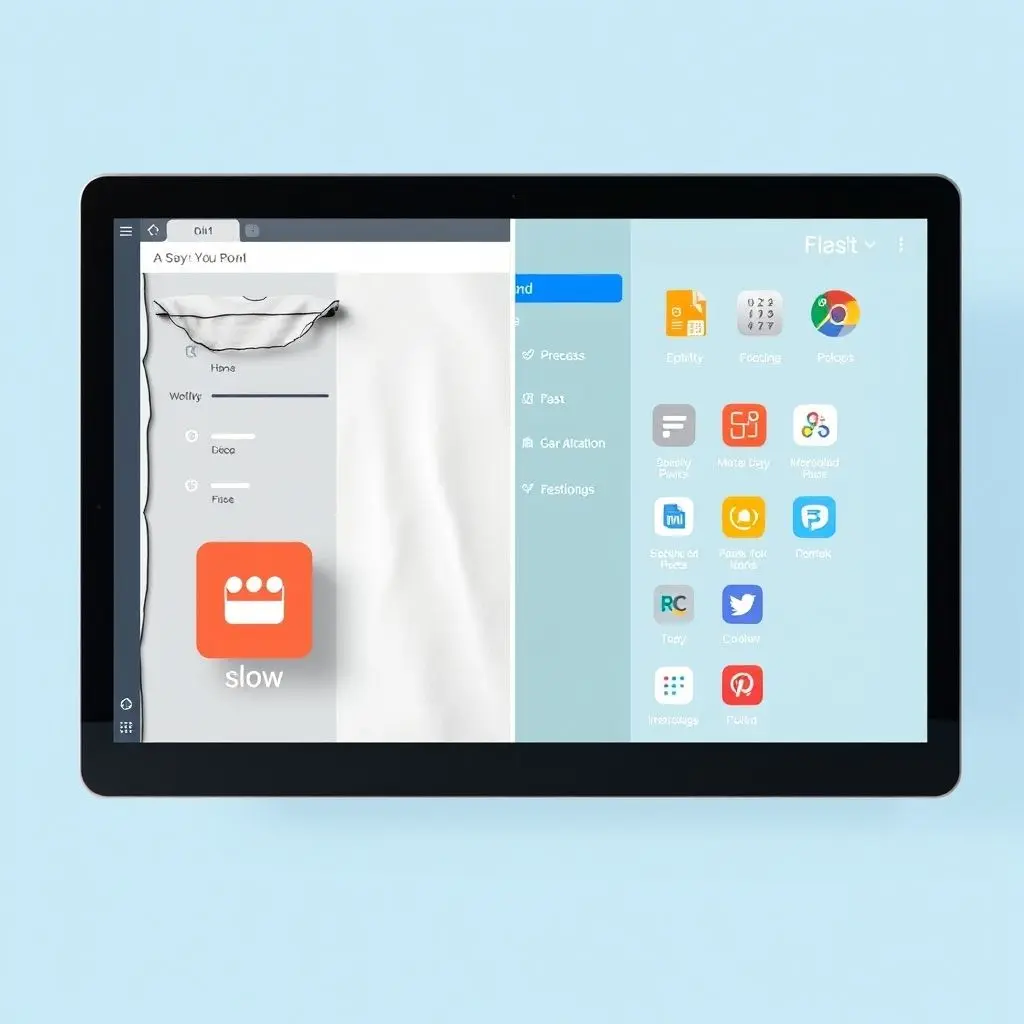
Squashing Pesky Bugs
Ever experienced a mysterious app crash, a feature that doesn’t work as expected, or a frustrating glitch? These are often due to software bugs. Updates are also the primary way developers deliver bug fixes, ironing out these kinks to provide a more stable and reliable experience. Think of it as routine maintenance that keeps your digital machinery in top working order.
The “I’ll Do It Later” Peril: Consequences of Neglecting Updates
Procrastinating on software updates can have serious repercussions. It’s not just a matter of missing out on new features; it’s a gamble with your digital security and functionality.
Open Doors for Cybercriminals
This is the big one. Unpatched software is a goldmine for cybercriminals. Many widespread cyberattacks, like the WannaCry ransomware incident, exploited known vulnerabilities for which patches were already available. By not updating, you’re essentially using software with publicly documented weaknesses.

Performance Slumps and Compatibility Nightmares
Outdated software can become sluggish and inefficient. Furthermore, as other applications and systems update, your unpatched software might start facing compatibility issues, leading to errors or an inability to work with newer files or services.
Missing Out on Innovation
The digital world moves fast. By skipping updates, you’re not just missing security fixes; you’re also missing out on the latest innovations, improved usability, and features designed to make your life easier or more productive.
Time for a Visual Pit Stop!
We’ve been talking a lot about digital fortresses and patching holes. To really bring this home, we whipped up a quick visual explanation in one of our YouTube Shorts. It’s a bite-sized reminder of why those update prompts are your friends. Check it out:
Becoming an Update Savvy User: Best Practices
So, you’re convinced. Updates are important. But how can you manage them effectively without them feeling like a chore? Here are a few tips:
- Enable Automatic Updates (Wisely): Most devices and applications offer automatic updates. For critical software like your operating system and web browser, this is generally a good idea. For other apps, you might prefer to review updates before installing, especially if you rely on specific older features.
- Don’t Dismiss Notifications Blindly: When that update notification pops up, take a moment. See what it’s for. Often, the description will tell you if it’s a critical security update.
- Understand What You’re Installing (Briefly): While you don’t need to read every line of the changelog, a quick glance can inform you about new features or significant security patches.
- Schedule Updates for Convenient Times: Many systems allow you to schedule updates for when you’re not using your device, like overnight.
- Backup Before Major Updates (A Pro Tip): While rare, updates can sometimes go awry. For major operating system updates, it’s always a good practice to back up your important data first. Better safe than sorry!
- Source Updates from Official Channels Only: Only download updates directly from the software vendor or your device’s official app store. Never click on update links in suspicious emails or pop-ups.
Fortifying Your Digital Life, One Update at a Time
Those update notifications might seem like just another digital distraction, but they are, in fact, one of the simplest yet most powerful tools at your disposal for maintaining a secure, efficient, and up-to-date digital life. Each update you install is another layer of protection, another performance boost, another step towards a safer online experience.
So, the next time your device politely (or not-so-politely) asks you to update, remember your digital fortress. Don’t leave its gates unguarded. Embrace the update; it’s your system’s way of saying it’s upgrading its defenses and sharpening its tools. Staying proactive with software updates is a cornerstone of good digital hygiene – a small effort with a massive payoff in security and peace of mind.