Samsung has begun pushing out android 4.4.2 kitkat update for exynos octa variant of Galaxy S4 – GT-I9500 model, starting with Russia. In coming weeks, it will be gradually rolled out to other parts of globe, but if you’re eager to check out the latest firmware on your s4, don’t wait as it is safe and easy to flash this firmware on any Galaxy s4 I9500 phone. Here is what’s new in Android 4.4.2 for Galaxy S4:
- Core Android 4.4.2 base
- Change in status bar icon colors. (Now icons are white, including that of battery)
- Storage options in settings seems little bit changed.
- In Sound settings, we’ve new options for managing sound notifications of Samsung apps like dialer, message, email, planner.
- Under Handsfree mode setting, there is one new option – Schedule.
- Printing option is placed under more networks in settings.
- Default messaging app option is also placed under more networks menu in setting.
- For S View cover users, there is one more option under Accessories menu in setting – Show in-call screen.
- Few options/sections in Accessibility menu in Setting have been renamed, as, easy touch mode renamed to single tap mode, mobility section to dexterity and interaction, recognition also renamed to interaction.
- There are two new options, Google Subtitles & Samsung Subtitles, in Accessibility menu.
- Lockscreen has camera shortcut in bottom right corner.
- No change in dialer, call interface, music app, video app, gallery, etc apart from slight change in font.
- RAM Usage is also the same. 1.11GB is used even after clearing all apps in default task manager (even when no other apps are installed i.e. after factory reset condition)
 Check this for Download link of the firmware and installation instructions of Android 4.4.2 on GT-I9500
Check this for Download link of the firmware and installation instructions of Android 4.4.2 on GT-I9500
If you discover something new, tell us in comments. Also share your review, experience, battery backup with the newly released firmware. It’s surprising that Samsung released S4 kitkat firmware at this time when Galaxy S5 is about to be released in coming weeks. It would have been better if Samsung released KitKat firmware for Galaxy S4 after releasing S5 so that newly introduced features in S5 could be seen in S4 as well, but we know that Samsung would delay S5 features on S4 at least for few months so that Galaxy S5 users could enjoy exclusivity.

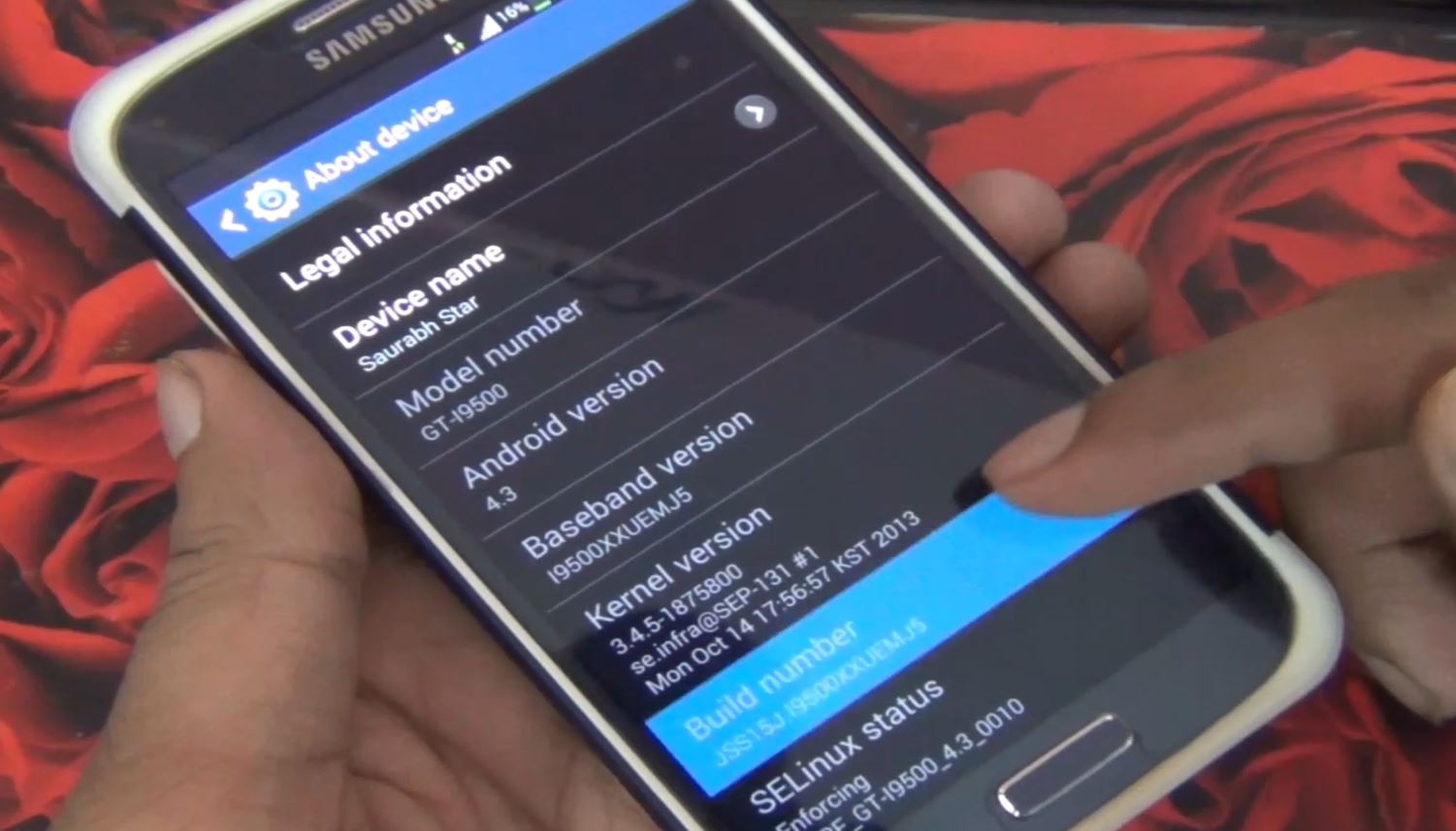
HOW CAN I RESET MY SAMSUNG S2 TO ITS ORIGINAL LOOK.BECAUSE NOW IT IS TOTALLY HANG ON FIRST BOOT SCREEN.
DO I NEED NEW ROM OR ANYTHING ELSE. AS I PRESS VOLUME UP + PWR + HOME BUTTON IT SHOW SEVERAL OPTION TO FURTHER DOWNLAOD STUFF FROM EXTERNAL OR INTERNAL STORAGE. BUT I HAVE NOTIHNG IN THOSE BOTH LOCATION. I THINK I HAVE PUT NEW ROM IN IT. DO I? IF YES THAN WHICH ONE AND HOW?
THANKS