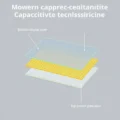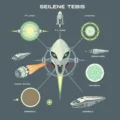Ever experienced that moment of seamless interaction where you simply tap your phone or card, and *poof*, something useful happens? Perhaps you’ve paid for groceries, instantly shared a photo with a friend by touching phones, or paired your wireless earbuds with a single tap. While it might feel a little bit like magic, chances are, you’ve just encountered Near Field Communication, or NFC.
Think of NFC as a silent, invisible handshake between devices that are brought incredibly close together. It’s the underlying technology that makes those quick, contactless interactions possible, simplifying everyday tasks and making our connected lives just a little bit smoother.
Want a quick visual byte on NFC? Check out this short explanation:
Table of Contents
Delving Deeper: What Exactly is NFC?
At its core, Near Field Communication is a short-range wireless technology that allows two electronic devices to communicate with each other when they are within a few centimeters (typically less than 10 cm or 4 inches) of one another. It operates on the radio frequency spectrum, specifically at 13.56 MHz, the same frequency used by many Radio-Frequency Identification (RFID) systems.
NFC evolved from RFID technology but added a crucial capability: bidirectional communication. While traditional RFID tags are often passive (only transmitting data when powered by a reader), NFC devices can act as both readers and writers, and even communicate actively with each other, opening up a wider range of applications beyond simple identification.
How Does This ‘Invisible Handshake’ Work?
NFC communication relies on electromagnetic induction between two loop antennas when they are placed near each other. Essentially, one device generates a small magnetic field, and if another NFC-enabled device comes close enough to intercept this field, energy is transferred, allowing data to flow between them.
There are two main modes of operation for NFC:
- Active Mode: Both devices generate their own electromagnetic fields and alternate between transmitting and receiving data. This mode is used for peer-to-peer communication, like transferring files or links between two smartphones.
- Passive Mode: One device (the initiator) generates an electromagnetic field, while the other device (the target) uses this field to power itself and transmit data back. This is similar to how passive RFID tags work and is commonly used for contactless payments (where your phone or card is the passive target powered by the payment terminal) or reading information from an NFC tag.
A key characteristic is the incredibly short range. This isn’t a limitation; it’s a deliberate design choice that enhances security and simplifies the connection process. You don’t need to search for devices, pair them, or enter passwords like with Bluetooth or Wi-Fi. Just bring them close, and they connect almost instantly.

Different Hats NFC Wears: The Three Modes
NFC supports three distinct modes of operation, each enabling different types of interactions:
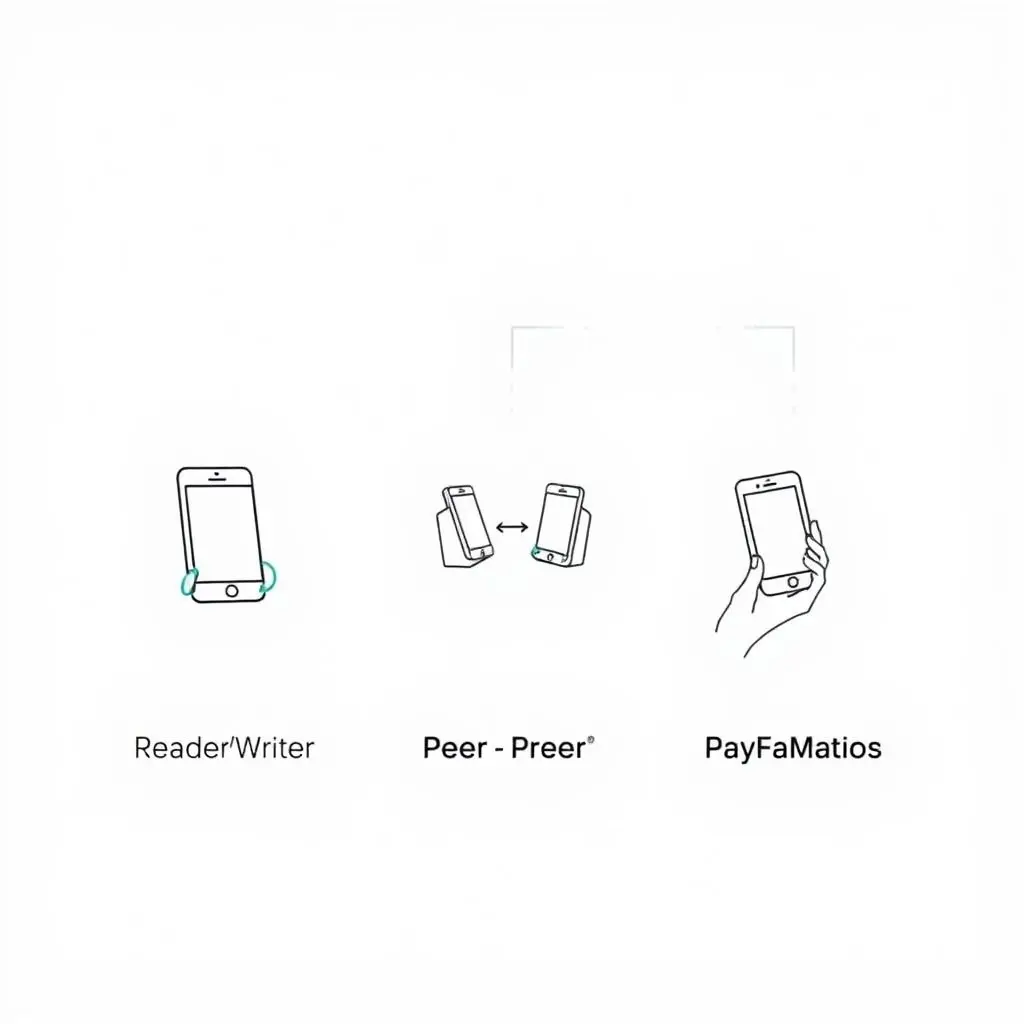
1. Reader/Writer Mode
In this mode, an NFC device (like your smartphone) acts as a reader to scan and interact with a passive NFC tag. These tags are small, inexpensive chips that can be embedded in posters, product labels, business cards, or keychains. When your phone reads a tag, it can trigger an action, such as opening a website, connecting to a Wi-Fi network, sending a text message, or displaying information.
Think of smart posters that you tap to get concert details or product displays that share nutritional information when scanned.
2. Peer-to-Peer Mode
Here, two NFC-enabled devices (like two smartphones) can exchange data directly. Both devices are active and can send and receive information. This is used for transferring contacts, photos, videos, or other files between devices by simply touching or bringing them close. Android Beam (though deprecated in newer versions) was a classic example of this mode.
3. Card Emulation Mode
This is arguably the most visible application of NFC today. In this mode, an NFC device (like your smartphone or smartwatch) acts like a contactless smart card. This allows you to use your device for payments (via services like Apple Pay, Google Pay, or Samsung Pay), public transport passes, access control (like tapping into an office building), or loyalty cards. The payment terminal or access reader acts as the NFC reader, and your phone emulates the traditional card.
NFC in Your Everyday Life: Where Do You Tap?
NFC has quietly woven itself into the fabric of modern convenience. Here are some common places you encounter it:
- Contactless Payments: Tapping your card or phone at a payment terminal is the most prominent use. It’s fast, secure, and increasingly ubiquitous.
- Device Pairing: Simplifies connecting Bluetooth devices like headphones or speakers. Instead of navigating menus, a quick tap can initiate the pairing process.
- Data Sharing: Instantly swap contacts, photos, videos, or links between NFC-enabled smartphones (though other methods like Airdrop or nearby share have also become popular).
- Public Transportation: Many cities use NFC-enabled cards or mobile payments for tapping onto buses or trains.
- Access Control: Used in employee badges, hotel room keys (sometimes), or smart locks where a tap grants entry.
- Smart Posters & Tags: Interactive advertising, information points, or triggering smart home actions with a simple tap on a programmed tag.
- Gaming & Toys: Amiibo figures for Nintendo consoles use NFC to interact with games, unlocking content or characters.

NFC vs. Bluetooth vs. Wi-Fi: A Quick Comparison
While all are wireless technologies, they serve different purposes:
- Wi-Fi: Designed for high-speed data transfer over medium to long distances. Requires network setup and often passwords. High power consumption. Great for internet browsing, streaming, large file transfers.
- Bluetooth: Good for medium-speed data transfer over short to medium distances (up to 10-100 meters). Requires pairing between devices. Moderate power consumption. Ideal for connecting peripherals like keyboards, mice, headphones, or transferring smaller files.
- NFC: Designed for very short-range (centimeters) communication with relatively low data transfer speeds. Requires no pairing or complex setup – just proximity. Very low power consumption, especially in passive mode. Perfect for quick taps, payments, identification, and simple data triggers.
NFC’s strength lies in its speed of connection and simplicity, making it ideal for actions that require immediate interaction without user configuration.
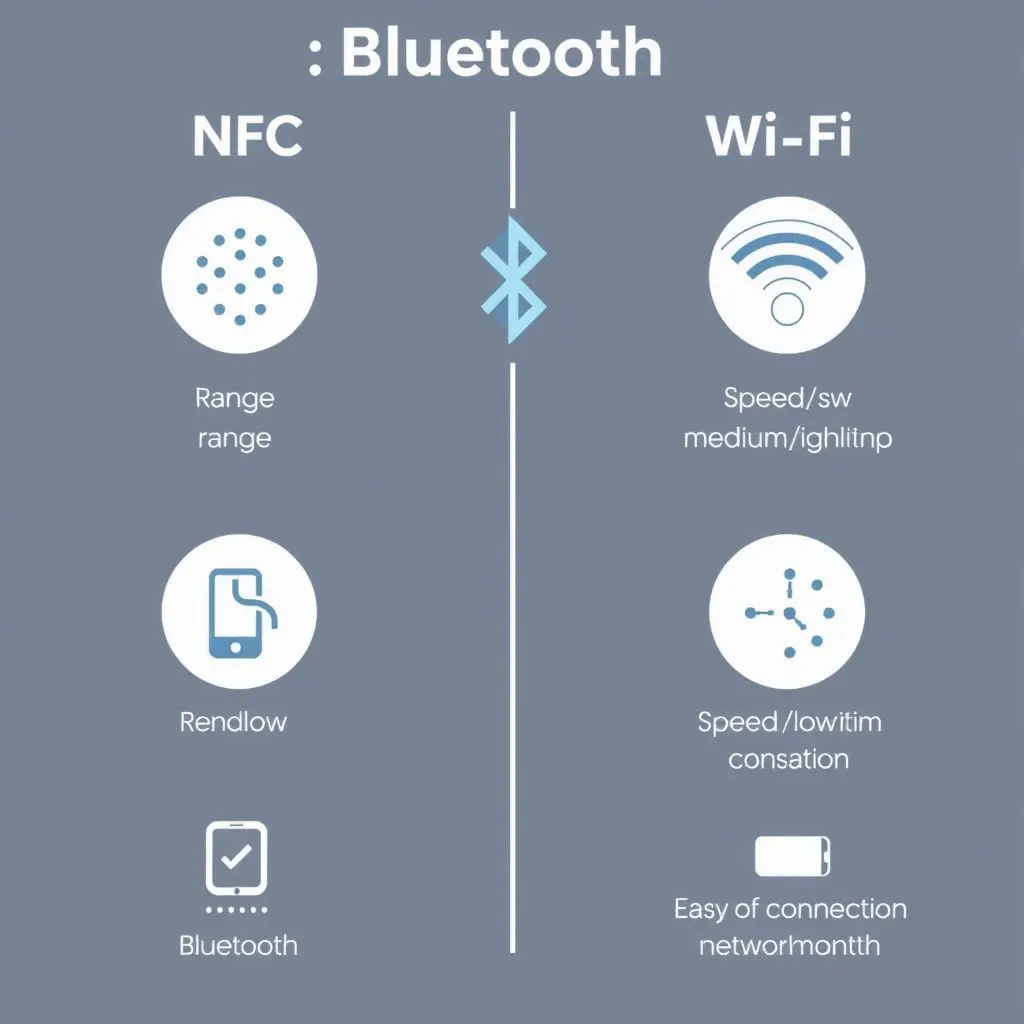
Is Tapping with NFC Secure?
A common concern, especially with payments, is security. Due to its extremely short range, intercepting an NFC signal is significantly harder than with longer-range technologies like Wi-Fi or standard Bluetooth.
Furthermore, modern NFC applications, particularly payment systems, don’t transmit sensitive card numbers directly. Instead, they use tokenization, where a unique, one-time code (token) represents your card details for that specific transaction. This token is useless if intercepted. Access control systems also typically use encrypted data within the NFC communication.
While no technology is entirely immune to potential threats, the inherent short range and implementation-level security features make NFC a very secure option for its intended uses.
The Horizon of NFC Technology
NFC continues to evolve and find new applications. We might see more integration with the Internet of Things (IoT) for device commissioning and control, enhanced retail experiences with smart packaging, and even more seamless interactions between our digital identities and the physical world.
Its simplicity, low power requirement, and robust security features for short-range communication ensure that NFC will remain a key player in the landscape of wireless technologies, making our daily interactions just a little bit faster and more convenient.
Frequently Asked Questions About NFC
Q: Do I need an internet connection for NFC to work?
A: Generally, no. NFC communication happens directly between the two devices using radio waves. Some applications (like payment apps validating a transaction) might require an internet connection after the NFC tap, but the initial data exchange via NFC does not.
Q: Can NFC drain my phone’s battery?
A: NFC is designed to be very power efficient. Using NFC in passive mode (like for payments or reading tags) consumes very little power. Even in active mode, its short-range nature keeps power consumption lower than Wi-Fi or constant Bluetooth scanning.
Q: Can someone steal my data by just walking past me if my NFC is on?
A: Highly unlikely. The range is typically just a few centimeters. A would-be thief would need to get their device extremely close to yours and would still likely face security measures like requiring the phone to be unlocked or authenticated for sensitive actions like payments.
Q: How do I know if my phone has NFC?
A: Most modern smartphones (both Android and iPhone, generally iPhone 6 and later) are equipped with NFC. You can usually find an NFC setting in your phone’s wireless or connection settings menu.
Q: Are NFC tags reusable?
A: Yes, most standard NFC tags can be written to multiple times, allowing you to reprogram them for different uses using an NFC-enabled phone and a tag writing app.
Bringing It All Together
From quick taps at the checkout counter to effortlessly connecting your gadgets, NFC is the unsung hero of many modern conveniences. It’s proof that sometimes, the most powerful technology is the one that simply works without fuss, bridging the gap between our digital devices and the physical world one tap at a time. It’s the low-power tech wizardry making everyday interactions smoother, quicker, and yes, just a little bit magical.