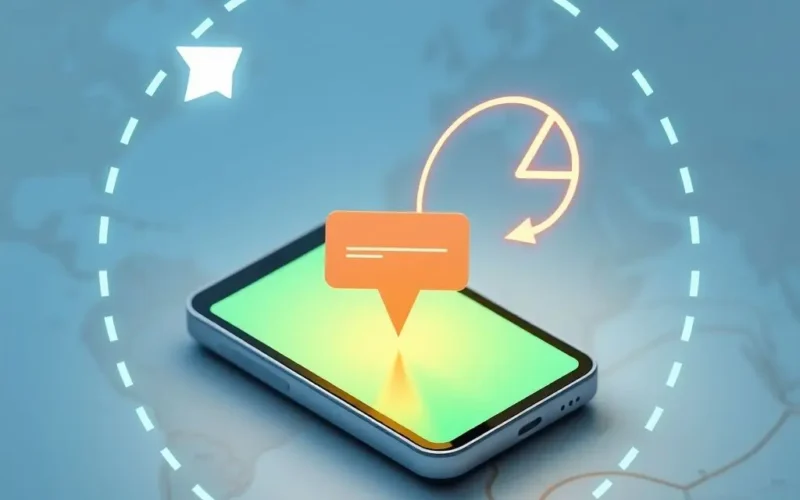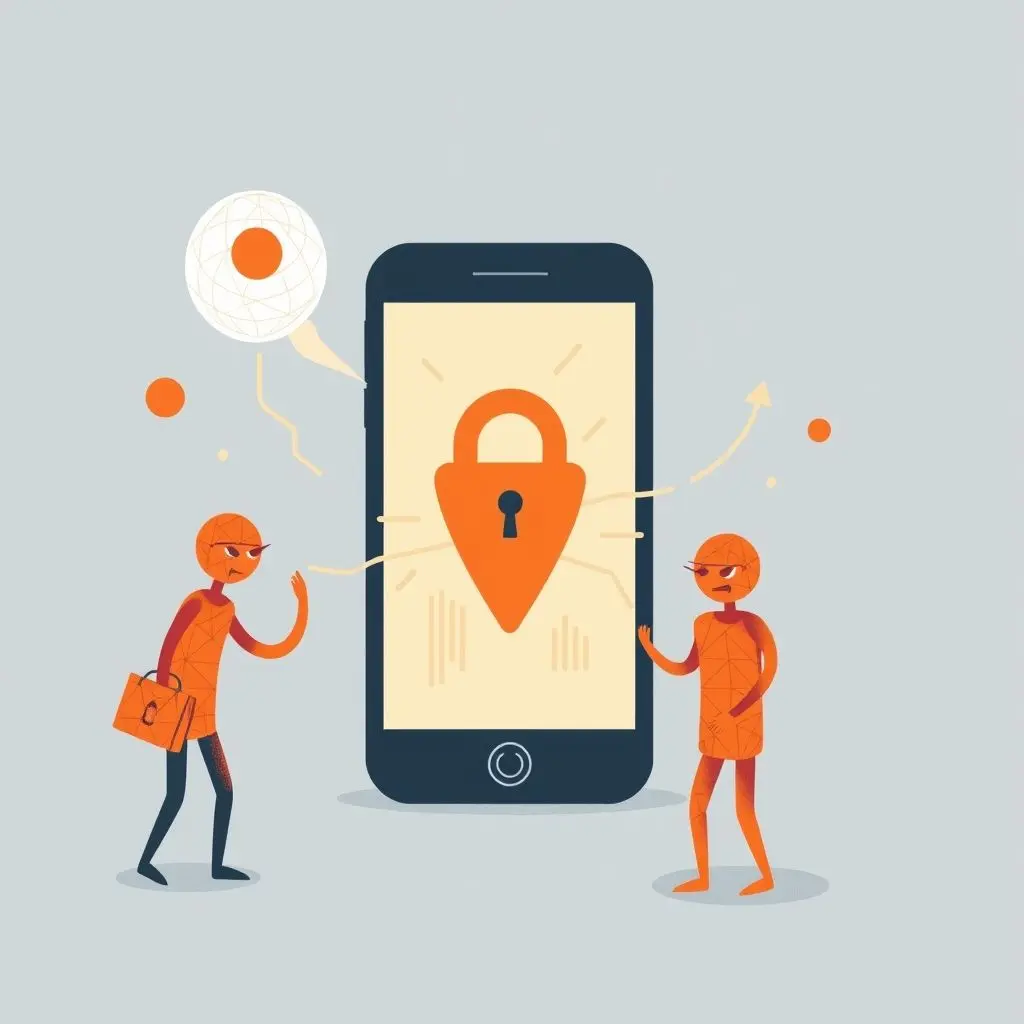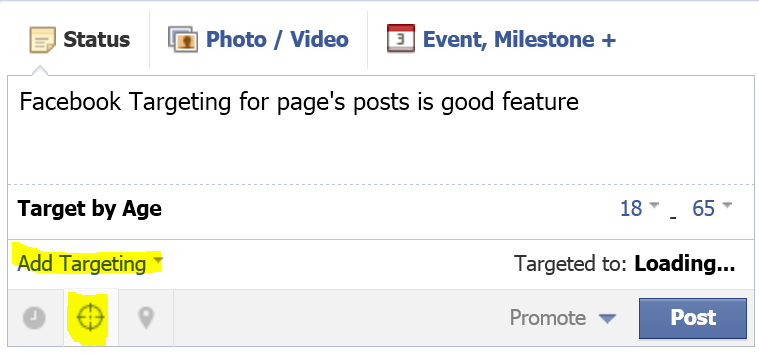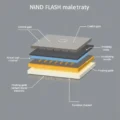Ever had your phone chirp with a special offer just as you stepped into the mall? Or maybe an app nudged you with a reminder the moment you arrived at a specific address? If you’ve experienced this digital intuition tied to your physical whereabouts, you’ve likely encountered something called geofencing.
Imagine drawing an invisible, virtual line around a real-world spot – perhaps your favorite coffee shop, a large park, or even your own neighborhood block. Geofencing is essentially setting up this digital boundary. When your location-aware device, like a smartphone or tablet, crosses this predefined digital perimeter – either entering or leaving the zone – it acts as a signal. This signal, or ‘trigger,’ prompts an application on your device to perform a specific, programmed action.
It’s a smart technology that seamlessly bridges the gap between where you are in the physical world and the digital interactions you have on your device. It’s the engine behind everything from personalized retail messages and handy reminders to complex logistics tracking and automated smart home functions.
For a quick visual bite on this concept, check out our explainer short:
As the tech verse whispers, “Step within the plotted space, a digital reaction takes its place.” Pretty ingenious, isn’t it?
Table of Contents
Peeling Back the Layers: What Exactly is Geofencing?
At its heart, geofencing isn’t magic; it’s the practical application of location data. It combines geography with computational rules. A geofence itself is simply a virtual boundary drawn on a map using coordinates. This boundary can be as simple as a circle around a point (a radius) or a more complex shape following property lines or specific areas (a polygon).
The ‘fenced’ area is defined within a software program, usually an app on your device or a server-side application monitoring multiple devices. The key is that the app or system is constantly aware (or periodically checking) the location of the device relative to this defined area.
The Mechanics Behind the Magic: How Geofencing Works
For geofencing to function, three main components must be in play:
A Location-Aware Device: This is typically your smartphone, but could also be a vehicle tracking unit, a wearable, or any device capable of determining its position.
Location Services Enabled: The device needs its location services turned on. Modern devices use a combination of technologies for this:
- GPS (Global Positioning System): Provides the most accurate location outdoors by communicating with satellites. However, it can drain battery and struggles indoors.
- Wi-Fi Triangulation: Uses the strength and known locations of nearby Wi-Fi networks to estimate position, particularly effective indoors where GPS is weak.
- Cell Tower Triangulation: Relies on the proximity and signal strength from cellular towers. Less accurate than GPS or Wi-Fi but works over wider areas and uses less battery.
- Bluetooth Beacons (Sometimes used in conjunction): While not strictly geofencing, beacons in a location can trigger actions when a device with Bluetooth enabled comes within range, often complementing a larger geofenced area, especially for indoor or very precise location triggers.
An Application with Geofencing Logic: An app installed on the device or a backend system needs to have the geofence boundaries defined within its code or configuration. Crucially, the user must grant the app permission to access their location, often specifically permission to access location *in the background* for continuous monitoring.
Here’s the simplified process:
- The app registers one or more geofences with the device’s operating system (OS). The OS location services are optimized to monitor these specific boundaries efficiently.
- The device continuously (or periodically, depending on OS settings and app implementation) monitors its current location using the available methods (GPS, Wi-Fi, Cell ID).
- When the device’s location crosses the defined geofence boundary (entering or exiting), the OS notifies the registered app.
- The app receives this trigger event and executes the pre-programmed action associated with that specific geofence and trigger type (entry/exit).

Types of Geofences: Not All Boundaries Are Created Equal
Geofences can be defined in a few ways depending on the required precision and complexity:
Radius Geofence: The simplest type, defined by a central point (latitude and longitude) and a radius (distance in meters or feet). This creates a perfect circular boundary. Easy to set up but less precise for irregularly shaped areas.
Polygon Geofence: Defined by a series of points connected to form a multi-sided shape. This allows for much more precise boundaries that can match real-world outlines like building footprints, property lines, or complex event areas. More complex to define but offers greater accuracy for specific locations.
Static Geofence: A fixed boundary that doesn’t change, like around a specific store or a landmark.
Dynamic Geofence: A boundary that can change based on real-time data, such as around a moving vehicle (e.g., a delivery truck) or a changing event area.
Where You’ll Encounter Geofencing: Diverse Applications
Geofencing is surprisingly ubiquitous, powering features across numerous industries:
Retail and Marketing
This is one of the most common applications. Businesses set up geofences around their stores or even competitors’ locations. When a potential customer enters the zone, they might receive a push notification about a sale, a coupon, or a loyalty reward reminder. This enables highly targeted, context-aware marketing.

Logistics and Fleet Management
Companies use geofencing to track vehicles and assets. Geofences around depots, customer locations, or delivery zones can trigger alerts for arrival/departure times, monitor route compliance, or automate status updates.
Smart Home Automation
Link your home’s location to smart device actions. When the last person leaves a geofenced home zone, the thermostat can adjust, lights can turn off, and doors can lock. When the first person arrives back, the system can reverse these actions, preparing the home for arrival.
Human Resources and Attendance
In some workplaces or at events, geofencing can verify attendance when employees or attendees enter a designated area, simplifying check-ins.
Security and Access Control
Geofencing can be used for security alerts (e.g., notifying you if a valuable item leaves a predefined area) or even in conjunction with other systems for keyless entry that activates only when your device is within a specific range.
Healthcare
Used in patient monitoring for conditions like dementia, triggering alerts if a patient wanders outside a safe zone. It can also help manage appointments or provide relevant information when a patient arrives at a clinic.
Event Management
Sending welcome messages, schedule updates, or special offers to attendees as they arrive at a venue.
Gaming and Entertainment
Location-based games like Pokémon Go heavily rely on geofencing to make virtual objects or events appear based on the player’s real-world location.
The Upsides: Why Geofencing is So Popular
The advantages of using geofencing are clear:
- Highly Targeted Communication: Reach users at the most relevant moment and location.
- Enhanced Personalization: Tailor messages and actions based on a user’s presence in a specific place.
- Automation and Efficiency: Trigger actions automatically without manual intervention, saving time and effort in logistics, smart homes, etc.
- Real-time Insights: Gain valuable data on traffic flow, dwell times, and movement patterns within defined areas.
- Improved User Experience: Provide timely, useful information or actions based on context (e.g., a reminder to pick up groceries when near the store).
Mind the Fence: Challenges and Considerations
While powerful, geofencing isn’t without its hurdles:
Privacy Concerns: This is perhaps the biggest consideration. Users must trust apps with their location data, often continuously in the background. Transparency and explicit opt-in permissions are crucial.

- Battery Consumption: While OS-level geofencing APIs are optimized, constant location monitoring can still contribute to battery drain, though generally less than active navigation.
- Accuracy Limitations: Location accuracy varies depending on the environment and the technology used (GPS struggles indoors, Wi-Fi depends on network density). Dense urban areas or large indoor spaces can pose challenges.
- User Permissions: Geofencing requires users to grant location permissions, which they may decline due to privacy or battery concerns. If permissions are revoked, geofencing stops working.
- Defining Boundaries: For complex areas, creating precise polygon geofences can be technically challenging.
Looking Ahead: The Evolution of the Virtual Fence
Geofencing is poised to become even more integrated into our lives. We’ll likely see its increased use in conjunction with:
- IoT Devices: Smarter homes and cities where devices react based on who is where.
- Artificial Intelligence: More intelligent triggers based on learned behavior patterns and location context.
- Augmented and Virtual Reality: Blending physical location with digital overlays and experiences triggered by presence in a geofenced zone.
Frequently Asked Questions About Geofencing
Let’s address some common queries:
Q: Does geofencing constantly track my exact location?
A: It depends on the implementation. Modern OS geofencing APIs are designed to be energy efficient, often monitoring location relative to the boundary rather than logging your precise path every second. The app *needs* to know when you cross the line, but not necessarily where you are at every moment within a large area. However, some apps *do* continuously track for other purposes (like navigation), and when location permissions are granted, they *can* access more detailed location data.
Q: Does geofencing drain my phone battery?
A: It consumes *some* battery because it uses location services. However, OS-level geofencing is generally optimized to be low-power compared to active GPS navigation. The impact varies depending on the number of geofences being monitored, the frequency of checks, and the device’s background activity settings.
Q: Is geofencing a privacy risk?
A: It *can* be if not implemented responsibly. Users grant permissions, and reputable apps are transparent about how location data is used and stored. Always check an app’s privacy policy and review location permissions on your device. You are in control and can revoke permissions at any time.
Q: What’s the difference between geofencing and GPS tracking?
A: GPS tracking is the method of determining a device’s precise location using satellites. Geofencing is a *feature* or *application* that *uses* location data (often derived from GPS, Wi-Fi, or cell towers) to trigger an action when a virtual boundary is crossed. GPS is a tool; geofencing is how that tool is applied to create location-based triggers.
Q: Do I have to have an app open for geofencing to work?
A: No, usually not. For geofencing to be useful for triggers like entering a store, the app typically needs permission to access your location *in the background*. This allows the OS to notify the app even when it’s not actively running in the foreground.
Connecting the Physical and Digital Worlds
Geofencing is a subtle yet powerful technology woven into the fabric of our connected lives. It’s the intelligence that allows our devices to react not just to our touch or voice, but to our actual movement through space. From receiving a timely discount offer to ensuring your smart lights welcome you home, the virtual fence is a key player in making our digital tools more context-aware and responsive to our physical presence. It’s a prime example of how location data, when used smartly and responsibly, can unlock a wealth of convenient and personalized experiences.
If you just got a notification reminding you to like this post… well, maybe that’s geofencing at work? (Okay, probably not, but hit that like button and subscribe anyway to cross into the zone of endless tech knowledge!)