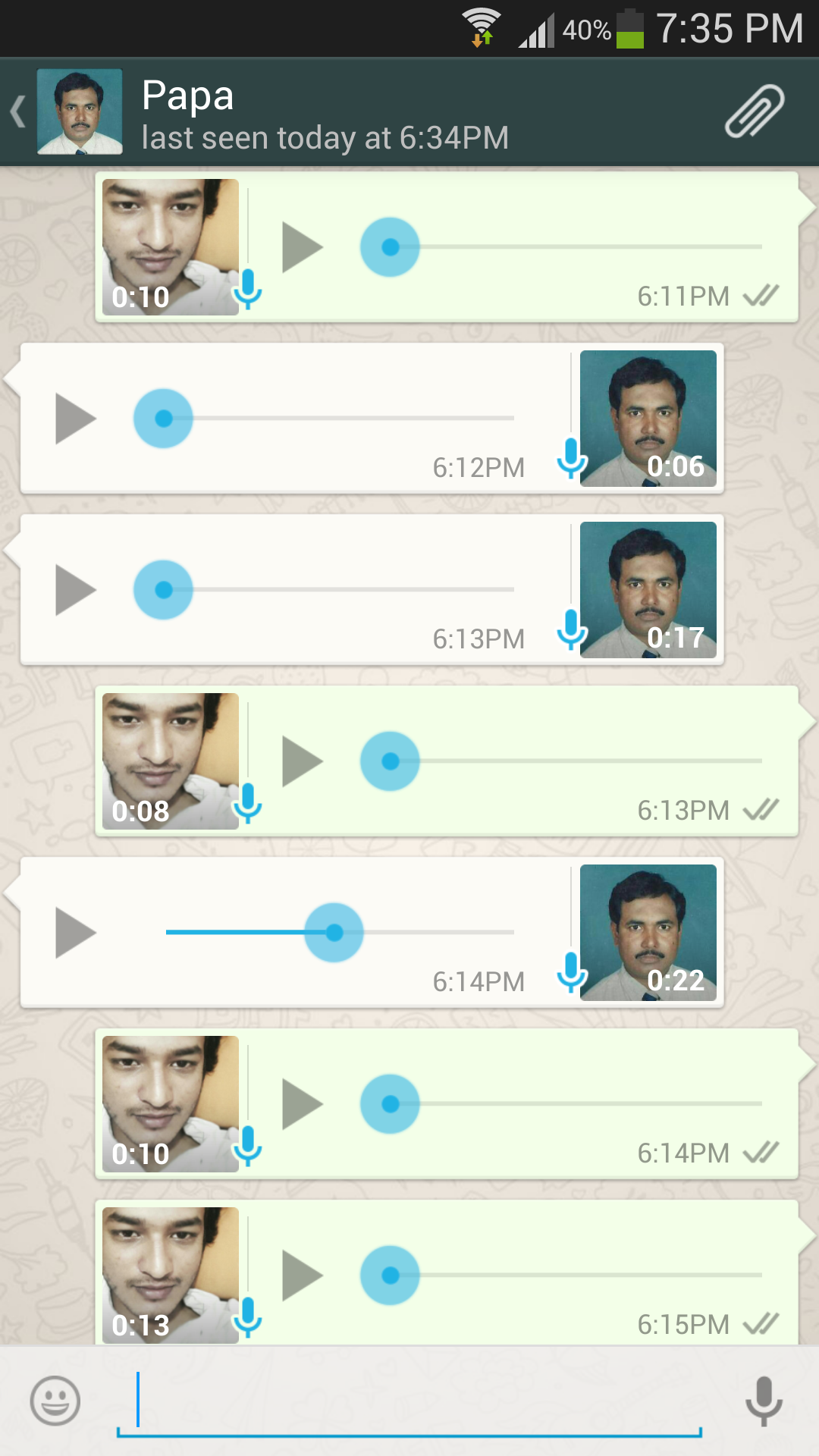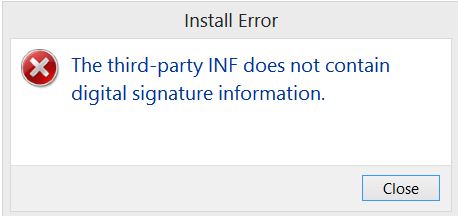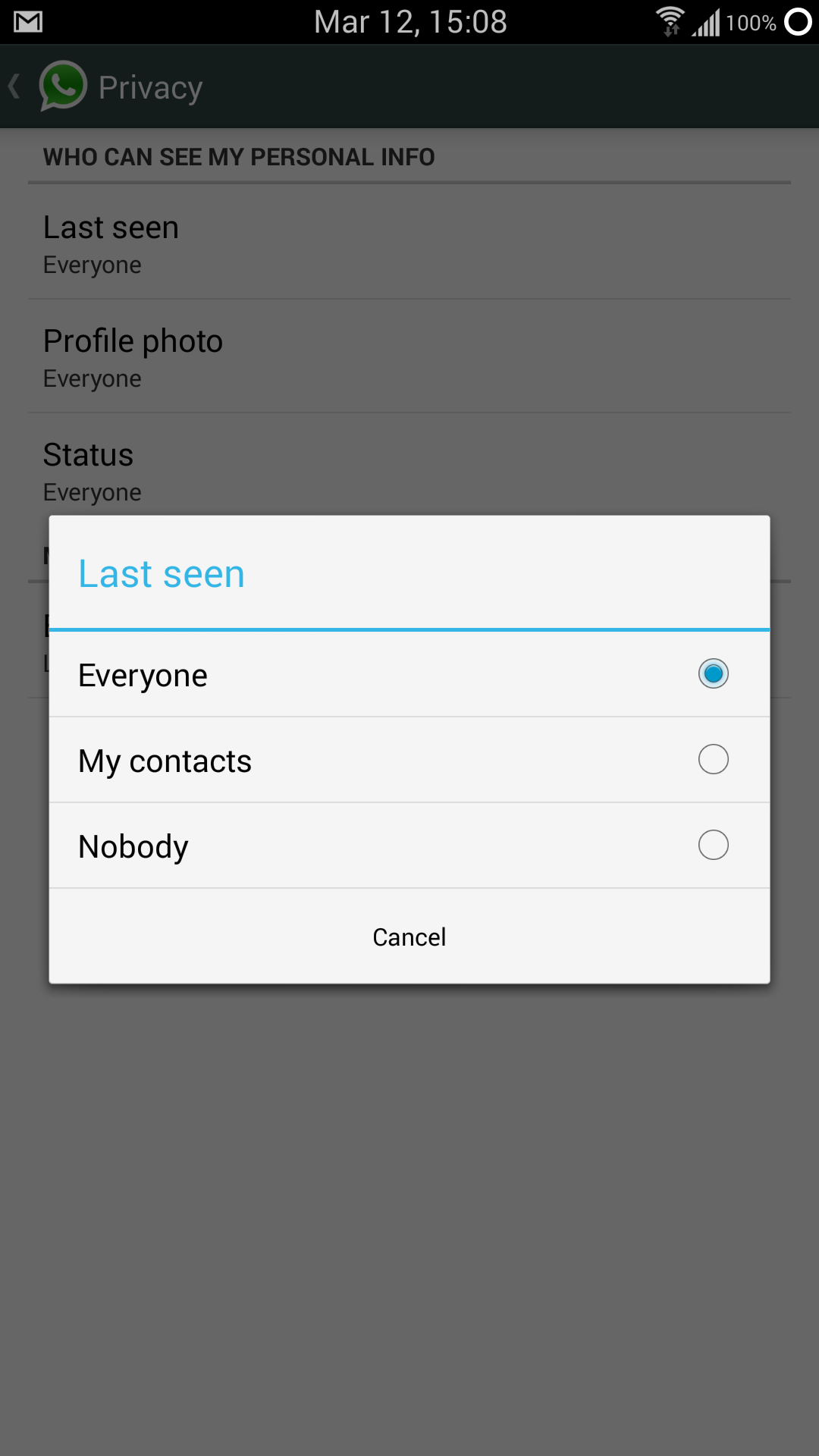Ever tried to share a secret in a crowded room, making absolutely sure only one specific person could understand your hushed words? In our bustling, hyper-connected digital world, that’s precisely the kind of targeted confidentiality that encryption offers for your valuable data. It’s like your information learns an exclusive, secret dialect before it even dares to venture across the internet. To any unauthorized onlookers or digital eavesdroppers, it appears as nothing more than a jumble of meaningless digital gibberish. But for the intended recipient? They possess the unique ‘decoder ring,’ the special key that magically transforms that gobbledygook back into plain, understandable information. Boom! Your digital secrets remain yours, and your online privacy stays intact. Pretty neat, right?
Table of Contents
So, What is Encryption, Really? The Digital Secret Handshake
At its heart, encryption is the process of converting understandable data (often called plaintext) into an unreadable format (ciphertext) using a special algorithm and a ‘key.’ Think of it as locking your information in a super-secure digital safe. Only someone with the correct key can unlock this safe and read the contents. The primary goal? To ensure confidentiality and protect data from unauthorized access, whether it’s being stored somewhere or transmitted across a network.
This ‘secret language’ isn’t just simple pig Latin; it’s created by complex mathematical algorithms. The strength of the encryption often depends on the complexity of the algorithm and the secrecy and length of the key. The more sophisticated the secret language, the harder it is for unauthorized parties to crack the code.

Quick disclaimer: While we’re using fun metaphors like secret languages and decoder rings, real-world encryption involves highly complex mathematics and sophisticated algorithms. This post aims to give you a foundational, easy-to-grasp understanding!
Want a lightning-fast visual on this? We’ve whipped up a YouTube Short that breaks it down beautifully. Check it out!
The Magic Decoder Ring: How Keys Unlock Your Data
If encryption is like writing in a secret language, then the key is the ‘decoder ring’ or the Rosetta Stone that translates it back to the original message. Without the correct key, the encrypted data remains a jumbled mess. These keys are essentially strings of characters (bits) that the encryption algorithm uses to transform the data.
There are two main types of key systems, which we’ll touch on more later:
- Symmetric Keys: Imagine you and your friend have identical keys to the same secret diary. One key locks it, and the same key unlocks it.
- Asymmetric Keys (Public/Private Keys): This is more like having a public mailbox. Anyone can drop a letter (encrypted message) into the slot (using your public key), but only you have the private key to open the mailbox and read the letters.

Why Bother with All This Secrecy? The Unseen Guardian of Your Digital Life
You might wonder why we need such elaborate methods for digital secrecy. In an age where data breaches are common headlines, encryption is more crucial than ever. It serves several vital purposes:
- Protecting Personal Information (PII): Your name, address, social security number, health records – encryption helps keep this sensitive data safe from identity thieves and fraudsters.
- Securing Financial Transactions: When you bank online or make a purchase, encryption protects your credit card details and financial data from being intercepted.
- Ensuring Data Integrity: Encryption can also help verify that data hasn’t been tampered with during transmission. If the decrypted message doesn’t make sense, it could indicate corruption or malicious alteration.
- Maintaining Privacy in Communications: From emails to instant messages, encryption ensures that your private conversations stay private, readable only by you and the intended recipient(s).
- Compliance with Regulations: Many industries and regions have laws (like GDPR or HIPAA) that mandate the encryption of sensitive data to protect consumer privacy.

Encryption in Action: You’re Using It More Than You Think!
The beauty of modern encryption is that it often works silently in the background. You’re likely benefiting from it multiple times a day without even realizing it:
- HTTPS (Hypertext Transfer Protocol Secure): See that little padlock icon and ‘https://’ in your browser’s address bar when you visit websites like your bank or favorite online store? That means your connection to the website is encrypted, protecting the data you send and receive.
- Secure Messaging Apps: Apps like Signal and WhatsApp use end-to-end encryption, meaning only you and the person you’re communicating with can read the messages. Not even the service provider can access them.
- VPNs (Virtual Private Networks): A VPN encrypts your internet traffic, creating a secure ‘tunnel’ between your device and the internet, enhancing privacy and security, especially on public Wi-Fi.
- Disk Encryption: Software like BitLocker (Windows) or FileVault (macOS) can encrypt your entire hard drive. If your laptop is lost or stolen, the data remains unreadable without the password.
- Email Encryption: Tools like PGP (Pretty Good Privacy) allow users to encrypt their emails, ensuring only the recipient can read the contents.

A Quick Peek: Symmetric vs. Asymmetric Encryption (The Simple Version)
We mentioned keys earlier. Let’s briefly revisit the two main approaches without getting lost in the technical weeds:
1. Symmetric Encryption (One Key to Rule Them All)
Imagine you and your best friend decide on a secret handshake. You both know the same handshake. Symmetric encryption is similar: it uses the same key for both encrypting (locking) and decrypting (unlocking) the information. It’s generally faster than asymmetric encryption. The challenge? Securely sharing that single key with the recipient without anyone else getting their hands on it.
Analogy: A shared physical key for a diary. Both you and your confidant have identical copies.
2. Asymmetric Encryption (The Public and Private Key Duo)
This is a bit more clever. Asymmetric encryption uses two related keys: a public key and a private key.
- The public key can be shared with anyone. It’s used to encrypt data.
- The private key is kept secret by the owner. It’s used to decrypt data that was encrypted with the corresponding public key.
So, if someone wants to send you a secure message, they use your public key to encrypt it. Once encrypted, only your private key can decrypt it.
Analogy: A personal mailbox. The mail slot (public key) is open for anyone to drop in a letter. But only you, with your unique mailbox key (private key), can open it and read the contents.
Many systems, like HTTPS, use a combination of both symmetric and asymmetric encryption to get the best of both worlds – the security of asymmetric for key exchange and the speed of symmetric for the actual data transfer.
The “Boom!” Moment: Data Revealed, Privacy Preserved
So, after your data, dressed in its ‘secret language,’ travels across the digital highways and byways, it reaches its intended destination. The recipient’s device, armed with the correct key (the ‘decoder ring’), gets to work. The ciphertext is transformed back into its original, readable plaintext form. And just like that – Boom! – your message is understood, your transaction is processed, your information is accessed, all while prying eyes were none the wiser. Your secrets remain safe, and your privacy is protected. That’s the power and elegance of encryption.
Conclusion: Encryption – Your Silent Digital Bodyguard
Encryption might sound like something out of a spy movie, but it’s a fundamental technology that underpins much of our digital security and privacy. From sending a simple message to complex financial transactions, it’s the unsung hero working tirelessly behind the scenes. Understanding its basic principles helps us appreciate the invisible shield protecting our online lives. So, the next time you see that little padlock in your browser, give a silent nod to encryption – your digital guardian angel.
Frequently Asked Questions (FAQs) About Encryption
Is encryption 100% foolproof?
While strong encryption is incredibly difficult to break, no security system is absolutely 100% foolproof. The security of encryption depends on the strength of the algorithm, the length and secrecy of the key, and correct implementation. Weak keys, flawed algorithms, or human error (like losing a private key or falling for phishing scams) can compromise even the best encryption. However, well-implemented, strong encryption provides a very high level of security.
What’s the difference between encryption and hashing?
Both are cryptographic processes, but they serve different purposes. Encryption is a two-way process: data is encrypted into ciphertext and can be decrypted back into its original plaintext form using a key. Hashing, on the other hand, is a one-way process. It converts data into a fixed-size string of characters (the hash value). You cannot reverse-engineer the original data from its hash. Hashing is primarily used for verifying data integrity (ensuring data hasn’t been altered) and storing passwords securely (storing hashes of passwords instead of the passwords themselves).
Can I encrypt my own files?
Absolutely! There are many tools available for personal use. Operating systems like Windows (BitLocker) and macOS (FileVault) offer full-disk encryption. Software like VeraCrypt (free, open-source) allows you to create encrypted containers or encrypt entire partitions. For individual files, tools like 7-Zip or AxCrypt can encrypt and password-protect them. Many cloud storage services also offer options for encrypting your stored data.
Is encryption only for tech-savvy people?
Not at all! While the underlying mathematics is complex, using encryption is often seamless. As mentioned, HTTPS, secure messaging apps, and OS-level disk encryption usually work without you needing to do anything special. For consciously encrypting files, many user-friendly tools are available that don’t require deep technical knowledge.