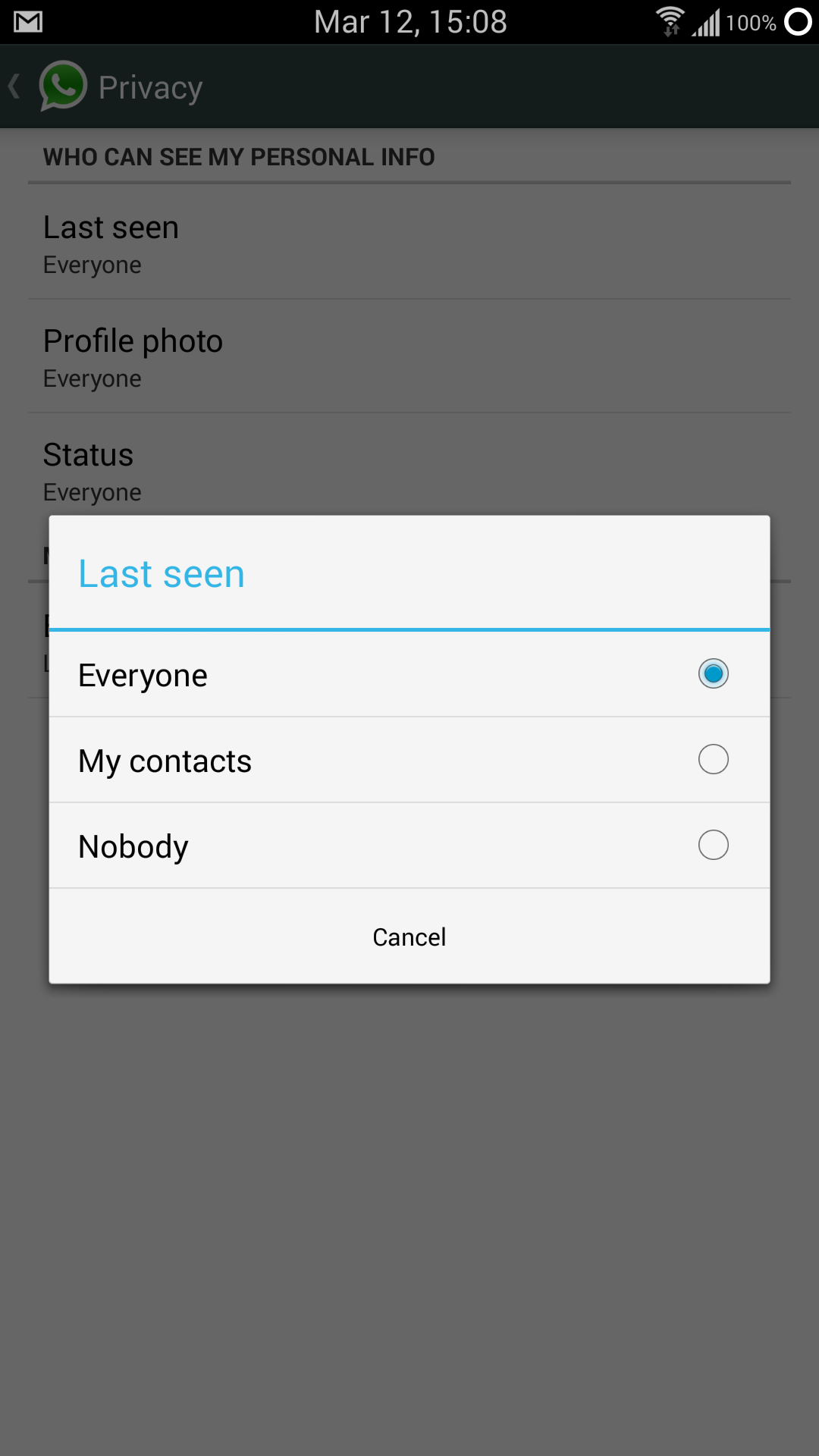Ever feel like the internet knows a little *too* much about you? Like strangers could potentially dig up details about your life that you thought were private? If that thought makes you uneasy, you’re likely brushing up against the concept of doxing.
At its core, doxing is the act of searching for and publishing private or identifying information about a particular individual on the internet, typically with malicious intent. Think of it as someone collecting all the little digital breadcrumbs you leave behind – your posts, likes, shares, old forum comments, public records – and piecing them together to expose your real-world identity: things like your home address, workplace, phone number, and even details about your family.
Why is this such a big deal? Because revealing this kind of sensitive information without your consent puts your security and privacy at serious risk. It can open the floodgates to harassment, stalking, identity theft, and other real-world threats. It weaponizes information readily available online against you.
Before we dive deeper into the tactics behind doxing and, more importantly, how to build your digital defenses, here’s a quick primer that distills the essence of this online threat:
Table of Contents
Understanding the Threat: Where Does Doxing Information Come From?
One of the reasons doxing is so prevalent is that the information used isn’t usually obtained through sophisticated hacking (though that can happen). More often, it’s gathered from publicly accessible or easily obtainable sources:
- Social Media Over-Sharing: This is a major culprit. Posting photos with location tags, mentioning your workplace or school, tagging family members, listing your birthday or hometown – all these pieces, when combined, paint a detailed picture. Even seemingly innocuous details like your pet’s name or your mother’s maiden name can be used to answer security questions.
Public Records: Government databases, property records, voter registration lists, business registration information – much of this is public and searchable, sometimes for a fee. While legitimate uses exist, this information can be scraped and compiled.

- Data Broker Websites: These sites collect and sell personal information aggregated from various sources, often without your explicit consent. A simple search of your name can reveal addresses, phone numbers, relatives, and more.
- Old Forum Posts and Websites: Information you posted years ago on forums, blogs, or old websites might still be lurking online, even if you’ve forgotten about it.
- Data Breaches: While not a direct doxing method itself, stolen data from company breaches can end up on the dark web and be used by potential doxxers.
- Phishing and Social Engineering: Sometimes, doxxers trick people into revealing information through deceptive emails, messages, or fake profiles.
Why Protecting Your Digital Footprint Matters
The ease with which personal information can be found and weaponized underscores the critical need to actively manage your online presence. It’s not about disappearing entirely, but about being intentional and strategic about what information is publicly accessible and what isn’t.
Protecting yourself from doxing is primarily about reducing the attack surface – limiting the amount of data readily available for someone to piece together. It’s an ongoing process, not a one-time fix.
Taking Action: Practical Steps to Fortify Your Online Privacy
Ready to take control? Here are actionable steps you can implement starting today:
1. Lock Down Your Social Media Privacy Settings
This is arguably the most important step for many people. Social media platforms are treasure troves of personal information.
- Go Private: Set your profiles (Facebook, Instagram, X/Twitter, etc.) to private so only approved friends can see your posts.
- Review Past Posts: Use privacy check tools offered by platforms to review who can see your old posts. Consider deleting posts that reveal too much information (location tags, specific dates/times you aren’t home, detailed family photos).
- Limit Information on Your Profile: Remove your full birthdate, phone number, specific workplace, or hometown from your public profile.
- Be Mindful of Tagging: Untag yourself from photos or posts that reveal sensitive locations or people you don’t want publicly associated with you. Disable location tagging on photos.
- Friend Requests: Be selective about who you accept as friends. A fake profile could be an attacker gathering information.
2. Manage Your Search Engine Results
What comes up when you Google yourself? Doxxers start here.
- Google Yourself: Regularly search your full name, variations of your name, and common usernames you use.
- Identify Problematic Information: Look for old profiles, mentions on public websites, or data broker listings.
- Request Removal: If information is on a site you control (like an old blog), take it down. For data broker sites, you can often follow their opt-out procedures. For other sites, you might need to contact the webmaster or use Google’s removal tools (though success varies).
3. Be Cautious About Sharing Details
Think before you post, comment, or sign up for things online.
- Pseudonyms/Unique Usernames: Use different usernames for different platforms, especially on public forums or comment sections. Avoid using your real name or easily identifiable variations.
- Avoid Connecting Accounts: Don’t link all your online accounts together. If one is compromised, others could be found.
- Be Skeptical: Be wary of online quizzes, surveys, or requests for seemingly innocent information that could be used to guess passwords or security questions (e.g., “What was your first pet’s name?”).
4. Strengthen Your Online Security
Basic security hygiene goes a long way.
Unique, Strong Passwords: Never reuse passwords. Use a password manager to create and store complex, unique passwords for every account.

- Enable Two-Factor Authentication (2FA): Use 2FA whenever possible. This adds an extra layer of security requiring a code from your phone or email in addition to your password.
- Be Wary of Phishing: Learn to recognize phishing attempts designed to steal your login credentials or personal information. Don’t click on suspicious links or open attachments from unknown senders.
5. Address Data Brokers
These sites are a major source for doxxers. Opting out can be tedious but worthwhile.
- Identify Brokers: Search for major data broker websites (e.g., Whitepages, Spokeo, PeopleFinder – though lists change) and see if your information is listed.
- Follow Opt-Out Procedures: Each site has its own process, often requiring you to find your listing and fill out a form. Some might require ID verification. This can take time and effort for multiple sites.
Protecting your real-world identity in a digital world starts with being proactive and mindful of the information you share and where it exists online. It’s about building layers of defense.
Frequently Asked Questions About Doxing
Here are some common questions people ask about doxing:
Q: Is doxing illegal?
A: The act of *finding* public information isn’t illegal. However, the *intent* behind publishing it and the *consequences* that follow often cross legal lines. If doxing leads to harassment, stalking, threats, or identity theft, those actions are certainly illegal and can have severe consequences for the perpetrator. Laws surrounding doxing itself are evolving and vary by location.
Q: How quickly can information found through doxing spread?
A: Very quickly. Once sensitive information is posted online, it can be copied, shared, and reposted across multiple platforms within minutes or hours, making it incredibly difficult to contain.
Q: Can I truly remove all my information from the internet?
A: It’s extremely difficult, if not impossible, to erase your entire digital footprint, especially if you’ve been online for many years. The goal is to minimize the amount of easily accessible, sensitive information that can be used against you and make it harder for someone to piece together a complete profile.
Q: What should I do if I think I’ve been doxxed?
A: First, document everything – save screenshots, URLs, and dates. Do not engage directly with the doxxer. Report the information to the platforms where it was posted. Notify local law enforcement, especially if threats or harassment are involved. Consider informing your employer, school, and family members depending on the nature of the shared information. You may also consider legal counsel.
Q: Does using a VPN prevent doxing?
A: A VPN primarily masks your IP address, making it harder for websites you visit *currently* to know your physical location. It does *not* hide information you have previously posted online, details from data breaches, or information from public records. It’s one layer of privacy, but not a shield against doxing based on your existing digital footprint.
Navigating the Digital Landscape Responsibly
Living in the digital age means being aware of the potential risks that come with interconnectedness. While the thought of doxing might seem daunting, remember that knowledge is your first line of defense. By understanding how information is gathered and taking conscious steps to manage your online privacy settings, be selective about what you share, and strengthen your digital security, you significantly reduce your vulnerability.
Taking control of your digital identity isn’t just about preventing doxing; it’s about fostering a safer, more private online experience overall. Stay vigilant, stay secure, and curate your online presence with care.