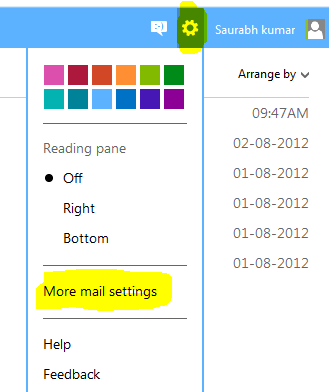Ever sent something online and marvelled at how it reaches the right place? Whether it’s that side-splitting video, an urgent work email, or getting matched with friends in an online game, data finds its way through the vast digital landscape with incredible precision. But how?
Imagine every device connected to the internet having its own unique address, much like your physical home has a street number. That, in essence, is your IP Address. It’s the crucial identifier that tells the internet exactly where to route information packets destined for your device, ensuring your digital mail doesn’t get lost.
Curious to see this digital delivery concept visualised? Check out this quick explanation:
Now, let’s dive deeper than just the analogy and understand what an IP address truly is and why it matters in our interconnected world.
Table of Contents
The Formal Definition: Internet Protocol Address
IP stands for Internet Protocol. An IP address is a numerical label (or sometimes alphanumeric) assigned to each device (e.g., computer, printer, router, mobile phone) participating in a computer network that uses the Internet Protocol for communication. Its two primary functions are:
- Identification: It identifies the device within the network (local or global).
- Location: It indicates the location of the device, allowing data to be routed to it.
Think of the Internet Protocol as the set of rules governing how data is broken down into packets and sent across networks. The IP address is the destination label on those packets.

Peering into the Address Types: IPv4 vs. IPv6
You’ll primarily encounter two versions of IP addresses:
IPv4 (Internet Protocol version 4)
This is the original and still most widely used version. IPv4 addresses are 32-bit numbers, typically represented in decimal form as four sets of numbers, each ranging from 0 to 255, separated by dots (e.g., 192.168.1.1 or 172.217.160.142).
The problem? A 32-bit system allows for only about 4.3 billion unique addresses. With the explosion of internet-connected devices (phones, tablets, smart home gadgets, cars, etc.), we’ve essentially run out of unique IPv4 addresses.
IPv6 (Internet Protocol version 6)
Developed to address the IPv4 shortage, IPv6 uses 128 bits. These addresses are represented as eight groups of four hexadecimal digits, separated by colons (e.g., 2001:0db8:85a3:0000:0000:8a2e:0370:7334). This system provides an astronomically larger number of unique addresses—roughly 340 undecillion (that’s 340 followed by 36 zeros)! It’s gradually being adopted globally.
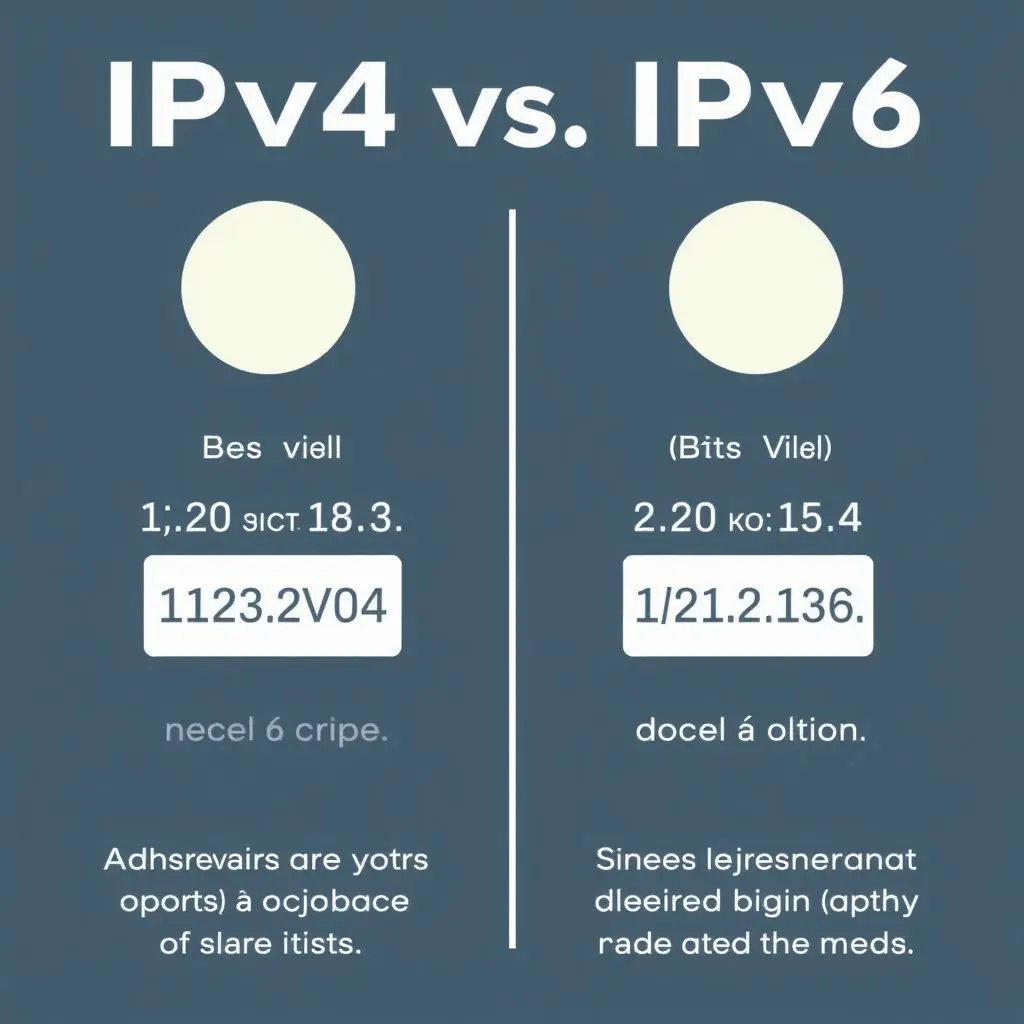
Public vs. Private IP Addresses: Inside or Outside Your Network
IP addresses can also be categorised based on their scope:
Public IP Address
This is the unique address assigned to your network’s gateway (usually your router) by your Internet Service Provider (ISP). It’s the address that the outside world (the internet) sees and uses to communicate with your network. All devices within your home or office network share this single public IP address when connecting to the internet. Think of it as the street address of your entire house.
Private IP Address
These addresses are used within a private network (like your home or office LAN). They are assigned by your router to each device connected to your network (computer, phone, smart TV). Private IP addresses are not routable on the public internet. There are specific ranges of IP addresses reserved for private use (e.g., 192.168.x.x, 10.x.x.x, 172.16.x.x to 172.31.x.x). Your router uses Network Address Translation (NAT) to translate between the single public IP and the multiple private IPs within your network, allowing all devices to share the internet connection.
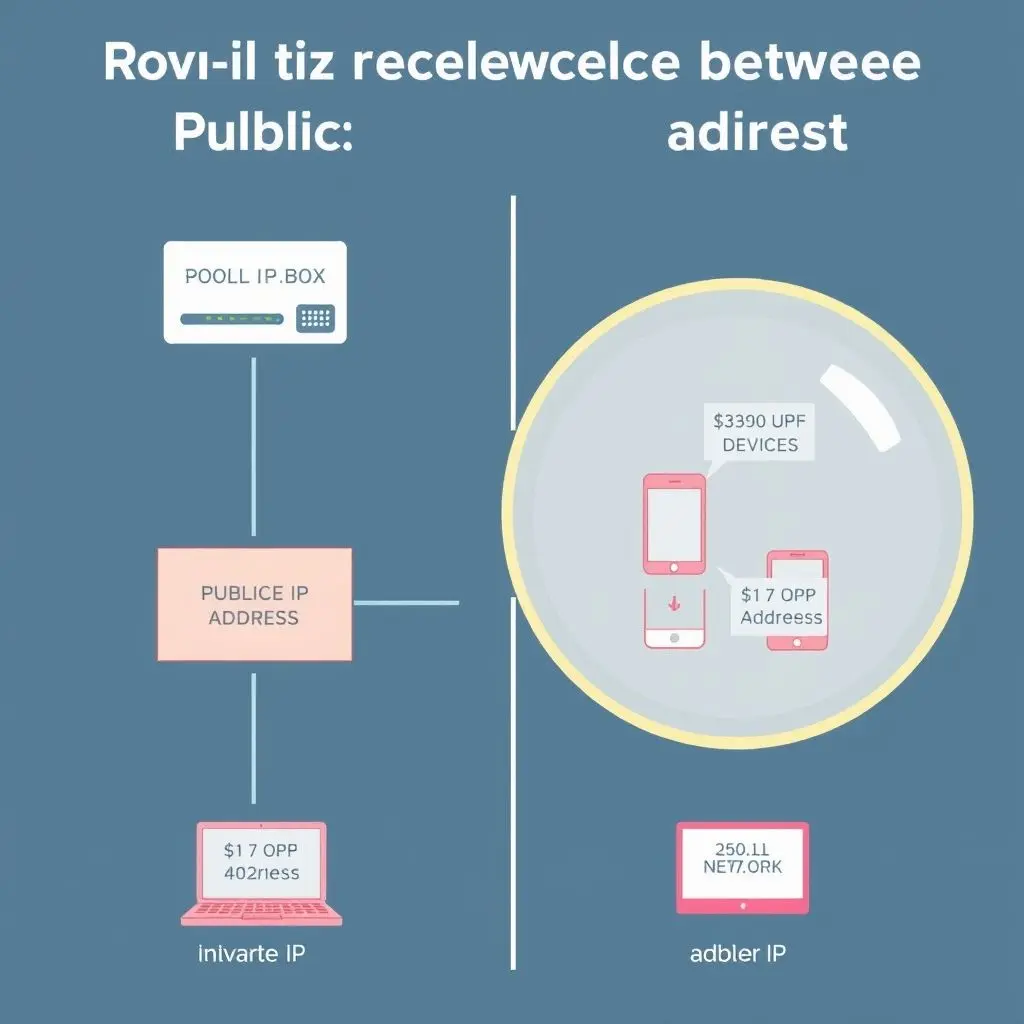
Static vs. Dynamic IP Addresses: Fixed or Changing?
Another distinction is how an IP address is assigned:
Dynamic IP Address
Most home and small office networks use dynamic IP addresses. These are assigned automatically by a server (often within your router or by your ISP) from a pool of available addresses using a protocol called DHCP (Dynamic Host Configuration Protocol). Dynamic IPs can change periodically (when you reconnect to the network, your ISP renews the lease, or your router reboots). This is cost-effective and requires less manual configuration.
Static IP Address
A static IP address is a fixed, permanent address. Once assigned, it doesn’t change unless manually reconfigured. Businesses, servers hosting websites, or devices needing reliable remote access often use static IPs. They are typically less common for average home users and may cost extra from your ISP.
How Your IP Address Helps Route Data
When you request to visit a website or send data, your device sends out data packets. Each packet is tagged with your device’s IP address as the source and the destination server’s IP address. Routers across the internet examine the destination IP address on these packets and forward them along the most efficient path towards that address. This continues hop-by-hop until the packets reach the correct server. The server then sends packets back to your device using its IP address as the destination. It’s a constant back-and-forth process guided by these digital addresses.
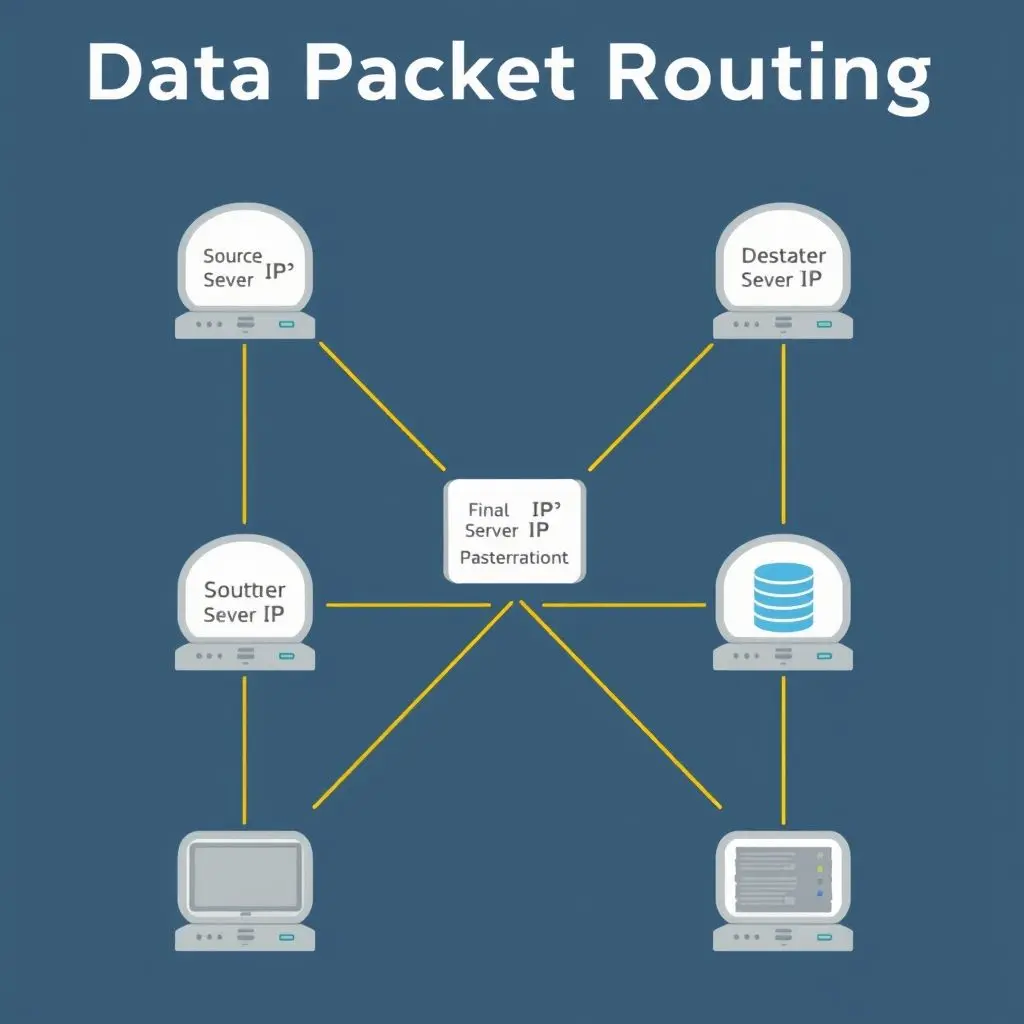
Do You Need to Know Your IP Address?
For everyday internet use, you generally don’t need to know your IP address. The systems work automatically. However, knowing your IP address can be useful for:
- Troubleshooting Network Issues: Your private IP helps diagnose problems within your home network. Your public IP might be needed when communicating with your ISP or setting up remote access.
- Setting up Servers or Remote Access: If you’re hosting a game server or need to access your home network remotely, you’ll likely need your public IP address (or use a dynamic DNS service if it’s dynamic).
- Understanding Online Activity: Your public IP is associated with your online activities.
IP Addresses and Privacy
While an IP address is a location identifier, it doesn’t typically reveal your precise physical location (like GPS coordinates). It usually points to your network’s general geographic area, often the location of your ISP’s equipment serving your area. However, combined with other information, an IP address can be used to narrow down location and identify individuals or households associated with online activity. Using a Virtual Private Network (VPN) is a common way to mask your real IP address and use the VPN server’s IP address instead, enhancing online privacy and security.
Frequently Asked Questions About IP Addresses
Let’s tackle some common queries:
Q: Can two devices have the same IP address?
Within the same network, no. Each device needs a unique IP address to be identified. However, private IP addresses (like 192.168.1.10) can be reused in different, separate private networks. Public IP addresses are globally unique.
Q: How can I find my IP address?
You can easily find your public IP address by searching “What is my IP” on a search engine like Google. Your private IP address can usually be found in your device’s network settings.
Q: Does my IP address change?
If you have a dynamic IP address, yes, it can change. If you have a static IP address, no, it remains fixed.
Q: What happens if my IP address is blocked?
If your public IP address is blocked by a website or service, you won’t be able to access it from any device on your network. This can happen due to security reasons, too many failed login attempts, or if your IP range is associated with suspicious activity (sometimes due to being previously used by someone else or being a dynamic IP from a questionable pool). Using a VPN or waiting for your dynamic IP to change might help.
Q: Is my IP address sensitive information?
While not as sensitive as a password or credit card number, your public IP address can be used to approximate your location and is linked to your online activity. It’s generally not something you need to hide from everyone, but it’s wise to be aware of its purpose and potential implications for privacy.
The Unseen Navigator of the Internet
So, the next time you seamlessly access a website, stream a show, or connect with friends online, take a moment to appreciate the humble IP address. It’s the silent, essential navigator that ensures data packets find their precise digital destination across the global network. Understanding this fundamental concept helps demystify how the internet works and highlights the intricate system that keeps us all connected.
If this explanation helped clarify the role of IP addresses for you, consider sharing this post and exploring more topics on how technology shapes our digital lives.