Ever heard tales of computers coming alive, not in a friendly AI way, but more… undead? While it sounds like something straight out of a sci-fi flick or maybe even a quirky horror short, the reality, though less theatrical, is arguably more unsettling. We’re talking about ‘zombie computers’ and the vast, silent armies they form known as botnets. It’s a hidden digital threat where your own devices – your laptop, your smartphone, perhaps even that smart appliance in your kitchen – could be secretly enlisted without your knowledge, waiting for orders from a malicious commander.
These compromised devices become ‘bots’ – short for robots – acting not on your command, but on instructions from a remote attacker. Link enough of these bots together, and you get a botnet: a networked army of enslaved digital souls, ready to launch coordinated attacks on an unprecedented scale. It’s a potent weapon in the digital underworld, capable of wreaking significant havoc. But what exactly are they, how do they form, and why should this hidden army concern you?
Table of Contents
What Exactly Is a Botnet?
At its core, a botnet is a network of internet-connected devices that have been compromised and are controlled by a single attacker, often referred to as the ‘bot-herder’ or ‘controller’. Each individual compromised device within this network is called a ‘bot’ or, perhaps more evocatively, a ‘zombie computer’.
Think of it like this: Imagine a puppeteer controlling hundreds, thousands, or even millions of puppets simultaneously via invisible strings. In the digital realm, the puppeteer is the attacker, the puppets are the compromised devices, and the strings are the command and control signals sent over the internet.
These devices aren’t just traditional computers or servers anymore. With the proliferation of the Internet of Things (IoT), devices like smart cameras, DVRs, routers, smart home appliances, and even industrial control systems can be recruited into a botnet.
The key characteristic is the attacker’s ability to remotely control the entire network of devices to perform malicious tasks in a coordinated manner.

How Do Devices Become ‘Zombies’? The Infection Pathways
A device doesn’t willingly join a botnet. It gets infected, often without the user’s knowledge. The process usually begins with malware.
Common infection vectors include:
- Malicious Downloads: Tricking users into downloading and installing malware disguised as legitimate software, updates, or cracks.
- Email Attachments & Links: Phishing emails containing infected attachments or links to malicious websites that automatically download malware (drive-by downloads).
- Exploiting Software Vulnerabilities: Attackers can scan for devices with unpatched software or operating systems and exploit known security flaws to inject malware.
- Weak Passwords & Default Credentials: Many IoT devices, in particular, ship with default usernames and passwords that users fail to change, making them easy targets for automated scanning and compromise.
- Malicious Websites & Ads: Visiting infected websites or clicking on malicious online advertisements can sometimes lead to automatic malware infection.
Once the malware is on the device, it silently goes to work, often installing the bot software and establishing communication with the bot-herder’s command and control (C&C) server. The bot software is designed to be stealthy, running in the background, consuming minimal resources, and avoiding detection by standard antivirus software if possible.
Inside the Digital Army: Botnet Structure and Control
How does a single person or group manage thousands or millions of scattered devices? Botnets rely on sophisticated communication structures.
Historically, botnets often used a Client-Server model. Infected bots would connect to a central Command and Control (C&C) server controlled by the bot-herder to receive instructions and report back. This is relatively easy to manage but has a weakness: if the C&C server is identified and taken down by law enforcement or security researchers, the entire botnet can be neutralized.
More modern and resilient botnets often use a Peer-to-Peer (P2P) model. In this structure, the bots communicate directly with each other, distributing the C&C functionality across the network. There’s no single point of failure, making them much harder to disrupt.
Regardless of the model, the goal is the same: provide the bot-herder with a robust mechanism to issue commands to the entire army, such as “Attack this website”, “Send this spam email”, or “Scan for more vulnerable devices.”
Why Are Botnets So Dangerous? The Many Faces of Digital Havoc
The real danger of a botnet lies in its collective power. Coordinating thousands or millions of devices amplifies malicious actions to a scale that a single computer could never achieve. Here are some of the primary threats posed by botnets:
Denial-of-Service (DoS) and Distributed Denial-of-Service (DDoS) Attacks
This is perhaps the most well-known use of botnets. In a DDoS attack, the bot-herder commands every bot in the network to simultaneously flood a target website or service with an overwhelming amount of traffic. Imagine millions of people trying to cram through a single doorway at once; the doorway gets blocked, and no legitimate traffic can get through. This effectively takes the target offline, disrupting businesses, government services, or online platforms.
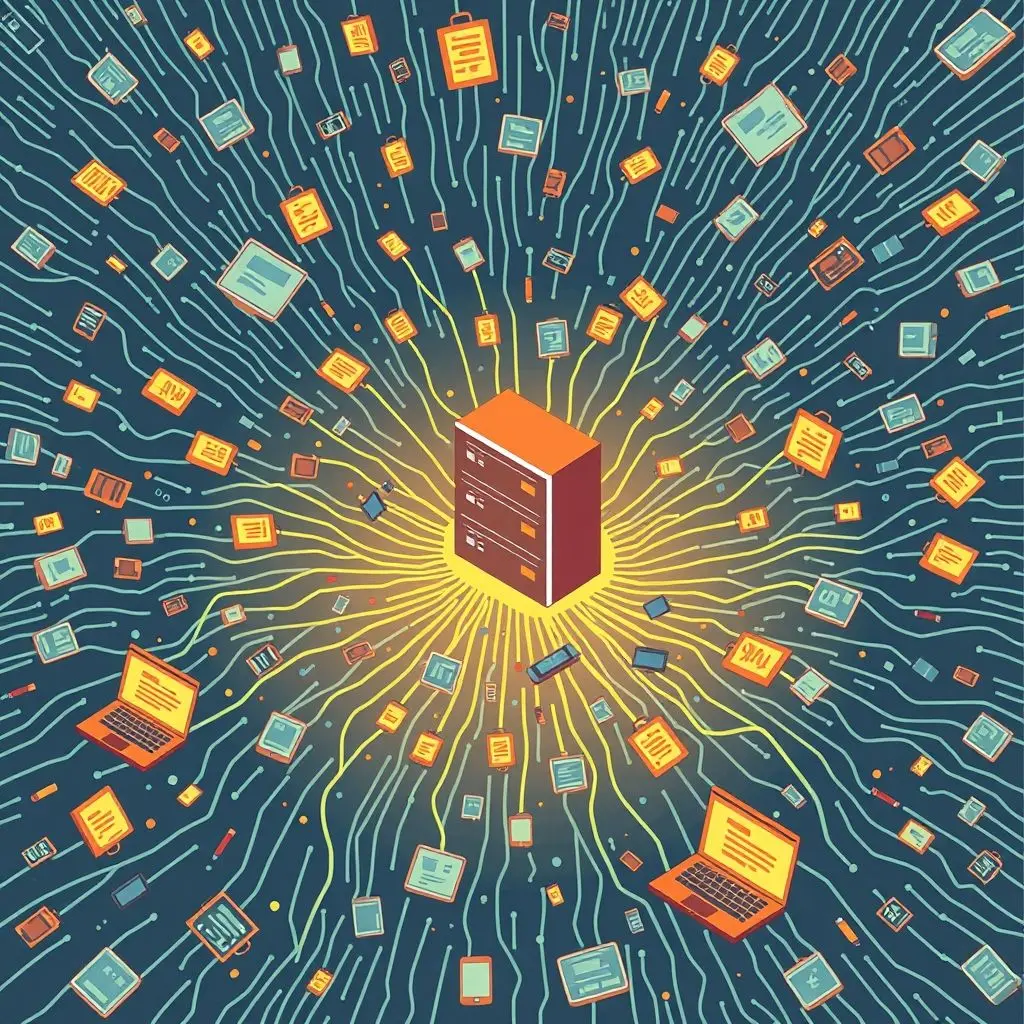
Spam and Phishing Campaigns
Botnets are major sources of spam email. Because the emails originate from numerous compromised devices with legitimate-looking IP addresses (at least initially), they are harder to block than spam sent from a single source. Attackers use botnets to send out billions of spam emails daily, often containing phishing attempts, malware, or links to scams.
Data Theft and Credential Harvesting
Some botnet malware is designed to steal sensitive information from infected devices, such as login credentials, financial data, personal files, or intellectual property. This harvested data can then be sold on the dark web or used for identity theft and further attacks.
Malware Propagation
Bots can be used as launchpads to scan networks, identify new vulnerable devices, and spread the botnet malware (or other types of malware) further, constantly growing the size and power of the botnet.
Click Fraud and Ad Fraud
Botnets can be programmed to simulate human clicks on online advertisements. This defrauds advertisers who pay for clicks that never came from a real potential customer. This is a significant source of illicit revenue for bot-herders.
Cryptojacking
More recently, botnets have been used for cryptojacking. The bot-herder uses the collective processing power of the compromised devices to mine cryptocurrencies. This consumes significant electricity and processing resources on the victim’s device, often leading to slow performance or hardware strain, all while the attacker profits.

Who Controls These Digital Armies?
Botnets are built and controlled by various malicious actors, each with different motivations:
- Cybercriminals: The most common perpetrators. They use botnets primarily for financial gain through activities like DDoS extortion, selling spam services, conducting click fraud, or stealing data.
- State-Sponsored Actors: Some governments use botnets for espionage, censorship, or launching cyberattacks against other nations’ infrastructure as a form of cyber warfare.
- Hacktivists: Groups with political or social agendas may use botnets to launch DDoS attacks against organizations or governments they oppose to disrupt services and draw attention to their cause.
The sophisticated nature of large botnets often indicates significant technical skill and resources are involved.
Could My Device Be a Zombie?
One of the unsettling aspects of botnets is their stealth. Your device could be infected and part of a botnet right now, quietly participating in malicious activities without any obvious signs. Bots are designed to remain hidden.
However, sometimes an infected device might show symptoms, such as:
- Sudden, inexplicable slow performance.
- Unusual network activity, especially high outbound traffic when you’re not actively using the internet heavily.
- Computer crashes or freezing.
- Unusual pop-ups or messages.
These symptoms aren’t definitive proof of botnet membership (they can be caused by other malware or issues), but they warrant investigation. The best way to check is by running reputable antivirus and antimalware scans.
Protecting Your Devices from Becoming Bots
Preventing your devices from becoming part of a botnet is crucial for both your own security and the health of the internet. Here are key preventative measures:
- Keep Software Updated: Regularly update your operating system, applications, and security software. Patches often fix vulnerabilities that botnet malware exploits.
- Use Strong, Unique Passwords: Especially critical for routers, modems, and IoT devices. Change default credentials immediately.
- Install and Maintain Antivirus/Antimalware Software: Use reputable security software and keep its definitions updated to detect and remove known botnet malware.
- Enable Firewalls: A firewall can help block unauthorized connections to and from your device.
- Be Cautious Online: Avoid clicking on suspicious links or attachments in emails, downloading software from untrusted sources, or visiting questionable websites.
- Secure Your Network: Use WPA2/WPA3 encryption for your Wi-Fi and secure your router.
- Review IoT Security: Research the security features of smart devices before purchasing and take steps to secure them, such as isolating them on a separate network if possible.

Understanding the threat is the first step in defending against it. Botnets are a powerful, hidden force, but proactive security measures can significantly reduce your risk of becoming a ‘zombie’ and contributing to this digital menace.
Want a quick, visual rundown of the botnet threat? We’ve put together a short video to help you grasp the concept of these digital zombie armies:
Frequently Asked Questions About Botnets
Q: Can a botnet steal my identity?
A: Yes, some botnet malware includes capabilities to steal personal information, login credentials, and financial data, which can absolutely be used for identity theft.
Q: Are botnets illegal?
A: Yes, creating, maintaining, or using a botnet for malicious activities (like DDoS attacks, spamming, or data theft) is illegal in most jurisdictions.
Q: Can my smart TV or refrigerator be part of a botnet?
A: Unfortunately, yes. Any internet-connected device with insufficient security can potentially be compromised and recruited into a botnet, especially if it has default or weak passwords.
Q: Will I know if my device is part of a botnet?
A: Often, you won’t. Botnet malware is designed to operate stealthily. While some performance issues might occur, they aren’t guaranteed signs. Regular security scans are the best way to potentially detect infections.
Q: How are botnets taken down?
A: Taking down botnets is complex and often involves cooperation between cybersecurity companies, law enforcement, and internet service providers. Methods include disrupting the C&C infrastructure, filtering traffic from known bot IP addresses, and working with ISPs to notify and clean infected users’ devices.
Staying Ahead of the Digital Storm
The world of online threats is constantly evolving, and botnets represent a significant, often unseen, part of that landscape. They are powerful tools for cybercriminals and other malicious actors, leveraging the combined strength of countless compromised devices. Staying informed about these threats and adopting robust security practices for all your internet-connected devices isn’t just about protecting your personal data and performance; it’s also about preventing your devices from being weaponized against others. By securing your corner of the internet, you contribute to the safety and resilience of the entire digital ecosystem.





