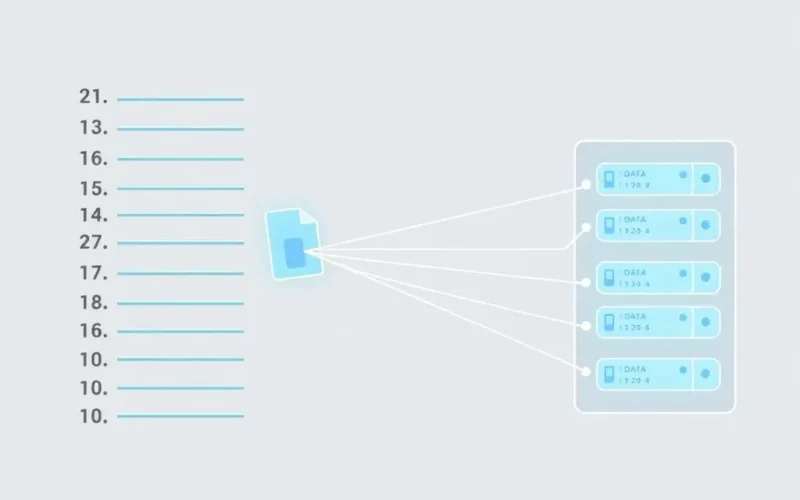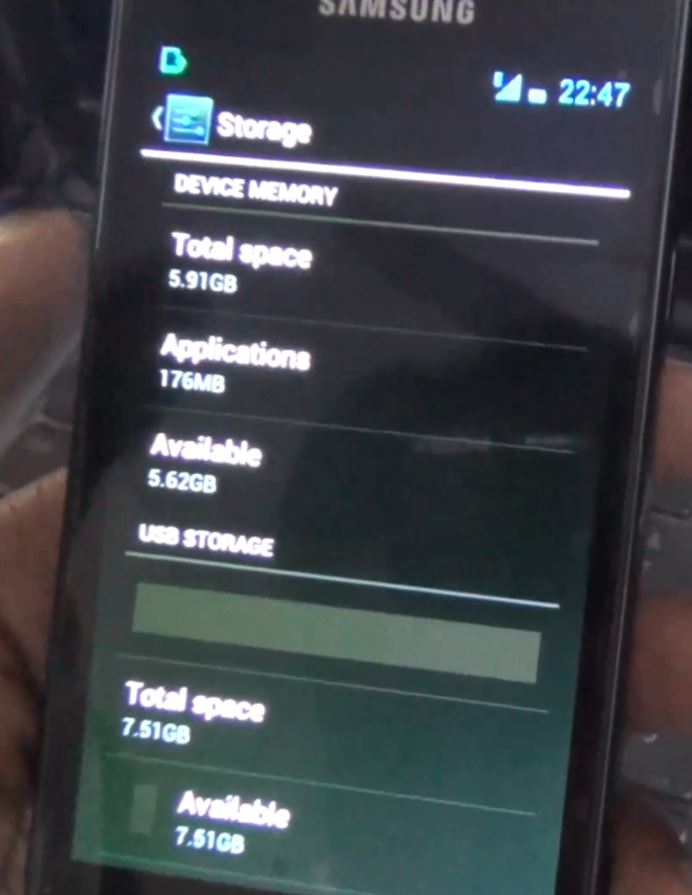You know the feeling. You hit the ‘Delete’ key or right-click and select ‘Delete’. That file icon vanishes from your screen, and you breathe a sigh of relief or perhaps a twinge of regret. It’s gone, right? Disappeared into the digital ether?
Well, prepare for a slight paradigm shift. What actually happens when you delete a file is far less dramatic than a permanent erasure and much more akin to a librarian simply misplacing the index card for a book while the book itself remains sitting on the shelf. It’s a fascinatingly simple process with some rather significant implications for data recovery and security.
Table of Contents
The File System’s Library Catalog: Index vs. Data
Imagine your computer’s storage drive (like an SSD or HDD) as a massive library. This library contains countless books, which represent your data files. But how does your computer find a specific book (file) among millions? It uses a catalog system.
In computer terms, this catalog is handled by the file system (like NTFS on Windows, APFS on macOS, or Ext4 on Linux). The file system maintains an index or directory structure. This index doesn’t store the file’s content itself, but rather essential metadata about the file: its name, size, creation date, permissions, and, crucially, the physical locations (data blocks or clusters) on the storage drive where the actual data bits are stored.
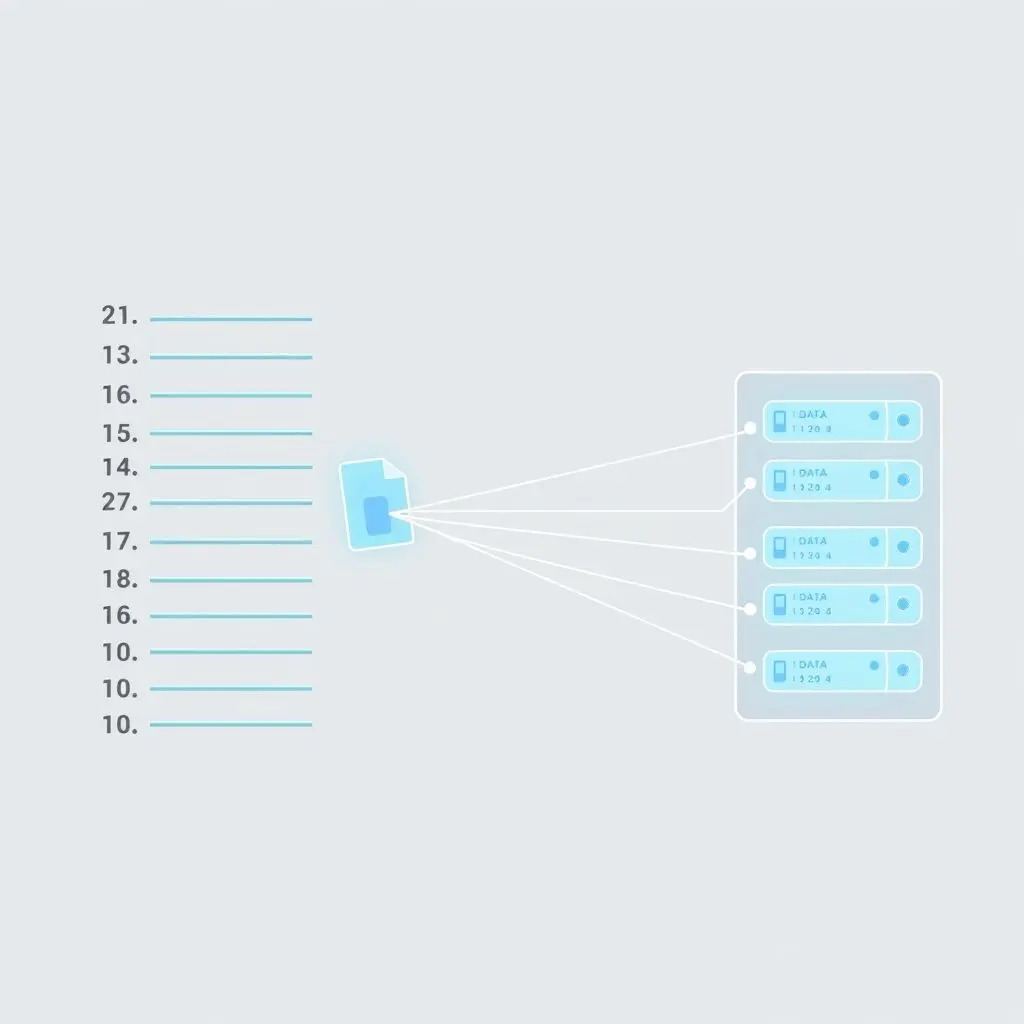
When you want to access a file, the operating system consults this index to find out where on the drive the data resides, then goes directly to those physical locations to read the bits.
The ‘Delete’ Button’s Secret: Marking Space as Available
So, what magic happens when you initiate a file deletion? Your computer doesn’t rush to physically erase the data from the storage blocks. That would be incredibly slow and inefficient, especially for large files.
Instead, the operating system performs these key actions:
- Removes the Entry from the Index: The primary step is deleting the file’s entry from the file system’s directory or index. It’s like pulling the index card for that book out of the library catalog and perhaps even shredding the card (the entry is removed, not just misplaced).
- Marks the Data Blocks as Free: The file system updates its internal map (often called an allocation table). The data blocks that were previously assigned to that file are now marked as ‘available’ or ‘free’ space.

Crucially, the actual bits and bytes of the file’s content remain untouched on the storage drive. They are still there, holding the data, but the file system no longer knows which file they belonged to or where to find them via the directory structure.
The Ghostly Data: Why Recovery is Possible
Because the data isn’t immediately erased, this is precisely why data recovery software exists and can sometimes perform digital resurrections. These tools don’t rely on the file system’s index, which is now missing the file’s entry.
Instead, recovery software performs a deeper scan of the storage drive. It looks directly at the data blocks marked as ‘free’ and tries to identify patterns or signatures that match known file types (like the header of a JPEG image, the structure of a Word document, etc.). If it finds a sequence of blocks that look like a file and haven1t been written over yet, it can attempt to piece them back together and recover the file. Think of it as sifting through the library shelves directly, looking for books without checking the catalog.
However, this process isn’t foolproof. File data can be fragmented (spread across non-contiguous blocks), making successful recovery more challenging. And, of course, it’s a race against time and your computer’s activity.

Want a quick visual summary of this fascinating process? Check out our YouTube Shorts video below!
The Final Goodbye: Overwriting Data
The data’s existence in those ‘free’ blocks is temporary. The operating system sees those blocks as prime real estate available for new data. When you save a new file, install software, download something, or even when temporary files are created, the system will look for available blocks marked as free and write the new data into them.
When new data is written into the blocks previously occupied by your ‘deleted’ file, those old bits are physically overwritten. The magnetic states on an HDD are changed, or the electrical charges in NAND flash on an SSD are altered to represent the new data. At this point, the original data is truly gone or, at best, fragmented beyond any practical recovery using standard software. It’s like recording a new song over an old one on an analog tape – the original recording is replaced.
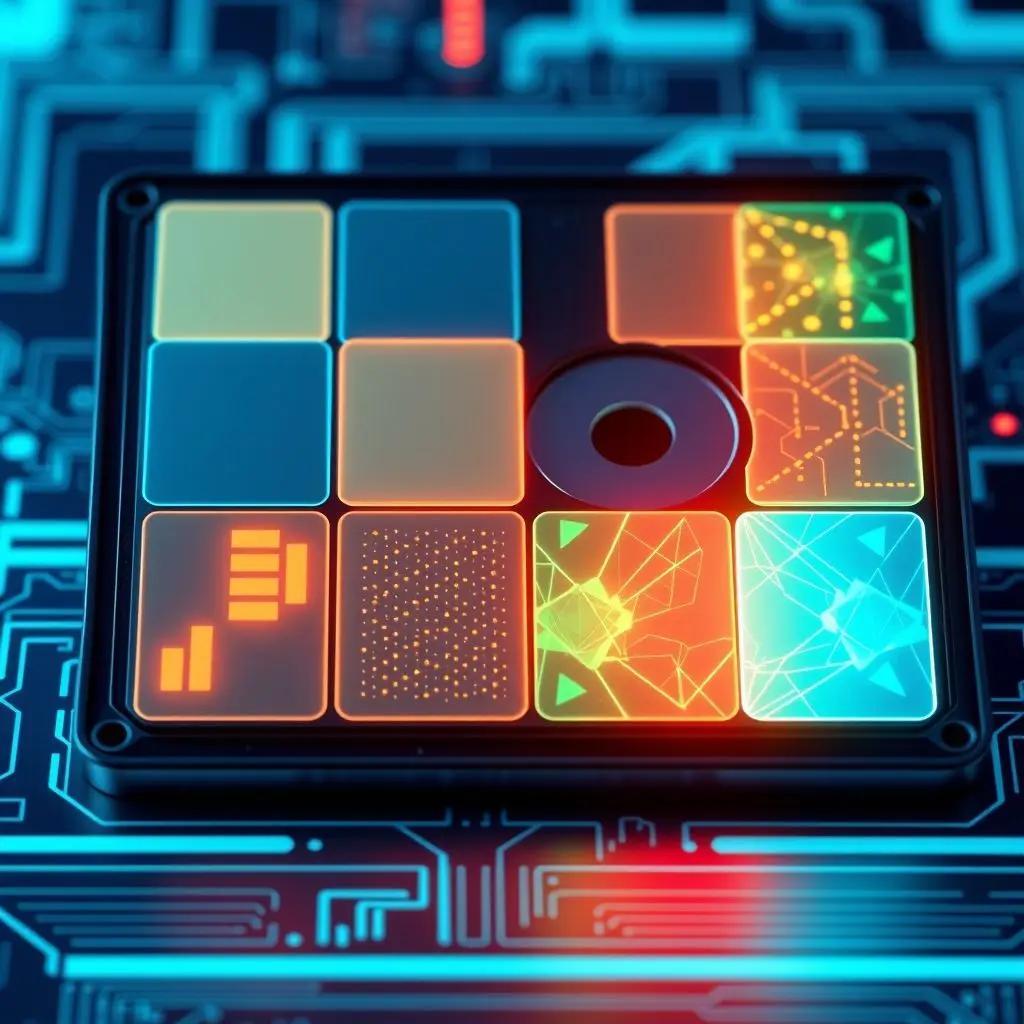
Beyond Simple Delete: Secure Erasure
Given that standard deletion doesn’t actually remove the data, simple deletion is not sufficient if you’re dealing with sensitive information or preparing a drive for disposal or resale. For true data sanitization, you need to use specialized tools or methods designed to overwrite the data multiple times (often with patterns of zeros and ones) to ensure the original bits are unrecoverable. Some operating systems and third-party utilities offer ‘secure empty trash’ or drive-wiping functions that perform these overwriting passes.
Your Digital Deletion Questions Answered (FAQs)
Here are some common questions about deleting files and what really happens:
Q: Is deleted data immediately gone forever?
A: No, not typically. Standard deletion removes the file’s reference from the file system index and marks the space as available, but the data usually remains on the drive until it’s overwritten by new information.
Q: Can I always recover a file after I delete it?
A: Not always. Recovery is possible only if the data blocks containing the file’s content have not yet been overwritten by new data. The more you use the drive after deletion, the higher the chance of overwriting.
Q: How does file recovery software work?
A: It scans the storage drive directly, looking at the raw data in blocks marked as free space. It searches for patterns and headers that indicate the beginning and structure of known file types and attempts to reconstruct the file from these remaining data fragments.
Q: What is ‘secure deletion’?
A: Secure deletion involves deliberately overwriting the file’s data blocks one or multiple times with random data or zeros. This process makes the original data unrecoverable by standard or even advanced recovery methods.
Q: Does formatting a drive erase all data permanently?
A: A ‘quick format’ often only rebuilds the file system index but leaves the data largely intact, making recovery possible. A ‘full format’ or ‘low-level format’ (sometimes called ‘zero filling’) typically involves writing zeros over the entire drive, which securely erases the data, though this can take a significant amount of time on large drives.
The End of the Story… Or Just the Beginning?
So, the next time you hit delete, remember you’re not vaporizing data into nothingness. You’re simply telling the file system to look away, leaving the old bits in limbo until new data comes along to claim their space. It’s a clever efficiency measure built into how computers manage storage, turning ‘delete’ into a soft declaration of availability rather than a hard command of destruction.
This digital disappearing act highlights the invisible complexity behind everyday computer actions and serves as a reminder that in the world of bits and bytes, things are rarely as simple as they appear on the surface.