WhatsApp has introduced voice messaging feature in the latest update. This update has been rolled out on all platforms be it iOS, Android, others. With competitive services from Line, WeChat, etc which have been touting voice messaging feature for long, WhatsApp had to go on board. The primary reason for WhatsApp popularity is its simplified messaging platform. Carrying forward the same motto, voice messaging on WhatsApp is also as simple as sending text message. It’s not realtime voice talk, rather it is voice sms over internet.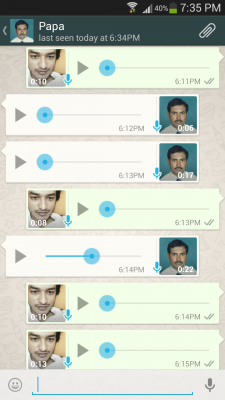
- While chatting with someone in WhatsApp. In the empty message box, you’ll notice a new mic button instead of the usual send button.
- If you type something in the message box, you’ll see the usual arrow-like send button.
- Just press and hold the mic button to begin recording your voice message. Hold the mic button as long as you want to record. Lift your finger off the mic button and the message will be sent automatically in an instant.
- If you just tap on the mic button once, the message will not be recorded. For the voice message to be recorded, user needs to hold the mic button, and release it for the voice message to be sent.
So, this is simple. This requires minimal interaction from user. It’s like one-tap voice message. How simple it can be?
- If you said something wrong in the message, you need to swipe your finger left while holding the mic button to discard the recording. Do not lift your finger before swiping otherwise the message will be sent and then there will be no going back.
- When you’re recording voice message in whatsApp, the recipient(your friend), if online, will see that you’re recording just the way the recipient sees when you’re typing any message. If you see your friend recording often but you don’t get any message, that means your friend is probably discarding his recording by swiping left.
- When voice messages are sent to WhatsApp, single tick mark will appear. Double tick mark will appear when voice messages are delivered to recipient, but delivery of voice message doesn’t mean that the recipient has listened to your message.
- WhatsApp has implemented nice visual indication for the same. If your voice message has been listened/played by your friend, you’ll see a little blue mic icon beside the sent message, else the mic icon will be of grey color. So, this way, the conversation will not be one-sided. You’ll know if your friend has listened to you or not.
- If your friend has sent you several voice messages and you’ve listened to some of those, but confused which ones. You can figure that out easily as the listened-to-messages will have blue mic icon whereas unheard messages will have green icon. Once you listen to the new voice messages from your friend, the mic icon will turn blue from green.
- Voice sms, called as voice notes in whatsapp, can also be shared or forwarded. Just tap and hold on any message for few seconds and you’ll see option on the top for sharing or forwarding it to other contacts.
It’s fun. Try it. Feel free to share your experience in comments!
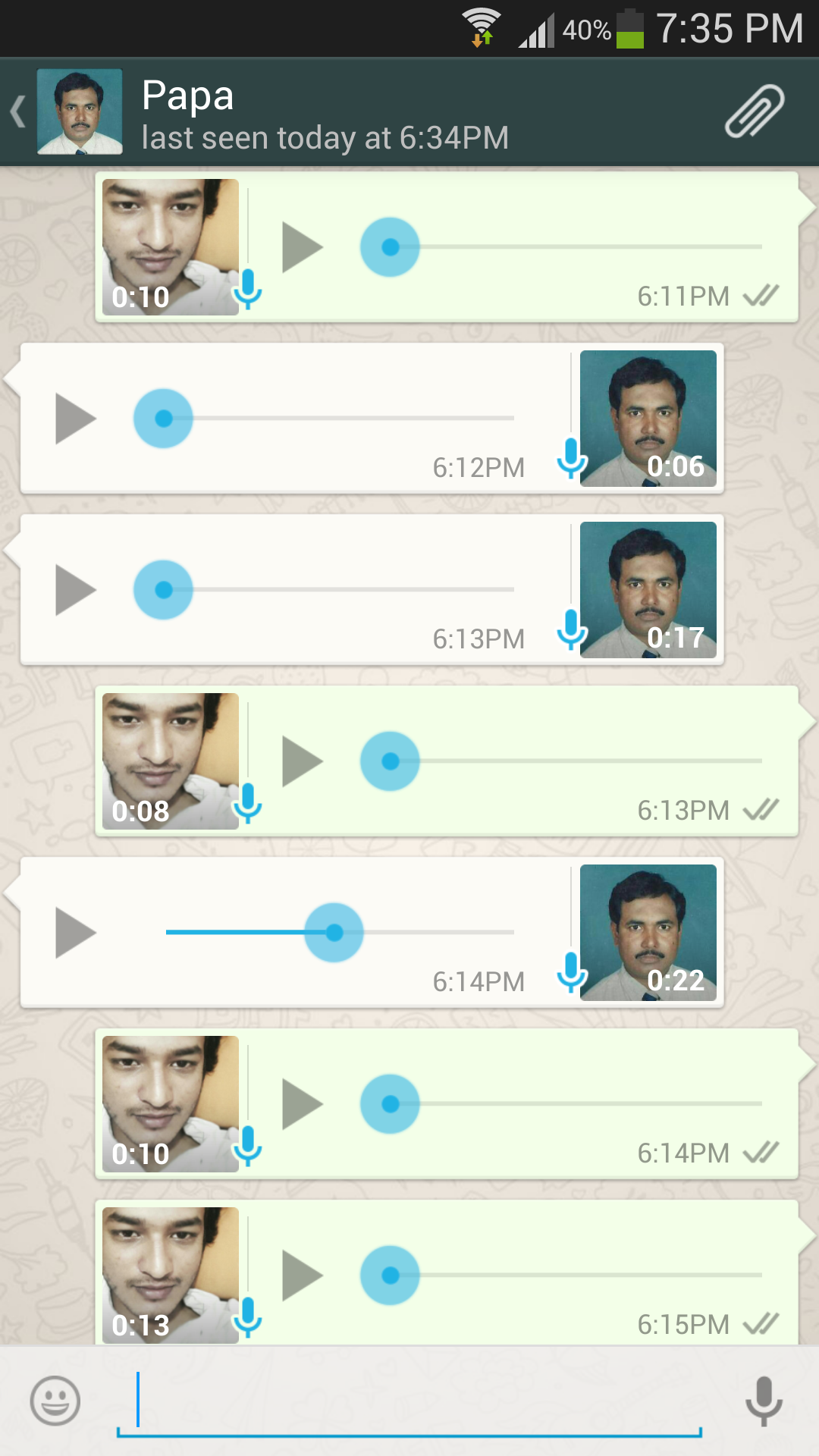
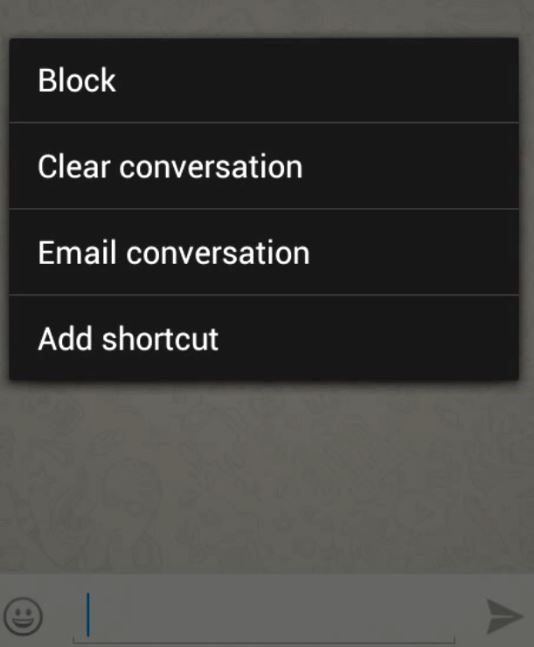

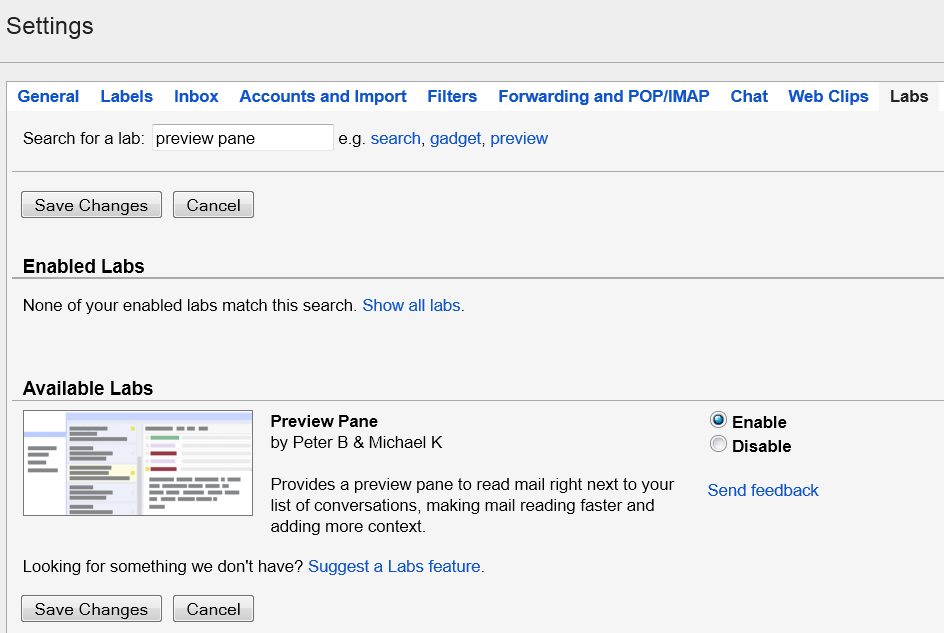

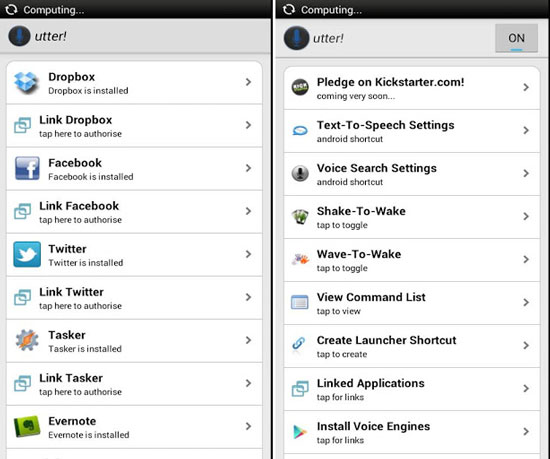
Question 1
Can a contact that has received my voice message listen to it by turning off internet connection so to try to stop my mc icon changing from grey to blue – so that I don’t know I they have listened to it?
Question 2
Also I have heard (from just one person) that if you have an existing chat with a contact the last seen at indicates the last time they were inside that chat rather than WhatsApp in general – do you know if this is the case? Do different contacts I have chats with see my times stamp different – this would indicate what this one person says is true. I don’t know enough people with smart phones/ WhatsApp to try this with.
Damn bro you think so much about a WhatsApp voice note. Last seen must be a really important influencer in your life’s choices.
Why my voice messages going blank?
. When others send me voice message it play that but when I want to record a voice message I click on that button I record sound but when I play it it is silent in messenger and in whatsapp.
Please tell how will I improve it ok sir g
Hi how do i remove forwarding symbol on my voice recording on whatts app
Hi how do i removeforwarding symbol on my boice recording on whatts app thanks
Any way I can check content of what’s been said for clarity and content before I send the voice message ?
Can I listen to the message before I send it in Whatsapp
I can’t down. What. S app
Voice message has blue ticks but grey mic when I send voice message but tested on myself and listened to own message and still did same mic didn’t turn blue ?