Windows Store is rapidly growing with useful apps, yet it is difficult to find free apps from Windows Store worth your kind love and appreciation. Windows store apps are the only way to use and appreciate touchscreen gestures on Windows 8 tablet or windows RT tablets. We’ve several powerful softwares available for photo-editing in desktop mode, but for image editing in Windows 8 metro mode, we’ve relatively very less free app available. So, here in this post, I’ve tried to point some of the useful free photo-editing apps from Windows Store for your Windows RT/Windows 8 Tablet or pc.
Table of Contents
How to get these apps on your Windows RT/Windows 8 Tablet or Computer
- Launch Windows Store from Start screen
- Type the name of the apps you want to install
- Open the app page, review the description and then tap on Install button.
Prefect 365
It is simple, fun and easy to use app. It allows quick-editing of your photos with easy and one-touch tuning. You can easily adjust fine details of your images and pictures or select fancy makeover to make the pictures more beautiful and appealing. Furthermore, you can easily shared the edited images via Facebook and Twitter.
Fotor
It is all in one kind of photo editing application that contains several effects, filters and tuneup profiles to optimize your images conveniently. Beside basic image editing tools built into this app, you can also add frames and borders to your images. Furthermore, you can combine several images into one collage. There are three different collage modes: Collage template, Photo Stitching(photos are stitched on top of each other), Shuffle Collage (photos are shuffled in random order). It also has support for over 100 raw image formats for direct import of raw images from your camera. Color, contrast, sharpness, etc can be easily adjusted for any image. It has tilt shift feature which provides more depth and visual effects as if the photo were taken from DSLR camera.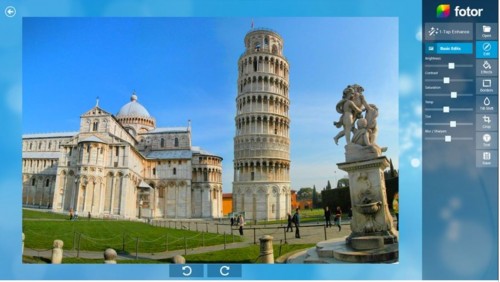
PhotoFunia
This is the official app for photofunia, the popular and the coolest online photo editing website. This is not for image editing. This basically insert your images in several cool templates as if your photo appeared in a newspaper or a magazine or Highway boards, etc. This app requires internet connection to work as the image is being edited on cloud (online). This is very cool app and with this, you don’t need to visit PhotoFunia website to add some of the coolest photos effects.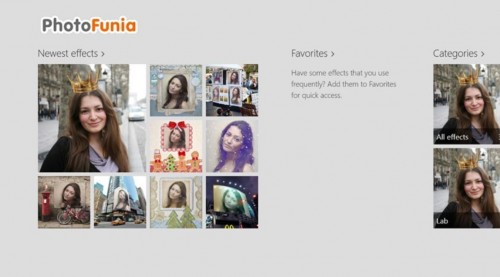
Fhotoroom
This is also rich photo editing app with lots of cool visual effects, filters and templates to easily give the needed tint, saturation, vintage style, frames, exposure to your pictures. It also has a pro version which has certain addition features like Red Eye Removal, Lens Correction, Denoise, ColorSplash, Panorama Rotate, Chromatic Correction, etc. 
Sketch Me More
As the name suggests, this app converts any image into kind of pencil sketch so that you can make your images appear as if the same has been drawn by some artist.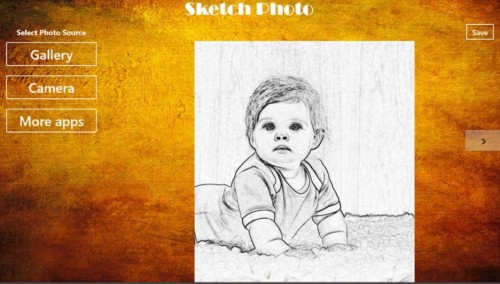
If we’ve missed out your favorite image editor apps for windows 8, feel free to point out in comments.
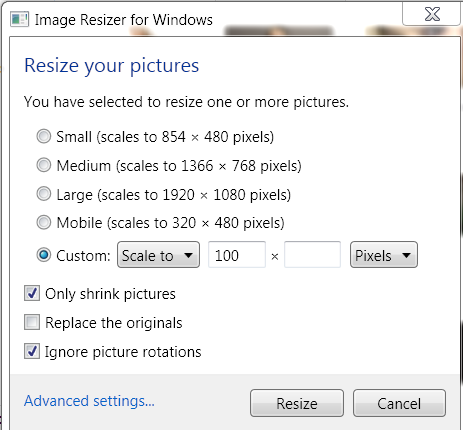
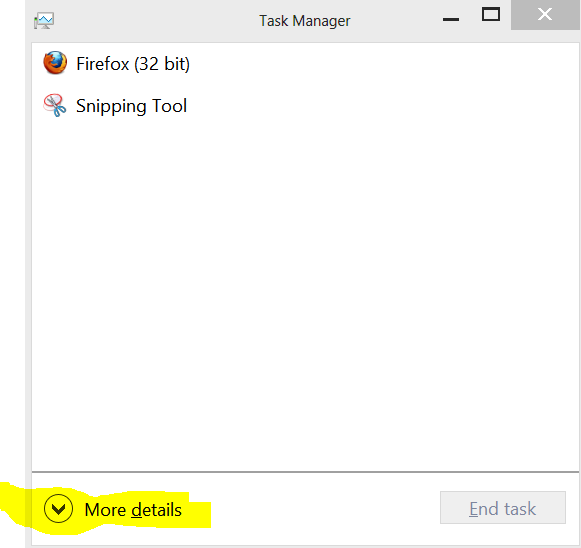

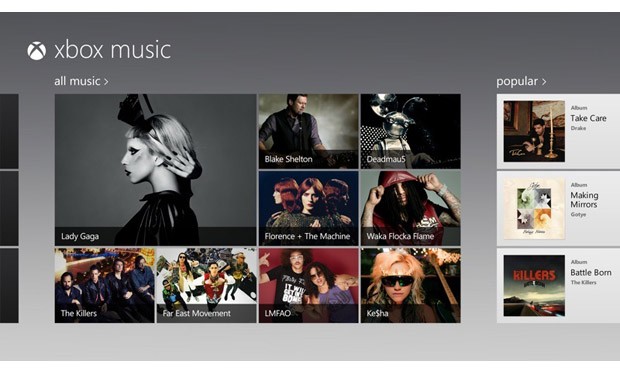
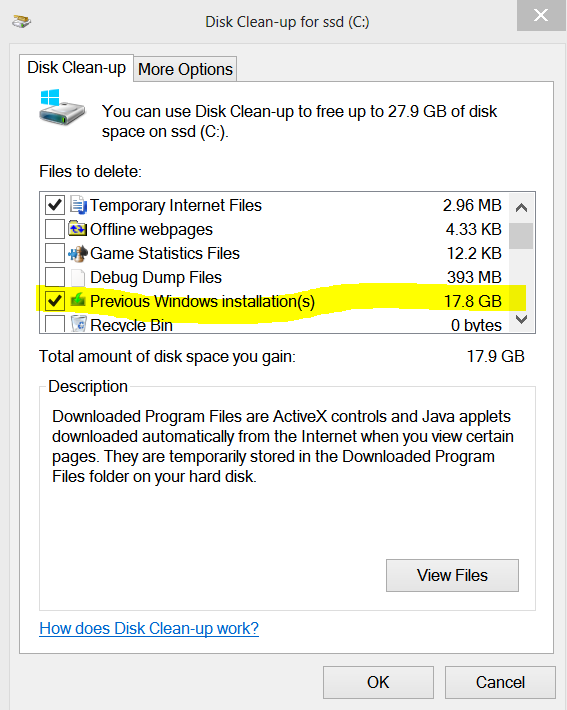
These are photo retouching tools, not image editing tools.