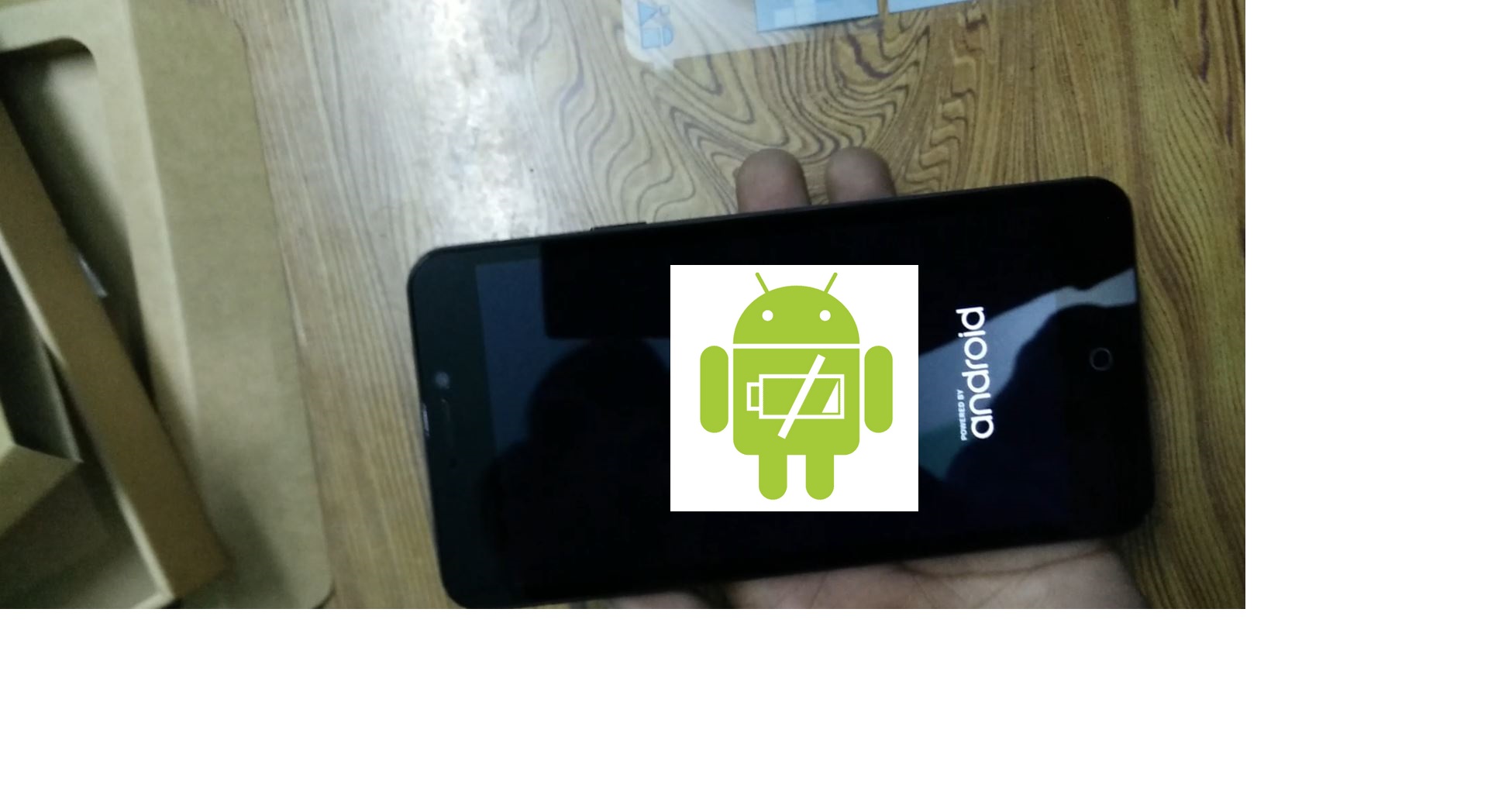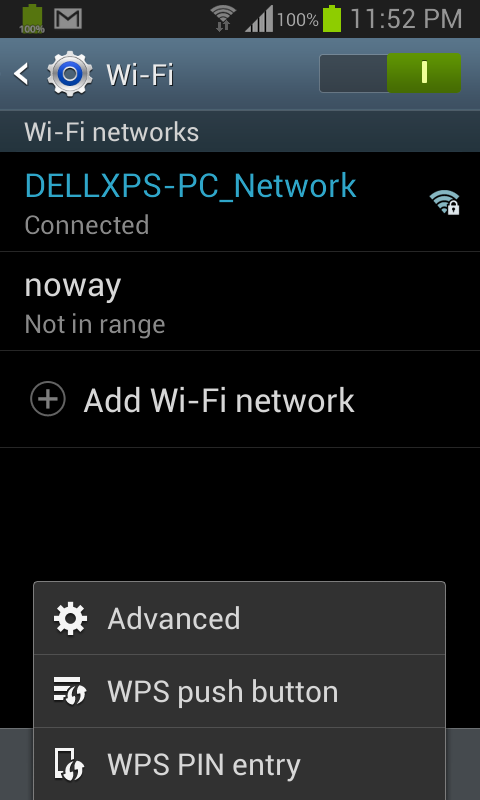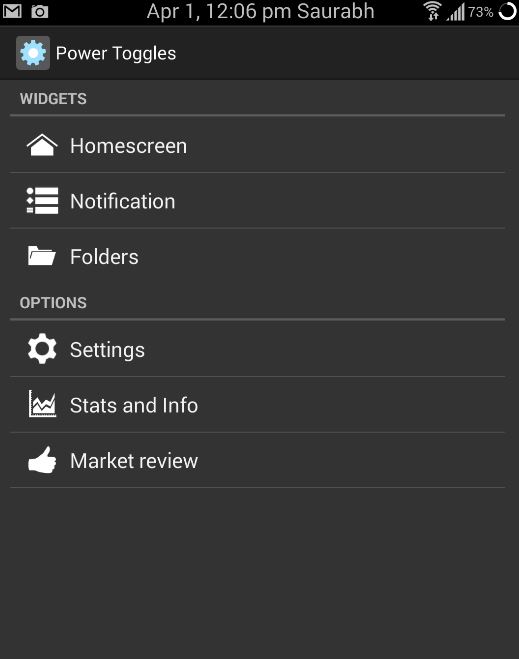Hands up if you’ve ever found yourself frantically swiping away every app from your recent list, convinced you’re giving your phone’s battery a much-needed break. It feels intuitive, right? Like closing doors to unused rooms saves energy in your house. But what if we told you that on most modern smartphones, this common practice is less of a battery-saving superpower and more of a time-wasting habit? In fact, you might even be doing the opposite of what you intend!
Table of Contents
The Persistent Myth: Background Apps Drain Battery Like Crazy
For years, the conventional wisdom dictated that any app running in the background was a vampire, slowly sucking the life out of your phone’s battery. This was often true in the earlier days of smartphones, when operating systems weren’t as sophisticated at managing resources. Apps left open could indeed continue to run processes, consume CPU cycles, and access the network, leading to significant battery drain.
Because of this historical context, the habit of constantly closing apps became ingrained. Users felt a sense of control, a tangible action they could take to preserve battery life. The image of a dozen apps sitting “open” in the multitasking switcher looked like a heavy load on the phone, reinforcing the belief that they must be actively draining power.
But here’s where technology has evolved faster than user habits.
Modern Mobile OS: Masters of Efficiency
Today’s operating systems, namely Apple’s iOS and Google’s Android, are incredibly intelligent and designed with battery efficiency as a core principle. They employ sophisticated techniques to manage what apps do when you’re not actively using them.
When you switch away from an app, it doesn’t typically keep running full-steam in the background. Instead, the OS quickly moves it into a suspended or frozen state. Think of it less like leaving the lights on, and more like putting the app into a deep, low-power sleep. It remains in the phone’s memory (RAM), but its processes are paused, consuming negligible CPU and battery power.
Certain tasks, like checking for new messages, finishing a download, or playing music, are allowed limited background activity, but these are governed by strict rules and APIs provided by the OS. Developers must design their apps to work within these constraints, and the OS is constantly monitoring for rogue apps consuming excessive resources.

Why Force-Quitting Can Be Counterproductive
Now, consider what happens when you manually force-quit an app from the multitasking view. You’re not just closing it; you’re essentially telling the operating system to completely shut it down, remove it from memory, and clear any temporary states it was holding.
When you decide to use that app again later, your phone has to launch it from scratch. This is known as a “cold start.” A cold start requires the phone to load the app’s code from storage (flash memory), initialize all its processes, set up its user interface, and potentially fetch fresh data. This entire process is resource-intensive, requiring significant bursts of CPU activity, memory allocation, and potentially storage and network access. All of this consumes more battery than simply waking up an app that was already suspended in RAM.
Think of it like putting a computer to sleep versus shutting it down completely. Waking from sleep is quick and uses little power. Booting up from shutdown takes longer, uses more power during the startup phase, and requires loading everything fresh.
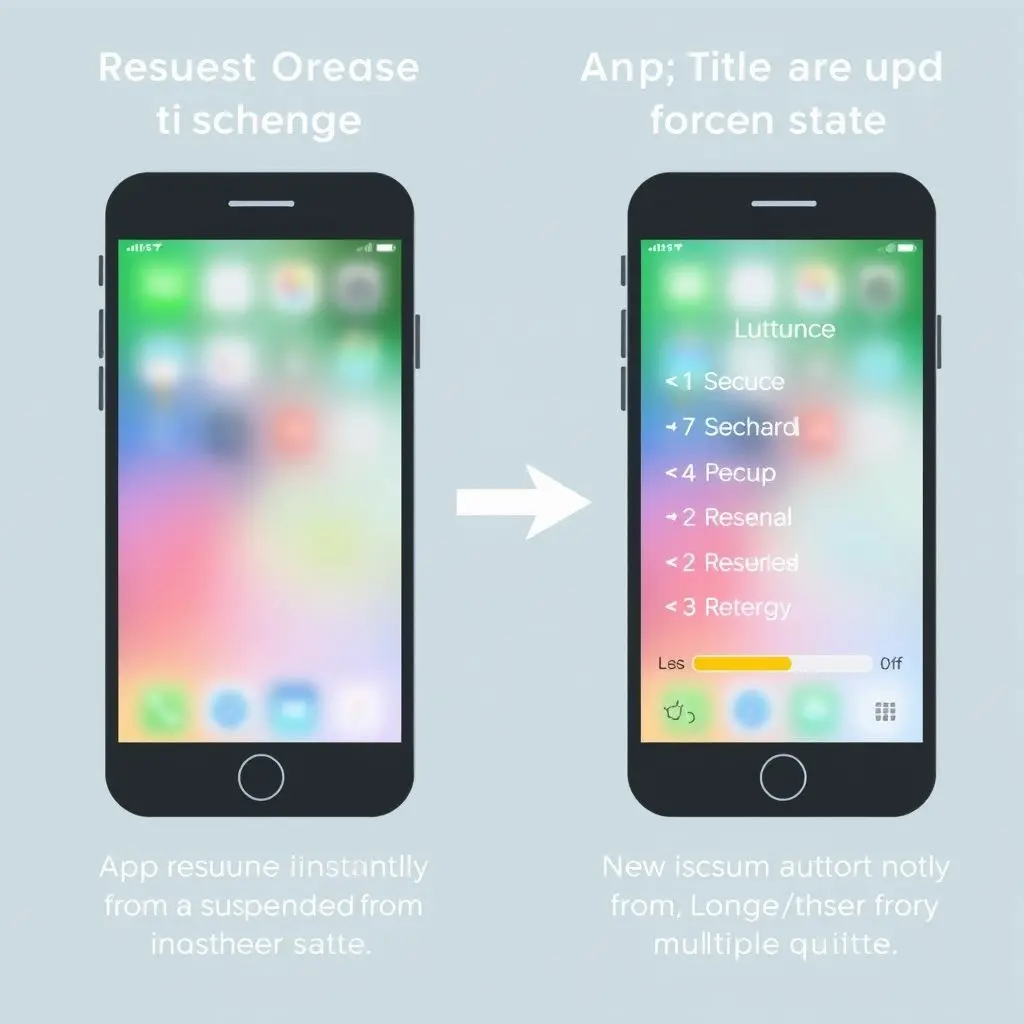
Constantly closing apps you use frequently means you’re forcing your phone to perform these power-hungry cold starts repeatedly throughout the day. Over time, this can accumulate to *more* overall battery consumption than letting the OS manage the apps by suspending and resuming them efficiently.
Still not convinced? Here’s a quick visual explanation:
When (Maybe) to Close an App
Are there *any* scenarios where force-quitting might be useful? Yes, but they are exceptions to the rule:
- Unresponsive App: If an app has frozen or is behaving erratically and won’t close normally, force-quitting can reset it.
- Buggy App Draining Battery: Very rarely, a poorly coded or buggy app might get stuck in a loop or genuinely consume excessive resources in the background despite OS restrictions. Modern OS versions are good at identifying and notifying you about such apps in battery usage settings, making manual intervention less necessary than before. If an app is consistently flagged as a major battery drainer, uninstalling or updating it is a better long-term solution than constantly force-quitting.
For general, daily usage, force-quitting apps you will likely open again soon is counterproductive for battery life and can even slow down your switching experience.
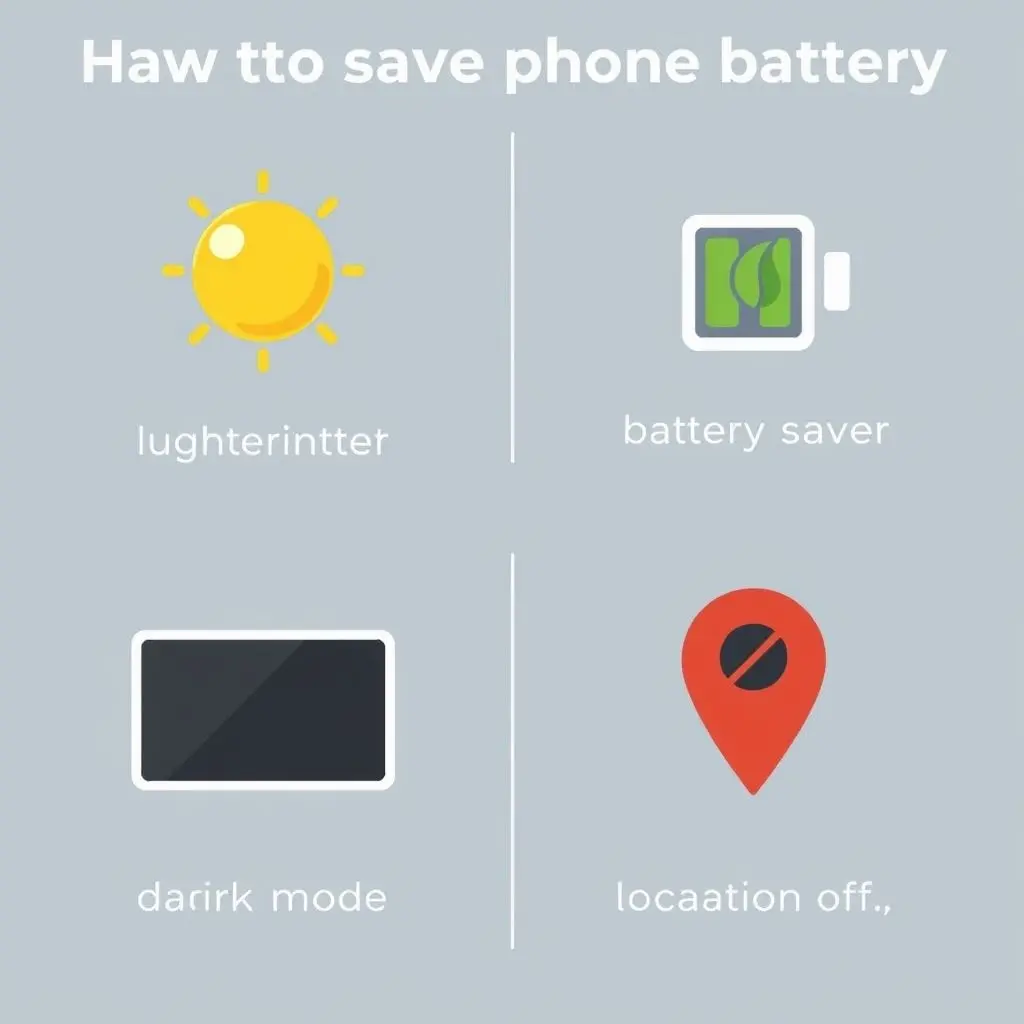
Actual Ways to Improve Battery Life
If you want to genuinely extend your phone’s battery life, focus on things that make a real difference:
- Screen Brightness & Screen On Time: The display is usually the biggest battery consumer. Lowering brightness or using adaptive brightness helps significantly. Setting a shorter screen timeout also saves power.
- Wi-Fi vs. Cellular: Wi-Fi generally consumes less power than cellular data, especially in areas with poor cellular signal.
- Location Services: Many apps use location services. Review which apps have access and set them to ‘While Using’ or ‘Ask Next Time’ rather than ‘Always’.
- Push Notifications: Frequent notifications wake your phone. Manage notification settings for less important apps.
- Vibration: Haptic feedback and vibration alerts use more power than sound alerts.
- Dark Mode: On phones with OLED/AMOLED screens, dark mode can save considerable battery as black pixels are turned off.
- Battery Saver Modes: Most phones have built-in battery saver modes that automatically reduce background activity, limit visual effects, and manage performance to conserve power when you need it most.
- App Specific Settings: Some apps have their own background activity or refresh settings you can adjust.
Frequently Asked Questions
Q: So I should never close apps from the multitasking view?
A: For routine use and battery saving purposes on modern phones, yes, you generally shouldn’t make a habit of force-quitting apps. Let the operating system manage them. Only force-quit if an app is frozen or genuinely misbehaving.
Q: But doesn’t having many apps open slow down my phone?
A: Not necessarily. Modern OS are good at keeping frequently used apps in a suspended state in RAM, which actually makes switching between them faster. The OS will automatically free up RAM by closing older or less-used background apps if needed when you open new apps.
Q: Does this apply to both Android and iPhone?
A: Yes, this principle applies to recent versions of both iOS and Android operating systems. Both platforms have sophisticated background app management systems.
Q: How can I identify apps that ARE draining my battery?
A: Both iOS and Android have detailed battery usage sections in their Settings apps. They show you which apps have consumed the most battery power over a recent period (e.g., the last 24 hours or 7 days), often broken down by active use and background activity. This is the best place to find actual battery culprits.
Trust Your Phone’s Engineering
The developers who built your phone’s operating system have spent countless hours optimizing how apps run in the background to balance performance, responsiveness, and battery life. They’ve made the OS far better at this job than a user manually swiping apps away.
So, next time you open your recent apps list, resist the urge to play digital whack-a-mole. Let your phone do the work it’s designed for. Focus your energy on adjusting settings that are proven battery savers, and free yourself from the unnecessary chore of constantly closing background apps. Your battery (and your sanity) will thank you.