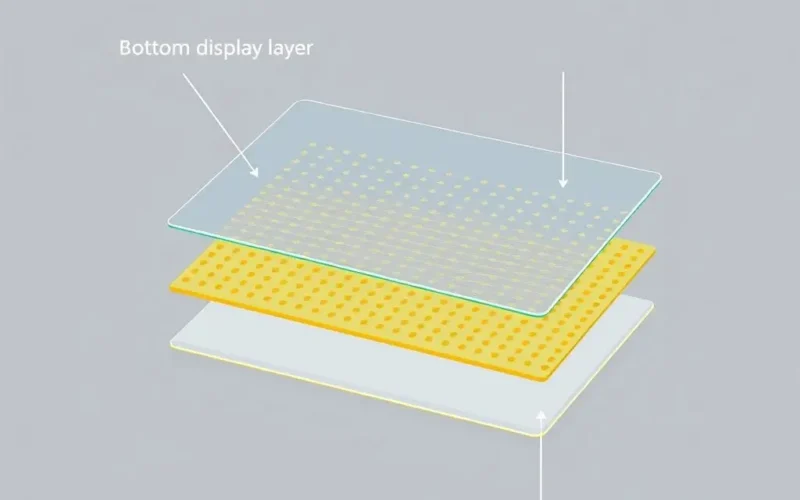Ever stare at that glass rectangle in your hand, the one that springs to life at your mere touch, and wonder, “How does it *do* that?” It feels like magic, right? One moment it’s a black mirror, the next it’s a portal responding instantly to your whim. It’s not some ancient spell or futuristic sorcery; it’s actually a brilliant blend of physics and engineering, happening right beneath your fingertips.
Today, we’re going to peel back the digital curtain and explore the ingenious science that powers the touchscreens dominating our lives, from smartphones and tablets to interactive kiosks and car displays. Prepare to have your perception of a simple ‘touch’ fundamentally changed.
Before we dive deep, maybe you caught our quick take on the subject over on YouTube Shorts. If not, or if you just want a fun visual primer, give this a watch:
Table of Contents
The Dominant Player: Capacitive Touchscreens
While various touch technologies exist, the vast majority of devices you interact with daily—your iPhone, your Android tablet, most laptops with touch displays—rely on something called capacitive touch. This is the tech described in that short video, and it’s fascinating because it doesn’t require pressure; it works purely through electrical interaction.
What Exactly is Capacitance?
Think back to basic physics: capacitance is a measure of an object’s ability to store an electrical charge. A capacitor is a fundamental electronic component designed to do just this, typically consisting of two conductive plates separated by an insulating material called a dielectric.
In a capacitive touchscreen, the ‘capacitor’ is formed, in a simplified sense, by the screen’s conductive layer and your fingertip, with the glass acting as the dielectric.
The Screen’s Electrical Field
The core of a capacitive screen is a transparent conductive layer, usually made of Indium Tin Oxide (ITO) or newer materials like silver nanowires or carbon nanotubes. This layer is incredibly thin, so thin you can see right through it, allowing the display underneath to shine through brilliantly.
This conductive layer is constantly supplied with a small electrical voltage. This creates a uniform electrostatic field across the surface of the screen.
Imagine this field as an invisible, even blanket of energy spread over the display.
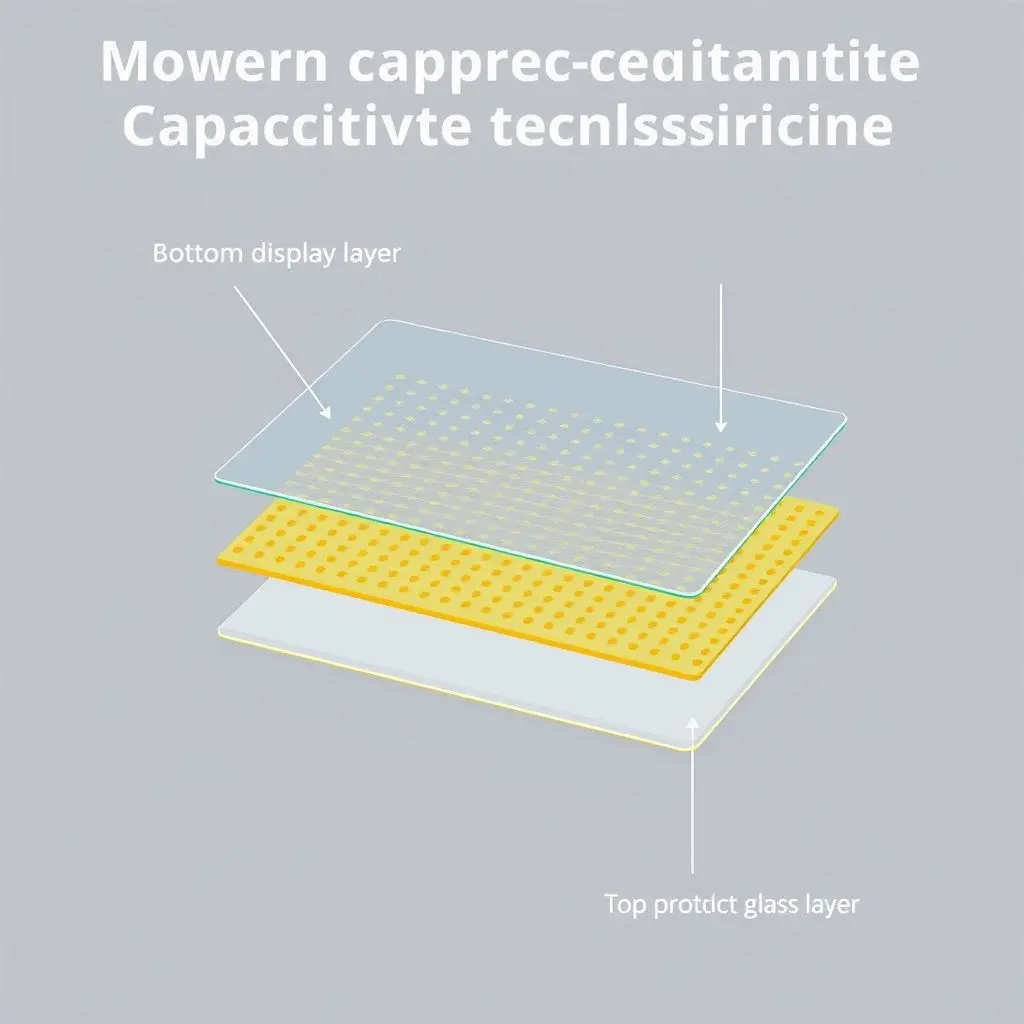
Your Finger: The Crucial Conductor
Here’s where *you* come in. The human body, thanks to the water and electrolytes within us, is a decent electrical conductor. When your fingertip approaches or touches the screen’s surface, you effectively become part of the electrical circuit.
As your conductive finger nears the electrostatic field, it attracts some of the charge away from that specific point on the screen. This distortion of the field and the drawing of charge causes a localized decrease in the capacitance at the point of contact.
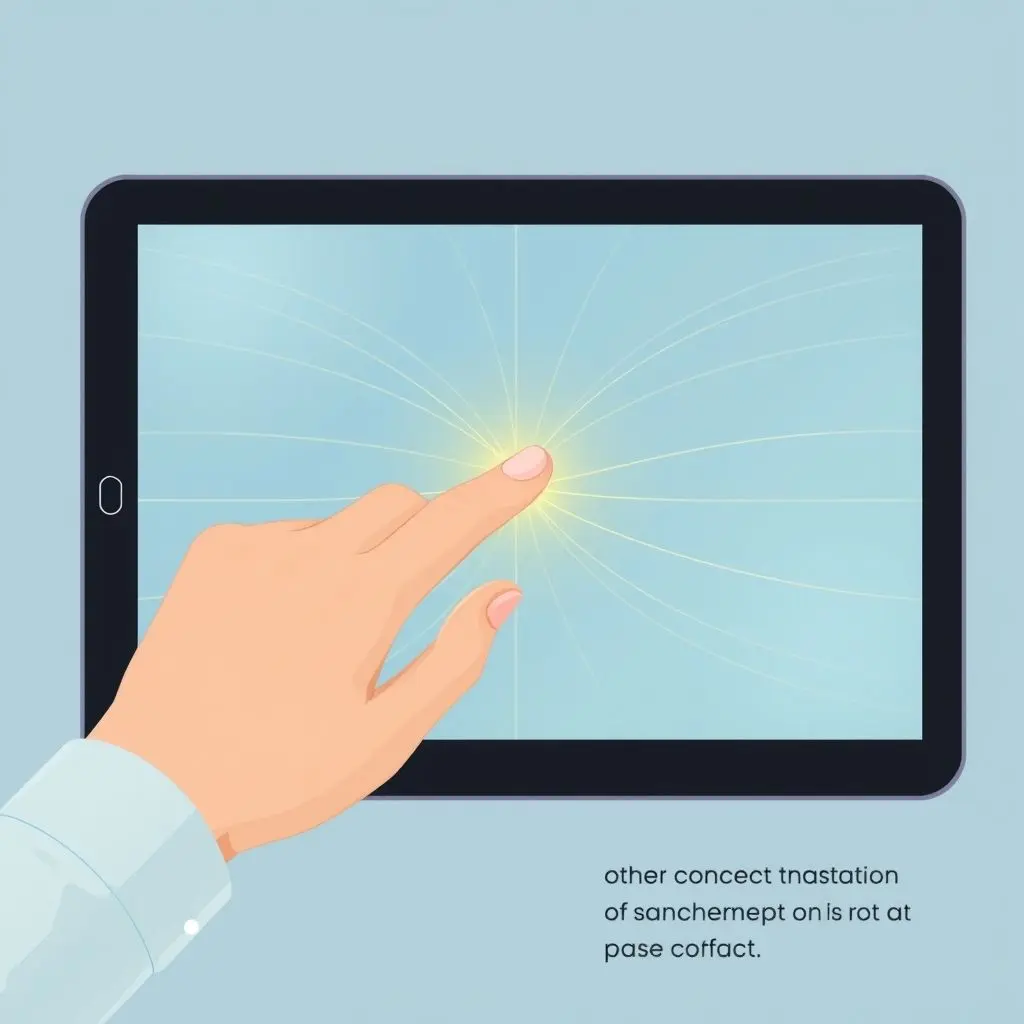
Sensing the Change: Where the Magic Becomes Data
Underneath the conductive layer is a grid of tiny electrodes or sensors. These sensors are constantly monitoring the capacitance across the entire screen’s surface. When you touch the screen, the sensor(s) near that point detect the specific change in capacitance caused by your finger.
Sophisticated circuitry and software then analyze the data from these sensors to pinpoint the exact location of the capacitance change. This location data is then translated into coordinates (X and Y) that the device’s processor uses to understand *where* you touched and *what* you intended to do (like open an app, scroll, or type a letter).
Mutual Capacitance vs. Self Capacitance
There are two main types of capacitive sensing:
- Self Capacitance: Each electrode acts independently. When a finger touches the screen, it increases the capacitance to ground at that electrode. This is simpler but struggles with accurate multi-touch tracking because it can suffer from ‘ghosting’ (registering touches where there aren’t any if multiple fingers are down).
- Mutual Capacitance: This is the more common method in modern devices, enabling reliable multi-touch. It uses a grid pattern of electrodes: rows and columns. A voltage is applied to rows, and capacitance is measured from columns. At each intersection of a row and column, a capacitor is formed. When a finger approaches an intersection, it decreases the mutual capacitance between the row and column. By measuring the capacitance changes across the entire grid, the system can accurately detect multiple touch points simultaneously and even track their movement.
A Look Back: Resistive Touchscreens
Before capacitive touch became ubiquitous, resistive touchscreens were common, found on older PDAs, GPS devices, and some industrial equipment. Their mechanism was quite different.
Resistive screens consist of two flexible, transparent layers, each coated with a conductive material. These layers are separated by a small gap (often created by tiny spacer dots). When you press down on a resistive screen, you apply physical pressure that makes the top layer bend and physically touch the bottom layer at the point of pressure.
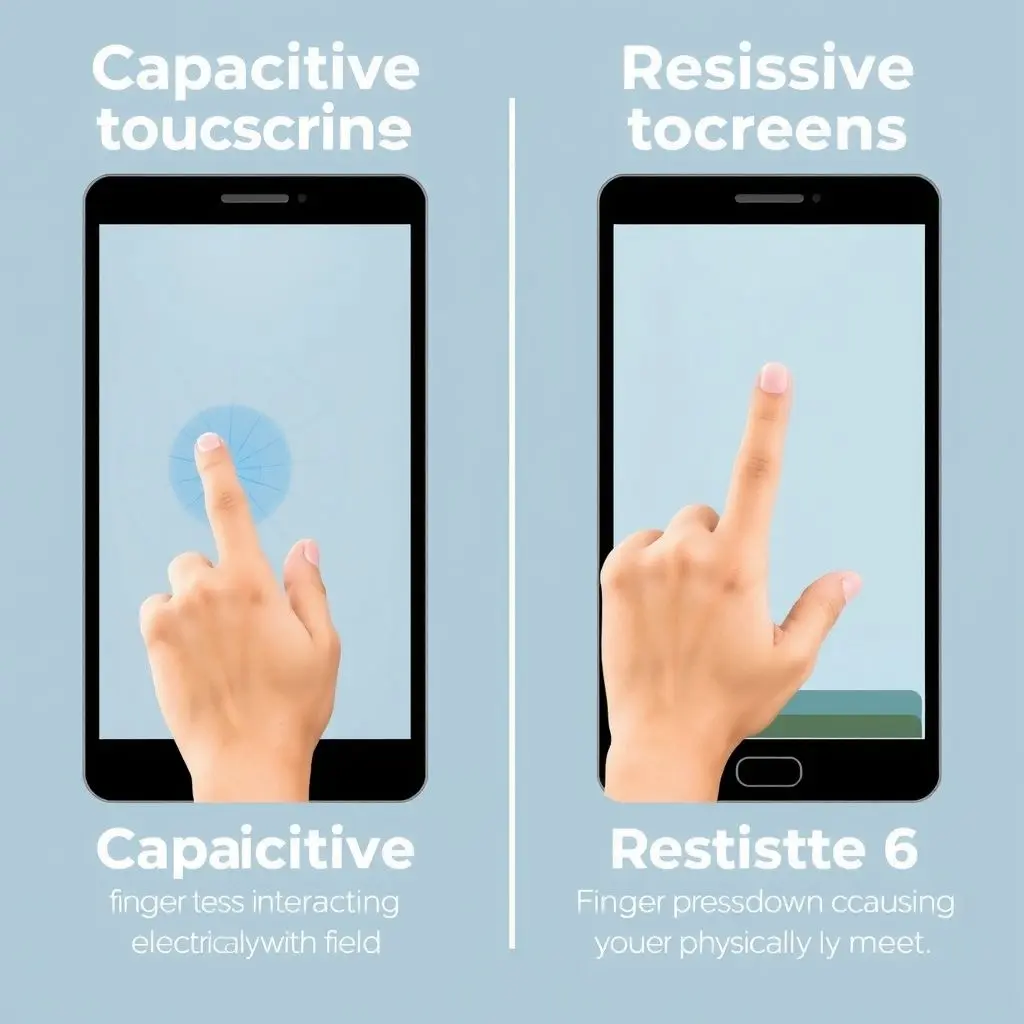
This contact completes an electrical circuit at that specific point. The screen’s controller measures the resistance at that connection to determine the X and Y coordinates of the touch. Because they rely on pressure, resistive screens can be operated with a finger, a stylus, or even a gloved hand—something capacitive screens typically cannot do unless the glove has special conductive tips.
Why Capacitive Took Over
While resistive screens were robust and worked with any pointer, they had significant drawbacks compared to capacitive:
- Clarity: Having two layers plus the gap reduced light transmission, making the display underneath appear dimmer and less vibrant.
- Durability: The flexible top layer could potentially be scratched or damaged, affecting function.
- Responsiveness: Required a distinct press, not just a light tap.
- Multi-touch: Resistive screens are generally single-touch only, as detecting multiple simultaneous contact points accurately is difficult or impossible with this technology. The rise of gestures like pinch-to-zoom and two-finger scrolling sealed the deal for capacitive.
Beyond the Basics: Other Touch Technologies
While capacitive and resistive are the most well-known, other technologies exist for specific applications:
- Surface Acoustic Wave (SAW): Used in some older public displays and ATMs. Relies on ultrasonic waves passed over the screen surface, which are absorbed by a finger touch. Durable but can be affected by surface contaminants.
- Infrared (IR): Uses a grid of infrared beams across the screen surface. When an object (like a finger) breaks the beams, sensors detect the location. Often seen in large interactive displays and whiteboards. Can be less precise and affected by dust.
- Optical Imaging: Uses cameras at the corners of the screen to detect shadows or changes in light when an object touches the surface. Can be very large scale and supports multi-touch, used in some interactive tables.
However, for the sleek, high-resolution personal devices we use daily, capacitive technology, particularly mutual capacitance, remains the gold standard.
The Evolution Continues
Modern capacitive touchscreens aren’t just about detecting location. They’ve evolved to incorporate features like pressure sensitivity (as seen in Apple’s Force Touch or 3D Touch, though less common now, or stylus pressure detection), haptic feedback (creating a physical ‘feel’ for virtual buttons or actions), and even proximity sensing (detecting a finger before it even touches the screen).
The materials are also constantly improving—thinner, more flexible, more durable, and offering better optical clarity.

Frequently Asked Questions About Touchscreens
Why don’t touchscreens work with gloves?
Most standard gloves are insulators, meaning they prevent your conductive finger from distorting the screen’s electrostatic field. They block the necessary electrical interaction. Special ‘touchscreen gloves’ have conductive threads woven into the fingertips specifically to overcome this.
Can water affect touchscreen performance?
Yes, water is conductive and can interfere with the electrostatic field, causing erratic behavior, registering phantom touches, or making the screen unresponsive. This is why screens often become less reliable when wet. Some newer devices have software algorithms designed to mitigate this or offer ‘wet touch’ modes.
Is stylus input different from finger input?
For basic capacitive screens, a standard plastic stylus (like a pen cap) won’t work because it’s not conductive. Styluses designed for capacitive screens have a broad, soft, conductive tip. More advanced digital styluses (like the Apple Pencil or Samsung S Pen) often use active technology—they contain electronics that communicate directly with a special digitizer layer in the screen, offering higher precision, pressure sensitivity, and tilt detection.
How do multi-touch gestures like pinch-to-zoom work?
Using mutual capacitance sensing, the screen’s sensor grid can simultaneously detect the unique capacitance changes caused by multiple fingers touching the surface at different locations. The software then tracks the movement of each individual touch point, allowing for gestures like pinching (moving two fingers closer together) or zooming (moving them apart).
More Than Just Glass and Pixels
So, the next time you effortlessly swipe, tap, or pinch on your device, take a moment to appreciate the clever science at play. It’s not just a piece of glass displaying information; it’s an intricate system constantly emitting an electrical field, waiting for the subtle electrical ‘hello’ from your fingertip to trigger an action. This seamless, intuitive interaction is a testament to how far technology has come, turning complex physics into an everyday convenience we often take for granted.