Alright, let’s talk about that moment. The one where your video stream freezes, your online game lags out, or your webpage just refuses to load. We’ve all been there, staring blankly at the buffering icon, wondering if your Wi-Fi is powered by hamsters on wheels.
In the desperate quest for faster, more reliable internet, people try all sorts of things. Some reposition their router, others swear by rebooting it daily (which, admittedly, can help sometimes). But then there’s *that* trick. You know the one. The soda can. The internet is awash with videos and articles claiming you can slice up a discarded aluminum can, shape it, and stick it behind your router’s antenna to magically boost your Wi-Fi signal. Sounds appealingly simple, right?
But does this popular DIY hack actually work, or is it just another tech tall tale? Let’s cut through the static and find out what’s really going on.
Before we dive into the nitty-gritty, take a quick peek at this short video that gets straight to the point:
As our friend in the video suggests, the reality is a bit more complex than a simple kitchen hack.
Table of Contents
The Promise of the Pringles (or Soda Can) Reflector
The theory behind the soda can (or sometimes Pringles can) reflector is based on the idea of redirecting radio waves. A typical Wi-Fi router with omni-directional antennas sends signals out in all directions. The thinking goes: if you place a curved piece of metal behind the antenna, it will act like a parabolic reflector (like a satellite dish, but on a tiny scale), catching the signals being sent backward and bouncing them forward. This, in theory, should concentrate the signal in a specific direction, giving you a stronger connection in that area.

How People Try to Do It
Typically, the method involves cutting the bottom off a clean soda can, slicing it open vertically, and then shaping it into a curved shield. This shield is then placed behind one of the router’s antennas, often taped into place. The open, curved part faces the direction where the user wants a stronger signal.
The Actual Science of Wi-Fi Antennas
To understand why the soda can trick is mostly ineffective, you need a basic grasp of how Wi-Fi antennas function.
Wi-Fi uses radio waves to transmit data. These waves travel at specific frequencies (commonly 2.4 GHz and 5 GHz). A router’s antenna is not just a random piece of wire; it is a precisely engineered component designed to radiate and receive these radio waves in a specific pattern.
Most home routers use omni-directional antennas. Despite the name, they don’t send a perfect sphere of signal. Instead, they typically emit a donut-shaped pattern. Think of a donut lying flat: strong signal radiates outwards horizontally, while the signal is weaker directly above or below the antenna.
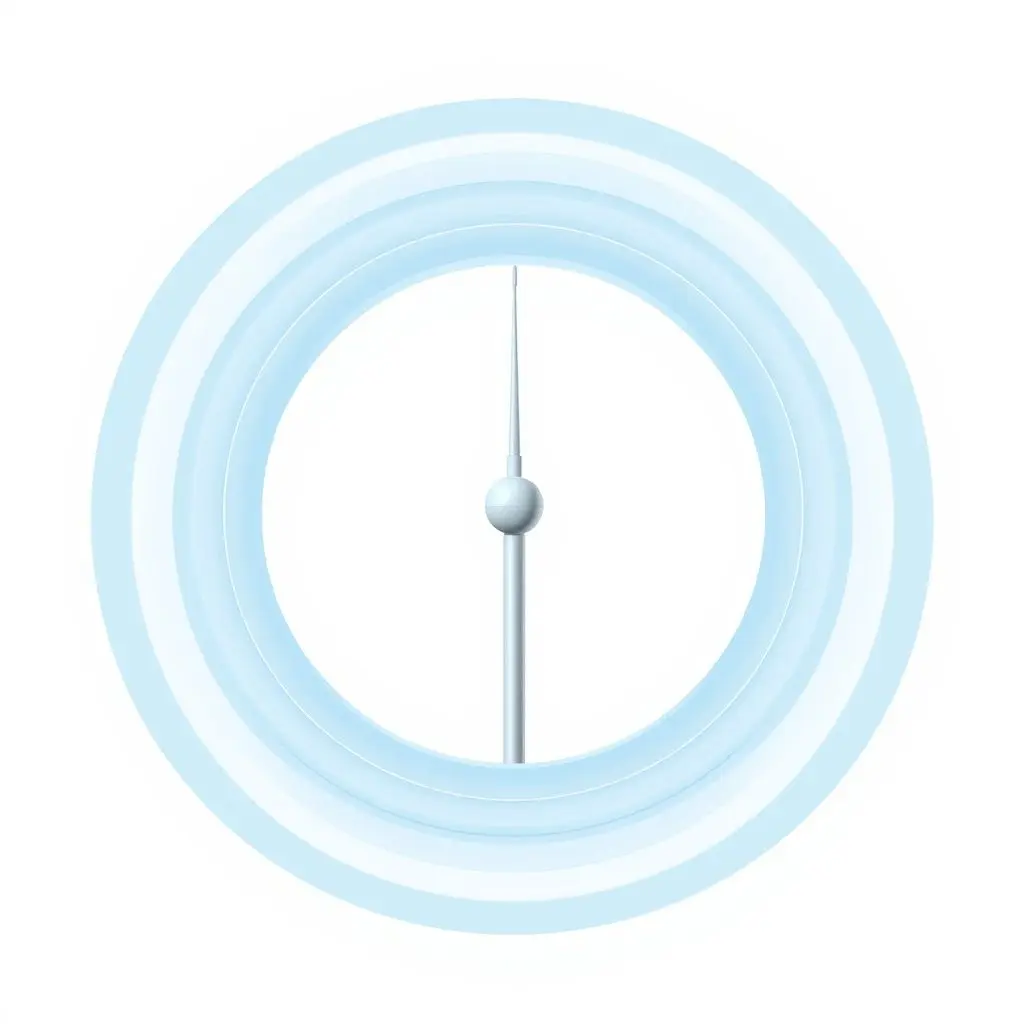
The design of the antenna, its length, shape, and the way it’s connected internally, are all tuned to work optimally at the Wi-Fi frequencies to produce this intended radiation pattern. This precise engineering is crucial for efficient and reliable signal transmission.
Why the Soda Can Trick Falls Flat
Now, let’s bring the soda can back into the picture and see why it doesn’t play nicely with this carefully engineered system.
Unpredictable Reflection vs. Precision Engineering
While a metal surface *can* reflect radio waves, a makeshift reflector made from a soda can is far from a precisely engineered parabolic shape. The curves are often inconsistent, and the material itself isn’t optimized for reflecting signals at Wi-Fi frequencies without causing other issues.
Instead of neatly redirecting the backward-facing waves forward in a controlled manner, the uneven surface of the can can cause the waves to scatter unpredictably. This scattering might send some signal in the desired direction, but it can also bounce waves sideways, upwards, downwards, or even back towards the router itself.
Creating Interference
This unpredictable reflection and scattering is the real killer. When radio waves bounce around erratically, they can interfere with the main signal being broadcast directly from the antenna. Think of throwing multiple pebbles into a pond: the ripples interfere with each other. Similarly, reflected Wi-Fi waves can arrive at devices out of phase with the direct signal, confusing the receiving antenna and potentially causing destructive interference, which weakens the signal or even creates dead spots in unexpected places.
Blocking the Signal
Simply placing a piece of metal directly behind the antenna, even if intended as a reflector, also blocks a portion of the signal that would naturally radiate backward. While the omni-directional pattern is donut-shaped, it still has *some* signal radiating in all directions. Blocking part of this can be detrimental, especially if you have devices behind the router.
The Placebo Effect
So why do some people swear it works? Often, it’s a placebo effect. Wi-Fi signal strength naturally fluctuates due to many factors (environmental changes, other devices, network traffic). Sometimes, placing the can coincides with a period of naturally better performance, leading people to attribute the improvement to the hack. In other cases, the slight redirection might offer a *marginal* benefit in one very specific spot, but at the cost of performance elsewhere, making it a net negative or simply unreliable.
A properly designed directional antenna or reflector is shaped and positioned with mathematical precision to ensure constructive interference and signal focusing. A hand-cut soda can simply cannot achieve this level of accuracy.
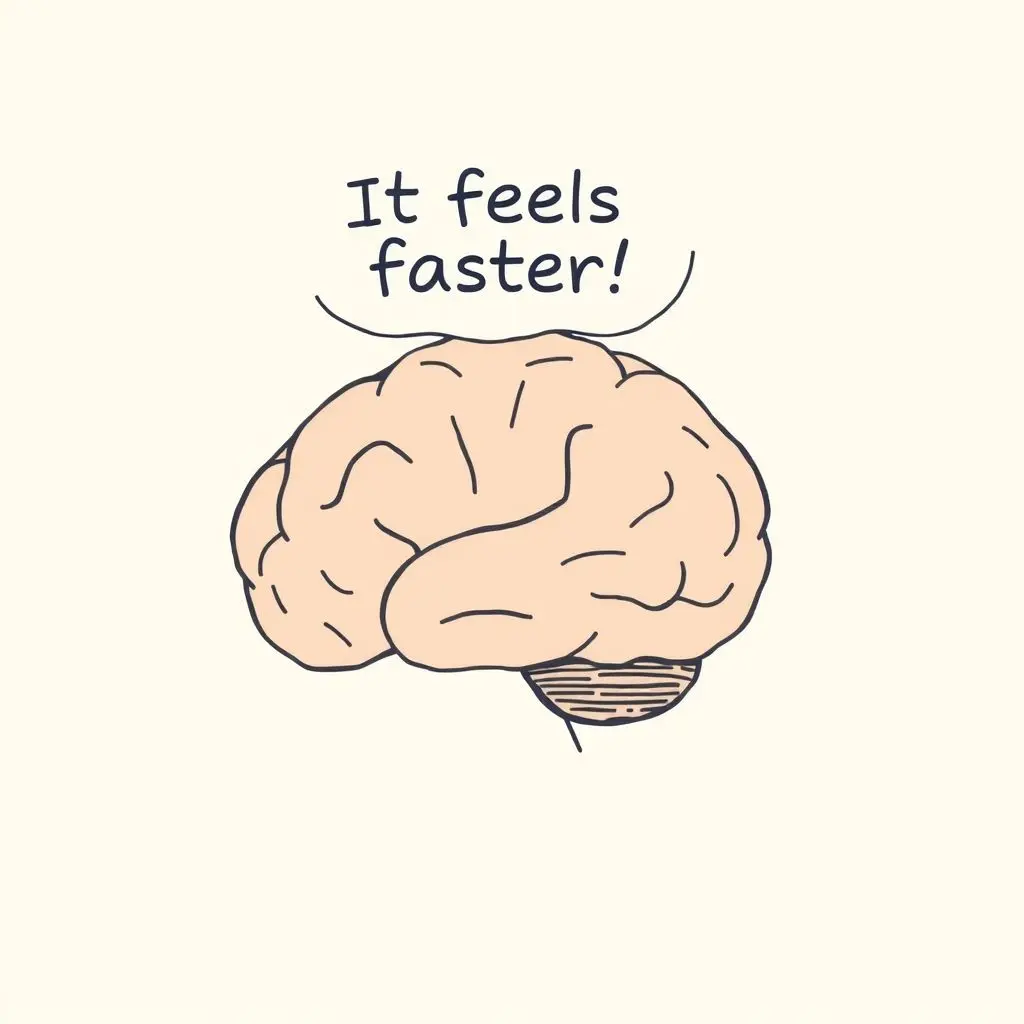
What ACTUALLY Affects Your Wi-Fi Signal
Putting aside the soda can myth, several factors genuinely impact your Wi-Fi performance:
- Distance: The further you are from the router, the weaker the signal.
- Obstacles: Walls (especially thick or brick), floors, large metal objects (like appliances or filing cabinets), and even water (like fish tanks or plumbing) can absorb or block Wi-Fi signals.
- Interference: Other devices operating on the same frequency bands (microwaves, Bluetooth devices, cordless phones, neighbor’s Wi-Fi networks) can disrupt your signal.
- Router Placement: A router tucked away in a corner on the floor or inside a cabinet will perform poorly compared to one placed centrally and elevated.
- Number of Devices: The more devices simultaneously using the network, the greater the demand, which can slow things down.
- Outdated Hardware: Older routers may not support the latest, faster Wi-Fi standards (like Wi-Fi 6 or 6E) or handle multiple devices efficiently.
Real, Proven Ways to Improve Your Wi-Fi
Instead of reaching for the recycling bin, try these methods that are actually based on sound networking principles:
1. Optimal Router Placement
Place your router in a central location in your home, away from walls and obstructions, and elevated off the floor (on a shelf or table). Since signals spread outwards and downwards, putting it high helps cover a wider area.
2. Update Firmware
Router manufacturers regularly release firmware updates that can improve performance, security, and stability. Check your router’s administration interface or app for updates.
3. Optimize Channel Settings
Wi-Fi networks operate on different channels. If your channel is crowded with neighboring networks, it can cause interference. Your router may have an automatic channel selection feature, or you might manually choose a less congested channel using a Wi-Fi analyzer app on your phone or computer. The 5 GHz band generally has more channels and less interference than the 2.4 GHz band.
4. Adjust Antennas
If your router has adjustable external antennas, experiment with their positioning. For multi-story homes, pointing antennas in different directions (some horizontal, some vertical) might help cover different floors, as devices on different planes might benefit from different polarization orientations.
5. Consider a Wi-Fi Extender
These devices capture your existing Wi-Fi signal and rebroadcast it, extending coverage into dead zones. They are relatively inexpensive but can sometimes reduce speed as they handle traffic twice.
6. Invest in a Mesh Wi-Fi System
Mesh systems use multiple nodes placed around your home to create a single, seamless, and strong Wi-Fi network. They are generally more expensive than extenders but offer better performance and coverage for larger homes or those with many devices.

7. Use Powerline Adapters
These kits use your home’s electrical wiring to transmit network data, providing a wired connection in a room far from the router without needing long Ethernet cables run through walls. Some also offer a Wi-Fi hotspot.
8. Upgrade Your Router
If your router is several years old, it might be the bottleneck. Newer routers support faster Wi-Fi standards, have better processing power to handle more devices, and often feature more advanced antenna designs and interference mitigation technologies. Consider upgrading, especially if you have many devices or subscribe to a high-speed internet plan.
9. Prioritize Devices with QoS
Many modern routers offer Quality of Service (QoS) settings, allowing you to prioritize traffic for specific devices or applications (like streaming or online gaming) over less time-sensitive tasks.
Frequently Asked Questions
Q: Does putting aluminum foil behind a router antenna work?
A: Similar to the soda can, aluminum foil is a metal that reflects radio waves. However, simply wrapping it around or shaping it haphazardly will likely cause the same issues: unpredictable reflection, scattering, interference, and signal blocking. It’s not a reliable or recommended method.
Q: Is there any situation where a custom reflector could work?
A: Yes, but it requires precise engineering. Commercially available directional antennas or specially designed reflectors use specific shapes (like parabolas or patch arrays) and materials calculated to focus radio waves accurately. These are not easily replicated with household items.
Q: What’s the single best thing I can do to improve my Wi-Fi right now?
A: The easiest and often most impactful step is optimizing your router’s placement. Move it to a high, central location free from obstructions. After that, updating firmware and checking channel interference are good next steps.
Q: When should I consider a mesh system versus an extender?
A: For larger homes (over 1,500 sq ft), multi-story homes, or if you have many connected devices, a mesh system generally provides better, more consistent coverage and performance than a single extender. Extenders are better suited for filling small dead zones in otherwise well-covered areas.
Beyond the Can
While the idea of a quick, free Wi-Fi fix using a soda can is tempting, the reality is that effective signal optimization relies on understanding how radio waves work and using solutions designed specifically for the job. The placebo effect might make you *feel* like it’s working, but for truly faster, more reliable internet throughout your home, you need a better plan than raiding the recycling bin.
Focus your efforts on proper router placement, keeping your equipment updated, and considering proven solutions like mesh systems or extenders if needed. These steps, while less flashy than a DIY metal shield, will deliver actual, measurable improvements to your connection.





