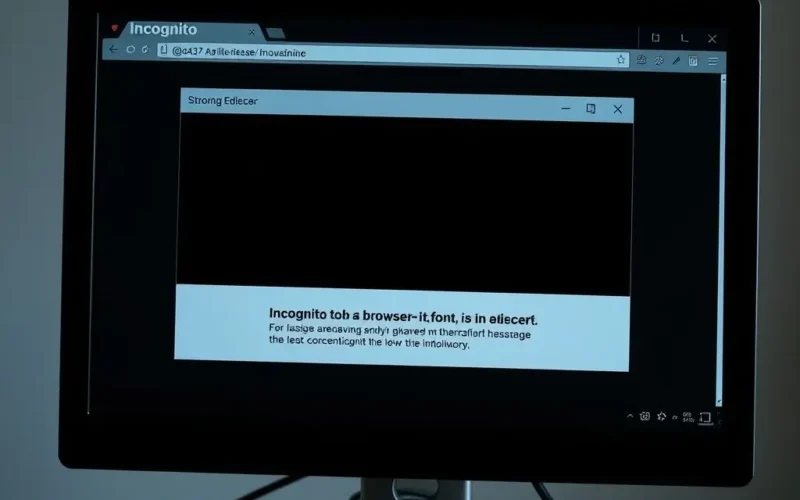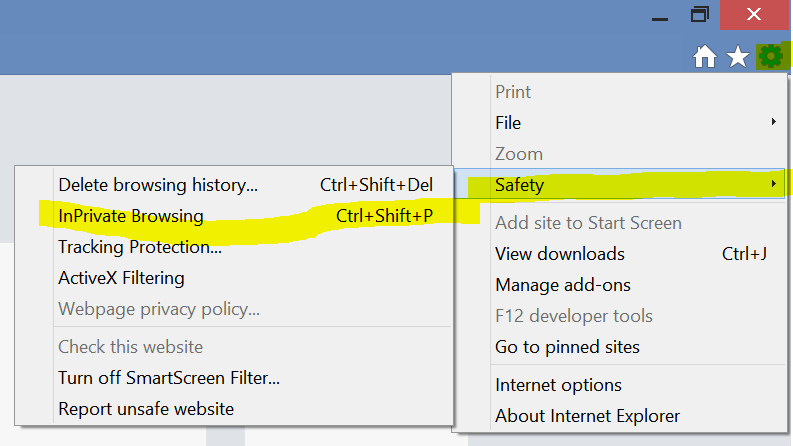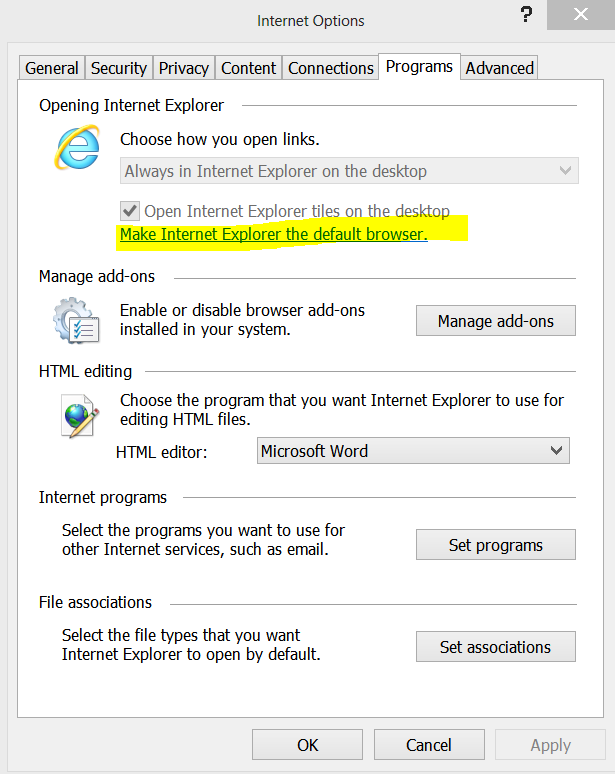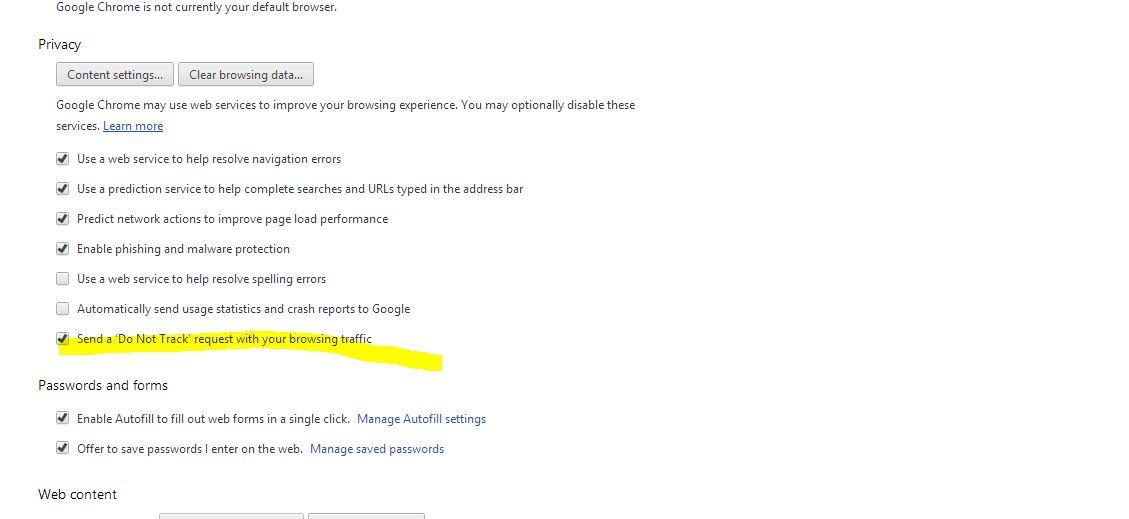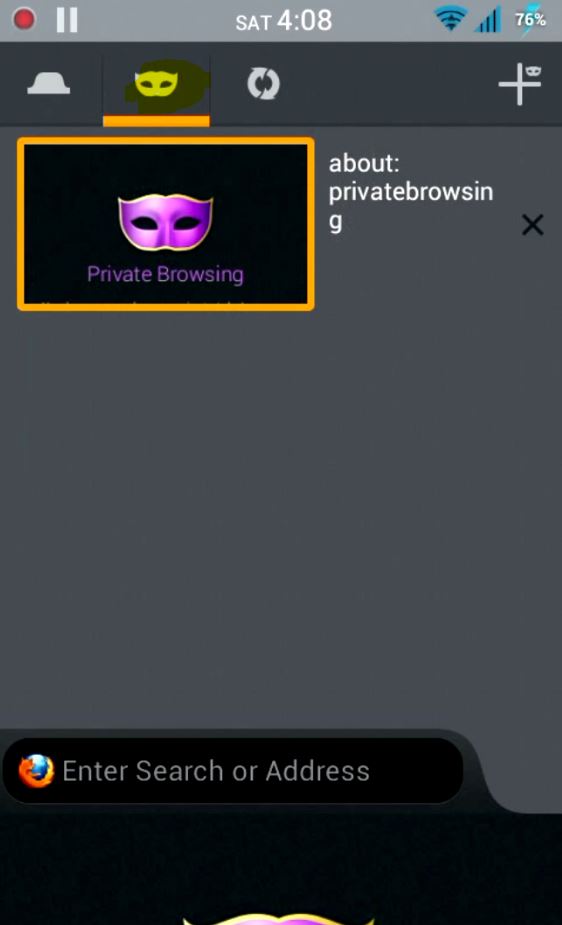Let’s cut right to it: Do you fire up an Incognito or Private browsing window when you want to do something online that perhaps, just perhaps, you don’t want lingering in your browser’s history? Maybe it’s searching for an awkward medical symptom, surprise gift ideas, or just browsing sites without getting bombarded by related ads later. If you nodded yes, you’re not alone. Millions of people worldwide rely on this feature, often believing it cloaks them in digital invisibility. But here’s the reality check: that ‘invisibility cloak’ you think you’re wearing? Yeah, it’s got a few holes in it. Big ones.
Table of Contents
What Your Browser’s Private Mode Actually Does (And Doesn’t)
Let’s pull back the curtain on what Incognito mode (or its equivalent in other browsers like ‘Private Browsing’ in Firefox or Safari, ‘InPrivate’ in Edge) *actually* accomplishes. At its core, this feature is designed for one primary purpose: managing your local browsing data within that specific window or session.
It’s All About Your Local Browser Data
- No Browsing History: When you close the Incognito window, the websites you visited are not saved in your browser’s history list.
- No Cookies or Site Data: New cookies created during your session are typically deleted when you close the window. Existing cookies from your regular browsing profile are also not accessed by default (though some settings allow exceptions). This is why logging into a site in Incognito usually requires entering your password again.
- No Form Data or Permissions: Information you enter into forms (like login details) isn’t saved, and website permissions you grant (like access to your camera) are usually temporary for that session.
Think of it less like disappearing from the internet and more like using a browser with a very short-term memory. It’s great for things like checking a second email account, testing how a website looks to a first-time visitor, or doing those sensitive searches you don’t want showing up if someone borrows your computer.
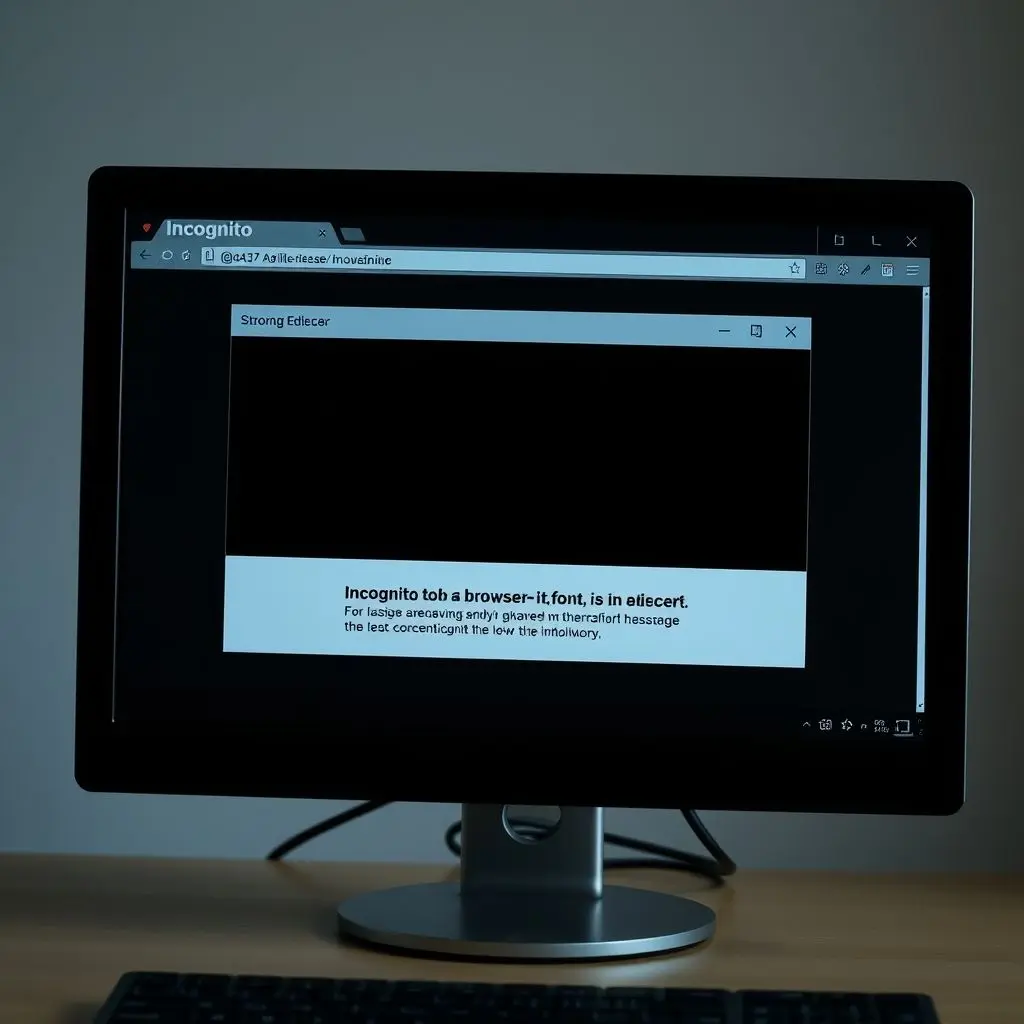
The Myth Busted: Who Can Still See Your Online Activity?
Here’s where the ‘invisibility’ myth falls apart. While your browser on your device forgets, your activity trail extends far beyond your personal computer. Several entities can still observe and potentially log your online movements when you’re in Incognito mode, just as they would in regular browsing.
Your Internet Service Provider (ISP) Knows Everything
This is perhaps the most significant crack in the Incognito cloak. Your ISP is the company that connects you to the internet. All your online traffic, regardless of whether you’re in a regular or Incognito window, passes through their servers. They can see:
- Your IP address (your online address).
- The IP addresses of the websites you visit.
- Potentially, through DNS requests, the domain names of the sites you access.
While the *contents* of encrypted websites (those starting with HTTPS) are generally hidden from your ISP, the destination (which website you’re visiting) and the amount of data transferred are typically visible. Incognito mode does absolutely nothing to hide this information from your ISP.
Websites Can Still Identify You
When you visit a website, even in Incognito mode, that site still receives information about your connection, including your IP address. If you log into an account on that website while in Incognito mode, the site knows exactly who you are because you’ve just identified yourself by logging in! They can then track your activity on their site during that session, associating it with your account.
Furthermore, websites and third-party trackers employ various techniques beyond traditional cookies, like browser fingerprinting (analyzing unique configurations of your browser and device) or supercookies, which can potentially identify you across browsing sessions, even if you delete standard cookies.
Network Administrators Have Eyes On You
Are you browsing from work, school, or any network managed by an organization? If so, the network administrator likely has logging and monitoring systems in place. These systems operate at the network level, not just on your specific browser instance. They can see the websites you’re connecting to, the duration of your visits, and other network traffic data, regardless of whether you’re using Incognito mode on your device.

Other Potential Observers
- Search Engines: While Incognito might prevent your browser from saving search terms to your history, search engines like Google still receive your queries and can associate them with your IP address or other identifying information if you are logged into an account.
- Malware & Viruses: If your device is infected with malware, keyloggers, or spyware, these malicious programs can capture everything you do, including your keystrokes, screens, and visited websites, completely bypassing your browser’s privacy settings.
See the Myth Debunked in Under a Minute
Sometimes, a quick visual breakdown hits different. We put together a short video that gets straight to the point about what Incognito mode really is. Give it a watch:
As the video highlights, it’s less about being an ‘invisible ninja’ and more about simply ‘tidying up your own room’ — cleaning up the traces left specifically within your browser profile on your device.
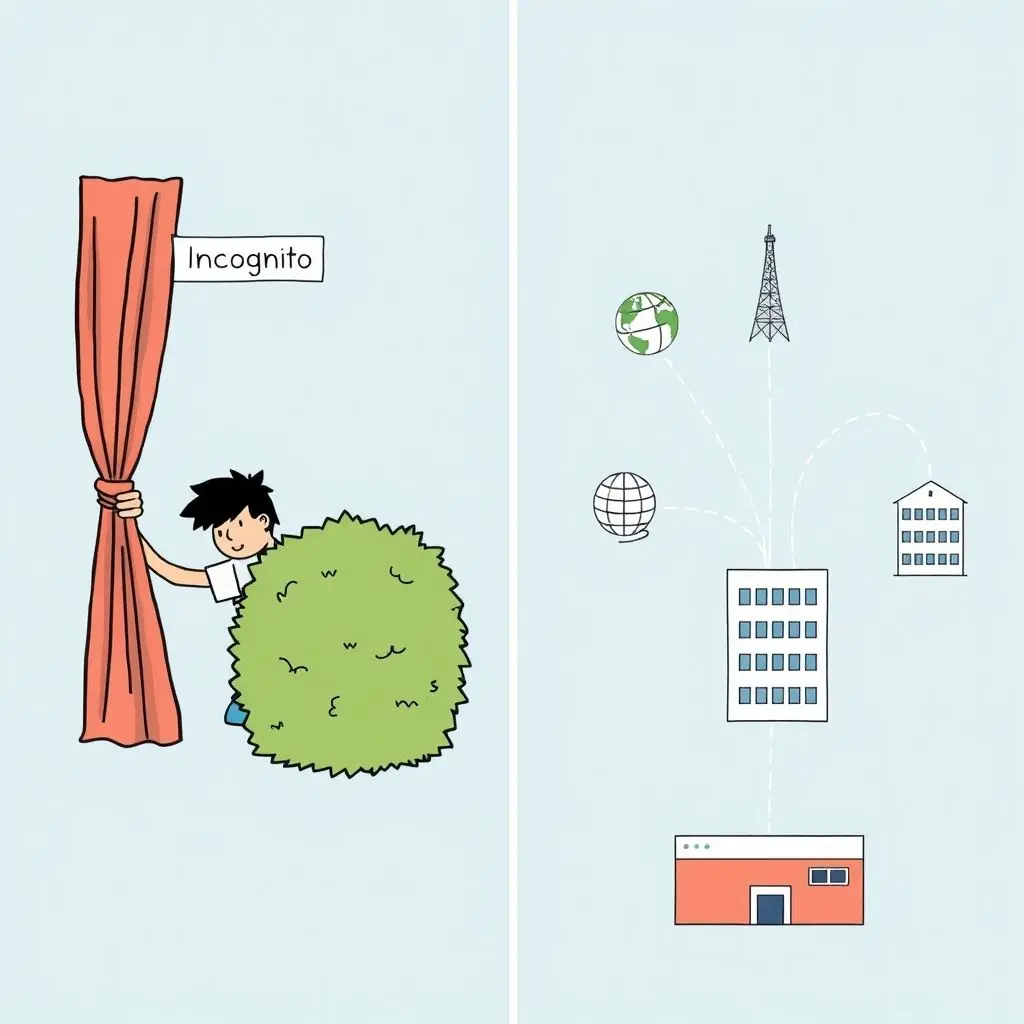
Looking for Real Online Privacy and Anonymity?
If your goal is genuine online privacy — hiding your identity and activities from ISPs, websites, and other trackers — Incognito mode is not the tool for the job. You’ll need to explore more robust solutions like:
- Virtual Private Networks (VPNs): VPNs encrypt your internet traffic and route it through a server operated by the VPN provider, masking your real IP address and making it harder for your ISP and others to see the destination of your traffic.
- Tor Browser: The Tor network routes your traffic through multiple volunteer relays, making it significantly more difficult to trace back to your original location. However, Tor can be much slower than regular browsing.
- Privacy-Focused Browsers and Extensions: Browsers like Brave or extensions like Privacy Badger and uBlock Origin can help block trackers and digital fingerprinting attempts, offering a layer of privacy beyond standard browsers.
Using these tools requires understanding their limitations and proper configuration, but they offer a far greater degree of privacy than simply opening an Incognito window.
Frequently Asked Questions About Incognito Mode
Q: Does Incognito mode hide my downloads?
A: No. Files you download while in Incognito mode will still appear in your computer’s Downloads folder and will not be automatically deleted when you close the window. The browser’s *download history list* might not show the download, but the file is still on your system.
Q: Can websites still track me using cookies in Incognito?
A: By default, Incognito mode prevents websites from accessing existing cookies from your regular profile and deletes new cookies created during the session when the window is closed. However, if you log into a site, they can use session-based cookies and other tracking methods while you are actively on their site. Other techniques like browser fingerprinting can also still occur.
Q: Does Incognito mode protect me from viruses or malware?
A: Absolutely not. Incognito mode is a browser feature related to data storage. It provides no protection against downloading malicious files, visiting infected websites, or existing malware on your system.
Q: Is Incognito mode useful at all then?
A: Yes, it is useful! It’s excellent for maintaining privacy on a shared device, preventing personalized search results, logging into multiple accounts on the same site simultaneously, or avoiding having certain sites affect your regular browsing history and recommendations. It’s a tool for local convenience and basic browsing separation, not for anonymity from the internet itself.
Q: Can my employer or school see what I’m doing in Incognito mode?
A: Very likely, yes. As mentioned, network administrators can monitor traffic passing through their network regardless of your browser’s mode.
Beyond the Myth
So there you have it. The idea that Incognito mode renders you invisible online is a persistent myth that can lead to a false sense of security. It’s a handy feature for managing local browser data and keeping certain activities separate from your main browsing profile, but it offers minimal protection against surveillance from your ISP, the websites you visit, or network administrators. True online privacy requires understanding the various layers of internet infrastructure and employing tools specifically designed to mask your identity and traffic. Browsing smart means knowing exactly what the tools you use can, and cannot, do.