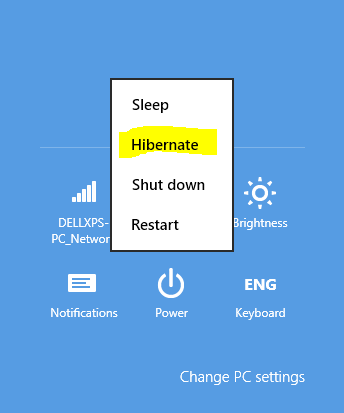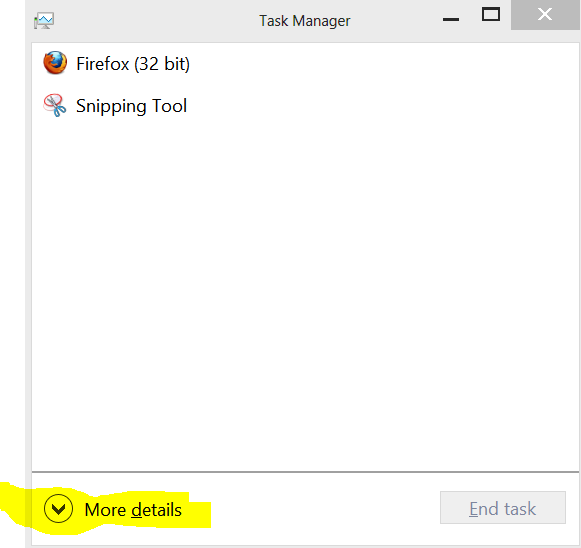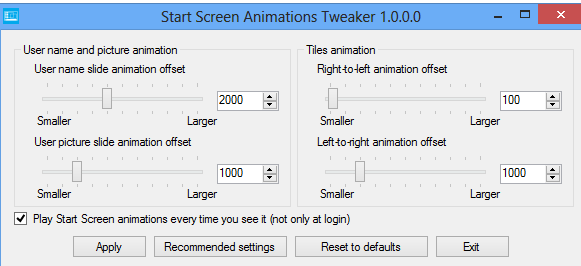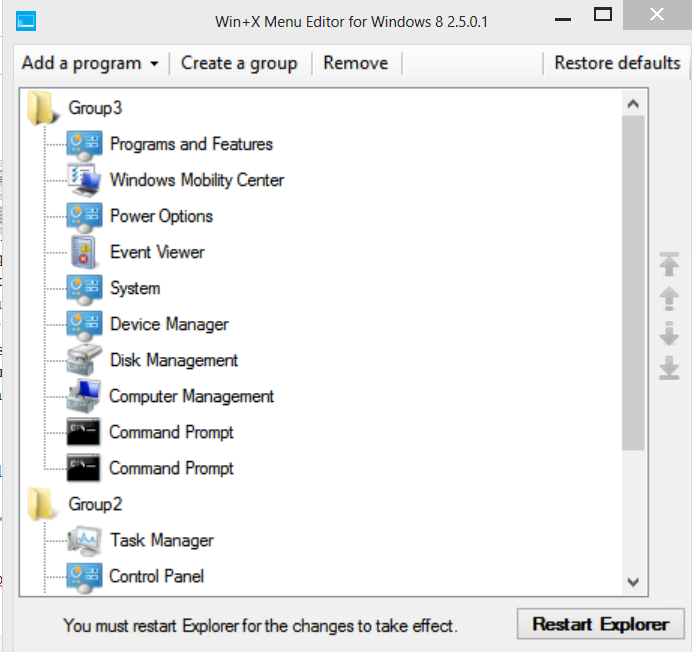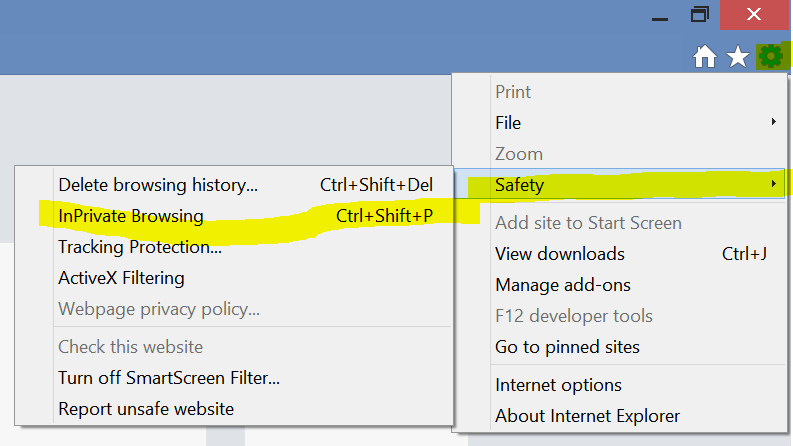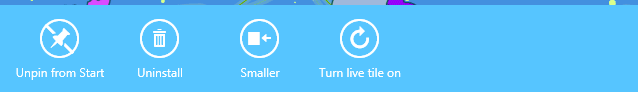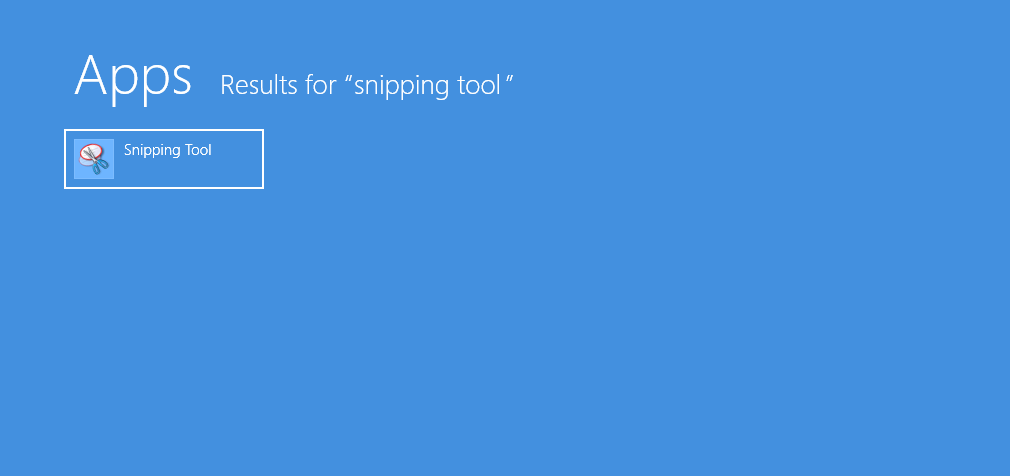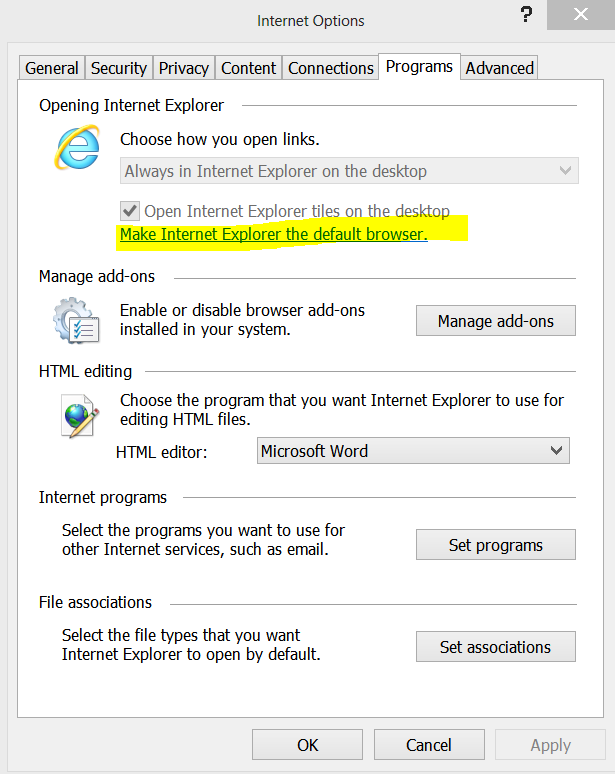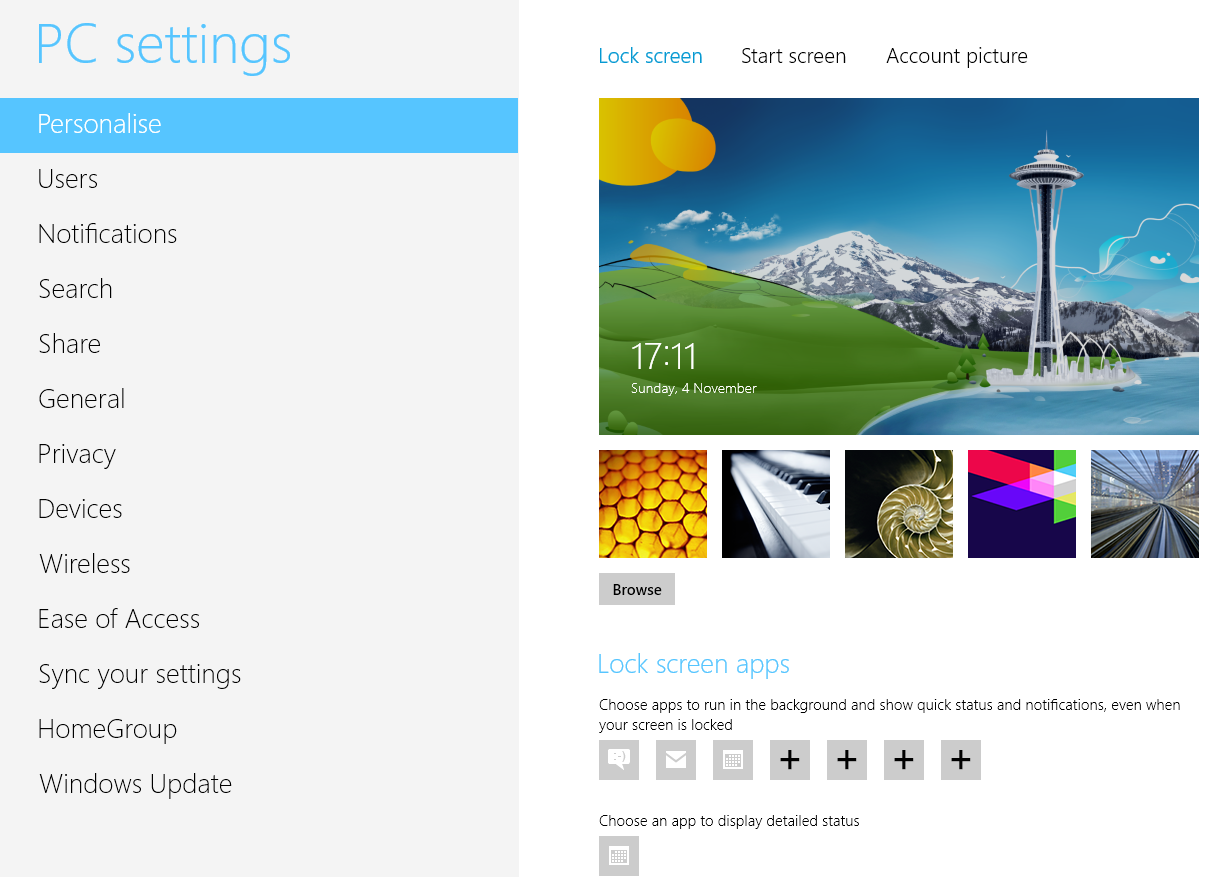Windows 8 indeed starts faster and so shuts down with great speed too. This is because of the hybrid start and shutdown procedure that Microsoft had added in Win 8 which makes the boot time and shutdown time remarkably lower in comparison to previous version
Read more