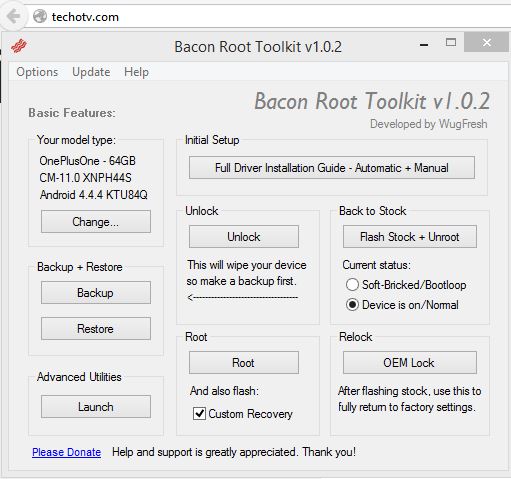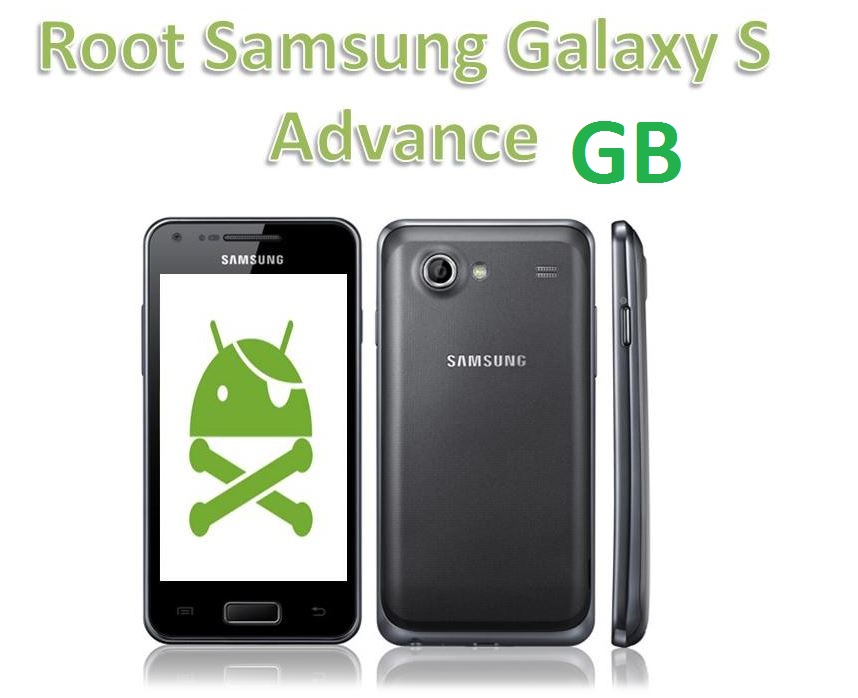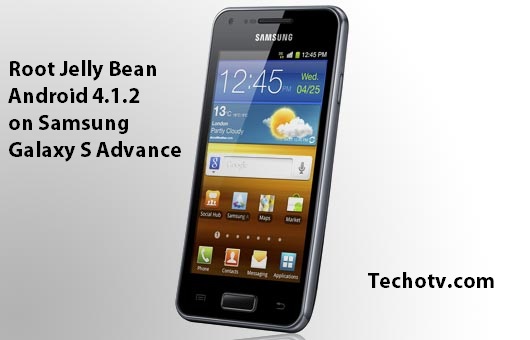One of the charms of OnePlus one is Cyanogen OS and it’s touted as easily customizable and feature-packed OS, but rooting it allows its users to take it to a completely customized and personal level. Here is why you should root OnePlus One, unlock its
Read more