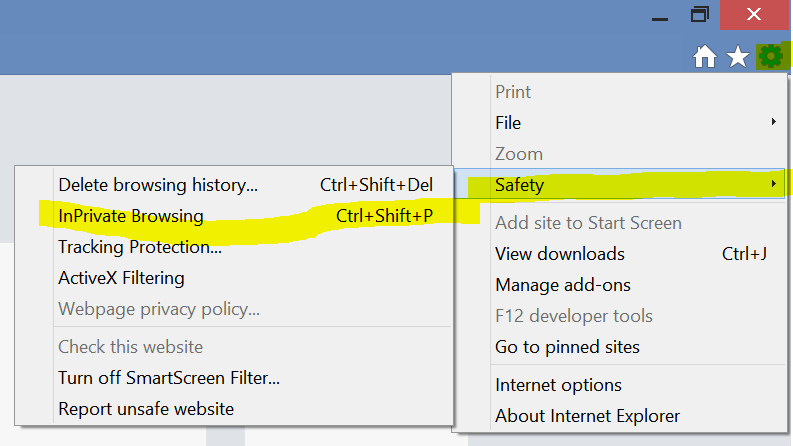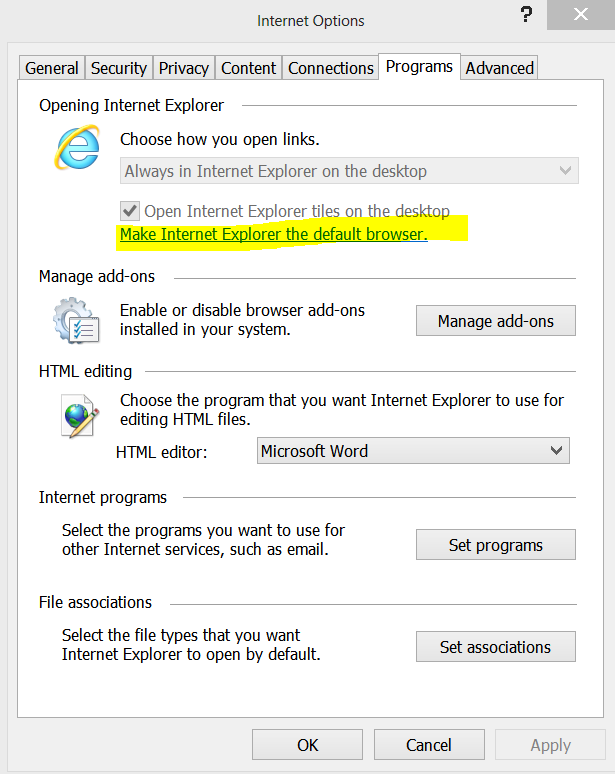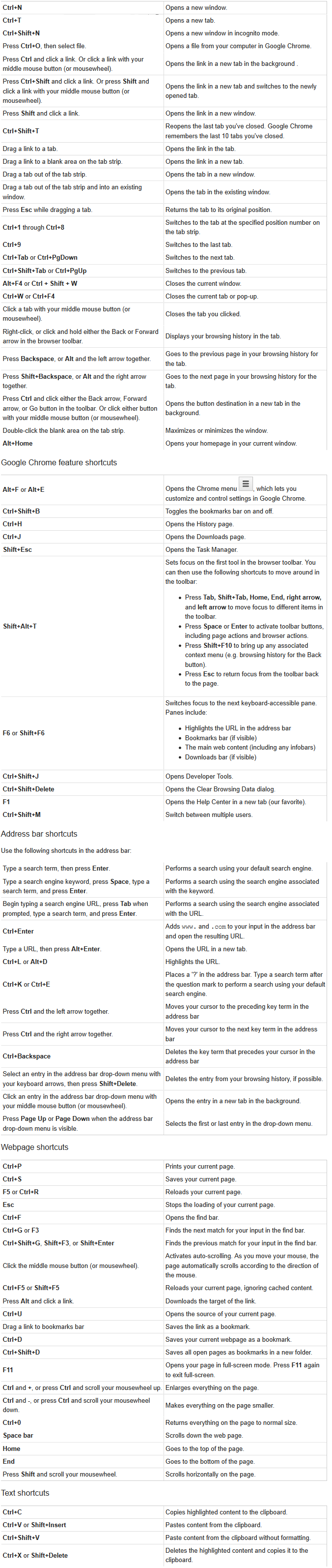In this video, we’ve shown how to open internet explorer, Google Chrome in Windows 8 metro mode in start screen. Mozilla Firefox 18 will have support for windows 8 modern metro mode and so this video tutorial applies to any browser. For windows 8 metro
Read more