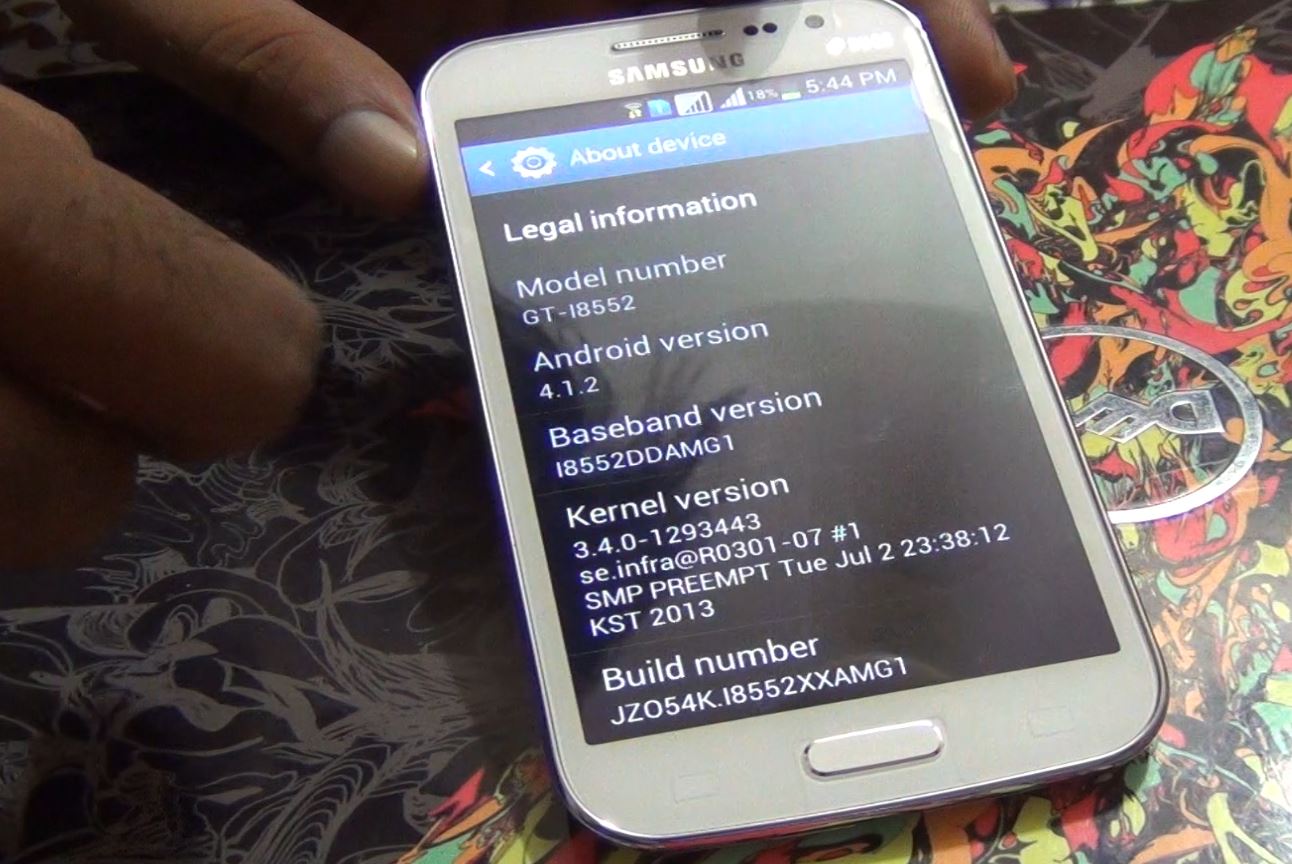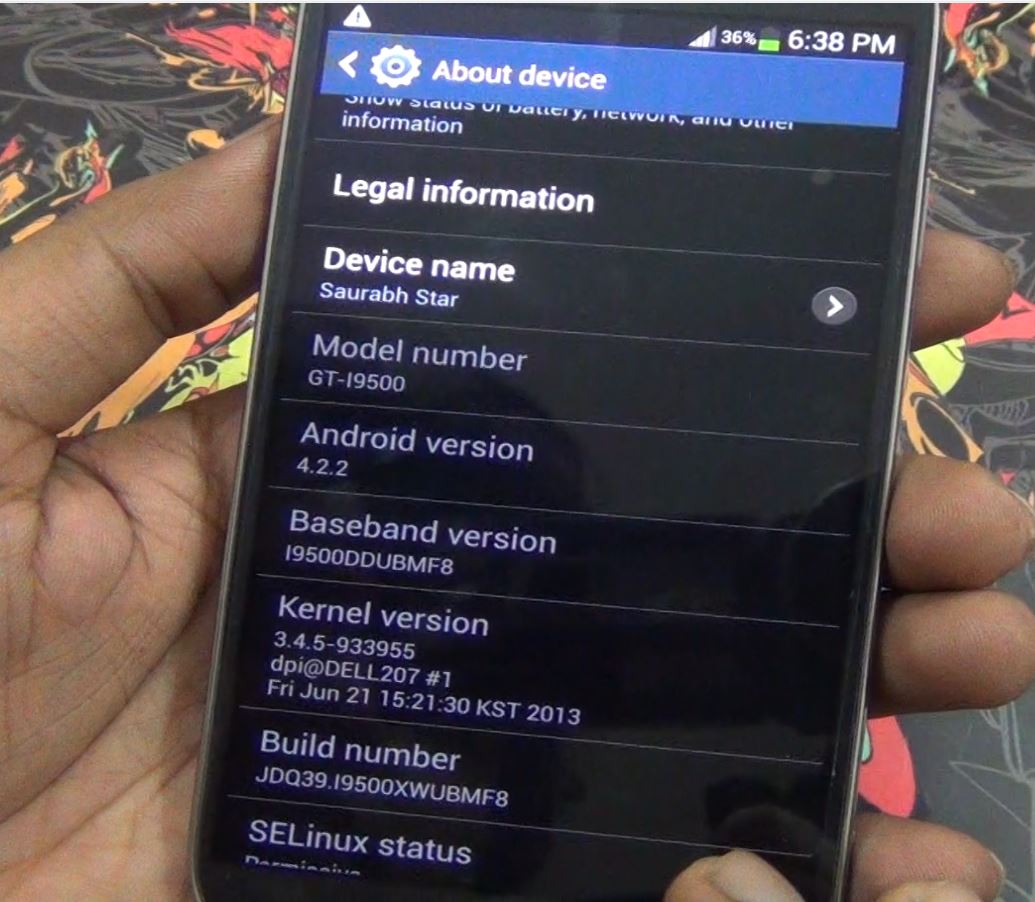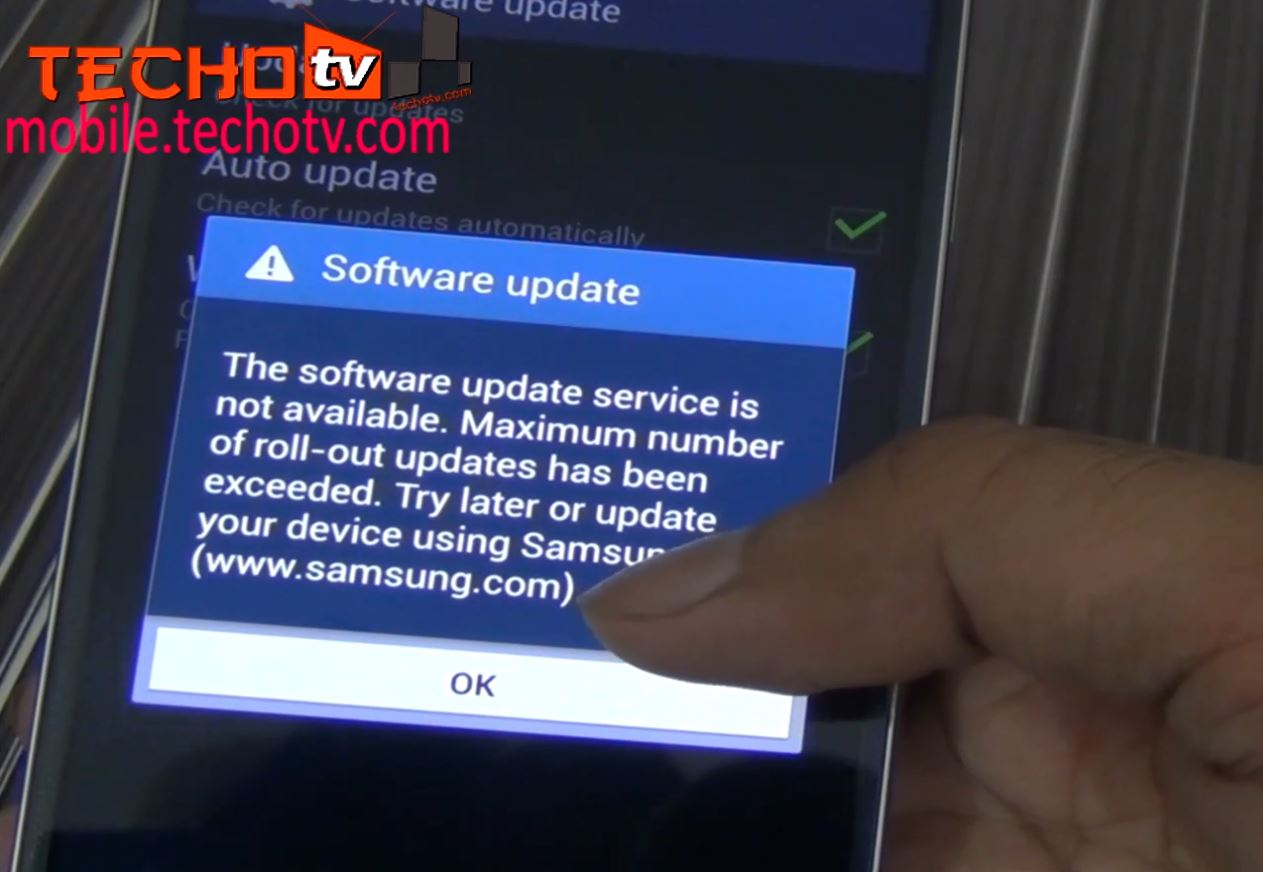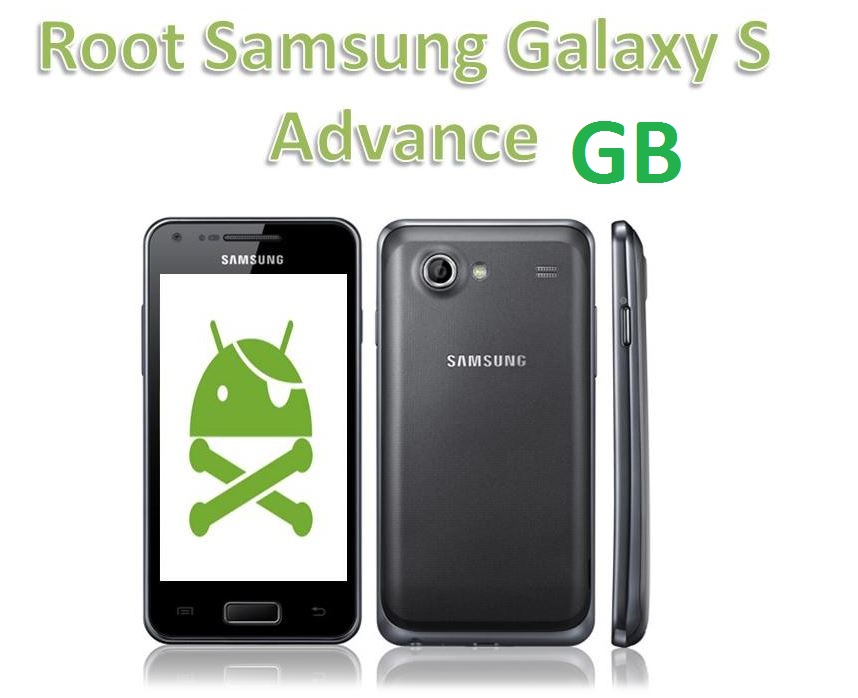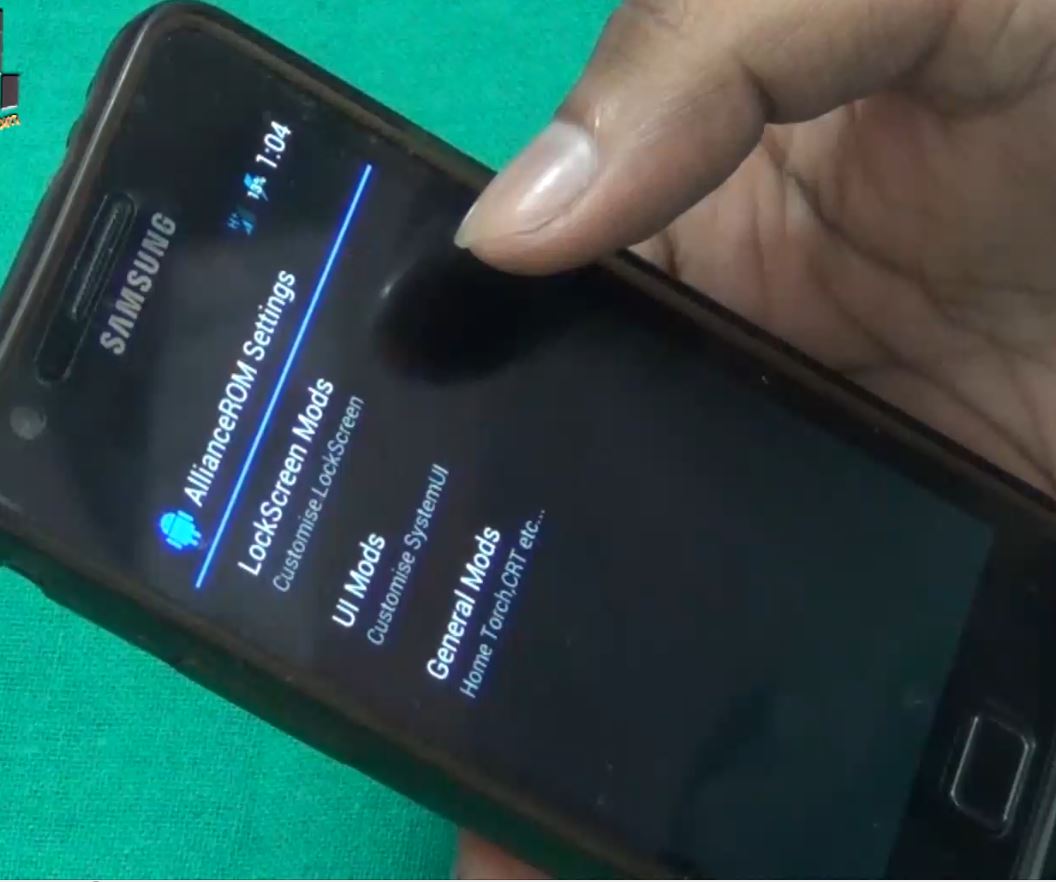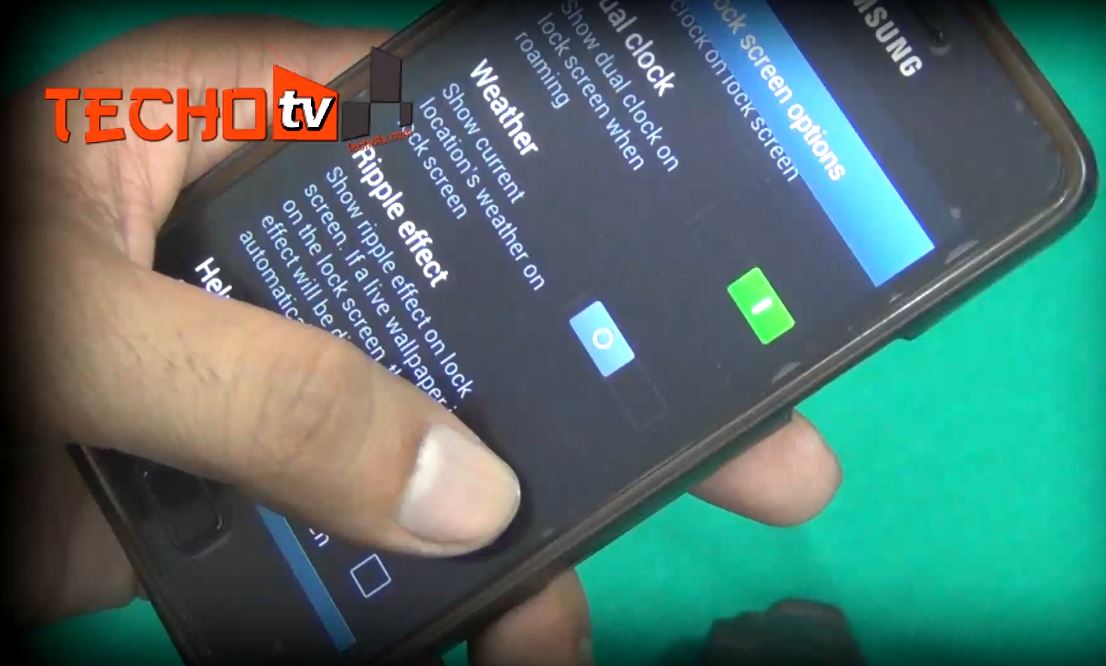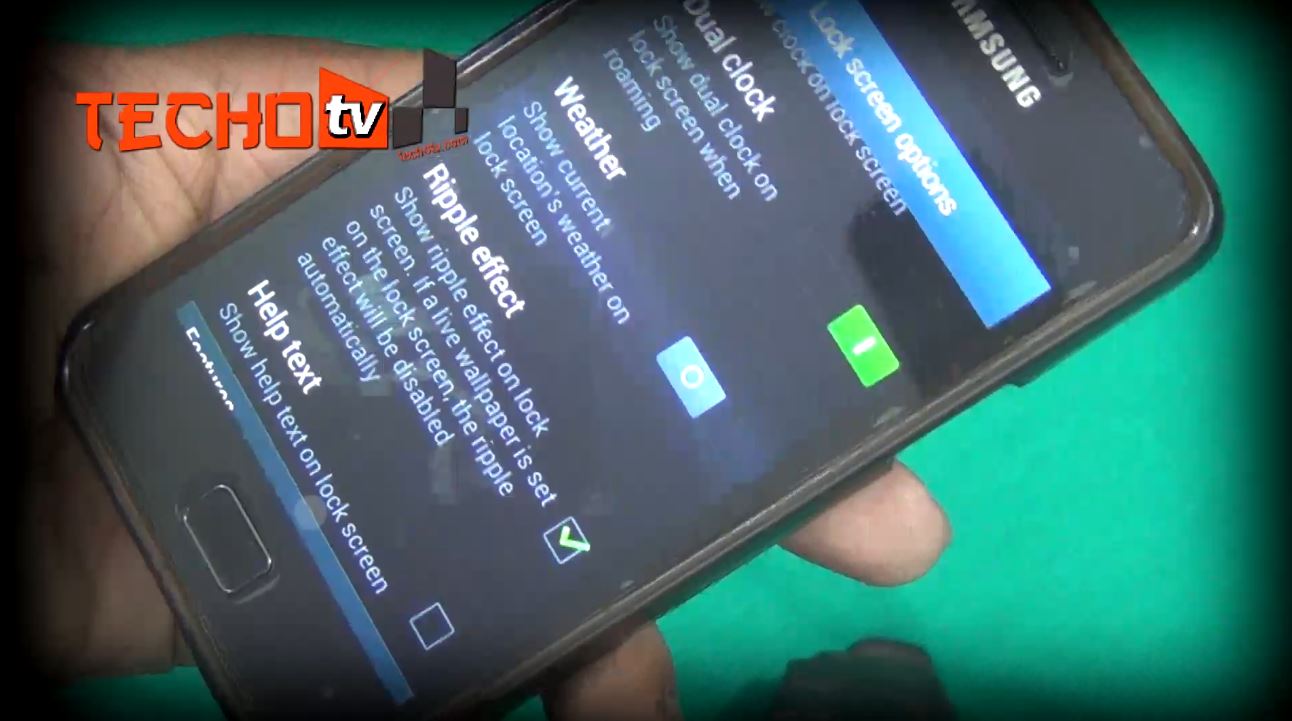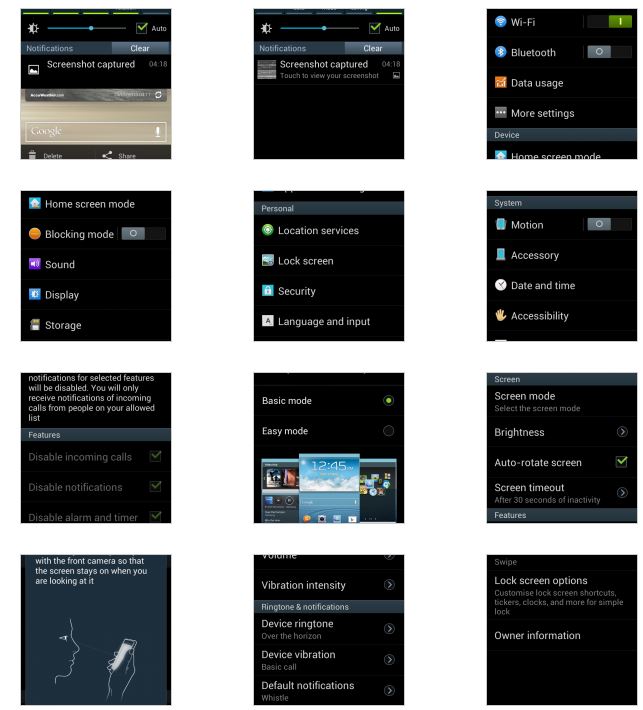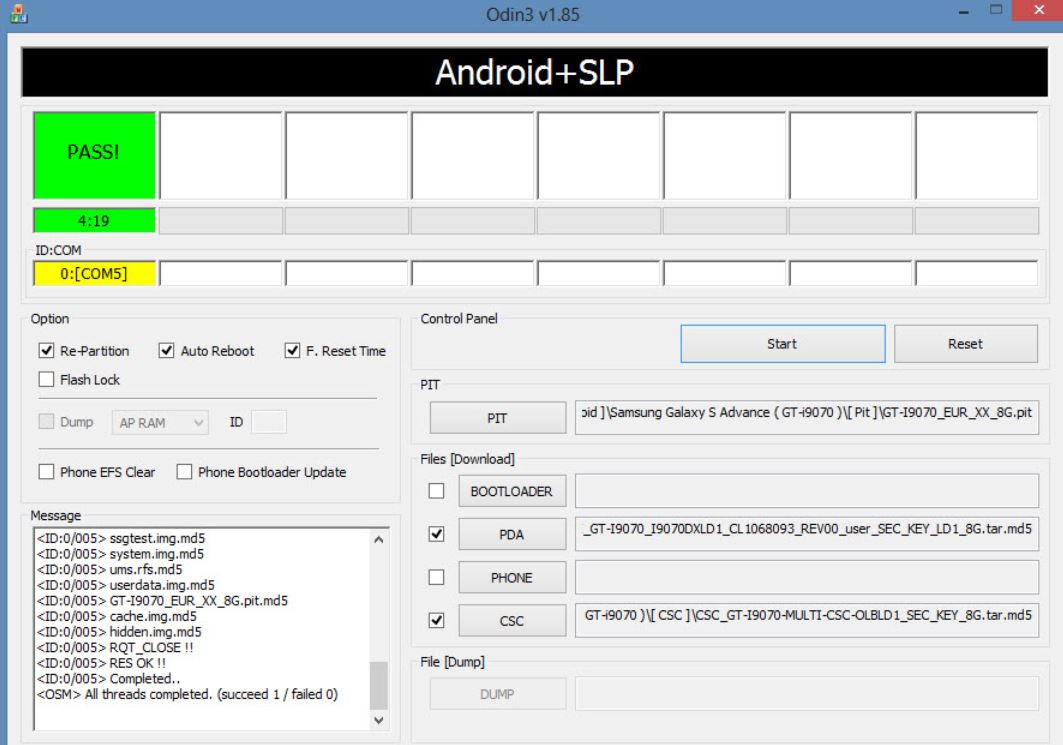Samsung Galaxy SL I9003 is forgotten by Samsung after launch. Samsung never rolled out good firmware update to this device to make it perform faster and smoother. Neither Ice Cream Sandwich Nor Jelly Bean updates were released. Well, It may be a lost cause for
Read more