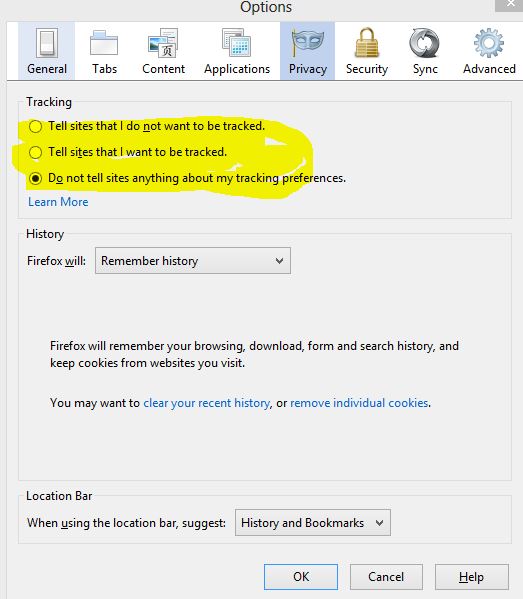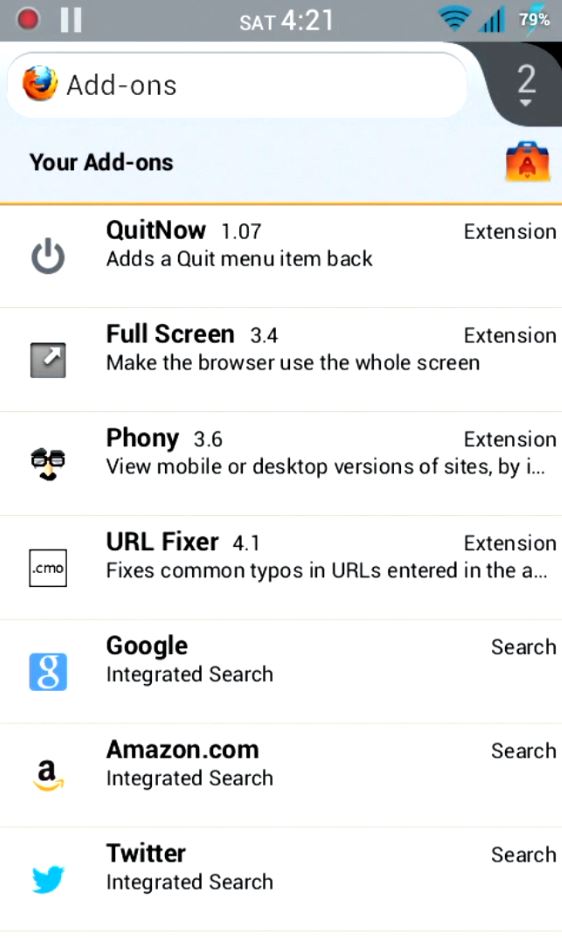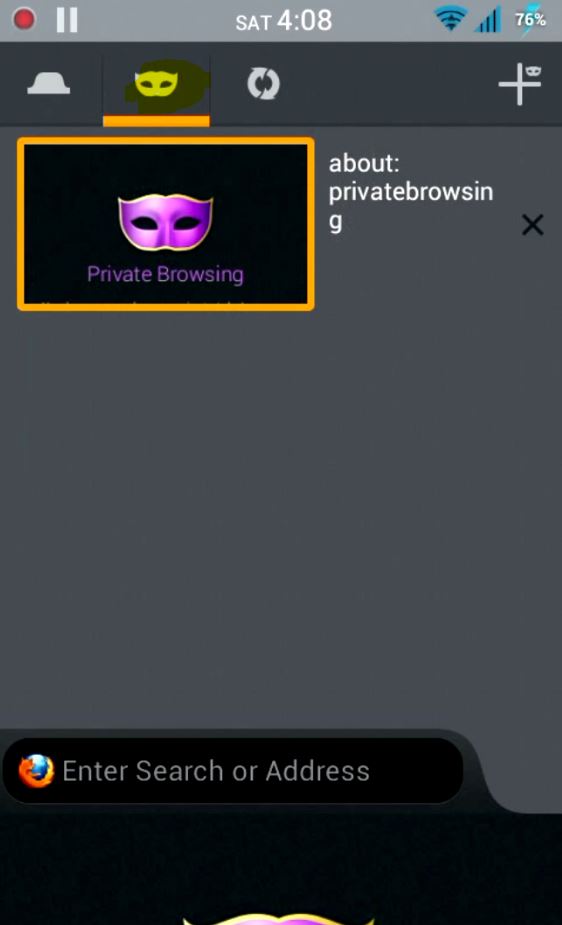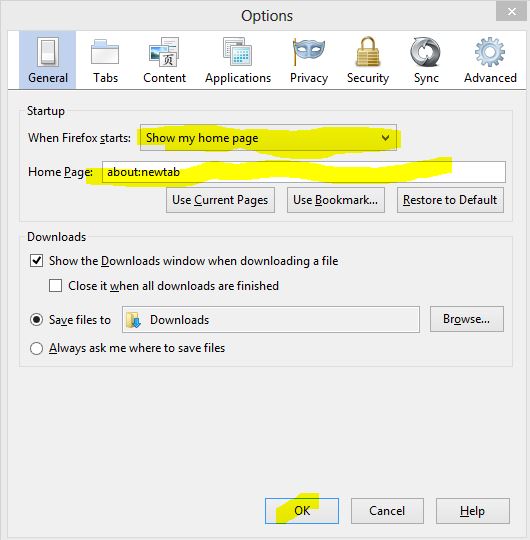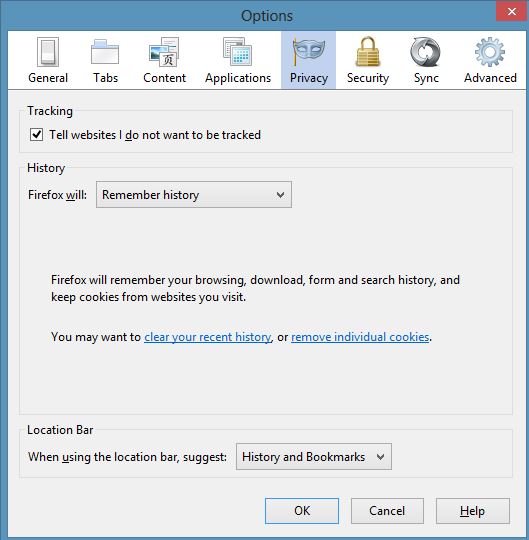[sch t=”m” i=”duration” c=”PT1M54S”][sch t=”m” i=”thumbnail” c=”https://techotv.com/wp-content/uploads/thumbnail/fun-firefox-easter-egg-robots.jpg”] [sch i=”description” c=”Mozilla Firefox developers team do want to play prank sometimes. In the latest version of firefox, you can have some fun. Here is how. Just type about:robots in Firefox browser and see what happens.”] Watch the video above for my funny robotic voice which seemed like
Mozilla Firefox 21 Free Download, What’s New, Release Notes
Right on schedule conforming to is release date timelines, Mozilla has released Firefox 21 for desktop as well as android mobile. As usual is the case of any update, FF 21 brings a number of enhancements apart from fixing bugs and issues. Let’s take a look in detail about What’s new in Firefox 21 for
Top 4 Addons for Mozilla Firefox for Android Mobile
Mozilla Firefox is already one of the most popular desktop browsers and with its increasing presence on android phones, it is catching up in mobile segment as well. Another beauty of using Mozilla Firefox on android mobile is that it supports addons and as you know how addons can greatly enhance browsing experience by adding
How to use Private Browsing in Firefox for Android mobile – Video
[sch t=”m” i=”duration” c=”PT3M55S”][sch t=”m” i=”thumbnail” c=”https://techotv.com/wp-content/uploads/thumbnail/private-browsing-on-firefox-for-android.jpg”] [sch i=”description” c=”Watch this video demo on How to use private browsing in Firefox for Android mobile version. Mozilla Firefox browser for android also feature private browsing mode via which we can browse privately without leaving any trace of the browsing session on the device”]. To note, private
Enable, Disable new Download Manager UI in Firefox 20 – Video
[sch t=”m” i=”duration” c=”PT2M43S”][sch t=”m” i=”thumbnail” c=”https://techotv.com/wp-content/uploads/thumbnail/firefox-download-manager.jpg”] [sch i=”description” c=”Watch this video on How to enable/disable the new download Manager UI and switch back to the old download manager window and vice versa in latest Mozilla Firefox browser”]. If the typed command is not clearly visible in the video above, just go through this topic
How to get back old style Download Manager in Mozilla Firefox 20
Mozilla Firefox 20 is released and with this update, Firefox has brought some new changes like per window private browsing (which is cool), new download manager UI. A new button is now located beside Home button in Firefox, which pops up downloads manager, which is integrated with Firefox library (containing downloads, history, bookmarks – all
Set Most Visited Websites thumbnails on Firefox Homepage – Video
[sch t=”m” i=”duration” c=”PT2M22S”][sch t=”m” i=”thumbnail” c=”https://techotv.com/wp-content/uploads/thumbnail/firefox-homepage-new-tab-page.jpg”] In Mozilla Firefox, we’ve beautiful Firefox Start Page set as default homepage which contains google search bar and buttons at the bottom quick-linking to useful firefox options and settings. When we hit on new tab button (+), we get thumbnail lists of most frequently visited websites on new
How to Activate Do Not Track feature in Mozilla Firefox – Video
[sch t=”m” i=”duration” c=”PT1M50S”][sch t=”m” i=”thumbnail” c=”https://techotv.com/wp-content/uploads/thumbnail/do-not-track-mozilla-firefox.jpg”] [sch i=”description” c=”Mozilla Firefox is the first browser to implement this feature – Do Not Track. By activating this feature, you tell websites that you do not want to be tracked. Firefox, on your behalf, send this request to the visiting websites/server and it is upto the websites
How to enable Java for particular website in Firefox by default
The latest version of Mozilla Firefox has implement click to activate feature for certain vulnerable plugins for users safety. So, it has blocked Java plugins from automatically loading on websites which have java content running. If a website require Java support for it to work correctly, Firefox will display a placeholder with link to activate
Manage Firefox Tabs like a Pro with Tab Utilities
Tabbed based browsing is really a savior and much useful feature of modern web browsers but many a time the default tab management features are not enough, nor sufficient to all kinds of users because we, users, expect more and more control and personalization based on our own needs. Here, in this post, we’d talk