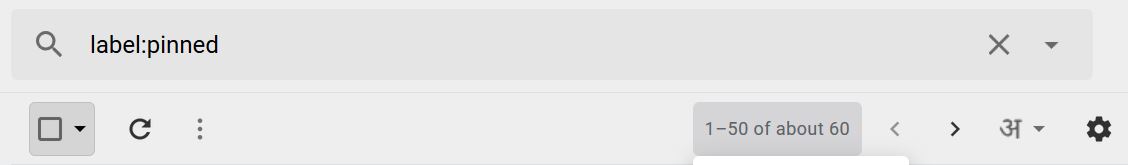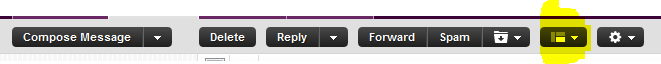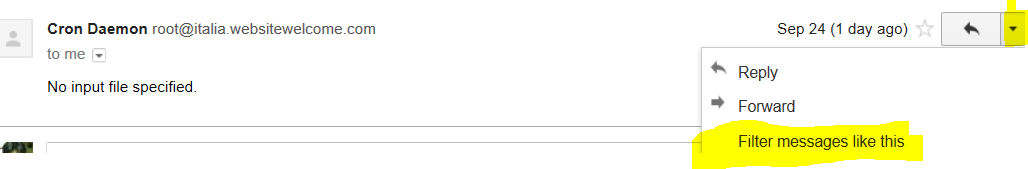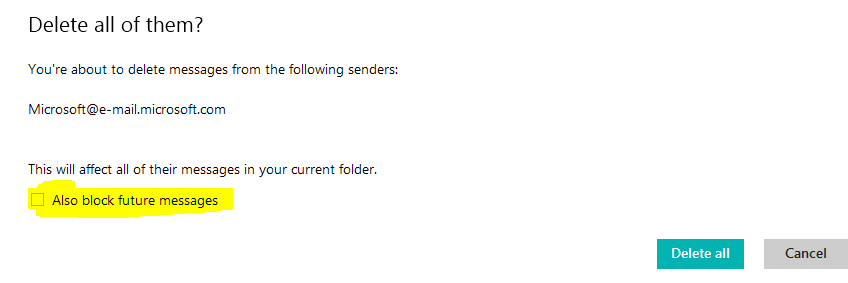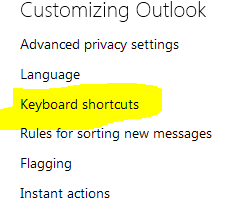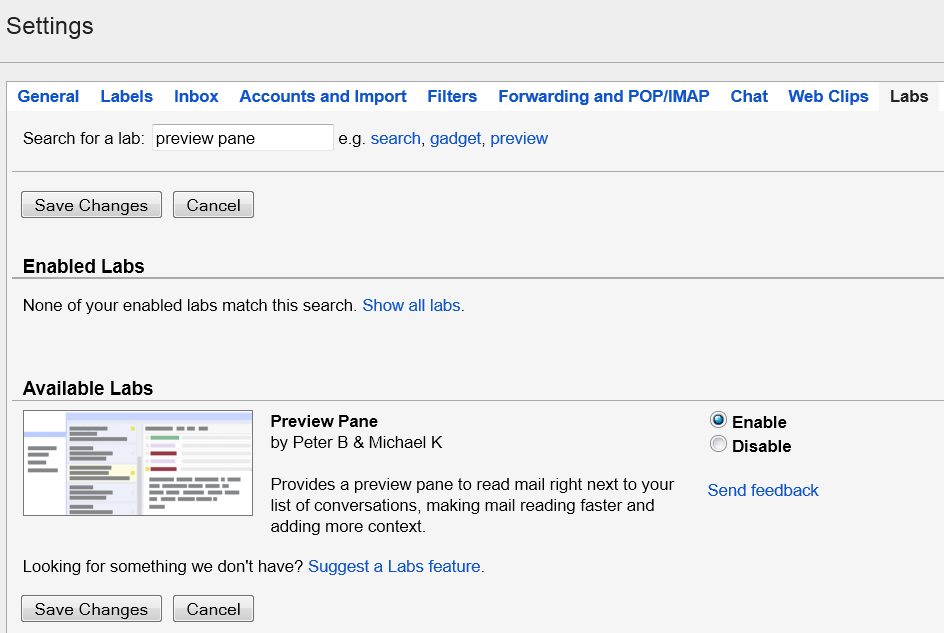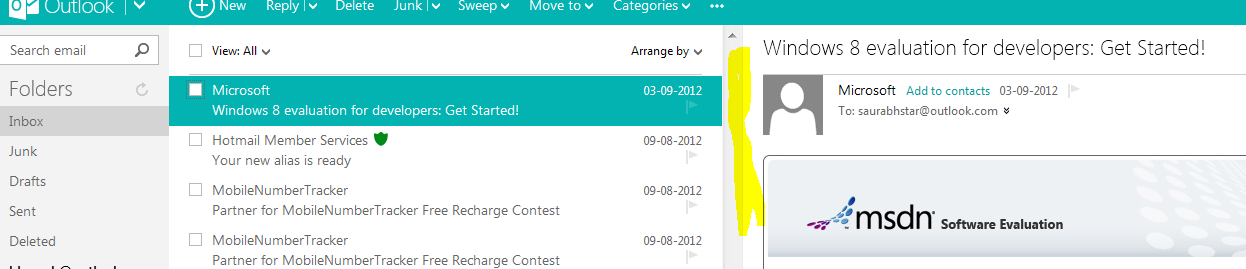So, you’ve got your WordPress site humming along on a Bitnami instance in the cloud on aws ec2 instance, and maybe you are utilizing the aws free tier benefits for 1 year of free wordpress hosting. Awesome! But then you hit a snag: your site
Read more