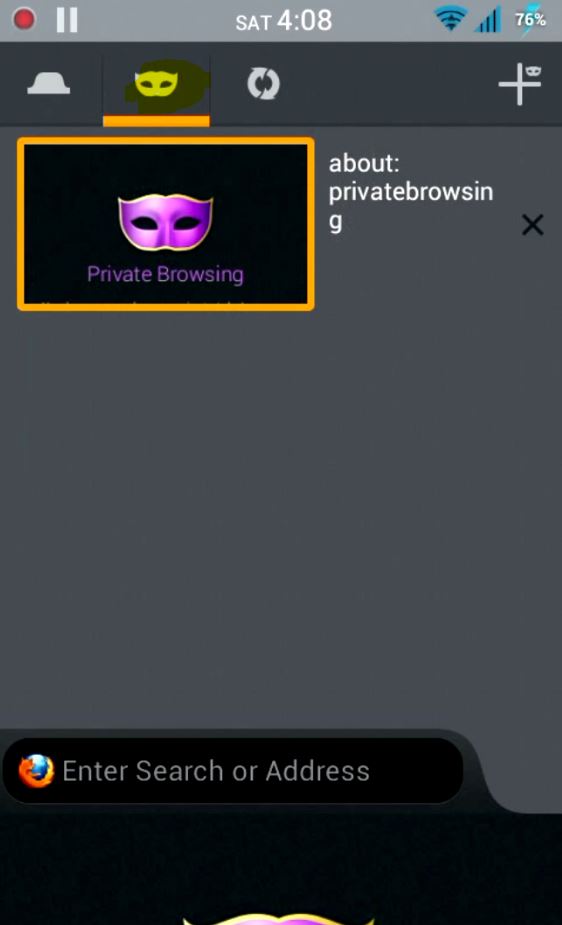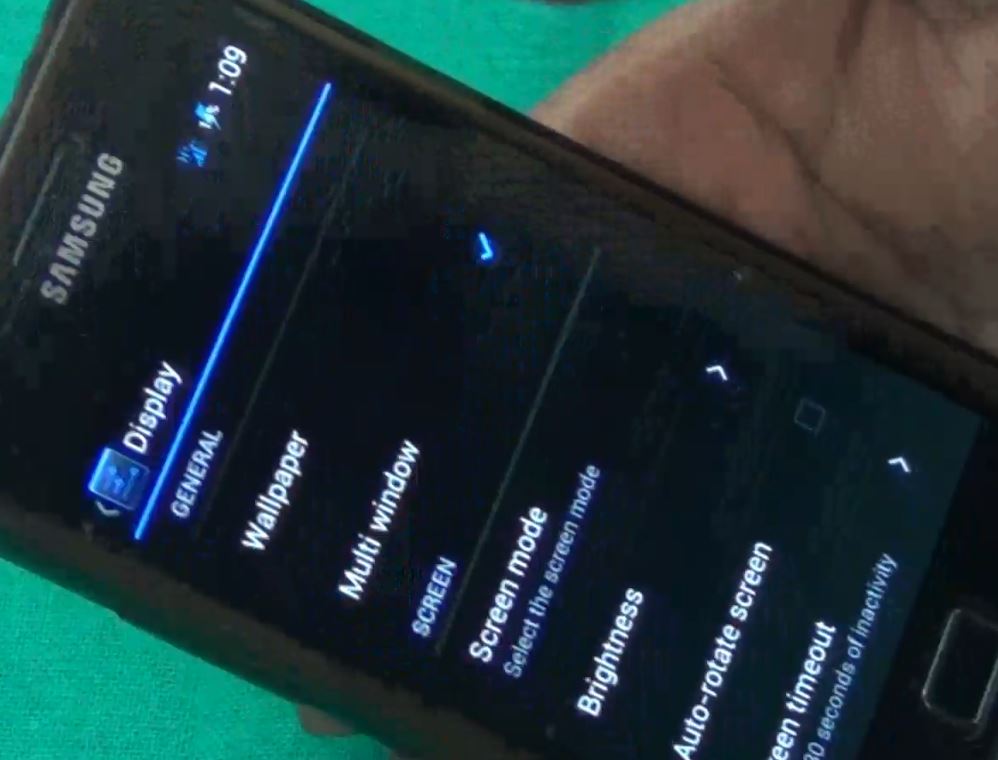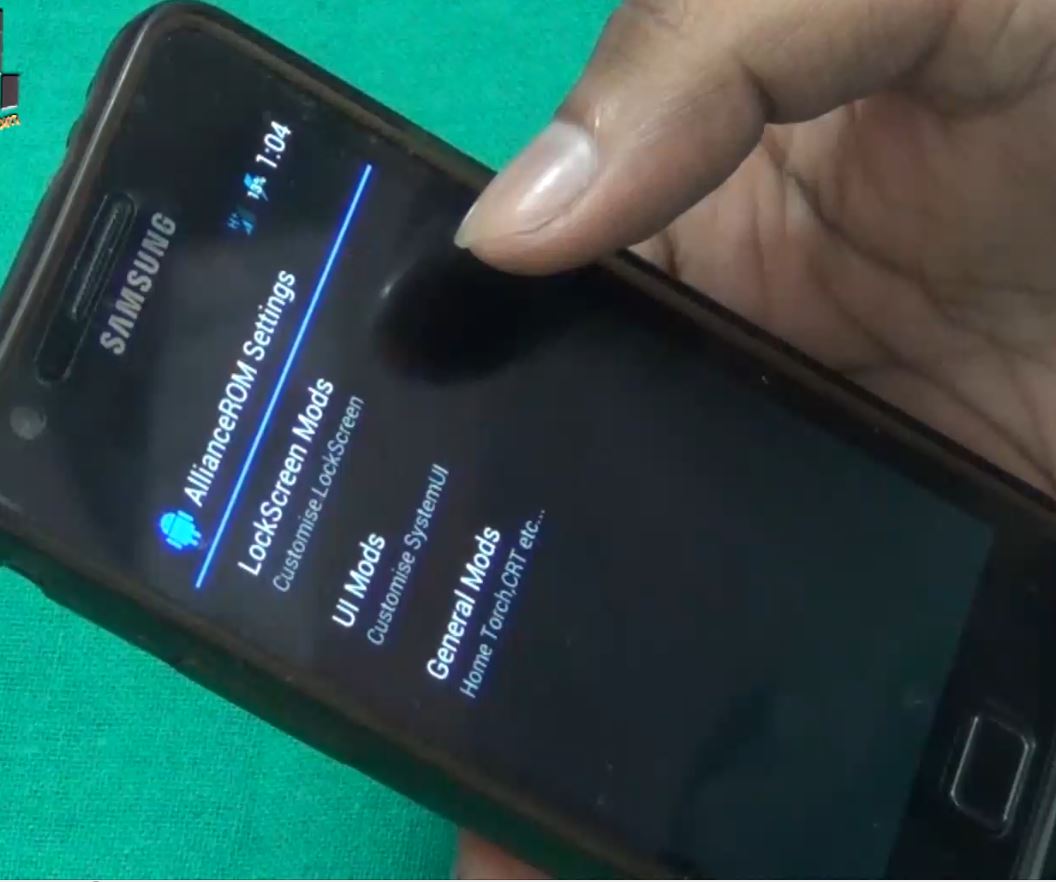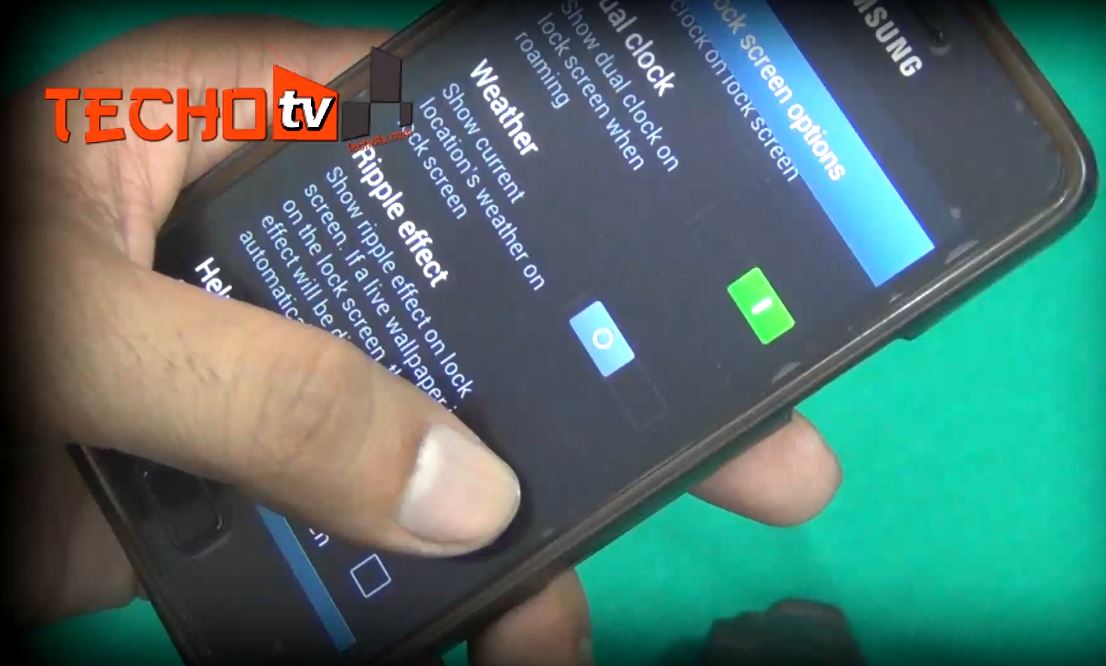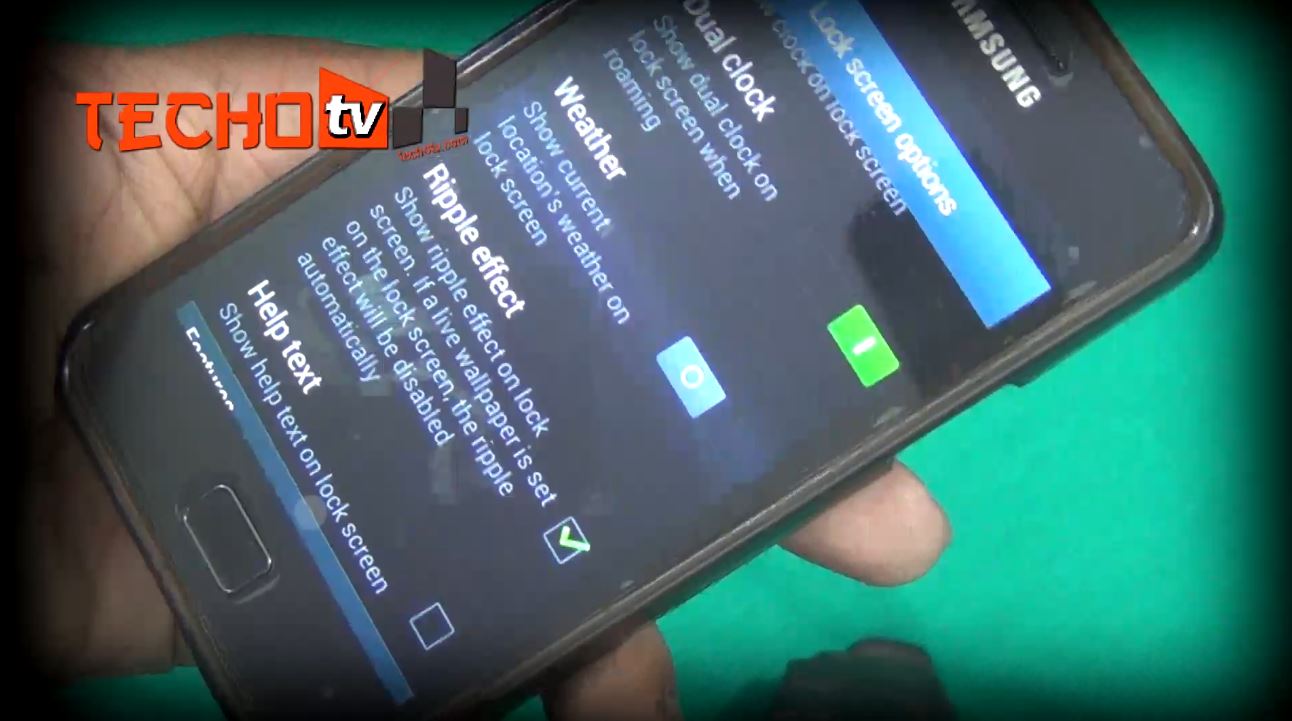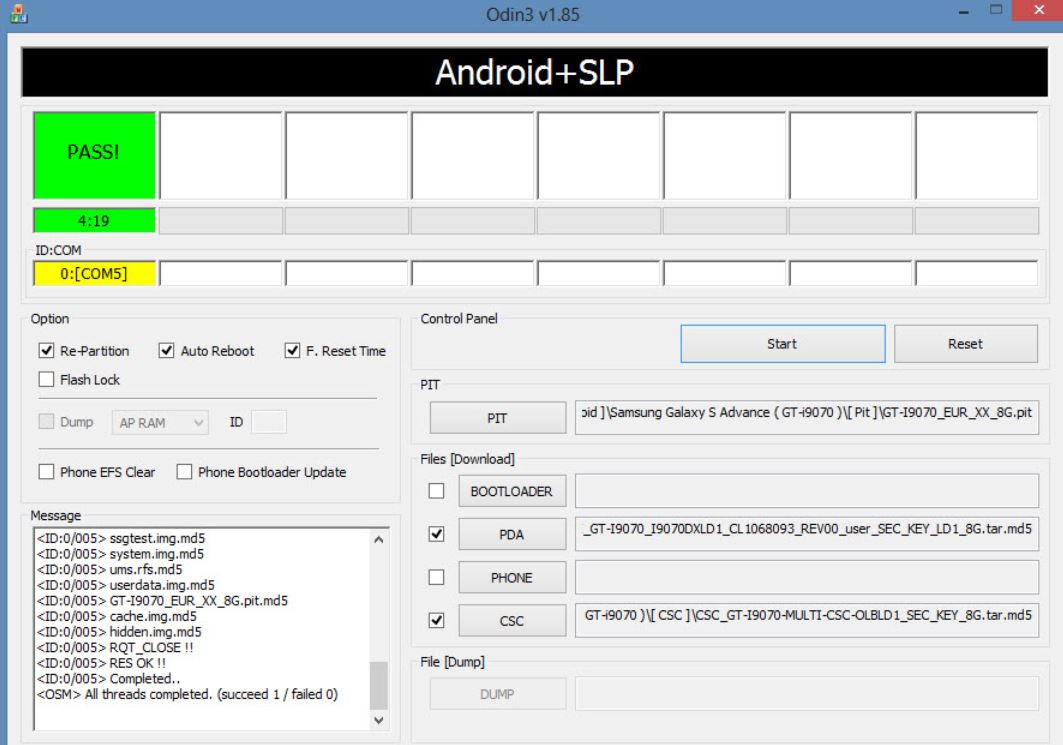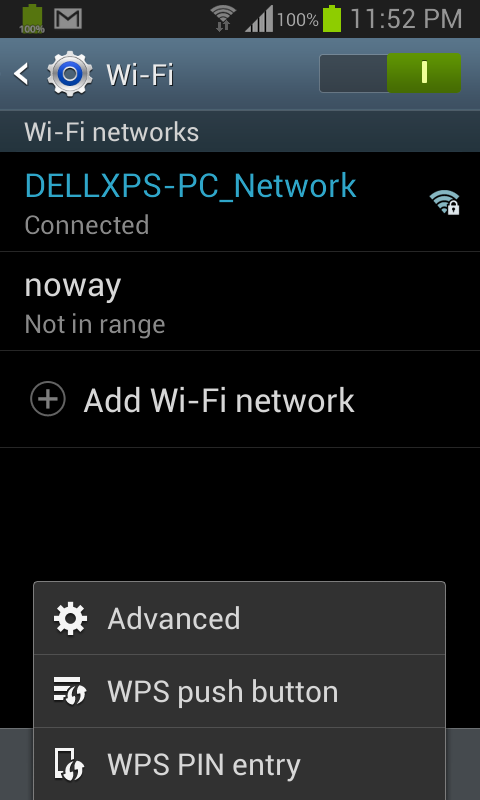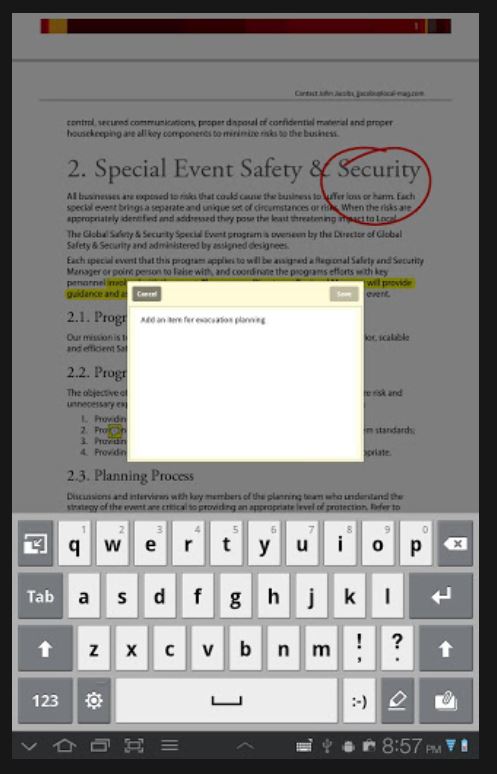[sch t=”m” i=”duration” c=”PT3M55S”][sch t=”m” i=”thumbnail” c=”https://techotv.com/wp-content/uploads/thumbnail/private-browsing-on-firefox-for-android.jpg”] [sch i=”description” c=”Watch this video demo on How to use private browsing in Firefox for Android mobile version. Mozilla Firefox browser for android also feature private browsing mode via which we can browse privately without leaving any trace
Read more