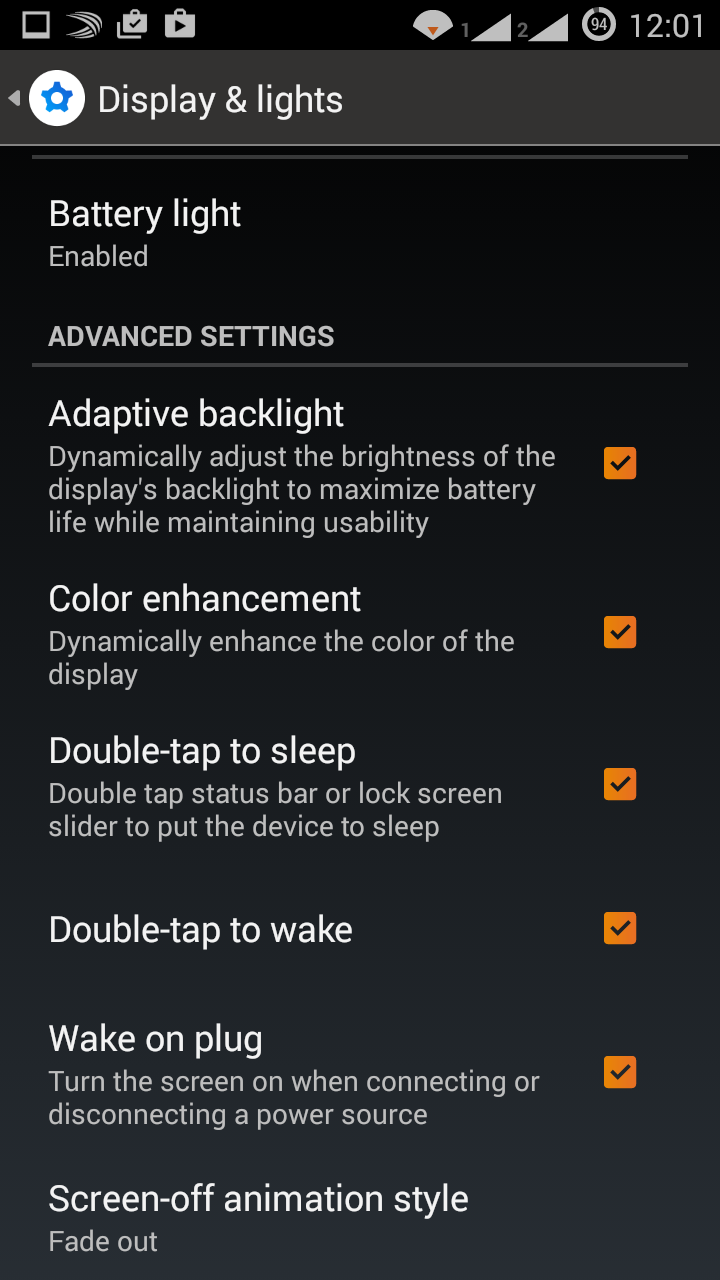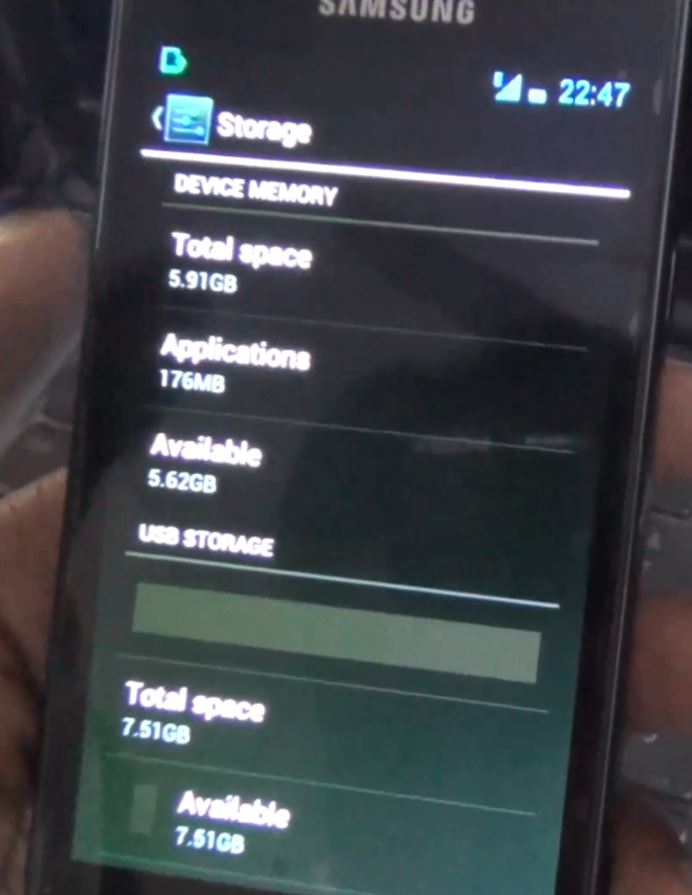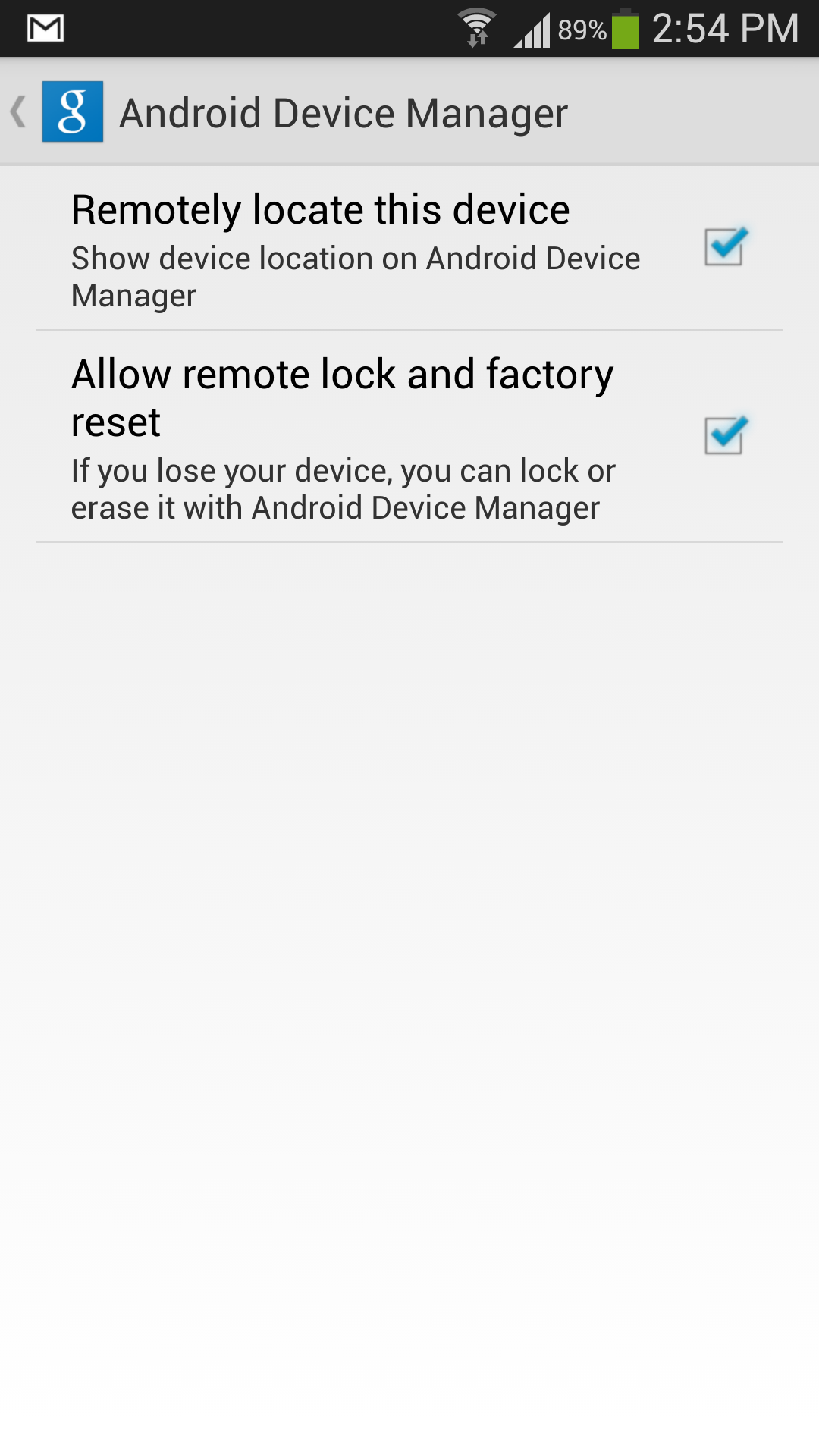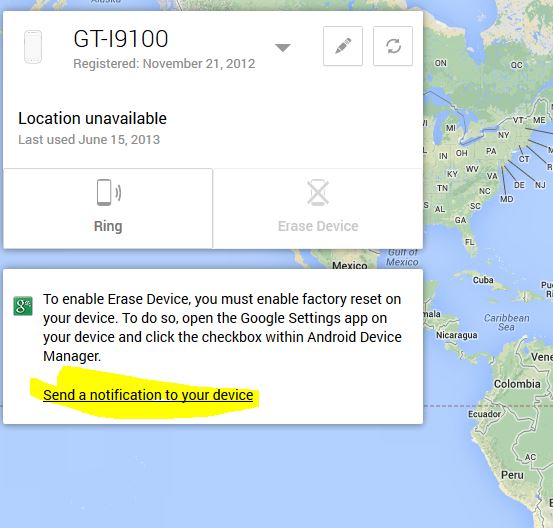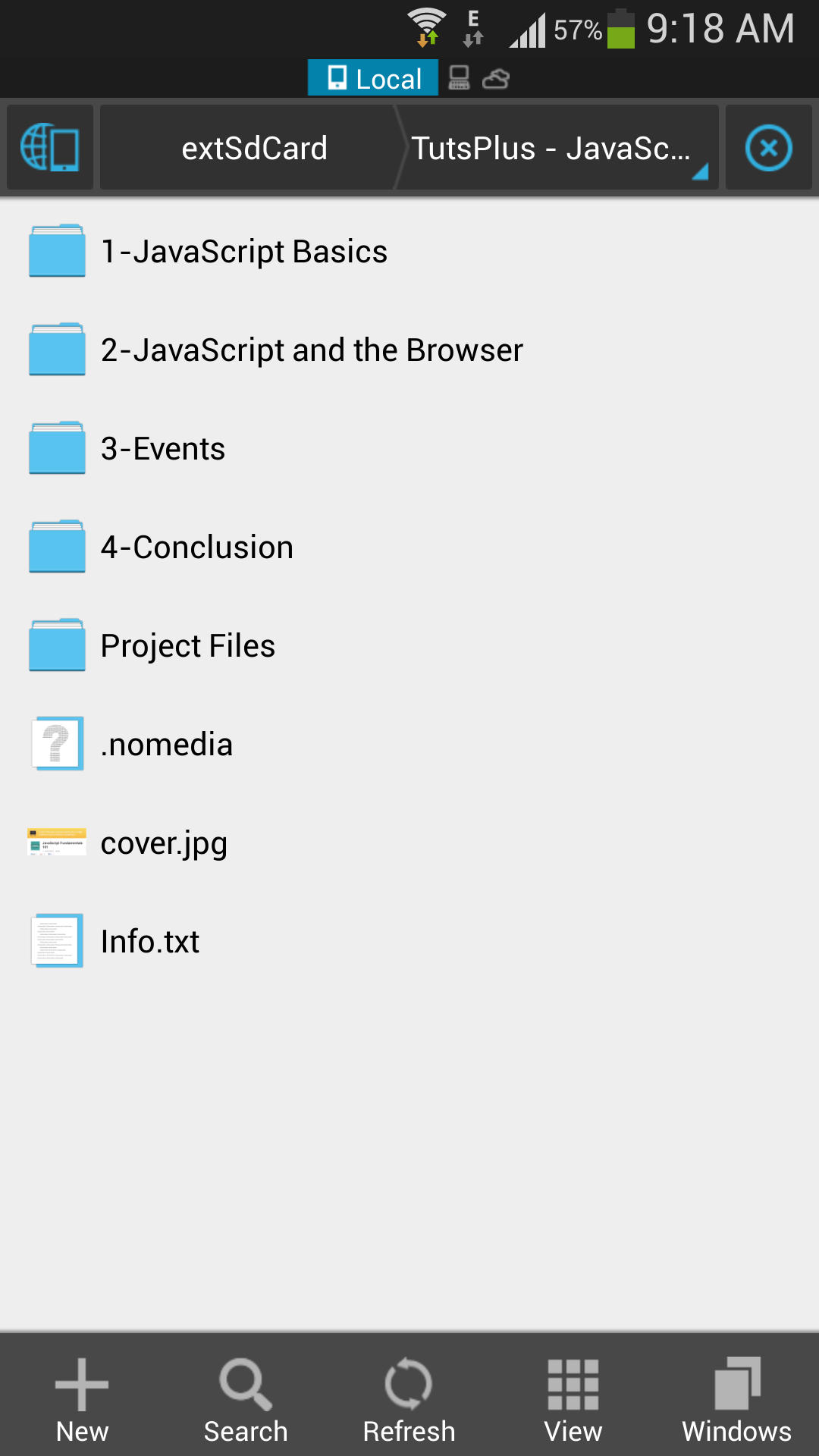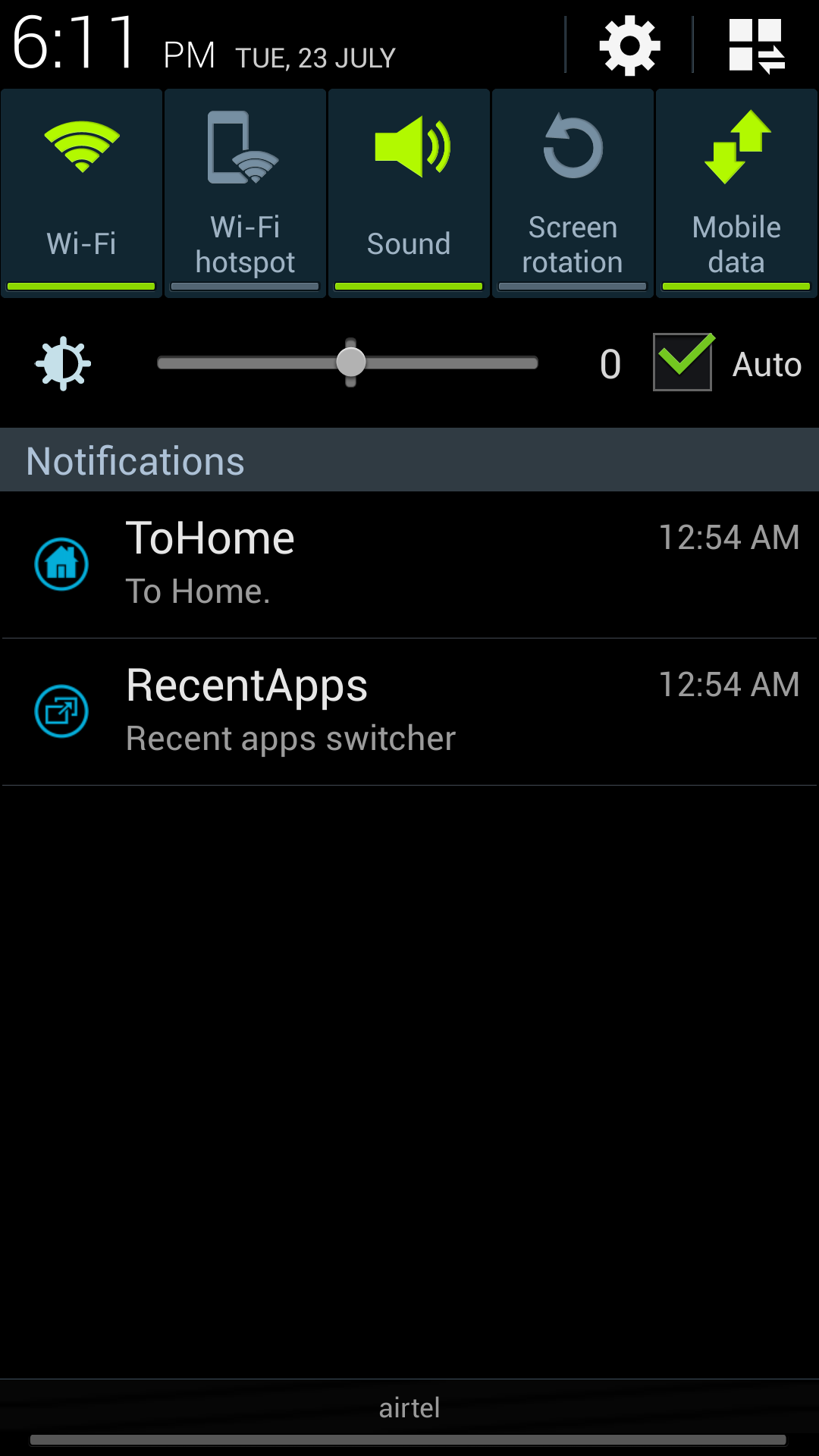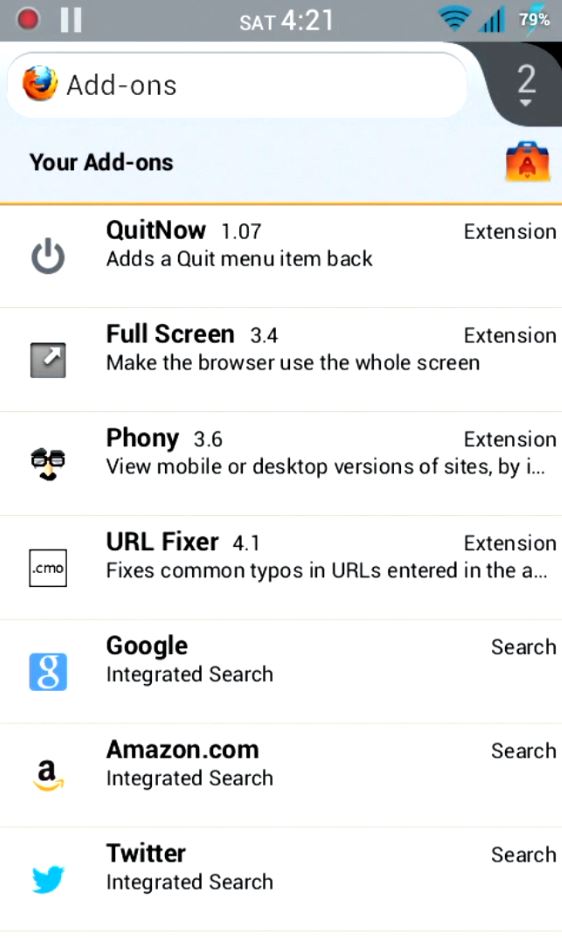Yu Yureka is awesome device, greatly priced – best for bucks, comes with Cyanogen. YU’s exclusive partnership with Cyanogen in India made Yureka more interesting as Cyanogen comes with great customization options and the rom is regularly, fastly updated. In this post, we’ll disuss top
Read more