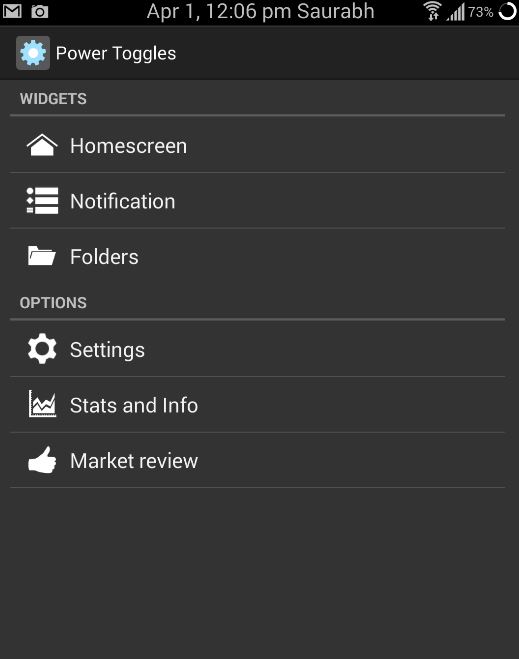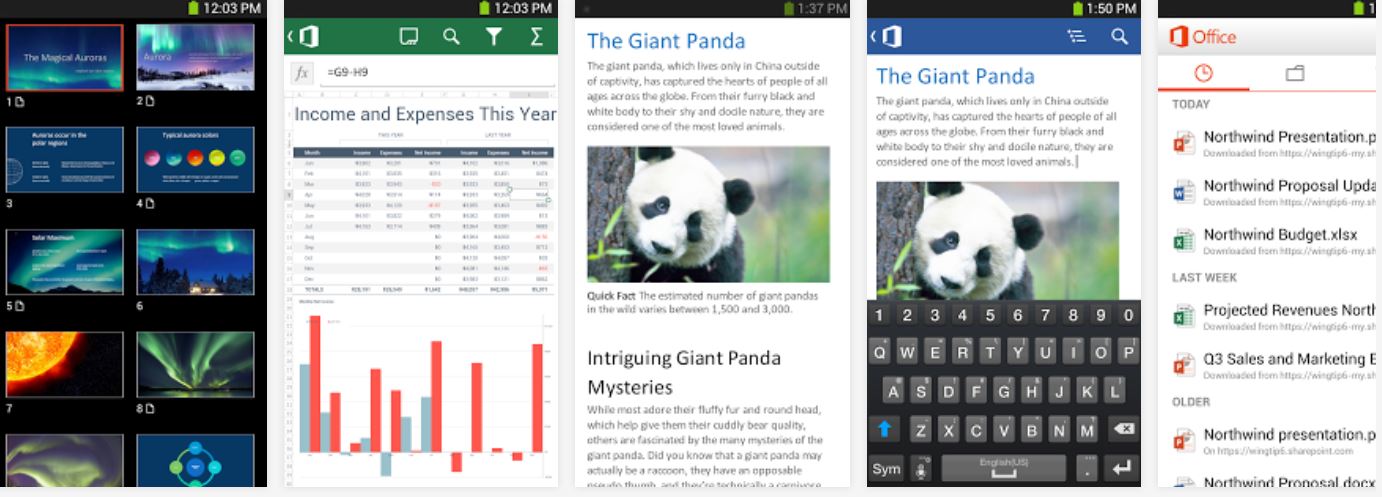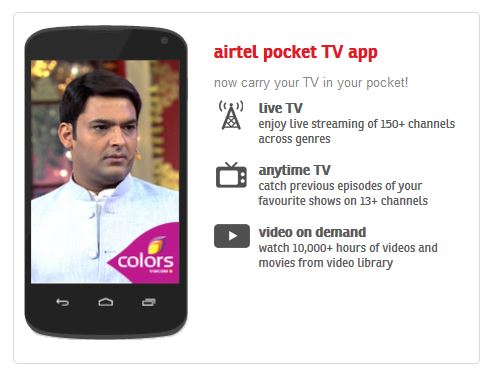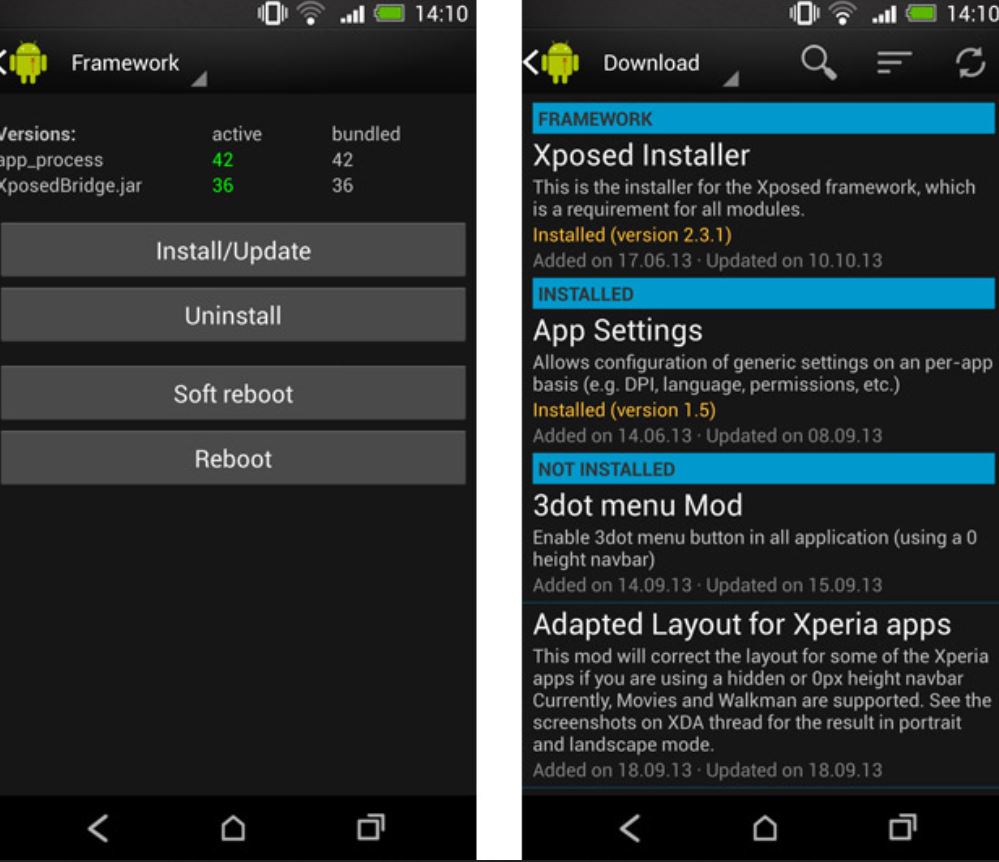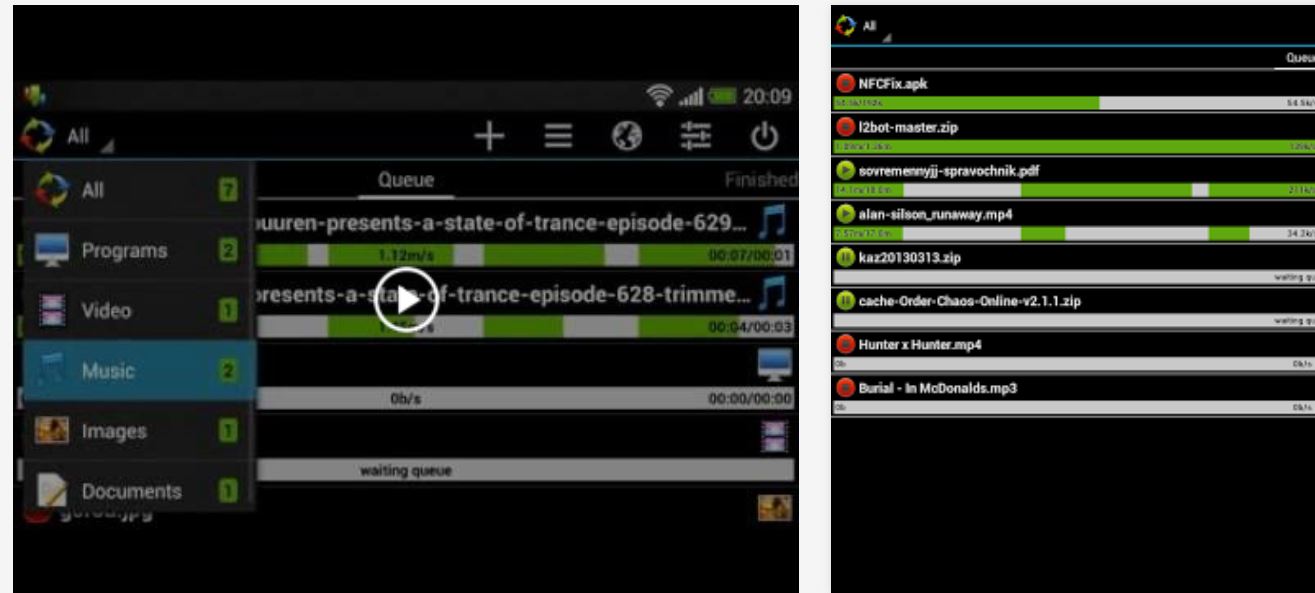So you typed your mail, attached neccessary files, hit on send button, closed the phone. Everything is right. Only when you receive email notification, you take a peek at your phone, launch gmail app eager to see the received mail content, then you witness horrifying
Read more