Mozilla Firefox 20 is released and with this update, Firefox has brought some new changes like per window private browsing (which is cool), new download manager UI. A new button is now located beside Home button in Firefox, which pops up downloads manager, which is integrated with Firefox library (containing downloads, history, bookmarks – all at one place). Some users don’t like the new Download manager UI. In fact, if you close firefox and launch it again, and then if you click on the download manager button, it won’t display your previous downloads. 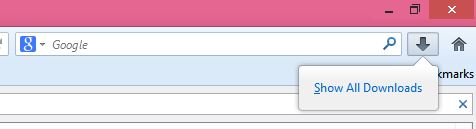 Instead, it’ll display a link to open the library where all your downloads are listed. This wastes one click, and therefore some users have responded negatively to this update. Well, if you want to get back to the old style download manager UI, you can easily do that. Here is how to do the same:
Instead, it’ll display a link to open the library where all your downloads are listed. This wastes one click, and therefore some users have responded negatively to this update. Well, if you want to get back to the old style download manager UI, you can easily do that. Here is how to do the same:
- Start Firefox Browser.
- In the address bar, type about:config
- Click on the button – I’ll be careful, I promise! A page will open with tons of stuff.

- Type this in search box – browser.download.UseToolkitUI
- Select it and double click on it to set its value to True.

- Done. Close the tab now.
- Check whether you’ve reverted back to the old download manager experience by hitting on download button located before home button.
- You old download manager window should pop up on the screen.
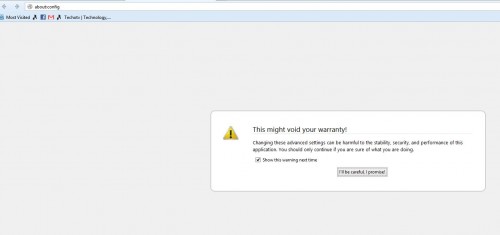




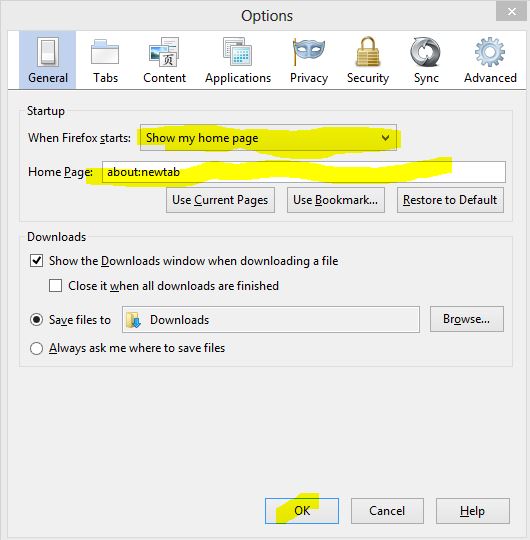

thanks mate
Thanks for sharing this. I hate the new download manager, it sucks!
Amazing! Thanks a lot!