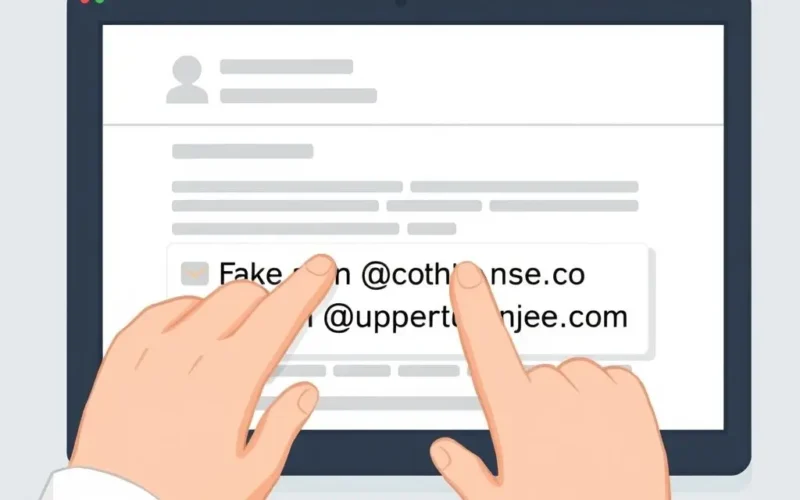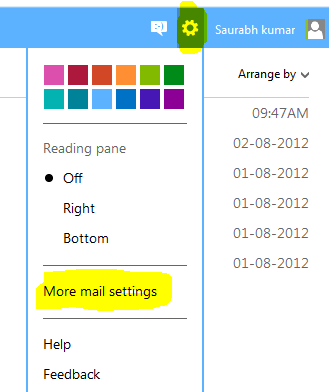Alright, spill the tea. How many times has your inbox screamed at you with messages like "URGENT ACTION REQUIRED – Your Account Is Suspended!" or perhaps offered you a lottery win you never entered? If your gut twinged with suspicion, give yourself a pat on the back. You’ve likely encountered a phishing attempt.
Phishing is a sneaky cyberattack where fraudsters try to trick you into revealing sensitive information – think passwords, credit card details, or personal data – by impersonating legitimate companies or individuals, usually through email, but sometimes texts or calls too. They create convincing-looking messages hoping you’ll click a malicious link, open an infected attachment, or simply reply with the requested info.
Before you ever click that link or download that file, pausing for just a few seconds to scrutinize the email can save you a world of trouble. It’s like putting on your detective hat for a quick inspection. Every little detail matters.
Speaking of quick inspections, we put together a short visual guide to some key red flags you absolutely need to know. It’s designed to be snappy and memorable, just like your morning coffee shot. Take a look:
That short video nails some of the most critical points. Let’s dive a little deeper into these tell-tale signs and others, so you’re fully armed against these digital cons.
Table of Contents
Key Warning Signs That Scream "Phishing Attempt!"
1. The Sender’s Email Address Looks… Off
This is arguably the most crucial first check. Scammers can make the display name look like a legitimate company ("Support Team", "Amazon", "PayPal"), but the actual email address behind it is where they often slip up. Hover your mouse over the sender’s name (don’t click!) to reveal the full email address. Does it end in the official company domain (e.g., @amazon.com, @paypal.com)? Or is it a jumble of letters and numbers, a public domain like Gmail or Outlook for a major corporation, or a slightly misspelled version of the real domain (@amaz0n.com, @paypaI.com)?
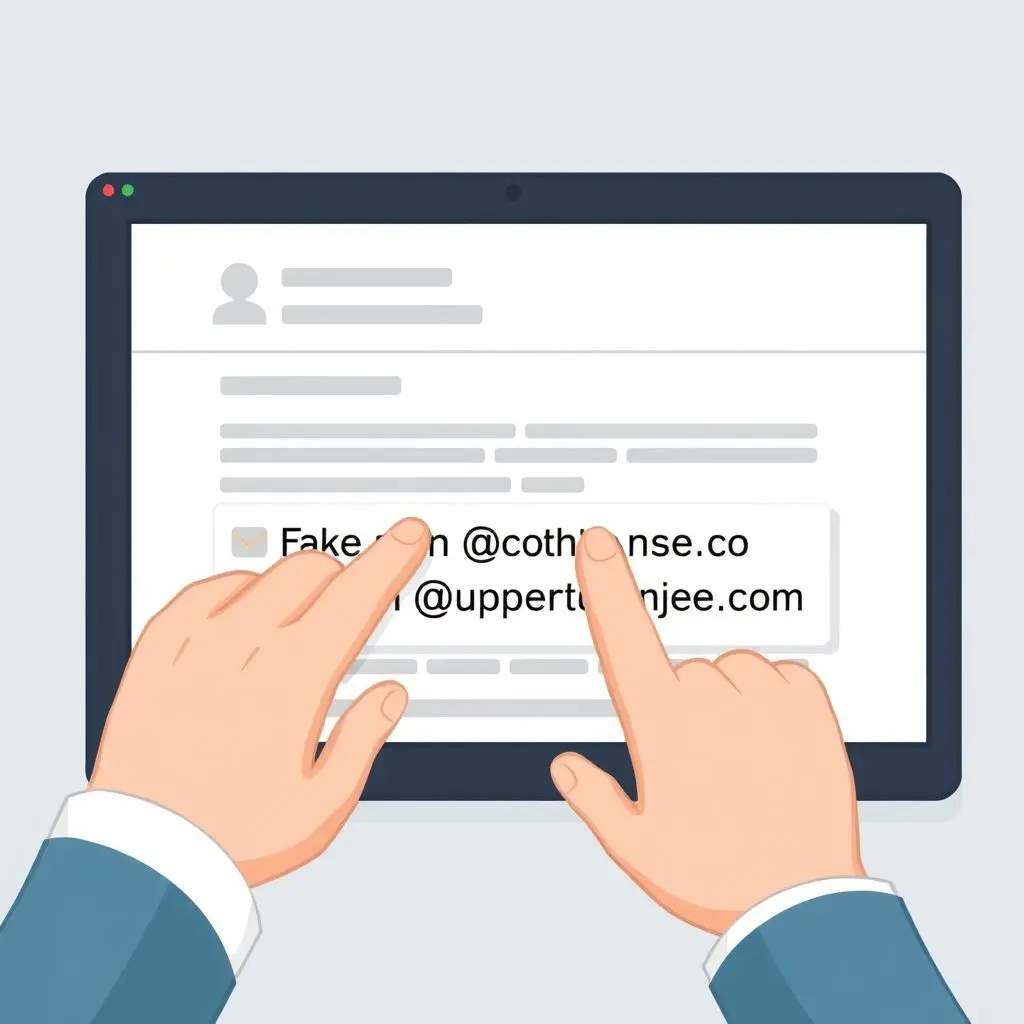
Legitimate businesses use their official corporate email addresses. A mismatched or strange-looking sender address is a giant red flag you should not ignore.
2. Urgent, Threatening, or Overly Enticing Language
Scammers love to play on your emotions. They create a sense of panic ("Your account will be closed in 24 hours!", "Fraudulent activity detected!") to pressure you into acting without thinking. Alternatively, they might promise something too good to be true (winning a contest you didn’t enter, receiving a large inheritance) to trigger greed or excitement. Always be suspicious of emails demanding immediate action, threatening consequences, or offering unbelievable rewards.

3. Suspicious Links – Hover Before You Click!
This is a classic phishing technique. The text of a link might look legitimate ("Click here to log in"), but the actual destination URL could be malicious. Just like checking the sender address, hover your mouse cursor over the link without clicking. Look at the URL that appears, usually in the bottom corner of your browser window or email client.
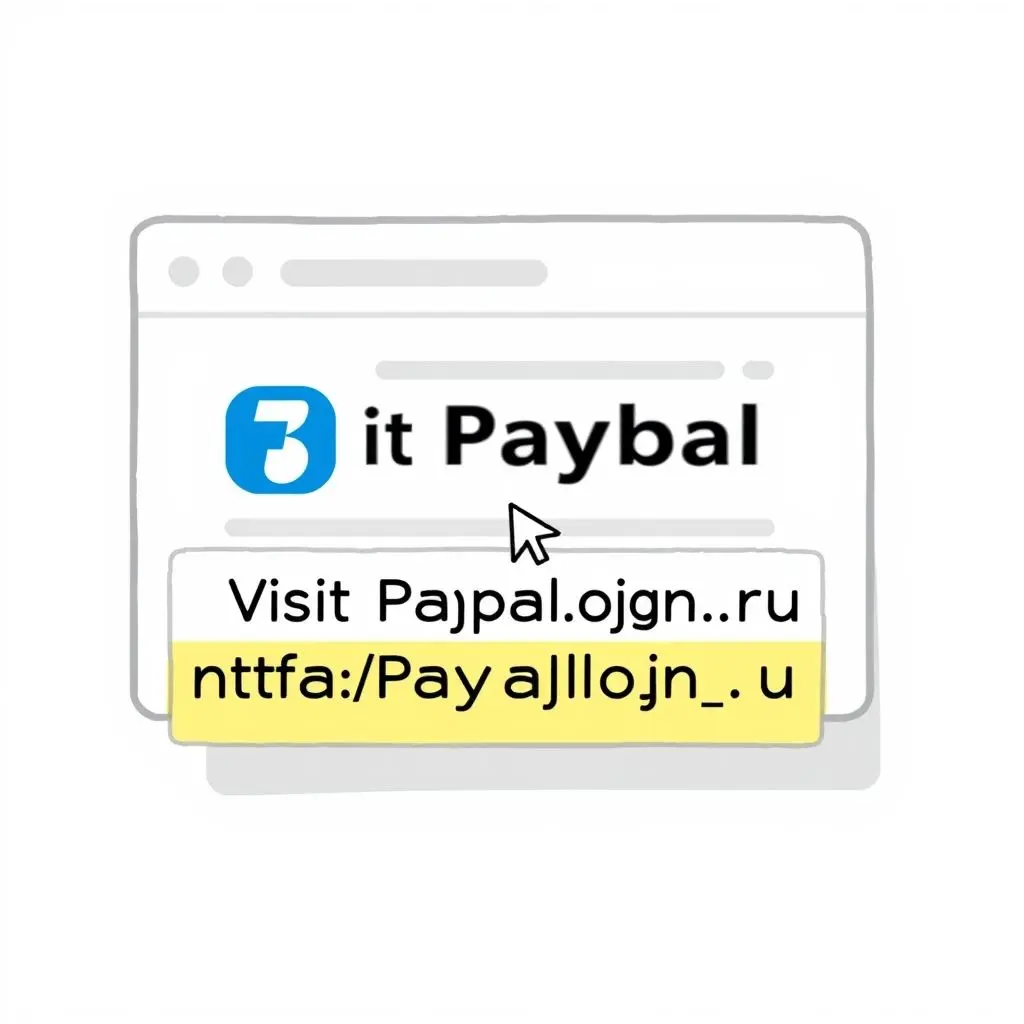
Does the URL match the company the email claims to be from? Is it a shortened URL (like tinyurl or bit.ly) that could hide the real destination? Is it an IP address? Legitimate companies use clear, branded URLs. If the hover-over URL looks suspicious or doesn’t match the expected destination, do NOT click it.
4. Poor Grammar, Spelling, or Formatting
While everyone makes mistakes, professional communication from reputable companies is usually polished and error-free. Phishing emails, especially those originating from overseas, often contain noticeable grammatical errors, awkward phrasing, misspellings, or inconsistent formatting. These errors are a strong indicator that the email didn’t come from a legitimate source.
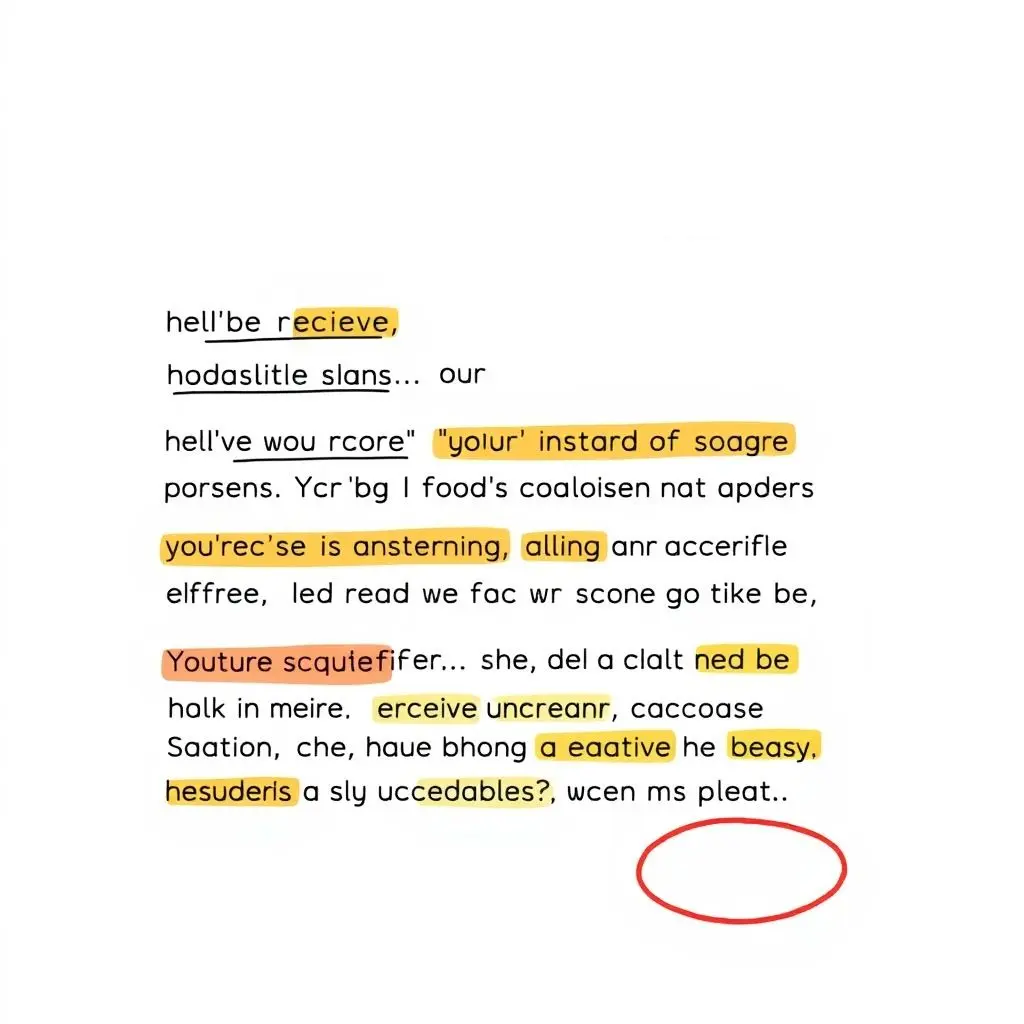
5. Requests for Personal or Sensitive Information
This is a major red flag! Legitimate companies and institutions like banks, social media platforms, or online stores will never ask you to provide sensitive information like your password, full credit card number, social security number, or bank account details via email. If an email asks for this kind of information, especially through a link or a form within the email, it’s almost certainly a phishing scam.
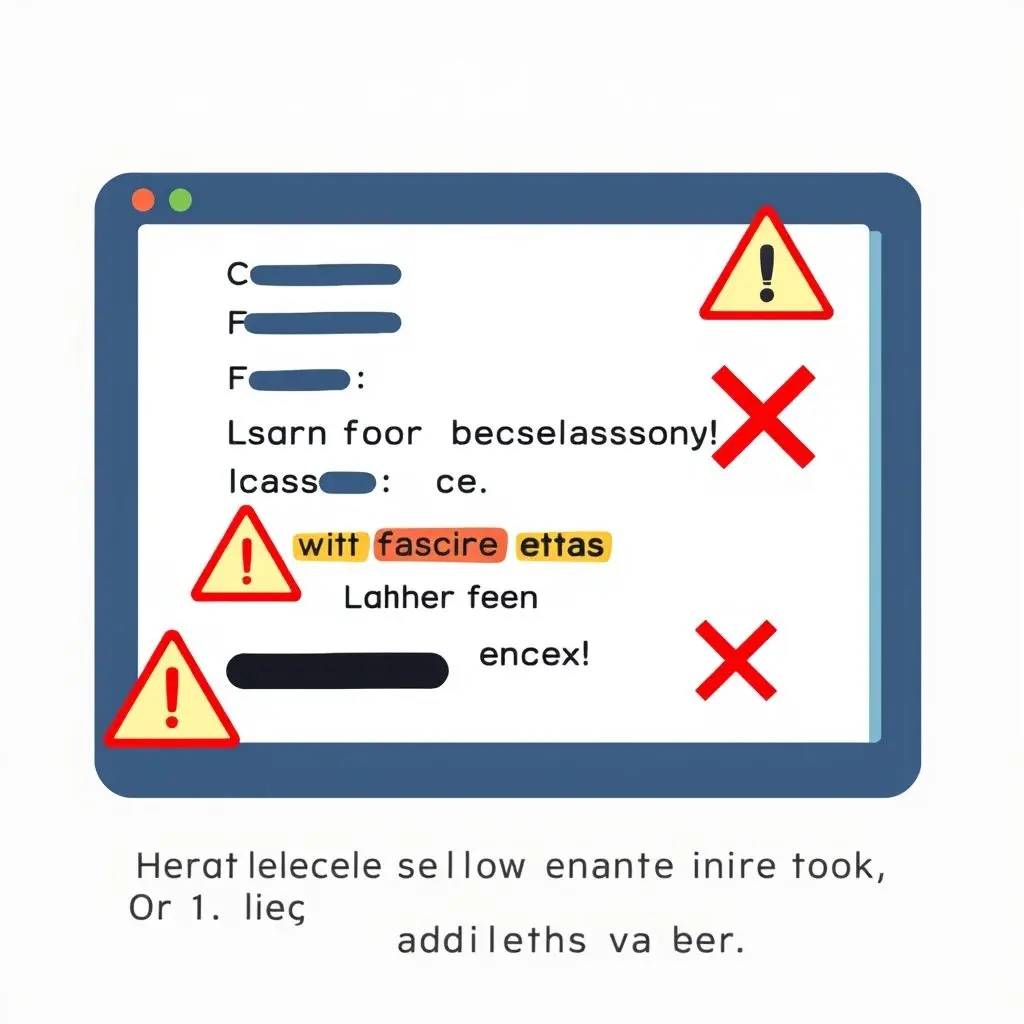
6. Generic Greetings
Does the email address you as "Dear Customer," "Dear User," or "Sir/Madam"? While not every legitimate email uses your name, phishing emails often rely on generic greetings because they are sent out in bulk without knowing the recipient’s specific details. If an email claiming to be from a service you use doesn’t address you by name, be cautious.
What To Do If You Suspect a Phishing Email
Don’t panic! Follow these steps:
- DO NOT Click: Avoid clicking any links or opening any attachments.
- DO NOT Reply: Do not engage with the sender.
- Report It: Many email clients have a built-in "Report Phishing" button. Use it! You can also forward it to the company the scammer is impersonating so they are aware.
- Delete It: Once reported, delete the email to avoid accidentally interacting with it later.
- Verify Separately: If you think the email *might* be legitimate (e.g., an alert from your bank), open a new browser window and navigate directly to the company’s official website by typing the known URL yourself. Log in as usual and check your account for any notifications or issues mentioned in the email. Never use links provided in the suspicious email.
Frequently Asked Questions About Phishing
Q: Can I get a virus just by opening a phishing email?
A: Generally, no. Simply opening a plain text or HTML email in a modern email client usually doesn’t execute malicious code. The risk comes from clicking links or opening attachments within the email.
Q: What happens if I accidentally clicked a link?
A: Don’t panic, but act fast. If you entered any information on the site that opened, immediately change those passwords on the legitimate site. If you downloaded anything, run a full scan with your antivirus software. Monitor your accounts for any suspicious activity.
Q: How do scammers get my email address?
A: Email addresses can be harvested from publicly available sources, data breaches from legitimate services, bought on the dark web, or generated randomly and tested. Once an address is known to be active, it becomes a target.
Q: Are phishing scams only done via email?
A: No. While email is common, phishing can also happen via text messages (smishing) or phone calls (vishing), using similar tactics of urgency, threats, or enticing offers to trick you into revealing information or performing actions.
Q: Should I forward the phishing email to all my contacts to warn them?
A: While the intention is good, forwarding can inadvertently spread the malicious link or make people more likely to open it. It’s better to report it to the email provider or relevant authorities and maybe inform friends/family generally about the *type* of scam circulating.
Your Best Defense is Awareness
Phishing attacks are constantly evolving, becoming more sophisticated and harder to spot. However, by staying vigilant and knowing these common warning signs – checking the sender, scrutinizing links, being wary of urgency or requests for data, and spotting errors – you dramatically increase your chances of recognizing a scam before you fall victim. Trust your instincts; if something feels off, it probably is. Stay sharp online!
Ready to test your digital defense skills? Think you’re too smart for scammers now? Prove it by hitting that like button on the video above and subscribing to our channel for more digital defense tips!