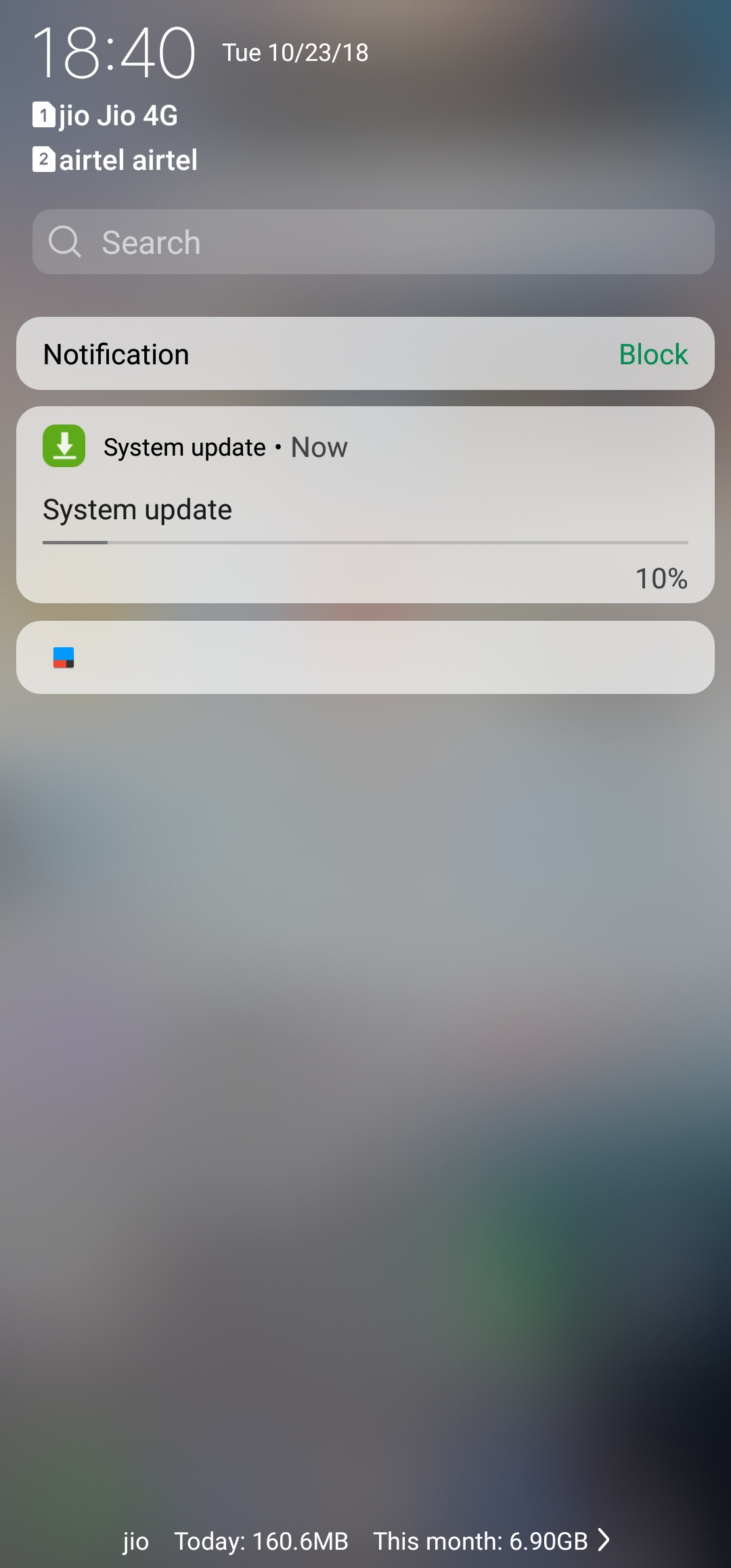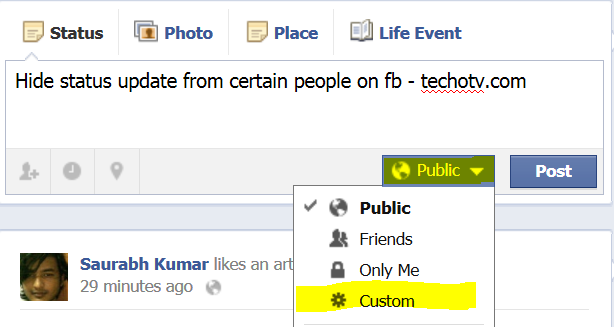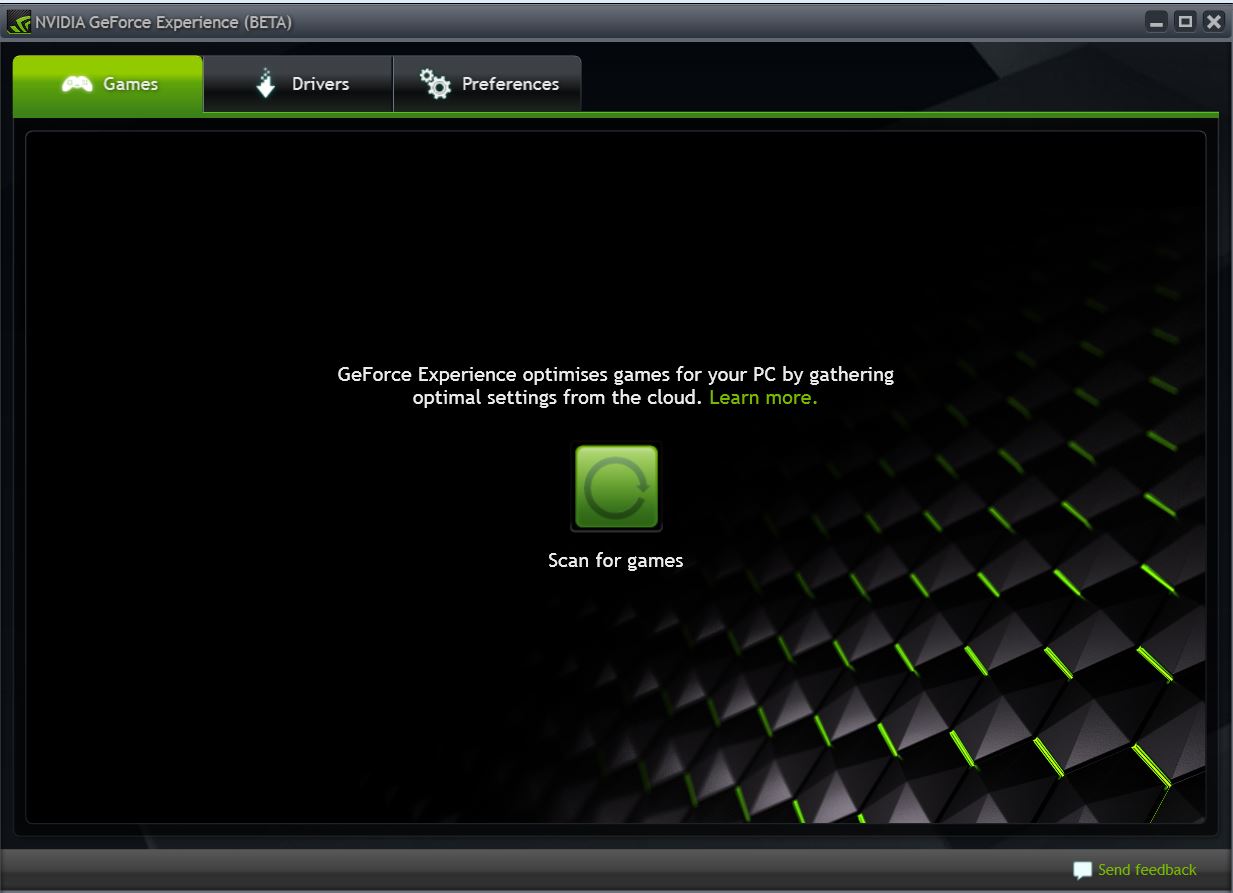Ah, the dreaded pop-up. You’re deep in concentration, perhaps tackling a crucial work task, immersed in a game, or simply enjoying a moment of digital peace, and BAM! Your screen demands your attention. “Software Update Available.” Or worse, “Restart Required to Complete Update.” Ugh. The interruption feels personal, the timing invariably awful, and the thought of waiting through a progress bar fills you with dread. Why must they always show up when we’re busy? Why do they take so long? And do we really need yet another change to how things look or work?
If you’ve ever felt this frustration, you’re definitely not alone. Software updates have earned a reputation for being a necessary evil – like eating your vegetables, but for your digital life. They interrupt, they can be time-consuming, and sometimes they just feel like an unnecessary hassle. But just like those greens are packed with nutrients, those seemingly annoying updates are brimming with crucial benefits that keep your devices running smoothly, securely, and effectively.
Before we dive deep into the ‘why,’ sometimes seeing the frustration captured visually helps. We put together a short clip that perfectly sums up the initial groan-inducing experience of update prompts:
That video nails it, doesn’t it? The sighs, the eye-rolls, the impatience. It’s a universal feeling. But as it hints, there’s a whole lot more going on behind that progress bar than just making you wait. Let’s break down why these digital pit stops are far more important than their inconvenient timing suggests.
Table of Contents
The Pain Points: Why Updates Feel Like a Punishment
Let’s be honest. The annoyance factor is real. What makes software updates feel like such a chore?
- Untimely Interruptions: They often appear when you’re focused, require a restart, or prevent you from using an application until completed. This breaks flow and costs time.
- Time Consumption: Downloading and installing updates can take anywhere from a few minutes to over an hour, depending on the size of the update, your internet speed, and device performance.
- Changes to Interface/Functionality: Sometimes updates aren’t just under-the-hood fixes; they introduce significant user interface changes or alter how features work, requiring users to relearn parts of the software.
- Potential for Issues: While rare for major software, there’s always a slight risk of an update introducing new bugs or incompatibility issues, leading to temporary instability.
- Resource Usage: The update process itself can consume significant system resources, slowing down your device during the installation.
These are all valid frustrations. However, understanding what updates actually *do* can help shift the perspective from annoyance to necessity.
The Crucial ‘Why’: Unpacking the Necessity
Beneath the surface of inconvenience lies a foundation of critical functions that updates perform. They’re not just busywork for software developers; they’re essential for the health and safety of your digital world.
The Unseen Guardians: Fortifying Your Security
Perhaps the most critical reason to update is security. Software, no matter how well-designed initially, can contain vulnerabilities. These are like tiny digital backdoors or cracks in the armor that malicious actors – hackers – can exploit to gain unauthorized access to your system or data.
- Patching Vulnerabilities: Developers constantly discover and fix these security flaws. Updates deliver these ‘patches’ that close the backdoors hackers could use. Without them, your device is left exposed.
- Protection Against Malware and Viruses: Updates often include enhanced definitions or improved detection methods for viruses, ransomware, spyware, and other malicious software.
- Preventing Data Breaches: Many major data breaches occur because attackers exploited known, unpatched vulnerabilities in software used by individuals or organizations. Keeping software updated is a primary defense line.
- Safeguarding Your Privacy: Security updates help prevent unauthorized access to your personal files, passwords, browsing history, and other sensitive information stored on your device or within applications.
Think of it like the locks on your house doors and windows. Even the best lock needs maintenance, and sometimes a stronger lock is needed to deter increasingly sophisticated intruders. Software updates are that essential security upgrade and ongoing maintenance.
Squashing the Gremlins: Eliminating Bugs and Glitches
Every piece of software, from a simple app to a complex operating system, has bugs. These are errors in the code that cause unexpected behavior – crashes, freezing, features not working correctly, strange visual glitches, or performance issues.
- Improving Stability: Updates fix these bugs, leading to more stable software that crashes less often and performs more reliably.
- Enhancing User Experience: By fixing glitches, updates make the software smoother and more pleasant to use, resolving those annoying quirks you might have just ‘lived with’.
- Restoring Functionality: Sometimes a bug might break a specific feature you rely on. Updates are necessary to restore that functionality.
Those frustrating moments when an app freezes just as you were about to save, or a feature simply refuses to work? Often, the fix arrives in the next update. Staying updated means fewer headaches caused by buggy software.
More Than Just Patches: Introducing New Features and Improvements
Updates aren’t always just about fixing what’s broken or securing what’s vulnerable. They are the primary way developers introduce new capabilities and refine existing ones.
- Adding Functionality: Get excited! Updates often bring entirely new tools, features, or services you didn’t have before, potentially enhancing productivity or adding new ways to interact with the software.
- Improving User Interface/Experience: Developers gather feedback and conduct research to make software more intuitive and easier to use. Updates implement these UI/UX improvements.
- Performance Optimization: Code can always be made more efficient. Updates often include optimizations that allow the software to run faster, use less memory, or consume less power.
While UI changes can be initially jarring, they are usually aimed at making the software better in the long run. And new features can unlock powerful new possibilities for how you use your devices.
Playing Well with Others: Ensuring Compatibility
Your digital ecosystem is constantly evolving. New hardware (printers, cameras, peripherals), new operating system versions, and new software releases all need to work together. Updates play a crucial role in this interoperability.
- Hardware Support: Updates often include new drivers or compatibility layers needed for newer peripherals or components to function correctly with your operating system or software.
- Operating System Integration: As operating systems evolve, applications need updates to maintain compatibility with changes in the OS architecture, security protocols, or user interface guidelines.
- Inter-Software Communication: Updates can ensure different applications can share data or interact with each other seamlessly.
Without updates, your older software might stop working correctly with your brand new printer, or a critical application might become unstable after you update your operating system. Updates grease the wheels of your interconnected digital world.
The Performance Boost: Running Smoother and Faster
While some updates might feel like they slow things down during installation, they frequently include performance optimizations that make the software, and sometimes your entire device, run better in the long run.
- Faster Loading Times: Code optimizations can reduce the time it takes for applications to launch or load content.
- Reduced Resource Usage: Updates can make software more efficient in its use of CPU, RAM, and storage, freeing up resources for other tasks and making the system feel snappier.
- Improved Responsiveness: Updates can reduce lag and improve how quickly the software responds to your commands.
It’s not a guaranteed outcome for every update, but performance improvements are a significant benefit that makes enduring the update process worthwhile.
Making Updates Less Painful
While the core process of updating is inherent to software maintenance, there are ways to minimize the annoyance:
- Enable Automatic Updates (When Possible and Safe): For many operating systems and major applications, enabling automatic updates during off-hours (like overnight) can handle the process while you’re not using the device, minimizing interruption during your workday. Always consider the source and trust level of the software before enabling full automation.
- Schedule Updates: Most operating systems allow you to schedule when updates occur or when a necessary restart takes place. Choose a time when you won’t be using your device.
- Understand the Update: Sometimes the notification gives you a hint about what the update contains (security, features, etc.). Knowing *why* you’re updating can make it feel less arbitrary.
- Maintain Sufficient Storage: Ensure your device has enough free space, as insufficient storage can cause updates to fail or take much longer.
- Be Patient: Remind yourself of the benefits (security, stability, features) during the waiting period. It’s a short-term inconvenience for long-term gain.
Common Questions About Software Updates
Q: Can I skip software updates?
A: You *can* often delay or skip updates, but it is strongly advised against, especially for security updates. Skipping updates leaves you vulnerable to known security threats and means you’ll miss out on bug fixes and improvements. It’s a risk not worth taking for critical software like operating systems or web browsers.
Q: What happens if I never update my software?
A: Your software will become increasingly insecure, unstable, and potentially incompatible with newer hardware or other software. You’ll miss out on performance improvements and new features. Eventually, very old software might even cease to function correctly or safely.
Q: Do software updates always improve performance?
A: Not always, though it’s a common goal. Updates primarily focus on security and stability. While many include performance optimizations, occasionally an update might introduce a temporary performance issue that is then fixed in a subsequent patch. However, over the long term, updates generally lead to better performance and stability.
Q: How do I know if an update is legitimate?
A: Always get updates directly from the official source – the operating system’s built-in update mechanism or the official website of the software developer. Be wary of unsolicited pop-ups or emails asking you to click a link to update software, as these are often phishing attempts or malware delivery methods.
Thinking Differently About That Pop-Up
So, the next time that familiar update notification appears, try not to see it just as an interruption. View it as your device or software developer performing essential upkeep. They’re patching the digital holes that keep you safe from threats, ironing out the kinks that cause frustration, bringing you shiny new tools to play with, and ensuring everything keeps running as smoothly as possible.
It might not be the most exciting part of your day, and the waiting still isn’t fun, but hitting that ‘Update’ button is a proactive step towards a more secure, stable, and capable digital experience. It’s truly the necessary maintenance for your essential digital companions.
If you found this explanation helpful, give it a like and consider subscribing to our updates – the kind you won’t find annoying because they bring you more vital tech wisdom!