You may not want to run a full-fledged web server on android OS phone or tablet, but having such ability on your android device will be a great help, especially for web developers and programmers who wish to code and run their web apps and scripts offline for testing purpose on android mobile. Coding is something that runs the entire time in the mind of coder unless he/she successfully complete the desired script/project. So, developers on the go, or move, with spare time, can put their time to productive use if they get the ability to do the coding on their android mobile or tablet and also test their php/mysql based script in realtime. For this purpose, we’re required to set up a HTTP webserver, mysql and php compiler on our android devices. For windows pc, we’ve xampp that installs and configure Apache, php, mysql alongwith phpmyadmin for managing mysql. But what for mobile? Is there any PMA solution for android devices?
- Let’s see the available option, but before we go further, let me tell you that these apps listed below work for some, while for some these simply fail to work.
- So, try the free edition first and then go for the paid version of the app if it is what you’ve been looking for.Don’t forget to read user reviews before buying these android apps to see if developer’s support is good or not.
- To install any of the apps listed below, just search for its name on Google Play Store from your android device.
If you’ve been looking for a way to access your phone’s files via your pc browser on WiFI network, then there are other fine apps which do this. You don’t need to install web server apps given below. Setting up PHP, MySQL, HTTP webserver on android device is generally meant for testing purposes of your programs and codes even when you don’t have access to computer or if you’re coding on your mobile or tablet.
Table of Contents
1. KSWEB – server + PHP + MySQL
This app installs HTTP webserver on android phone with PHP and MySQL. So, to run the web server, you need to launch this app after installation. To keep running the web server, tap on minimize button in this app. 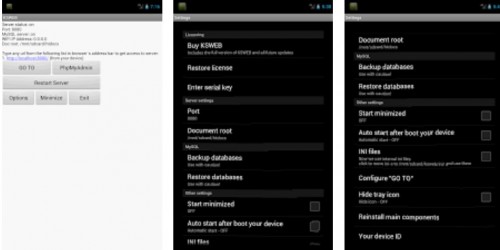
2. Bit Web Server (PHP, MySQL, PMA)
This android app installs LightTPD as webserver, PHP5 as php server with CGI, MYSQL and even PHPMyAdmin as MySQL client. S0, this app promises a lot of features to give you the power of portable webserver on your android phone or tablet. With this, you can run test wordpress installation right on your android phone or other test deployments of Zoomla, Drupal, CakePHP, etc. But, this is paid application so proceed with caution as for some users, it doesn’t work the way it should.
3. Linux Installer Standard
This app will install Linux distro Debian on your android device which will work side by side with your android installation. This means that your Android OS will not be affected. You’ll be able to use Linux on your Android phone and tablet. After installing linux, you can install any kind of webserver on it like Apache, php, mysql, etc. This app requires rooted device.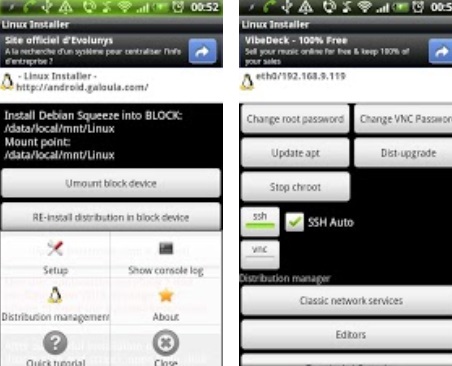
4 Ubuntu Installer for Android
As the name suggests, this app promises desktop Ubuntu environment on your android mobile phone or tablet. This app will install fully customized Ubuntu 10.10 image with working GUI, Update Manager, etc. You can run Ubuntu as well as android OS. So, you’ll be able use all features and functionalities of android os, and when you want, you can switch to Ubuntu linux environment without rebooting. This is paid app so our advise is to check its description, details and reviews prior to purchase. After Ubuntu installation, you can configure your phone to run webserver like php, mysql, apache, etc.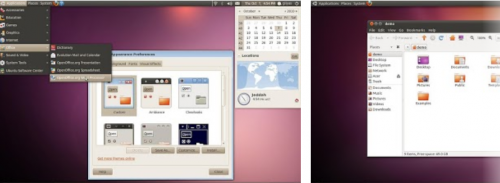 So Happy programming! If you’ve used any of the apps listed above or know of any other possible solution, feel free to leave your valuable comment.
So Happy programming! If you’ve used any of the apps listed above or know of any other possible solution, feel free to leave your valuable comment.

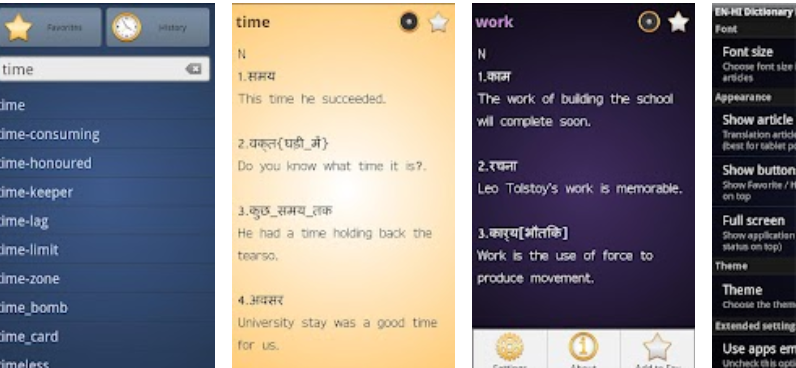
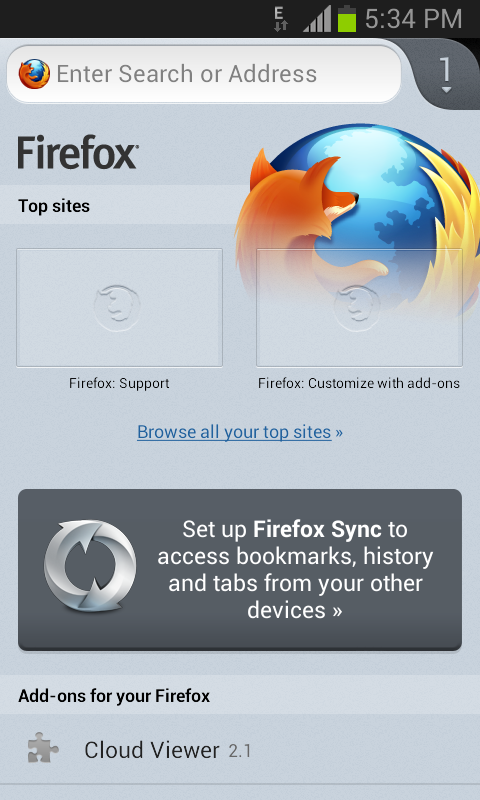
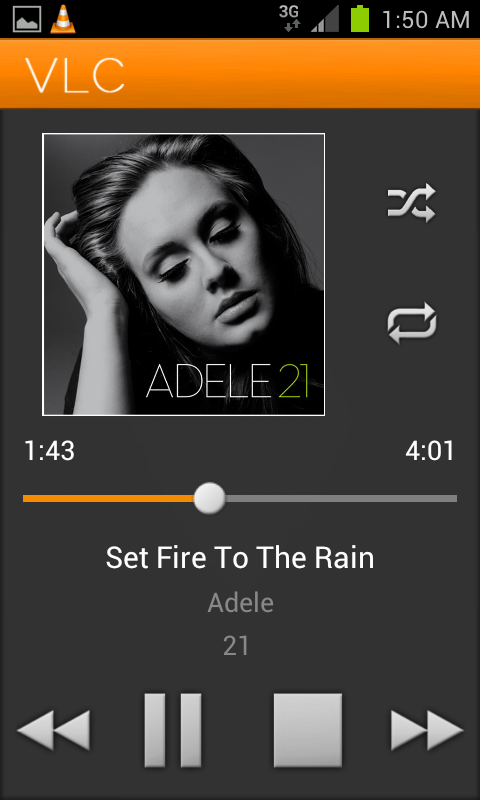
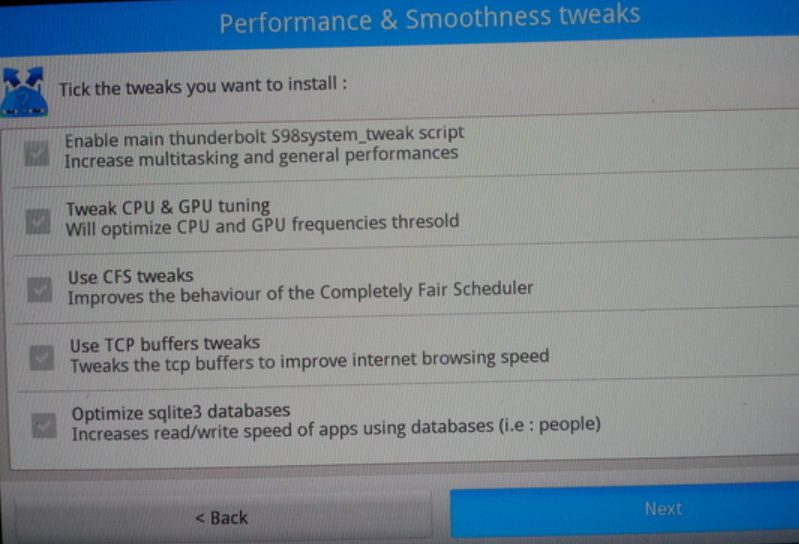
Great article but I just cam across another awesome server app, Servers Ultimate. It also contains a MySQL, lighttpd and PHP server and over 30 different other servers!
Great idea,
I had the same need and I looked around for a couple months.
I tried to install Linux without root, I failed because the contents are differen.
I rooted my samsung tab 7 and failed after followed instruction.
I am waiting for popular apps to try again. May be mafia tried to steal people works from PC?
Which tablet is the most suitable one for web developments and software development?
please install apache software in these device