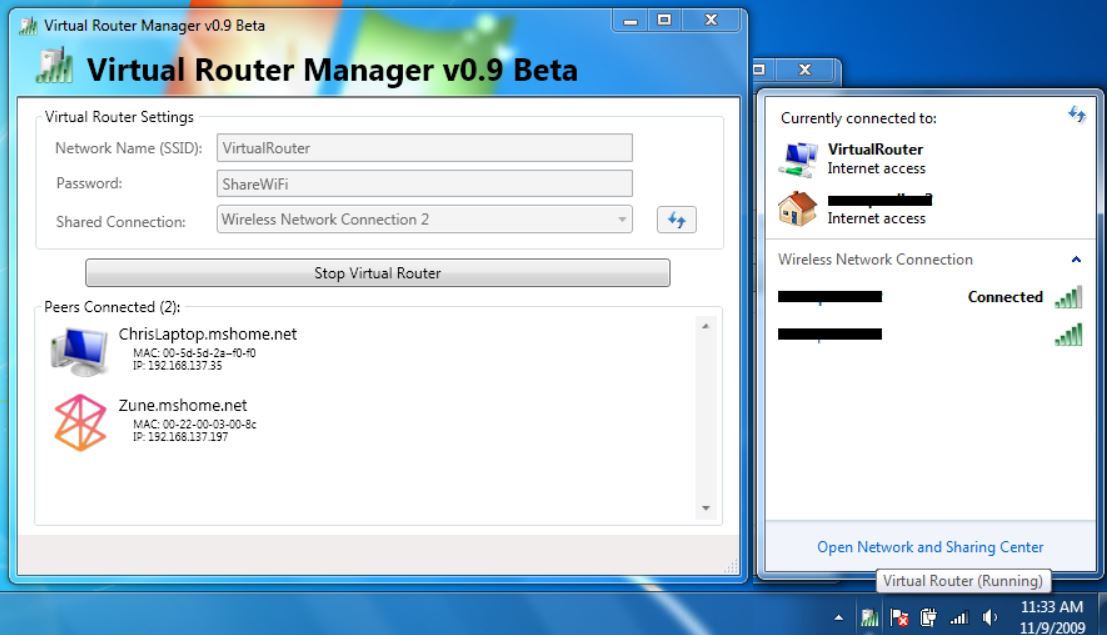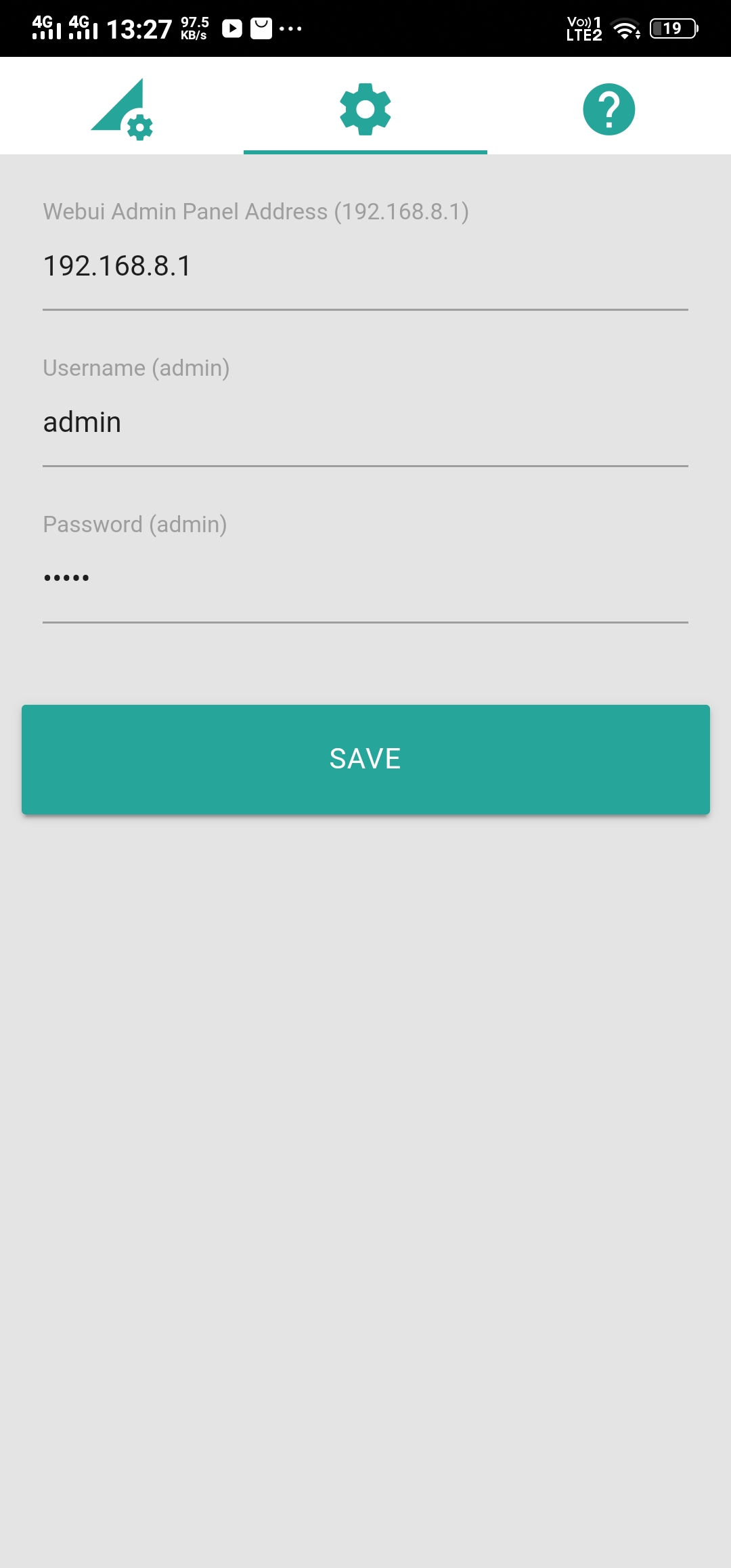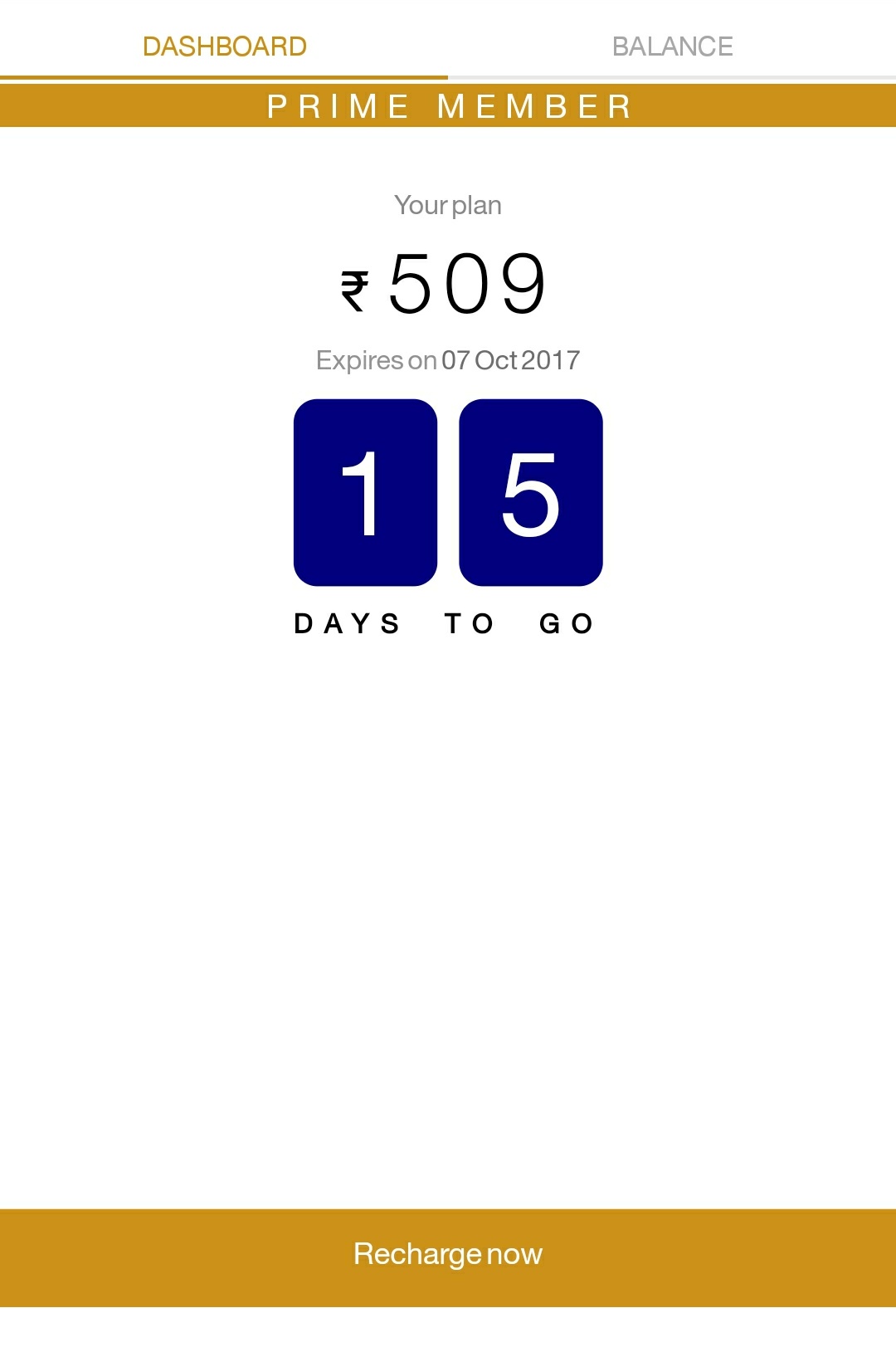Peek behind many modern Wi-Fi routers, and you might feel like you’ve stumbled into a convention for robotic spiders. Antennas bristle in every direction, promising a web of connectivity that blankets your entire home. It’s easy to fall into the trap of thinking, "Wow, look at all those antennas! This must be the ultimate Wi-Fi powerhouse!"
But hold onto your network cables for a second. That popular idea – that simply piling on more antennas automatically translates to god-tier internet speeds and coverage – is, for the most part, a tech myth that needs a good untangling.
Table of Contents
The Great Antenna Deception: It’s Not Just a Numbers Game
Yes, antennas are fundamental components of any wireless device. They are the critical ports for sending and receiving radio signals – the very signals that carry your Netflix stream, online game data, and video calls through the air. A router without antennas is like a mouth without vocal cords – it can’t communicate wirelessly.
However, the performance of your Wi-Fi network isn’t dictated solely by the sheer number of these appendages sticking out of your router. If it were, we’d just stack antennas on top of each other until our routers looked like porcupines, and all our Wi-Fi problems would vanish. Clearly, that’s not the case.

What *Really* Conducts Your Wi-Fi Symphony?
Think of your Wi-Fi network not just as signals being sent, but as a complex symphony being orchestrated. The antennas are like the speakers and microphones – essential for output and input – but they aren’t the conductor, the instruments, or the quality of the music itself. That comes from the technology *inside* the router and how the whole system is designed and placed.
Antenna Quality & Design Matter More Than Quantity
Not all antennas are created equal. The quality of the materials, their internal design, their size, and how they are positioned relative to each other and the router’s internal components significantly impact their efficiency. A few well-engineered, high-gain antennas can often outperform a dozen poorly designed or lower-gain ones.
Sophisticated Internal Technologies
Modern Wi-Fi performance relies heavily on advanced technologies embedded within the router’s chipset and software. This is where the real magic happens:
- MU-MIMO (Multi-User Multiple-Input Multiple-Output): This is a game-changer. Instead of serving one device at a time sequentially (like an old waiter taking orders one by one), MU-MIMO allows the router to communicate with multiple compatible devices simultaneously. The number of streams a router can handle concurrently is often tied to its internal design and antenna setup, but a router must explicitly support MU-MIMO to take advantage of it. It’s like having multiple waiters handling different tables at once.
- Beamforming: Imagine your router shouting its Wi-Fi signal equally in all directions. Beamforming is smarter; it allows the router to detect where your devices are and focus the wireless signal more directly towards them. This targeted approach results in a stronger, more reliable connection for that specific device, reducing interference and increasing effective range and speed. It’s like using a megaphone to talk directly to someone across a crowded room instead of just yelling everywhere.
- Wi-Fi Standards (Wi-Fi 5, 6, 6E, 7): The underlying Wi-Fi standard (802.11ac, 802.11ax, 802.11be, etc.) dictates the fundamental rules of communication, available bandwidth, and how effectively technologies like MU-MIMO and beamforming are implemented and utilized. A router supporting the latest standard will inherently have the potential for better performance than one using an older standard, regardless of antenna count.
- Processor & RAM: The router’s central processing unit and memory are its brain. A powerful processor can handle more data traffic, manage more connected devices, and run complex features like QoS (Quality of Service) and security protocols more efficiently. Even with many antennas, a weak processor will bottleneck performance.

Placement, Placement, Placement!
Often overlooked, the physical location of your router is paramount. Antennas send signals, but those signals are easily blocked or weakened by walls (especially thick or reinforced ones), metal objects, mirrors, and even large appliances. Placing a router with 10 antennas in a corner cabinet downstairs behind a brick wall won’t magically give you great signal upstairs.
Optimal placement is usually a central, elevated location in your home, away from obstructions and potential sources of interference (like microwaves or cordless phones operating on the same frequency band).

The Real Role of Multiple Antennas
So, if it’s not just about the number, why do routers have multiple antennas? In higher-end routers, particularly those supporting newer Wi-Fi standards, multiple antennas are often used to support multiple "spatial streams." These streams are like parallel lanes on a data highway.
A router with, say, a 4×4 MU-MIMO configuration means it has the internal technology and typically four antennas (or sets of antennas, as internal antennas exist too) to potentially send and receive up to four streams simultaneously. This is where the antenna count becomes relevant – it facilitates the advanced internal tech. However, simply having four antennas doesn’t guarantee 4×4 performance; the internal chipset must support it. A cheaper router with four antennas might only support 2×2 streams, effectively only using two of the antennas for primary data transmission at any given moment per device.
Also, multiple antennas can help with signal diversity, potentially improving performance in environments with a lot of signal reflections.
Watch Our Quick Take on the Antenna Myth!
We’ve covered the technical details, but sometimes a quick visual summary helps untangle that brain-freeze! Check out our YouTube Shorts video on this very topic:
Choosing Your Next Router: Look Beyond the Spikes
When it’s time for a new router, don’t let the antenna count be your primary deciding factor. Instead, focus on:
- Wi-Fi Standard: Aim for Wi-Fi 6 (802.11ax) or newer (Wi-Fi 6E, Wi-Fi 7) if your devices support it, as these standards offer significant improvements in speed and efficiency, especially in congested environments.
- MU-MIMO and Beamforming Support: Ensure the router explicitly lists support for these technologies and check the number of streams (e.g., 2×2, 3×3, 4×4).
- Processor and RAM: Look for reviews that discuss the router’s performance under load.
- Ethernet Ports: Check if it has enough gigabit Ethernet ports if you plan to wire devices.
- Security Features: WPA3 support is highly recommended.
- Mesh Capability: If you have a large home or difficult layout, consider a mesh Wi-Fi system rather than relying on a single router, no matter how many antennas it has.
- Reviews: Read benchmarks and real-world tests from reputable tech sites.
Frequently Asked Questions (FAQs)
Does rotating my router’s antennas help?
Potentially, yes. Antenna orientation can affect signal propagation. Try different angles (some vertical, some horizontal) and test performance. There’s no single "best" orientation for all situations, as it depends on where your devices are located relative to the router and the surrounding environment.
If more antennas aren’t the main thing, why do expensive routers have so many?
Higher-end routers often have many antennas to support advanced features like higher spatial streams (for MU-MIMO), dedicated antennas for different bands (2.4 GHz, 5 GHz, 6 GHz), or for better signal diversity. The antennas themselves are also typically of higher quality and are paired with powerful internal chipsets and software that can fully utilize them. It’s the *combination* of many high-quality antennas *and* advanced internal tech that makes them perform better, not just the antenna count in isolation.
Can I add antennas to my router?
For most consumer routers, antennas are either internal or, if external, are specifically tuned and matched to the router’s internal components. Replacing or adding antennas often requires technical knowledge and might not improve performance unless the router’s hardware is designed to support such modifications, which is rare. It can also potentially violate regulations if not done correctly.
Does the brand of the router matter?
Yes, different brands have different build quality, software stability, and implementation of features. Researching reviews and brand reputation is a good idea.
Beyond the Antenna Count
Ultimately, achieving great Wi-Fi isn’t about winning an antenna counting contest. It’s about the sophisticated interplay of quality hardware, intelligent software, the latest wireless standards, and smart physical placement. A router with fewer, high-quality antennas powered by advanced technology and placed optimally will almost always outperform a router covered in less advanced antennas but lacking in internal prowess or suffering from poor placement.
So, the next time you see a router looking like it’s about to launch into space, remember to look past the antennas and dig into the specifications to understand what’s truly driving its Wi-Fi capabilities. Making an informed choice based on technology and needs, not just visual appearance, is the real key to unlocking your best possible wireless experience.