[sch t=”m” i=”duration” c=”PT3M44S”][sch t=”m” i=”thumbnail” c=”https://techotv.com/wp-content/uploads/thumbnail/galaxy-s4-rooting-guide.jpg”]
[sch i=”description” c=”This rooting guide is applicable for Galaxy S4 I9500 model of all countries running any stock Samsung official firmware. This method doesn’t install custom CWM recovery. It roots your phone and restore stock recovery”].
Table of Contents
Requirements:
- Galaxy S4 – GT-I9500 model only
- USB cable
- Windows pc/laptop
How to root Galaxy S4 GT-I9500- Easiest, Safest, Working Method
- Download Chainfire CF AutoRoot package from here
- Extract the file to a separate folder.
- Launch ODIN program from within the extracted folder.
- Turn off your galaxy s4 phone and start it in download mode by pressing volume down+home+power keys together.
- You’ll be prompted to press volume up key to continue.
- Plug your phone to computer via usb data cable.
- ODIN will detect your phone. Hit on PDA button and select CF-Auto-Root-ja3g-ja3gxx-gti9500.tar.md5 file from the extracted folder.
- Click on Start button. Done. Wait for the yellow colored box to turn green with “PASS” message. After that, you can safely unplug your phone.
You can check for successful rooting by installing root checker app from Google Play Store.
Limitations:
- It voids warranty. It depends on Samsung service center whether they honor your warranty claims or not, and also on the nature of defect/issues.
- OTA software update in phone>about settings will not be available as it will give you error that your phone has been modified and so software update is not available.
The above guide is for rooting only without changing recovery to a custom one like CWM. If you want CWM with root on your galaxy s4, head to this easy tutorial.

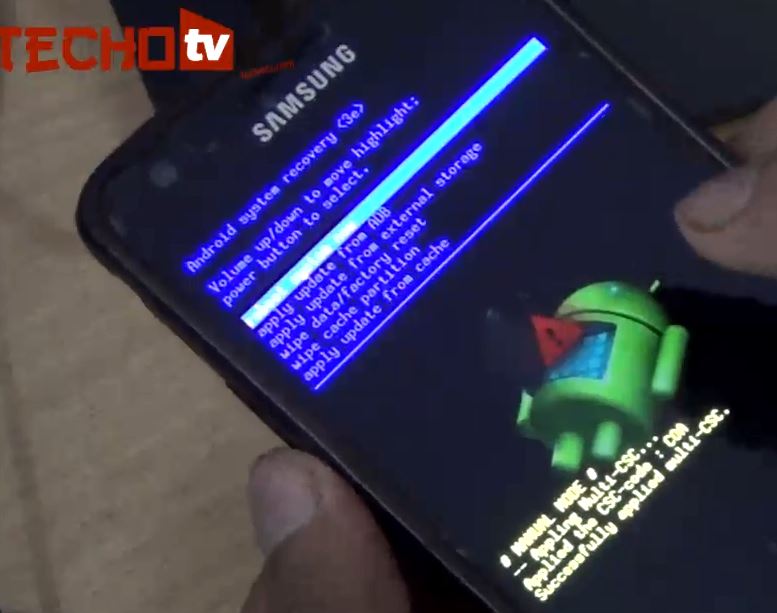
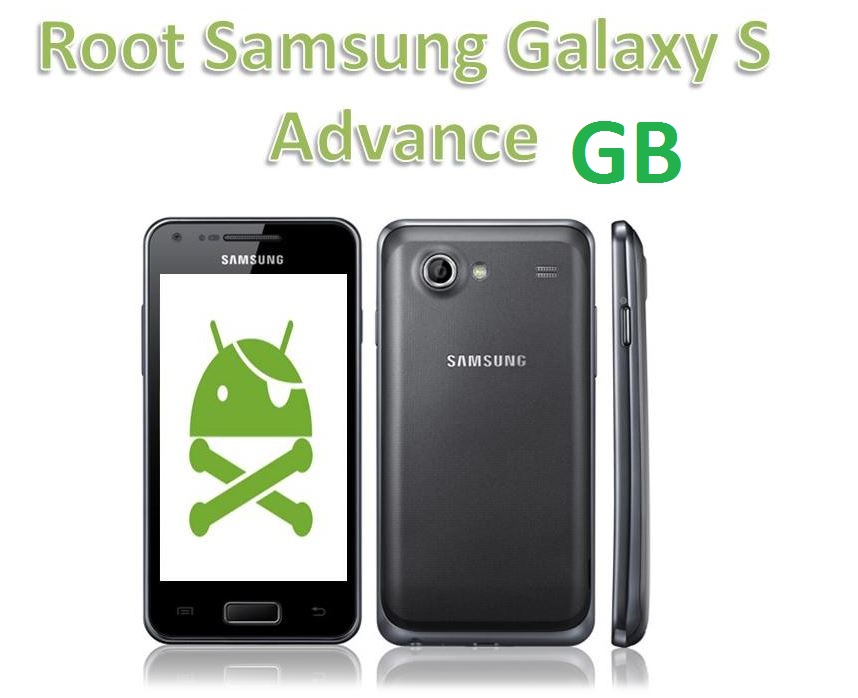
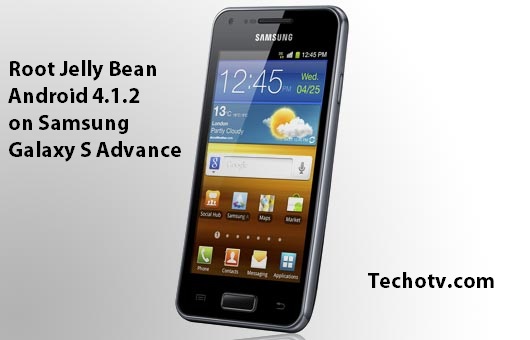
Sir,I don’t know what is root and what its advantage.can u tell me sir