[sch t=”m” i=”duration” c=”PT5M02S”][sch t=”m” i=”thumbnail” c=”https://techotv.com/wp-content/uploads/thumbnail/root-galaxy-s-advance-android-jelly-bean-4-1-2.jpg”]
In our previous article and video, we showed you how to update your Samsung Galaxy S Advance with latest official jelly bean release. [sch i=”description” c=”In this video, we show you how to root Jelly bean android 4.1.2 on Galaxy S Advance. Rooting is not required for everybody. If you don’t know what rooting is, stay away. Rooting gives you or any app complete access to system-critical files.”] Certain apps on Google Play Store work only when your phone is rooted. Let’s see how can we root Android 4.1.2 on Samsung Galaxy S Advance phone: (This Jelly Bean Root method works for all JB firmwares for Advance (I9070 model) including Indian JB update).
- Download this JellyBean Android rooting package for Galaxy S Advance from here.
- After downloading it, do not extract it. Just copy the file (root.zip) as it is on the external memory card of your phone (yeah, external micro-SD card inserted in your phone).
- Switch off your device. Make sure it is atleast 30-40% charged.
- Press volume up + home + power keys together for few seconds until Samsung Logo appears to enter into recovery mode.
- Use volume up/down key to navigate to Apply Update From External Storage. Press power button to select this option.
- Select root.zip on the next screen from the list of files shown. (Navigate up-down by volume up/down key, to select, press power key).
- Within few seconds, your phone will be successfully rooted. Now select ../ to go back and then select Reboot option to start phone in normal mode.
- On start of phone, it’ll show you notification that Android is upgrading. A new app is automatically installed – SuperSu.
- Go to Apps and launch SuperSu. It’ll ask to update the library. Update it (packet data/internet/wifi connection required).
- Done! Your phone is rooted. You can now install root apps on Galaxy S Advance running Jelly Bean android 4.1.2..
Moreover, to be 100% certain that your android phone is rooted, go to Google Play Store and install any such app which require root permission to work, or just install root checker. Launch it, it’ll request root permission. Tap on Grant option. Tap on Verify Root. It’ll show you congratulatory message. You can then uninstall root checker because you just confirmed root access. Although, you don’t need to verify because if you followed all the steps mentioned above successfully, you rooted Galaxy S Advance easily and certainly.
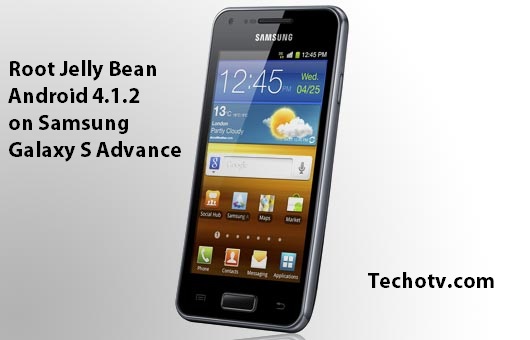




Worked like a charm for me
how do i unroot
Can’t find root file at my sd card. What must i do? Is there any other way to rooted it? When i choose update from sd only show /… Nothing else, other file at my sd card also not show up… Help please
You need to copy the root file at external sd card i.e. external memory card. Go to file manager and then external sd and check if the file is present there.
I did… I already check at file manager n it is there, but when i go into recovery my phone can’t found it..
You’ve placed the file at wrong location.. Take out the memory card and insert it into card reader or card slot on laptop and then copy the file.. It’ll surely show there in recovery mode. The default folder for external sd card is changed from Gingerbread to Jelly Bean. In GB, we used to have external_sd folder inside the internal sd folder, but in Jelly Bean, you get separate external sd location..
At last I managed to root yeay… thanks for advice
i do same problem which u faced
what i suppose to do ???
please help
why it is signature verification failed…
it is asking INSTALL PACKAGE (2)
Same problem what to do?
I faced the same problem but solved by re-putting the root.zip in the ext sd card USING SAMSUNG KIES! hope will help ;)
same here plz suggest what to do..??
it can be unrooted or not ?
Y shud v root ur phone.. wt is da use
To install few apps which require root permission to work
Whenever I try to go to recovery mode I see this…
—Copying media files…..
Successfully copied media files.
# Manual Mode #
—Updating Application…..
Copying Contents.
Successfully updated application
–Applying Multi-CSC….
Installing Multi-CSC
Copied the packages
Copied the power on/off animation files
Successfully applied multi-CSC..
============================= (I am just going to write what followed after the above)
Android System Recovery (this line and every line below this is in orange)
Enter: Ok Key, Select : Vol Up / Vol Down
reboot system now
Apply update from sd card (I cant see external storage as I see in your video)
wipe data/factory reset
wipe cache partition
==============
Just so you know I have copied root.zip into a folder called external_sd inside sd card and I have enabled USD debugging mode.
I just dont get the recovery mode screen like you get. Please advise me. Thank you and keep up the good work!
Choose the option Apply update from SD card..
On jellybean external_sd is not your external memory card (this folder was on gingerbread, but things have changed on Jelly Bean).. Instead memory card is extSdCard folder which is outside sdcard folder in file manager. So, copy the downloaded file there or just plug your phone to computer and then copy the file onto memory card from the computer..
Well Saurabh…I was trying to root the phone before even applying the Jelly bean update…My bad..I was reading your article on updating with official jellybean and somehow jumped to this page…So I was actually reading half from there and half here…well then I realized and used Odin to flash my phone and now I am a happy user of Jelly Bean 4.1.2…
My advice to other users…just blindly follow what Saurabh has given in the instructions…IT WILL WORK! Well it did work for many, for me and why not you!
can i root my s advance running on 2.3.6 with baseband DDl4 with this root package ??
I TESTED IN 2.3.6 BUT ROOT FILE NOT SHOWN IN EXTERNAL_SD …..NOT WORKING IT IS ONLY FOR JELLY BEAN 4.1.2
i have the same problem.2.3.6 and root file not shown…
Hi saurabh, I bought Samsung s advance 3 months back, and have installed very important softwares like sygic and all which requires 750 mb download from mobile.
If i will upgrade to jelly bean latest xxlpz
1) Do i have to root my phone?
2) WIll my waranty get void?
3) is it advicable to upgrade?
4) what severe/ normal isssues i can face ?
please reply iam desperate to upgrade but scared.
1. To upgrade to Jelly Bean, you don’t need to root phone..
2. Upgrading to JB doesn’t void warranty..
3& 4. Read other comments at this page – https://techotv.com/flash-samsung-galaxy-s-advance-with-official-jelly-bean-firmware/ … Mix (pros, cons) reviews have been generated.. Many users are not satisfied at all with the upgrade and even going for downgrade..
Current page is for rooting, not for upgrading to JB..
Can I unroot phone once I root it? Also does rooting enhances battery and performance? Please do reply. Thanks.
Rooting has to do nothing with battery or performance. Rooting is required by few apps to work correctly
Hello
Thanks! Thanks very much!!!!!!!!!!!!!!!!!!!!!!!!!!!!!!!!!!!! YOU ARE BEST!!!!!!!!!!!!!!!!!!!!!!!!!!!!!!!!!!!!!!!!!!!!!!!!!!!!!!!!!!!!!!!!!!!!!!!!!!!!!!!!!!!!!!!!!!!!!!!!!!!!!!!!!!!!!!!!!!!!!!!!!!!!!!
Hello I have 3 doubts.
1) How to unroot ? If I unroot can I get the warranty back ?
2) can I root other basebands with this package ?
3) Can I root 2.3 with this ?
why do I always failed ??
Pls give me the answers Saurabh
1) How to unroot ? If I unroot can I get the warranty back ?
2) can I root other basebands with this package ?
3) Can I root 2.3 with this ?
1. Yes, you can unroot by flashing the jb firmware again.. You can get your warranty back..
2 & 3. I’ve not tested those, so may be risky..
hye..i try 2 root my phone..but not same with your video..can u explain detail??blur that thing…plzzz help me…
when i install the zip file it tells me E:”failed to verify whole-file signature”
E:”signature verification failed”
install_package = (2)
and there stops
why?
I have the same problem. can someone please help!?!?!?!
i followed the same steps as mentioned but still i am unable to update…whenever i select root.zip file it says”E:short write of /tmp/sideload/package.zip(No space left on device)..”
but my phone is left with with a lot memory…
and the background symbol is also different..it is with a robot with an troubleshhot sign…
i want to upgrade my phone that is galaxy s advance to jelly bean….do u prefer for tht….i mean that there is no harm in upgrading or so…? nd where i cn find the vid to upgrade from ginger bread to jelly bean..?
:)
Full guide, tutorial along with video is given in this post here – https://techotv.com/flash-samsung-galaxy-s-advance-with-official-jelly-bean-firmware/
hey can y tell me the latest jb version..so tht i could start with upgrading my phone??
also please tell me besides granting persmission to apps…does rooting make ur phones working any faster?? because i heard people saying JB is slower than GB
No, it doesn’t make phone faster..
Saurabh , my phone just loading only 1/4 then it stop , how i’m going to soft this problem ?
bro what benifit will be for phone by rooting and i have already flash jb it makes my phone laggy and when i am playing videos it is’nt working well while i did everything like wipe chace and factory reset. So plz tell will these bug will fix by rooting..i mean what benifit by rooting.
No, those bugs won’t be fixed by rooting.. Rooting also voids warranty. Rooting is required for installing custom mods or certain apps that require system/root level access to device’s internal resources, configurations and files.. Don’t root your phone unless you need it..
bro last ques. Plz ans i flashed 1st firmware from ur website and there was 3 firmware what is the differ. Between 1st and 3rd firmware sorry for disturbance.
After rooting i dont know how but my feels lag free (didnt install any custom kernel). I can use youtube app now without any lag, video playback is much smoother even camera doesn’t lag while recording..
How can I make1 a screenshot (print screen) if i did the root and i have jelly bean ? Please help me
Hello Saurabh
What will happen when the phone samsung advance in change in JB?
Please respond because I was afraid to do it.
-TQ-
Hi Saurabh,
Can I delete superSu after I rooted the phone?
What’s the point of rooting if you want to delete SuperSu because this app allows you to grant root permission to apps that require such privileges..
I have rooted my device earlier by above method, but recently I flashed again official JB as per ur article only and lost my root access which is obvious, but now I am unable to root by above method as while booting in recovery mode I am unable to find root.zip in “apply patch from sdcard” as I am only able to see two options “…” and below that “Android_Sec” folder under this folder there are files named ???.. and such characters. Please help as I am unable to understand why external or internal sd card is not shown in recvoery mode. I have formatted sdcard twice..
Also confirm can I root by odin with above file i.e root.zip?? or any other method for advance i9070 jelly bean XXLQ4
yes, you can root using this method..
Thanks for replying, kindly confirm should I follow the same steps to root through odin which we followed for flashing official JB ver or there are any changes??
For rooting, ODIN is not required here.. Watch the video above to understand the process.. Here, we’ve to directly apply the update from external sd card in recovery mode..
I have already mentioned that my device is unable to detect root.zip in recovery mode, any ways I have figured out the problem and issue is resolved now.
Hi i am also facing same issue, can you tell me how you have resolved the issue. i am still not able to find root.zip in recovery mode.
hai saurabh…………if there is any use custom rom……..i mean does it improve perfomence of the phone.
Depends upon the ROM you want to use..
is it useful for gaming……………..
No
JB launched officially launched in India
GT-I9070 India 4.1.2 PDA=I9070DDULP8 CSC=I9070ODDULP8
Can I root this version through this method ?
Yes, it works very well for all JB firmwares for SGSA
Kindly reply my comments given on flash s advance with jelly bean topic.thnx
I’ve answered your queries.. Check there..
Will you be able to provide resolution my Q dated “April 28, 2013 at 1:25 pm”. Would really appreciate if any solution is provided..
replied to your query.. In future, mention comment link as every comment has unique link..
In india 4.1.2 (I9070DDULP8)
Can I root it through method ?
How to activate facelock feature ?
Can you mention some good ROM s for this mob ?
Yes you can root I9070DDULP8 using this method..
How to activate face unlock feature ?
(Instead of pattern lock & others (by google from Jelly Bean onwards ))
Can you mention some good ROM s for this mob ?
Face unlock feature is not present in SGSA JB.. (I don’t understand why Samsung chose to disable this feature on gsa)..
I don’t use third-party ROMs nor are there many choices available but I’ve heard little good about AOSP themed PureVanilla..
Face unlock feature is available for sgsa, need to have clockworkmod recovery, download facelock.zip from XDA developers site.
Link for pureVanilla pls
mailed you!
You tried this ?
How s it ?
is it fail proof ?
No, As I told you earlier, I’ve not tried any of these ROMs..
Kathi
Most case there is some problem with sdcard permission or if ur card is old buy a new one, just insert different new or borrow sdcard & put the root.zip file in new sd card. This will work :)
How to unroot it back ?
It’s said several times, read other comments before asking.. To unroot, you can flash JB firmware again..
rooting can make your device faster?
how to upgrade ram size ??
I’m impressed ur work after read the description on how to root 2.3.6 to 4.1.2 version.. but after we install the root and reboot this S advance, is it all files and installed app will gone?
no
i couldnot find the root.zip in the recovery mood. wht to o nxt????
should i root it from phone sd card
could not find the external memory in recovery mode…..
can’t show at memory ‘root.zip’ ???
how to root Samsung galaxy s advance which has already been upgraded to jelly bean india (official ). my main problem is since upgrade the phone is hanging too much..thanks in advance
Hii saurabh
I have rooted my s advance using your post but my internal storage has been reduced to 4gb from 16gb please help me with this thing
rooting doesn’t reduce internal storage..
hi,
dear saurabh where to find root zip file for s advance plz give me proper link
hi,
how to downgrade S Advance from Jelly Bean to Ginger Bread, please provide the steps..
samsung GT-I9070 update to unofficial rom 4.4.2 finish after cant on phones died.
i have to download root file but server is not responding
link is no more working