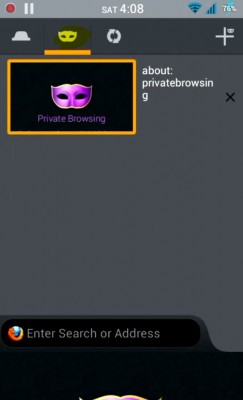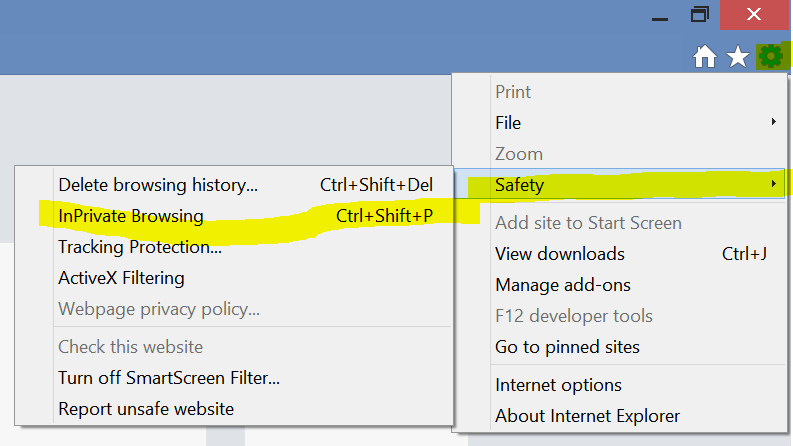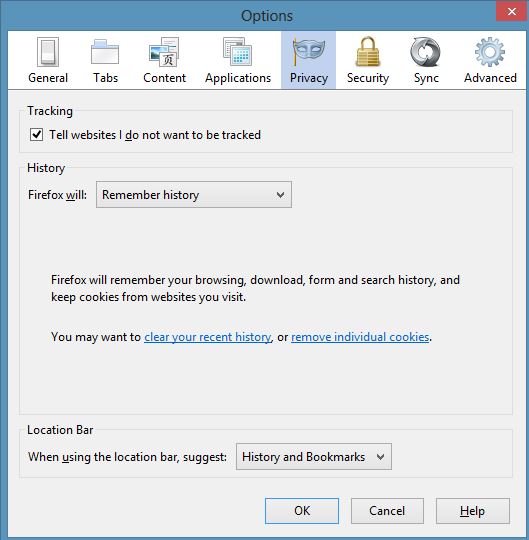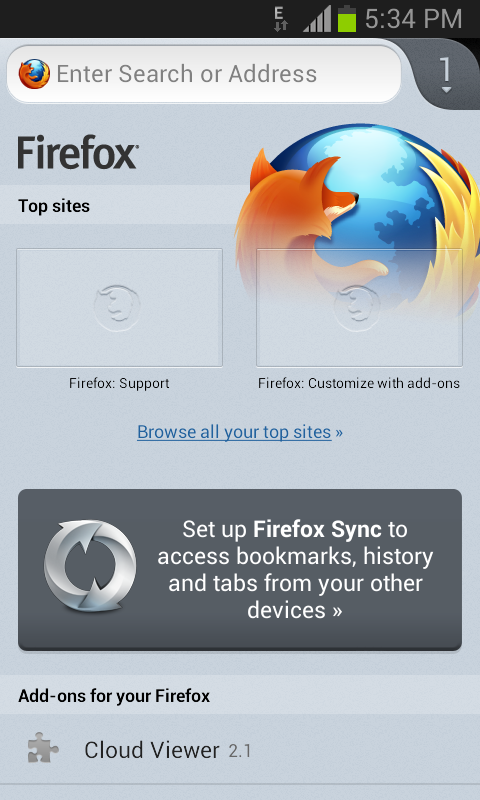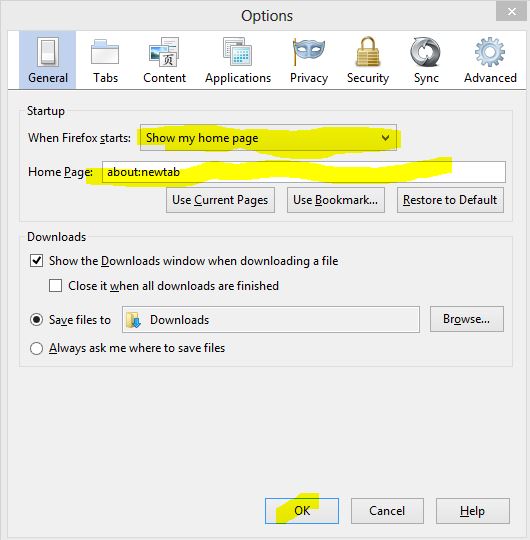[sch t=”m” i=”duration” c=”PT3M55S”][sch t=”m” i=”thumbnail” c=”https://techotv.com/wp-content/uploads/thumbnail/private-browsing-on-firefox-for-android.jpg”]
[sch i=”description” c=”Watch this video demo on How to use private browsing in Firefox for Android mobile version. Mozilla Firefox browser for android also feature private browsing mode via which we can browse privately without leaving any trace of the browsing session on the device”]. To note, private browsing doesn’t make us anonymous on the web, it just make us anonymous on the device that we’re using to browse. With Firefox 20 onwards, Mozilla has introduced per tab private browsing in android version of its browser and so you can browse in regular browsing mode and open new webpages in private browsing mode at the same time. This approach allows us to utilize the normal and private modes as per our convenience. One useful scenario is that we can open the same website (like gmail) with two different accounts in the two modes (i.e. regular and private browsing). We’d love your comments. Keep watching us for more videos on Mozilla Firefox and Android OS.