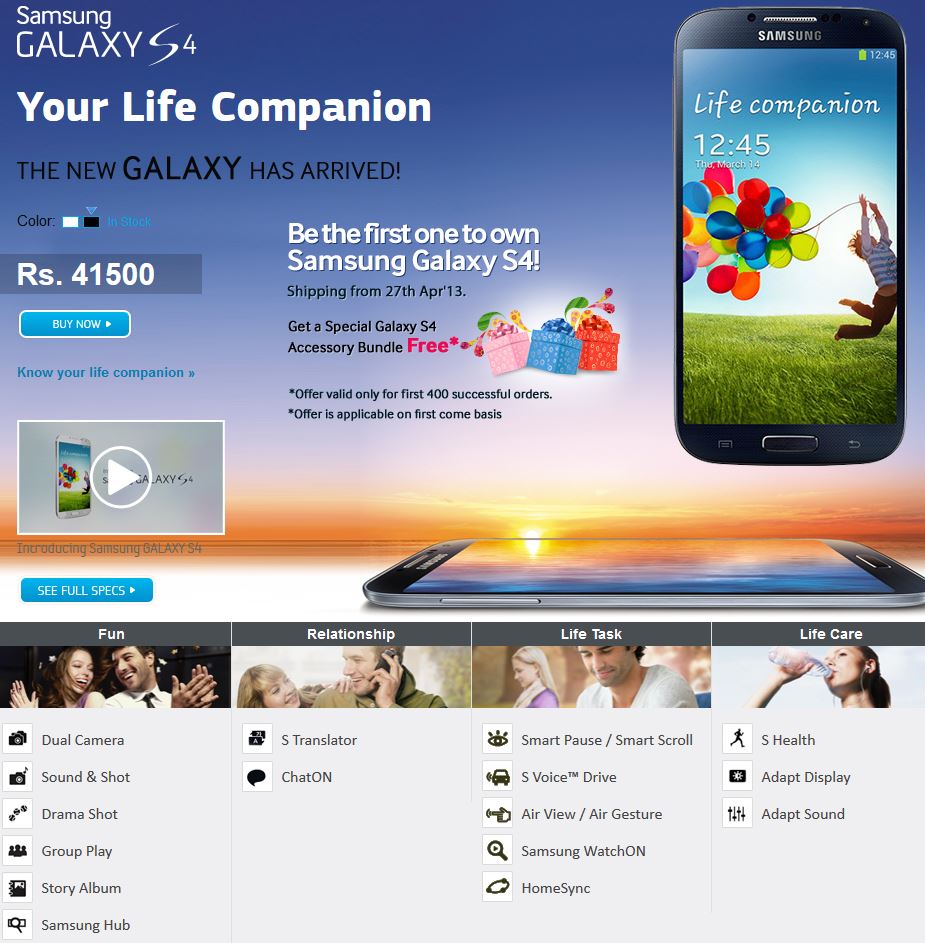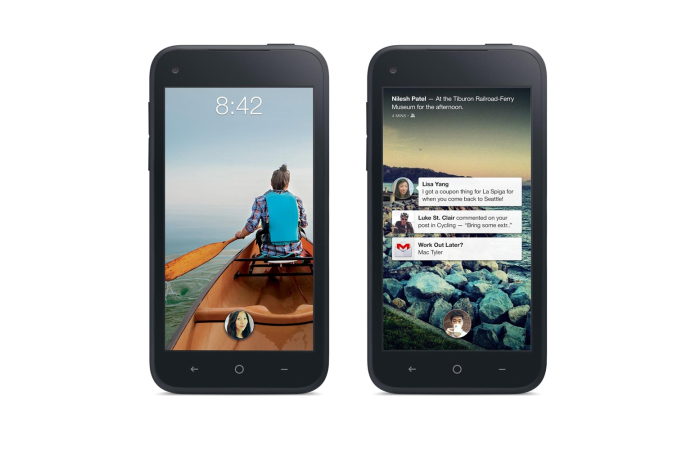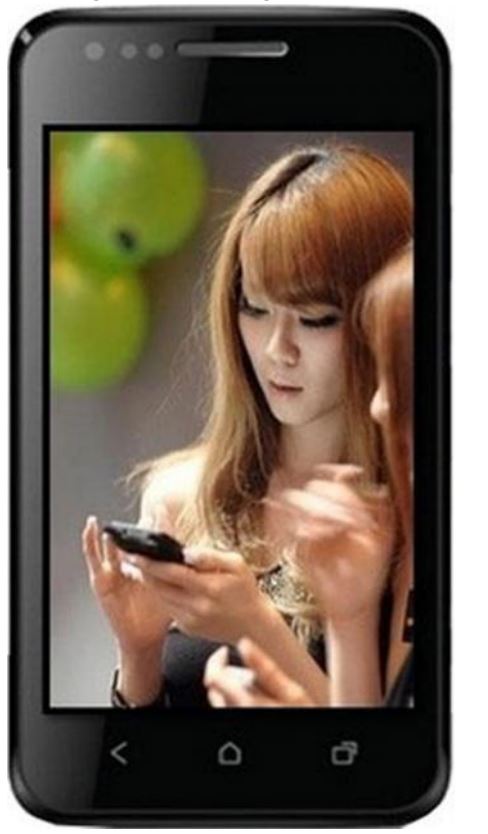At a dedicated launch event today in Gurgaon, Samsung has officially rolled out Galaxy S4 in India with clear schedule of availability and hint of its price. Hold your breath as the big news comes here. The price of Galaxy S4 in India is set
Read more