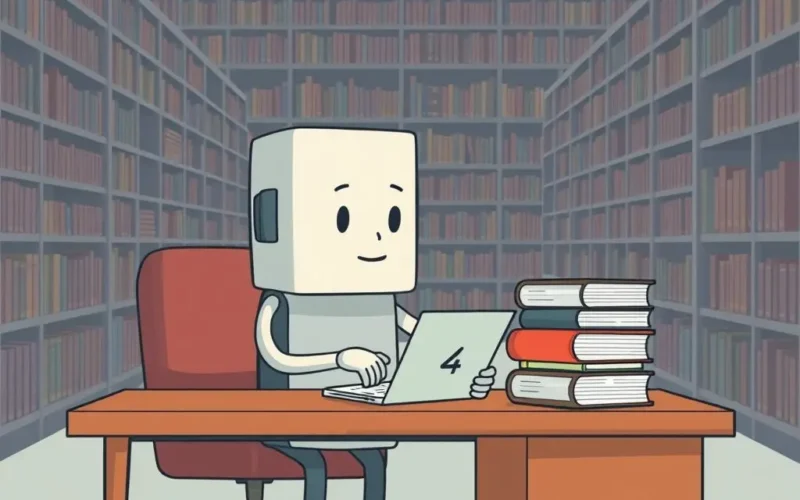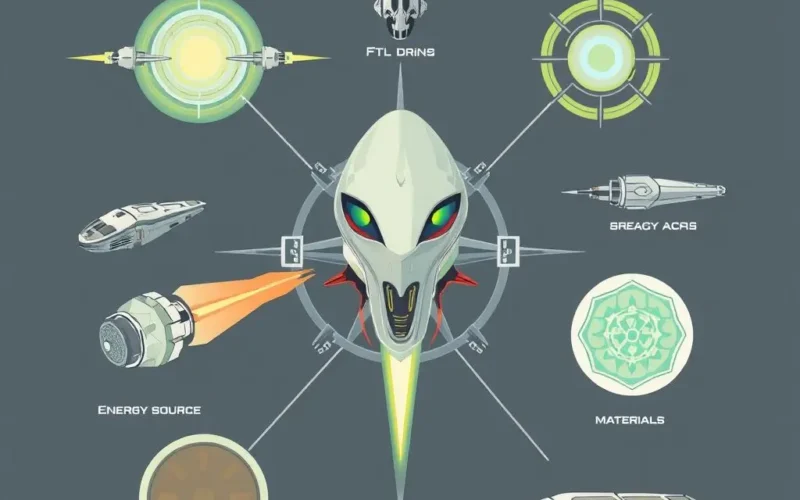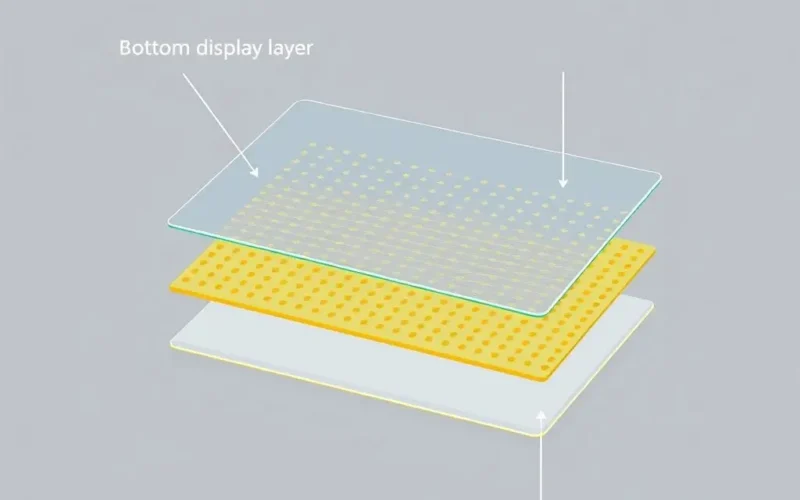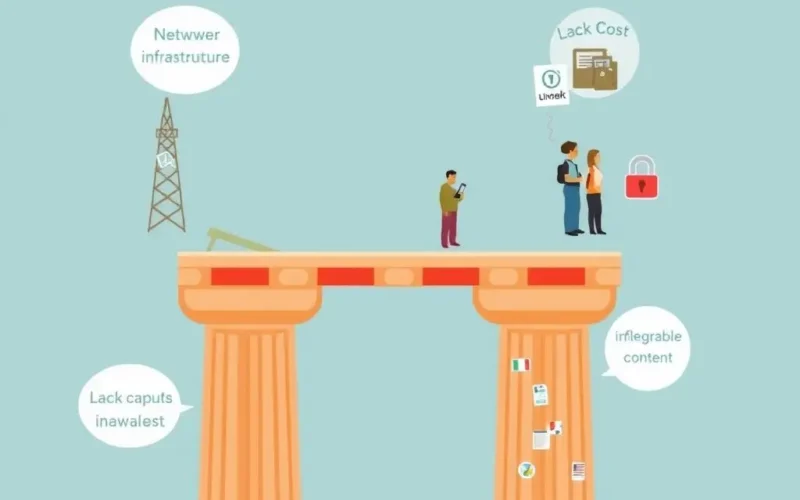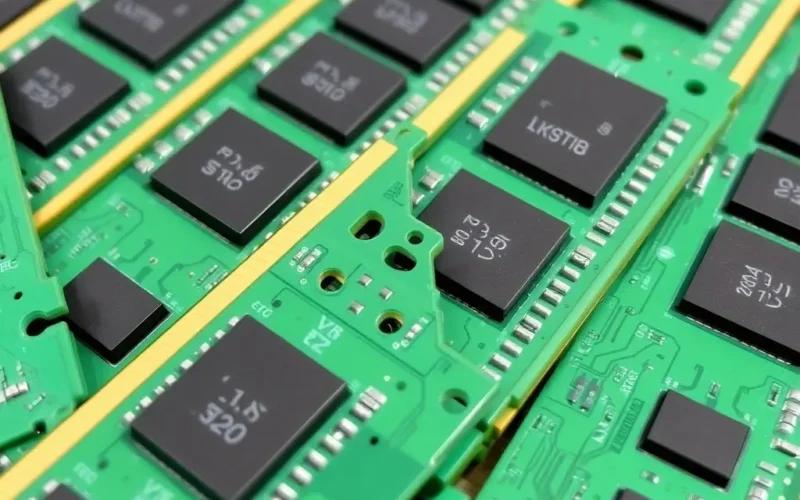Ever feel like your phone has an invisible magnet? You pick it up just for a second, maybe to check the time, and the next thing you know, 20 minutes have vanished into the digital ether. You’re scrolling, clicking, bouncing between apps, often without a
Read more