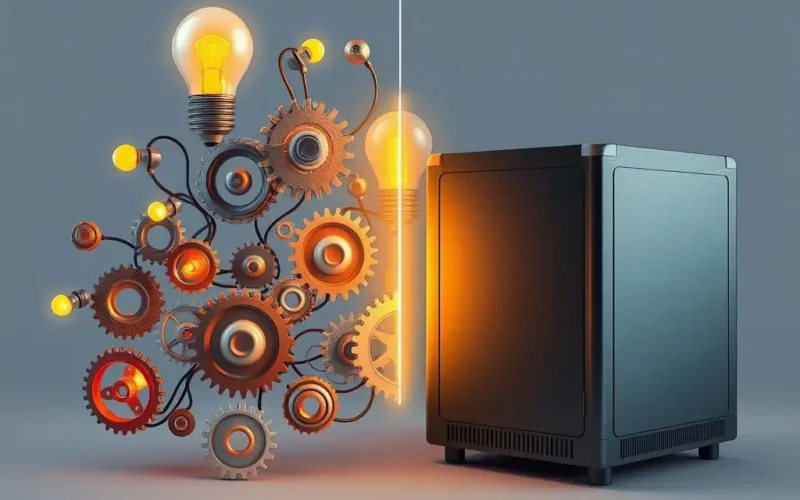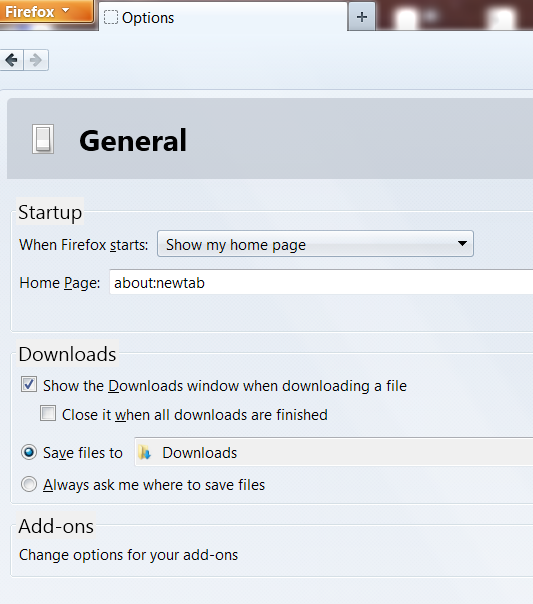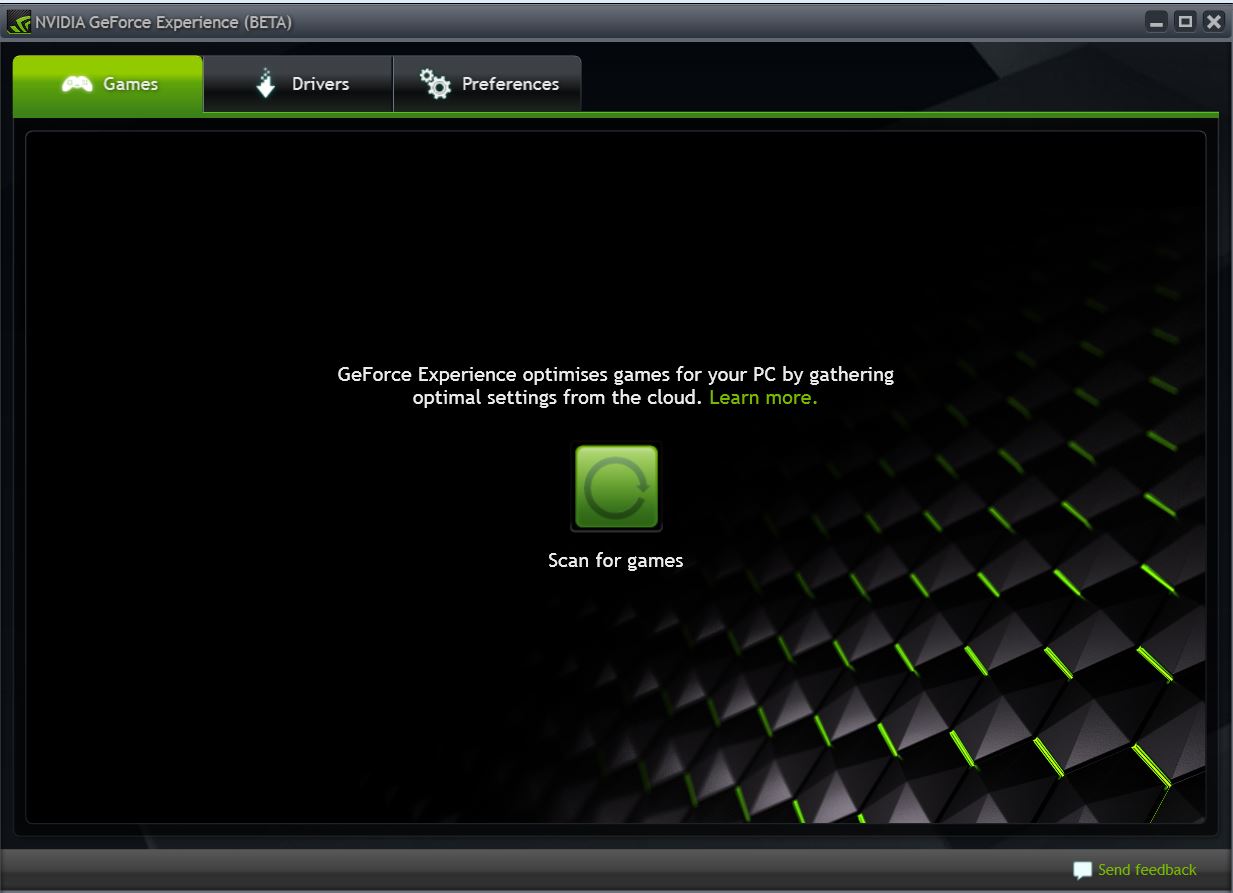Ever find yourself pondering the magic behind the digital tools you use every day? From your operating system to your favorite creative suite, software comes in different philosophical flavors. Two dominant models shape our digital world: Open Source and Proprietary. Think of it like this: Open Source is the bustling community kitchen, where recipes are shared, tweaked, and improved by everyone. Proprietary software? That’s more like a Michelin-starred restaurant with a closely guarded secret menu – you get an exquisite dish, but the recipe is under lock and key.
This fundamental difference – between shared access and restricted control – impacts everything from cost and customization to security and innovation. So, which approach truly resonates with your needs and values? Are you someone who wants the keys to the kitchen, or do you prefer a perfectly finished plate delivered to your table?
Ever wished you could get the lowdown on complex topics, like, super quick? Well, we’ve got you covered! Before we unpack the nitty-gritty, here’s a bite-sized explainer that might have already got your gears turning on YouTube:
Table of Contents
The Heart of Open Source: The Community Recipe Book
Open Source Software (OSS) refers to software whose source code—the fundamental blueprint—is made publicly available. This means anyone can view, use, modify, and distribute the software (and its source code) under licenses that promote these freedoms. The core philosophy is built on transparency, collaboration, and community-driven development.

What Makes Open Source Tick?
- Freedom to Use: You can run the program for any purpose.
- Freedom to Study: Access to the source code allows you to understand how the program works and change it to make it do what you wish.
- Freedom to Redistribute: You can share copies with others.
- Freedom to Improve: You can modify the program and release your improvements to the public, so that the whole community benefits.
Popular examples of OSS include the Linux operating system, the Apache web server, the Firefox browser, the WordPress platform (which this blog runs on!), and programming languages like Python.
The Upsides: Why Go Open Source?
- Cost-Effectiveness: Often, OSS is free to acquire, significantly reducing initial investment. However, “free” refers more to freedom than to price; support and customization might still incur costs.
- Transparency & Security: With source code open for scrutiny, vulnerabilities can be identified and fixed by a global community of developers. This “many eyes” approach often leads to more robust security.
- Flexibility & Customization: You have the ultimate control to tailor the software to your exact needs. No waiting for the vendor to add a feature you need – you or your team can do it.
- Strong Community Support: Vibrant communities offer extensive documentation, forums, and peer support.
- No Vendor Lock-In: You’re not tied to a single provider. If a particular distributor or supporter of an OSS project doesn’t meet your needs, you can often find alternatives or manage it yourself.
- Rapid Innovation: Collaborative development often fuels faster innovation and adaptation to new technologies.

Potential Hurdles with Open Source
- User-Friendliness: Historically, some OSS could have a steeper learning curve or less polished user interfaces, though this is rapidly changing.
- Support Variability: While community support is vast, dedicated, enterprise-level support might require paid contracts with third-party providers.
- Hidden Costs: While the software might be free, implementation, customization, and ongoing maintenance can incur costs, especially if specialized expertise is needed.
- Warranty & Liability: OSS often comes with no warranty, meaning you use it at your own risk.
- Fragmentation: The freedom to modify can sometimes lead to multiple versions or “forks” of a project, which can be confusing.
The World of Proprietary Software: The Secret Family Recipe
Proprietary software, also known as closed-source software, is copyrighted and its source code is kept secret by the owner or publisher. Users are typically granted a license to use the software under specific terms and conditions, but they cannot view, modify, or distribute the source code.
Think Microsoft Windows, Apple’s macOS, Adobe Creative Suite (like Photoshop or Premiere Pro), or many specialized business applications. You get the finished product, often with dedicated support, but the underlying mechanics are off-limits.

The Perks: Why Opt for Proprietary?
- Ease of Use & Polish: Proprietary software often boasts highly polished user interfaces and a more straightforward user experience, backed by dedicated UX/UI teams.
- Dedicated Support & Accountability: Customers usually receive official support, comprehensive documentation, and training directly from the vendor. There’s a single point of contact for issues.
- Stability & Reliability (Perceived): Vendors invest heavily in testing and quality assurance, often leading to a perception of greater stability (though this isn’t always true).
- Integrated Features & Ecosystems: Many proprietary products work seamlessly together within a vendor’s ecosystem, offering a comprehensive solution.
- Guarantees & Warranties: Licenses often come with some level of warranty or service-level agreement (SLA).
The Downsides of the Locked Box
- Cost: Licensing fees, subscription models, and per-user costs can add up significantly.
- Vendor Lock-In: Migrating away from a proprietary solution can be difficult and expensive due to data compatibility issues or deep integration.
- Lack of Customization: You’re limited to the features and functionalities provided by the vendor. If you need something specific, you have to hope they’ll add it.
- Security Through Obscurity?: While vendors patch vulnerabilities, the closed nature means you can’t independently verify the security of the code. You rely on the vendor’s diligence.
- Slower Innovation Cycle (Potentially): Innovation is often tied to the vendor’s roadmap and resources, which might be slower than community-driven OSS projects.
Open Source vs. Proprietary: A Quick Glance
Here’s a simplified table to highlight the core differences:
| Feature | Open Source Software | Proprietary Software |
|---|---|---|
| Source Code | Accessible, modifiable | Closed, secret |
| Cost | Often free to acquire; costs for support/customization | License fees, subscriptions |
| Flexibility | High customization possible | Limited by vendor |
| Support | Community-based; paid options available | Vendor-provided |
| Development | Collaborative, community-driven | Controlled by vendor |
| License | Permissive, promotes sharing | Restrictive, limits use |
Which Philosophy Vibes With You More? Making the Right Choice
There’s no universally “better” option; the ideal choice depends entirely on your specific circumstances, resources, and goals. Ask yourself:

- What’s your budget? If upfront costs are a major concern, OSS might be attractive. But remember to factor in potential long-term costs for support or customization.
- What’s your technical expertise? Do you have in-house talent to manage, customize, and support OSS, or would you prefer an out-of-the-box solution with vendor support?
- How important is customization? If you need software tailored to unique workflows, OSS offers unparalleled flexibility.
- What are your support needs? Do you require guaranteed response times and dedicated support channels (often better with proprietary), or is community support sufficient?
- Are there specific features you need? Sometimes, a particular proprietary tool is simply the best or only option for a specialized task.
- What’s your long-term vision? Avoiding vendor lock-in and maintaining control over your digital infrastructure might steer you towards OSS.
Individuals and hobbyists often lean towards OSS for its low cost and learning opportunities. Startups might leverage OSS to keep initial expenses down and customize solutions, while large enterprises might use a mix, opting for proprietary software for critical systems needing robust, vendor-backed support, and OSS for infrastructure or development tools.
The Evolving Landscape: Blurring Lines
It’s important to note that the lines between open source and proprietary are increasingly blurring. We see trends like:
- Open Core: Companies offer a core or limited version of their software as open source, then sell proprietary add-ons or services for enhanced functionality or enterprise features.
- Proprietary Companies Embracing Open Source: Many tech giants (like Microsoft, Google, and IBM) are now major contributors to open source projects.
- Software as a Service (SaaS): Whether the underlying code is open or closed, SaaS products are licensed on a subscription basis and accessed via the web. The user doesn’t manage the software directly, abstracting some of the traditional OSS vs. Proprietary concerns.
This evolution means more choices and hybrid models, allowing users and organizations to find the perfect blend that suits their needs.
Charting Your Software Course
Understanding the core philosophies, advantages, and disadvantages of open source and proprietary software empowers you to make informed decisions. It’s not just about the tool itself, but about the freedom, control, support, and community that come with it. One model hands you the raw ingredients and invites you to cook, while the other presents a meticulously crafted meal. Neither is inherently superior; the best fit is the one that aligns with your resources, skills, and aspirations.
Hopefully, your brain just got that mini-upgrade we talked about. By choosing wisely, you ensure your future knowledge and digital capabilities aren’t locked away as… well, you know, proprietary information. What are your experiences? Share your thoughts in the comments below!