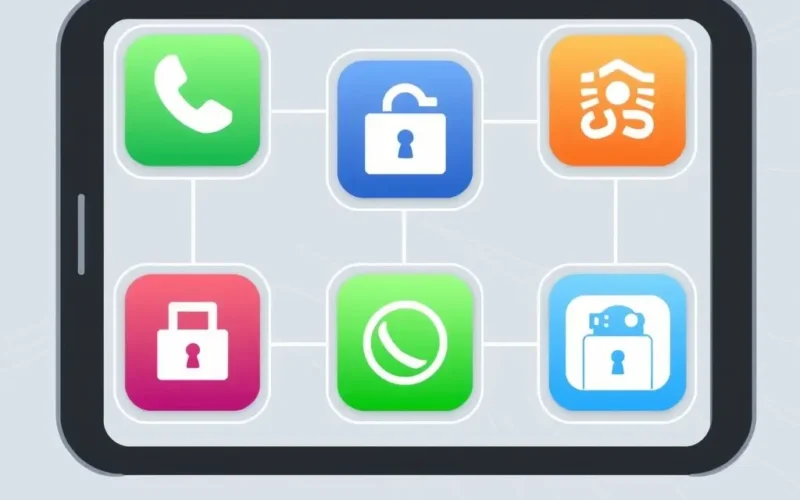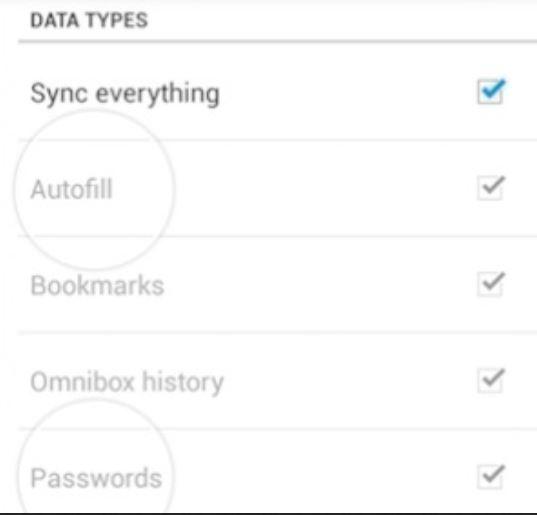Let’s talk about your phone. That device you carry everywhere, holding your photos, your messages, your bank info, everything. Naturally, you want it to be safe. For years, we’ve been told that computers need antivirus software to fend off digital nasties. So, it makes sense to think your miniature pocket computer needs the same protection, right? Not quite. That common belief? It’s mostly a myth.
Unlike the wild west days of desktop computers, where malware could easily jump between programs and mess with core system files, modern smartphones operate on a fundamentally different, far more secure architecture. Think of them less like a traditional PC and more like a fortress. A very, very smart fortress.
Before we dive deeper into the ‘how’ and ‘why’ of this mobile security fortress, take a quick peek at this short video that busts the myth in under a minute:
The video touches on the core principles, but let’s unpack them properly.
Table of Contents
The Built-in Security Fortress: How Modern Mobile OS Protect You
Both iOS (Apple) and recent versions of Android (Google) have been built from the ground up with security as a cornerstone, not an afterthought. Several key features work in concert to keep threats at bay.
Sandboxing: Apps in Lockdown
Imagine each app on your phone living in its own tiny, impenetrable bubble. That’s essentially sandboxing. When you download an app, it’s granted specific permissions (like access to your camera or contacts, which you approve) and is then largely confined to its own space. It cannot freely access the data or interfere with the workings of other apps or, critically, the core operating system files without explicit permission (which is rarely granted for security-sensitive areas).
This is a fundamental difference from older computing paradigms. If one app somehow gets compromised, the damage is contained within its ‘sandbox’, making it incredibly difficult for malware to spread system-wide, steal data from other apps, or permanently damage your device’s functionality. Traditional antivirus on a phone often finds itself unable to scan or interact deeply enough with these sandboxed areas to be truly effective anyway.

Strict App Store Vetting: The Bouncer at the Door
Whether you use Apple’s App Store or Google’s Play Store, there are rigorous processes in place before an app ever makes it onto the virtual shelves. Developers must adhere to strict guidelines, and apps are scanned and reviewed (both automatically and often manually) for malicious code, privacy violations, and suspicious behavior.
While no system is 100% perfect, this vetting process filters out the vast majority of straightforward malware before it ever has a chance to be downloaded by users. Installing apps only from these official, trusted sources dramatically reduces your risk exposure.
Regular Software Updates: Patching the Fort Walls
Those notifications prompting you to update your phone’s operating system? They’re not just about getting new emojis or features. A significant part of every update involves patching security vulnerabilities that have been discovered. Security researchers and developers are constantly finding and fixing potential weaknesses.
Keeping your OS updated ensures you have the latest defenses against known threats. Running old, unsupported versions of Android or iOS leaves you vulnerable to exploits that have already been identified and fixed in newer versions. This is perhaps one of the most crucial steps you can take for smartphone security.
When Might You Need *Extra* Caution?
While the built-in security is robust, it’s not an excuse for recklessness. The primary ways malware *can* still affect a modern smartphone usually involve bypassing these security layers, typically with user action (or inaction) as the weakest link.
- Sideloading Apps (Android): Downloading and installing apps from sources outside the Google Play Store (like websites or third-party app repositories) bypasses the Play Store’s vetting process entirely. This is the most common way Android devices get infected with malware. Unless you absolutely trust the source and understand the risks, avoid doing this.
- Running Ancient Software: As mentioned, very old, unsupported versions of Android or iOS lack critical security patches. If your phone is no longer receiving updates, its built-in security degrades over time.
- Rooting (Android) or Jailbreaking (iOS): Modifying the core operating system to gain deeper control also removes many of the built-in security restrictions, including sandboxing. This significantly increases your vulnerability.
- Advanced Phishing and Social Engineering: No software can fully protect you if you’re tricked into giving away your passwords, personal information, or approving malicious actions through convincing fake messages, websites, or calls.
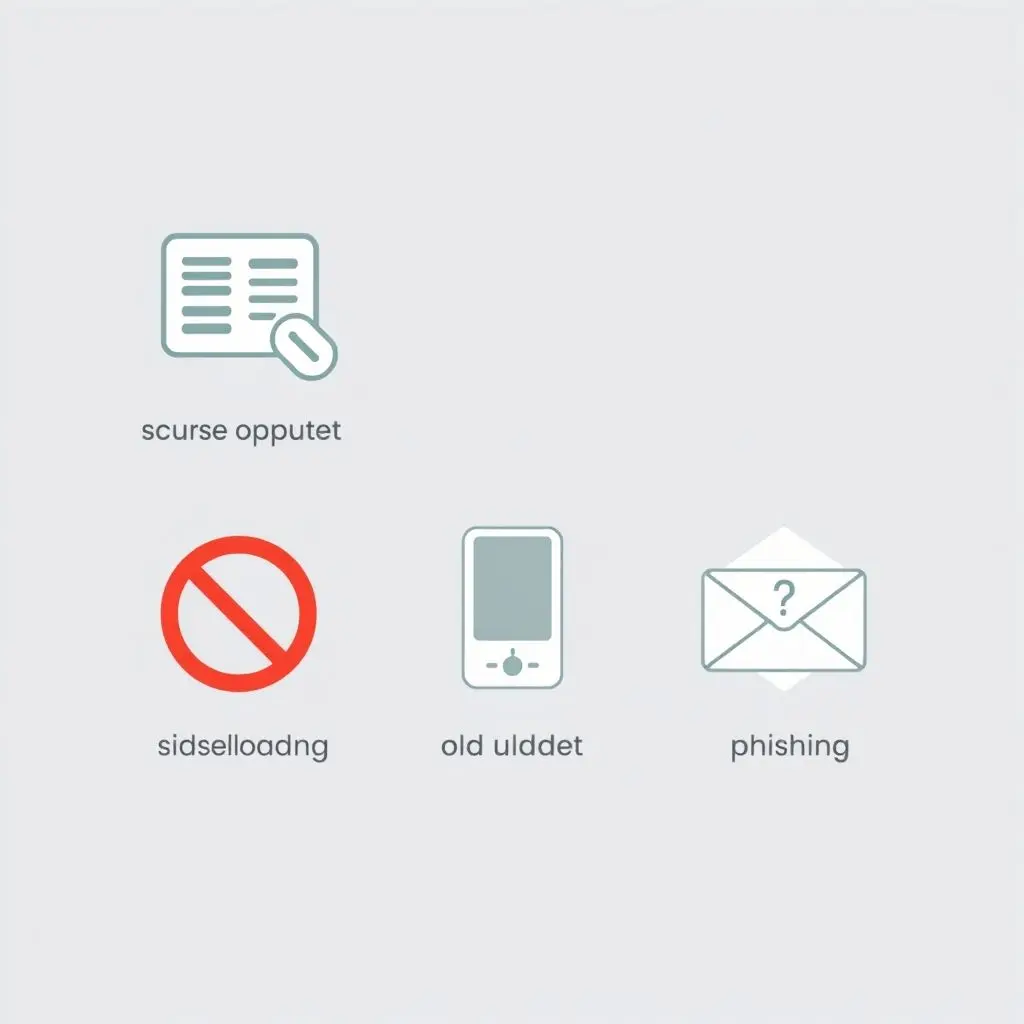
Practical Tips for Smartphone Security (Without Antivirus)
Instead of relying on a traditional antivirus app that likely offers minimal additional protection on a modern, standard phone setup, focus on these fundamental practices:
- Keep Your OS and Apps Updated: This is paramount. Enable automatic updates where possible.
- Download Apps ONLY from Official Stores: Stick to the App Store and Google Play Store.
- Review App Permissions: Be mindful of what permissions apps request during installation or first use. Does a simple game really need access to your contacts or microphone?
- Use Strong Passcodes and Biometrics: A strong lock screen (PIN, pattern, fingerprint, face unlock) prevents physical access to your data if your phone is lost or stolen.
- Enable Find My Phone/Find My Device: Helps locate, lock, or erase your device remotely.
- Be Wary of Links and Downloads: Don’t click on suspicious links in emails, texts, or pop-ups. Be cautious about downloading attachments from unknown senders.
- Use Two-Factor Authentication (2FA): Enable 2FA on your important accounts (email, banking, social media). This adds an extra layer of security even if your password is compromised.
- Backup Your Data: Regularly back up your photos, contacts, and other important data to the cloud or a computer.
FAQs: Clearing Up Mobile Security Questions
Q: If I don’t need antivirus, why do companies sell it for phones?
A: Marketing and legacy thinking play a big role. While some mobile security apps offer features beyond traditional virus scanning (like anti-theft, VPNs, or privacy tools), their ‘antivirus’ component is often less impactful on a standard, uncompromised device compared to their desktop counterparts. For most users sticking to official app stores, the built-in OS security is sufficient.
Q: What if my phone is running really slow or showing weird pop-ups? Is that malware?
A: It could be, but often performance issues are due to too many apps running, low storage space, an aging battery, or a software bug. Weird pop-ups are more likely aggressive advertising from a recently installed (legitimate but annoying) app or a website trying to trick you. Uninstalling recent apps or clearing browser data often resolves these. A factory reset is a drastic but effective way to clear any software issues, including potential malware, but remember to back up your data first!
Q: Should I get a security app just for features like anti-theft or a VPN?
A: If you find value in those specific features and the app is from a reputable developer, then yes, you might choose to install one for those benefits. Just don’t install it solely for traditional ‘antivirus’ protection expecting it to be a magic bullet against malware on a modern phone OS.
![]()
Your Smartest Digital Defense
In essence, for the vast majority of smartphone users who aren’t sideloading shady apps or intentionally compromising their device’s security through rooting/jailbreaking, the operating system itself is your primary and highly effective shield. iOS and Android’s architecture, coupled with diligent app store vetting and crucial, timely updates, makes them far more resistant to traditional viruses and malware than older computing platforms.
Focus your energy on smart digital habits: keep your phone updated, use strong passwords, be cautious about where you click and what you download, and stick to official app stores. These practices are your strongest defense in the mobile world, far more impactful than installing an unnecessary antivirus app.