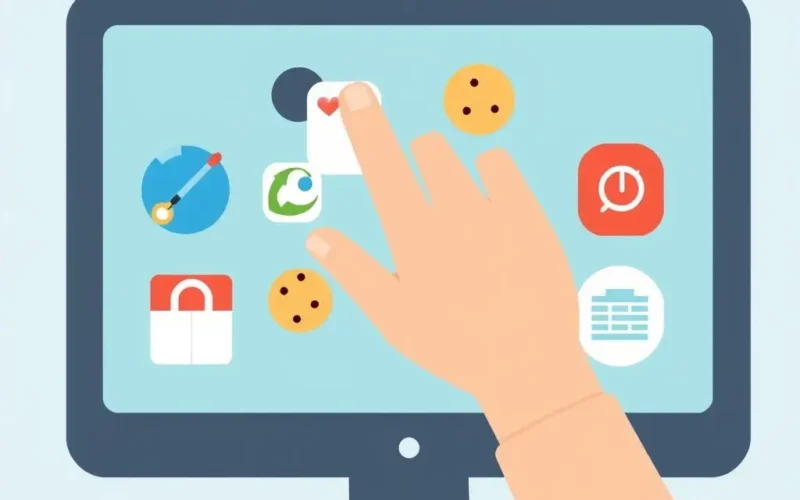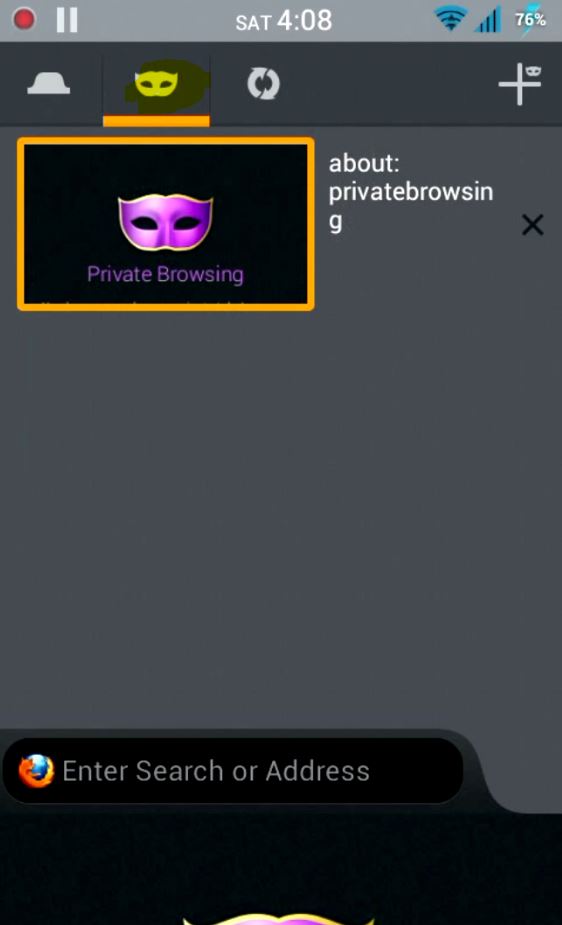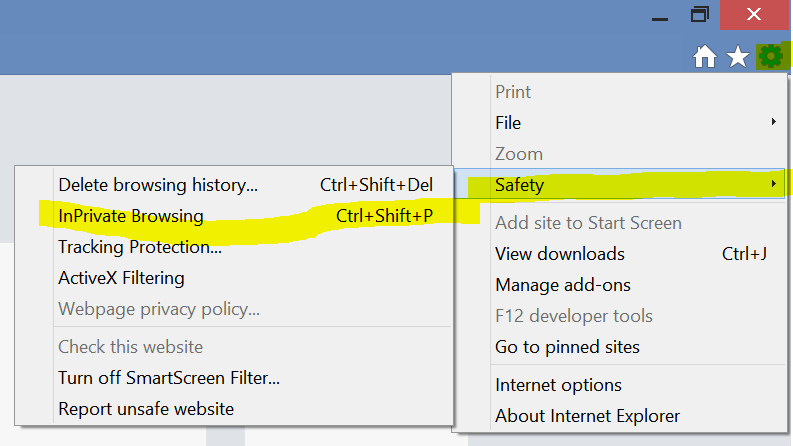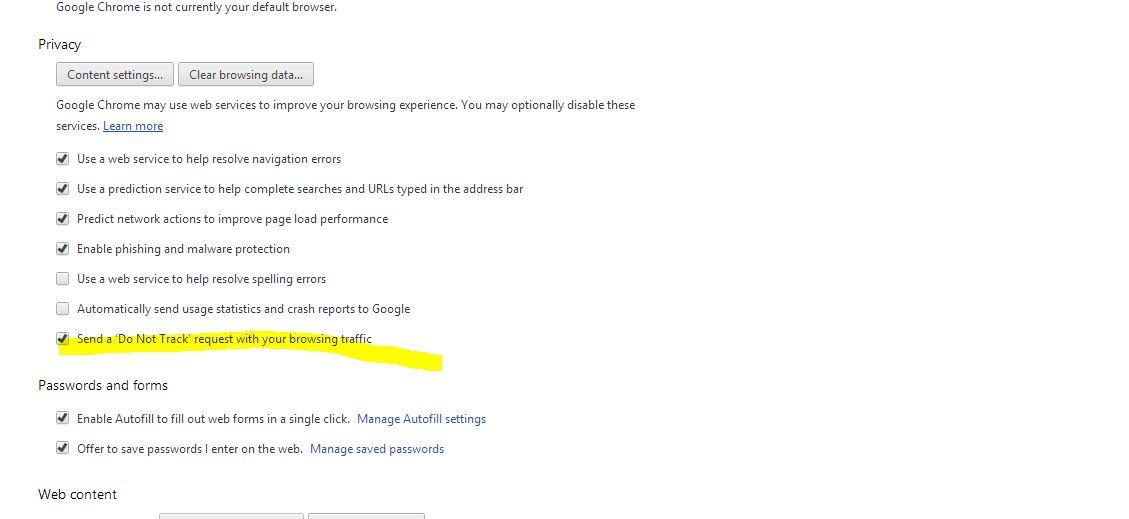You’ve been there. You need to quickly look something up without leaving a trace on your computer. Maybe it’s a surprise gift idea, a slightly embarrassing medical question, or just general browsing you don’t want popping up in your history later. So, you fire up your browser, hit that ‘New Incognito Window’ or ‘New Private Window’ button, and feel a sense of digital anonymity wash over you.
Ah, the magic of private browsing! It clears your cookies, dumps your browsing history, and makes you feel like a digital ghost, silently gliding across the internet unseen, especially by your Internet Service Provider (ISP), right? Well, hold onto your hats, because we’re about to tackle a common online misconception that’s surprisingly persistent.
Thinking private browsing mode makes you completely invisible online, particularly to the company providing your internet connection, is a digital myth that needs busting. Let’s break down why this is the case.
Speaking of myth-busting, we put together a quick visual explainer that gets straight to the point. Check it out:
Table of Contents
What Private Browsing Actually Does
Let’s be clear: private browsing modes (like Incognito in Chrome, Private Browsing in Firefox/Safari, or InPrivate in Edge) aren’t useless. They serve a specific purpose, but that purpose is limited strictly to your *local* device.
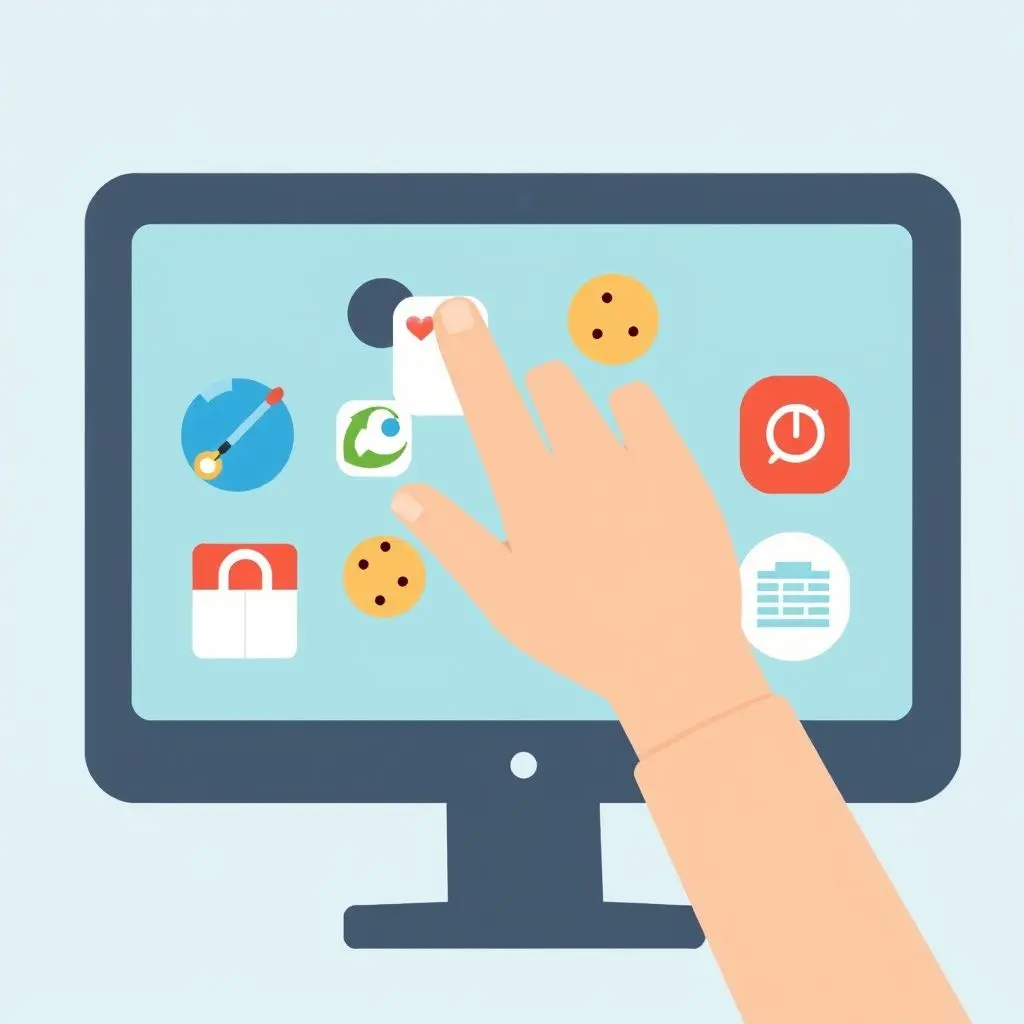
When you open a private window, your browser essentially starts a fresh session. During that session:
- Browsing History: The websites you visit are not saved to your browser’s history list once you close all private windows.
- Cookies and Site Data: Temporary cookies and site data created during the session are deleted when the window is closed. This means you won’t stay logged into sites, and websites won’t use these session cookies to track you across different visits (though other forms of tracking exist).
- Form Data: Information you enter into forms isn’t saved for autofill later.
- Permissions: Site permissions (like access to your microphone or location) are typically reset after the session ends.
Think of it as borrowing a clean slate within your own browser. It’s fantastic for keeping your online activity secret from other people who use the *same* computer or device after you. Your spouse won’t see that engagement ring search, and your roommate won’t find hints about their birthday gift.
Why Your ISP Can Still See Everything
Now for the core myth. Your ISP (like Comcast, AT&T, Spectrum, Vodafone, etc.) is the company that connects your home or device to the wider internet. They are the literal gateway through which all your online traffic flows.

When you type a website address or click a link, your browser sends a request out. This request doesn’t magically bypass your ISP’s network. It travels from your device, through your router, to your ISP’s equipment, and then out to the internet to find the website you want to visit.
Here’s the key:
- The Connection Originates From Your IP Address: Your ISP assigns you a unique IP address. Every connection you make to a website is tagged with this address. The ISP knows exactly which IP address is yours.
- Data Passes Through Their Infrastructure: All incoming and outgoing data packets travel through the ISP’s servers and routers. They can see the IP addresses of the websites you are connecting to.
- They Log Connections: ISPs typically log connection metadata. This includes information like your IP address, the time you connected, the duration of your connection, and crucially, the IP addresses of the servers you communicated with. While they might not always log the *exact* page you visited on a website (especially if it’s HTTPS, which we’ll touch on), they absolutely know you connected to that website’s server.
Private browsing doesn’t route your traffic differently. It doesn’t encrypt your connection from your ISP. It doesn’t change your IP address. It simply changes how your browser *locally* stores information about the session.
Imagine sending a letter through the postal service. Private browsing is like writing the letter on a piece of paper that dissolves after it’s delivered. The post office (the ISP) still sees who you sent the letter to, who sent it (your address/IP), and when, even if they don’t keep a copy of the letter’s contents (the specific pages/data, especially if encrypted).
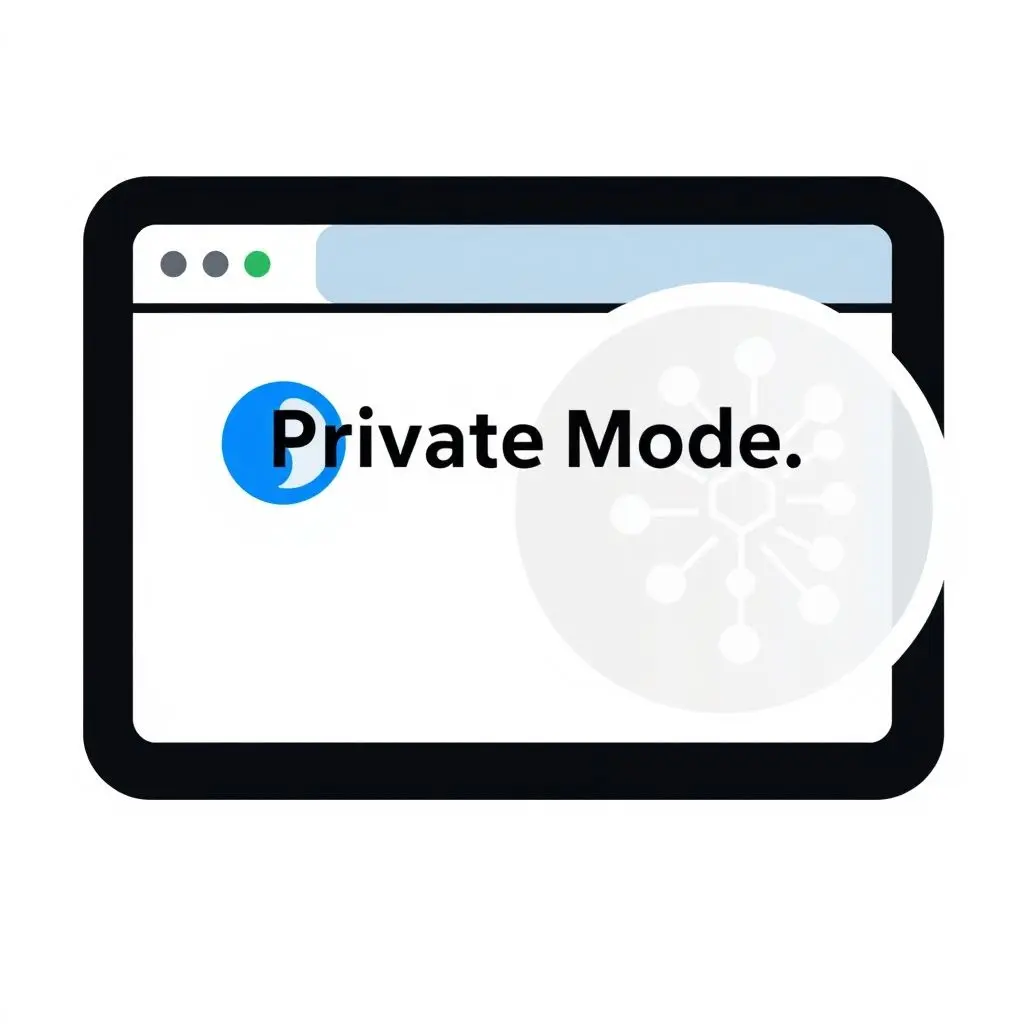
Who Else Can Still See Your Activity?
Since private browsing only affects your local device, it also does nothing to hide your activity from:
- The Websites You Visit: They still see your IP address and can track your activity on their site during your visit using various methods.
- Your Employer or School Network Administrator: If you’re using a network provided by your workplace or educational institution, they can monitor your internet activity regardless of private browsing, as the traffic goes through their network infrastructure.
- Search Engines: If you search while logged into an account (even in private mode), the search engine may still link the searches to your profile. Even if not logged in, they can often associate searches with your IP address or browser fingerprint.
- Government Agencies: With appropriate legal process (like a subpoena), government agencies can request logs of your internet activity from your ISP.
Achieving More Network-Level Privacy
If you want to hide your online activity from your ISP and achieve a greater degree of privacy regarding your network traffic, you need tools that reroute or encrypt your connection *before* it reaches your ISP’s public network gateway.
Technologies that offer more network privacy include:
- Virtual Private Networks (VPNs): A VPN encrypts your internet traffic and routes it through a server operated by the VPN provider. Your ISP sees you connecting to the VPN server, but they cannot see the destination websites you visit after that point. The destination websites see the VPN server’s IP address instead of yours. (Disclaimer: The level of privacy depends heavily on the VPN provider’s logging policy).
- Tor (The Onion Router): Tor routes your traffic through multiple volunteer relays, encrypting it at each step. This makes it very difficult to trace the origin of the traffic back to your IP address. It significantly slows down browsing and isn’t suitable for all activities.
- Using HTTPS: While not hiding your connection *from* the ISP, HTTPS (the padlock in your browser’s address bar) encrypts the *content* of your communication with a website. Your ISP knows you connected to `example.com`, but they can’t easily see which specific page you visited (`example.com/private-page.html`) or what data you exchanged on that page. Most major websites use HTTPS by default now, but it’s worth checking.
These methods address privacy at the network level, which private browsing modes in browsers simply do not.
Frequently Asked Questions
Let’s address some common questions about this myth.
Q: So, private browsing is completely useless?
A: Not at all! It’s very useful for managing privacy on a shared computer or device. It prevents your local browsing history, temporary cookies, and session data from being saved, keeping your activity private from other users of your device.
Q: My ISP says they don’t log my activity. Can I trust that?
A: ISP logging policies vary greatly depending on the company and the country/region’s laws. While they may claim not to log *detailed* browsing history or content, they almost universally log connection metadata (your IP, destination IPs/domains, timestamps) for network management, billing, and legal compliance purposes. Always check their privacy policy.
Q: If my ISP can see everything, is my online activity ever truly private?
A: Achieving absolute online anonymity is extremely difficult, if not impossible. The goal for most people is increasing privacy. Using tools like VPNs or Tor, being mindful of the information you share, and understanding how different tools protect (or don’t protect) your data are key steps.
Q: Does it matter if I use private browsing on my phone vs. computer?
A: The principle is the same. Private browsing on a mobile browser still only affects the local storage on your phone. Your mobile carrier (who might also be your ISP, or connects you to the internet via cellular data) can still see the connections your device makes.
Setting the Record Straight
Private browsing is a convenient feature for maintaining local privacy on a shared device. It’s an excellent tool for preventing your personal searches or site visits from appearing in your browser history for the next user to see.
However, elevating it to a shield against network monitoring by your ISP, employer, or government is simply misunderstanding its function. Your ISP remains the gatekeeper, aware of the connections originating from your unique IP address. Understanding this distinction is crucial for making informed decisions about your online privacy and knowing when to use more robust tools if network-level concealment is your goal.
Keep browsing smart, and remember where that digital traffic really flows!