[sch i=”description” c=”Mozilla Firefox 18 is officially released for general public and you’ll be able to download it or update your browser. If you’ve firefox already installed, your browser might already have picked the update and prompted you to apply it”], if not, you can prompt firefox to update itself by going to firefox menu and then help and then about. Firefox will start checking Mozilla servers for any update and then will download the update and ask you to apply it. For those, who want to know what’s new in Firefox 18 before applying this update, or switching to Mozilla Firefox [sch i=”applicationCategory” c=”browser”] if you were on other browser like Google Chrome, Safari or Internet Explorer, here is the release notes of Mozilla Firefox [sch i=”softwareVersion” c=”18″] for [sch i=”operatingSystem” c=”windows, mac, linux, android”]:
[sch i=”releaseNotes” c=”
- IonMonkey Javascript Compiler introduced in the release channel of firefox browser for the first time. With this, web based apps and games will be more faster, smooth and easy. As per benchmark tests, IonMonkey javascript compiler works 25% faster than the previous compiler used in Mozilla browser. Even the complex web apps and scripts will now execute remarkably faster on Firefox browser, so you don’t need to be scared of browser crashing when visiting certain really heavy websites or playing certain web games.
- For Mac users, support for the prized Retina Display is now official in this version. So enjoy the clarity, crispness, natural contrast, sharpness on your favorite websites now in Mozilla Firefox browser as well on your retina display based Macbook pro machines.
- Preliminary support for WebRTC framework used for real-time video and audio chats have been added.
- Browser based image scaling has been improved so this will cause embedded images on webpages to render more beautifully without affecting the quality of images.
- Using multiple tabs and getting frustrated with slow tab switching? Well, Mozilla has worked in this regard to provide more better and smooth tab switching and navigation.
- Improvement is also made in Firefox startup time, so now get to browsing as soon as you hit on firefox browser.
- As with every new release of Firefox, more and more HTML 5 elements support are added. In this release, Support for W3C touch events implemented, which replaces MozTouch events, in a bid to standardization and cross browser compatibility, helping web developers design their websites at more ease!
- Several other bugs are fixed and improvements are made.
- Firefox for desktop as well as mobile phones have been updated at the same time, thereby maintaining uniformity and consistency. Continuing this tradition, Firefox for android is also updated to 18th version. On the android version, IonMonkey javascript compiler is also integrated. Search suggestion in awesome bar (opt-in). Google Now widget integration. Anti-phising, anti-malware alert when user tries to visit malicious websites.
“]
Download Mozilla Firefox 18 free for windows xp, vista, 7, 8 from here, for linux from here, for Mac OS from here, for android smartphones from here



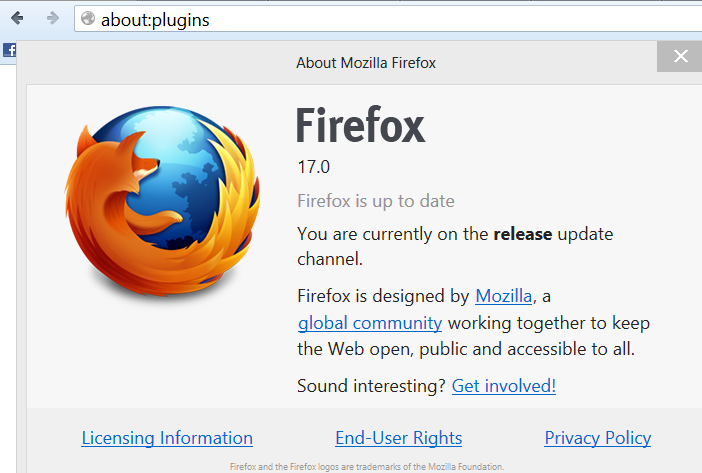


I would like to use my old facebook page which I found easy to use
My free Mozilla Firefox now longer works. It says to reinstall it but, I can’t find the correct free Firefox to download. My computer Window is 7xp