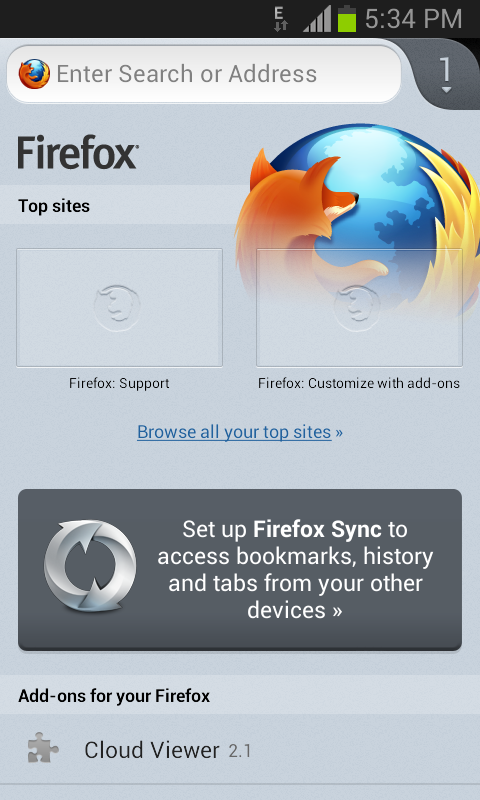Ever get that weird feeling your phone or computer is acting… a little too independently? Like tiny, invisible digital imps are throwing a chaotic party in its circuits, making it sluggish, or worse, trying to swipe your precious data? Well, you’re not entirely off the mark! That, my friend, is very likely the handiwork of Malware.
Think of malware not as a single, colossal Godzilla stomping through your digital life, but more like an insidious swarm of mischievous, and sometimes downright malevolent, gremlins. These are pieces of software, often cleverly disguised, specifically engineered to sneak onto your devices and cause all sorts of digital distress. From pilfering your personal information to grinding your system to a halt like a monster throwing a tantrum in your files, these tiny terrors can truly wreak havoc.
Speaking of tiny terrors and digital gremlins, we actually whipped up a quick visual guide to these pesky critters. If you’re a visual learner or just fancy a lightning-fast rundown, check out our YouTube Short below. It’s a fun, bite-sized introduction to the world of malware – consider it your digital pest control 101!
Now that you’ve had a peek at the animated antics, let’s roll up our sleeves and dig deeper into the nitty-gritty of what malware truly is and, more importantly, how to keep these digital beasties from turning your tech life into a horror show.
Table of Contents
What Exactly Is Malware? The Lowdown on Digital Pests
The term “malware” is a portmanteau, a fancy way of saying it’s a blend of two words: “malicious” and “software.” So, at its core, malware is any software intentionally designed to cause damage to a computer, server, client, or computer network. Unlike a software bug, which is an accidental flaw, malware is crafted with harmful intent. It’s the digital equivalent of a burglar, a vandal, or a spy, all rolled into one sneaky package.
These unwelcome guests operate in the shadows, aiming to:
- Steal sensitive information (like passwords, credit card details, personal files).
- Disrupt normal device operations (slowing things down, causing crashes).
- Gain unauthorized access to systems.
- Display unwanted advertising or hijack your browser.
- Hold your data hostage for a ransom.

Meet the Malware Menagerie: A Bestiary of Digital Monsters
Malware isn’t a one-size-fits-all menace. It comes in various forms, each with its own unique way of causing trouble. Think of it as a diverse ecosystem of digital monsters, each with its own specialty:
Viruses: The Classic Contagion
Like their biological namesakes, computer viruses attach themselves to clean files and spread from one to another, infecting systems as they go. They require a host program to run and can do anything from displaying annoying messages to corrupting data or even erasing your hard drive. You often trigger them by opening an infected file or running an infected program.
Worms: The Self-Replicating Network Ninjas
Worms are a bit more independent than viruses. They can replicate themselves and spread across networks without any human intervention, exploiting vulnerabilities in operating systems or software. A single worm can rapidly infect thousands of computers, often creating botnets or slowing down internet traffic.
Trojans (Trojan Horses): Deception is Their Game
Named after the legendary wooden horse, Trojans disguise themselves as legitimate or desirable software. You might download what you think is a useful utility or a fun game, but hidden inside is a malicious payload. Once activated, Trojans can create backdoors for hackers, steal data, or install other malware.
Ransomware: The Digital Kidnapper
This is one of the most notorious and financially damaging types of malware. Ransomware encrypts your files or locks you out of your system entirely, then demands a ransom (usually in cryptocurrency) for the decryption key. Paying the ransom is risky, as there’s no guarantee you’ll get your data back.

Spyware: The Silent Stalker
Spyware, as the name suggests, is designed to spy on you. It secretly collects information about your online activities, keystrokes, login credentials, and other personal data, then sends it to a third party. It’s like having a digital peeping Tom living in your device.
Adware: The Annoyance Agent
While sometimes considered more annoying than outright malicious, adware bombards you with unwanted advertisements, pop-ups, and banners. It can also track your browsing habits to serve targeted ads. Some aggressive adware can be difficult to remove and may even lead to more dangerous malware infections.
Bots/Botnets: The Zombie Army
A bot is an infected computer (often called a “zombie”) that can be controlled remotely by a hacker. When multiple bots are linked together, they form a botnet. These networks of compromised devices can be used to launch large-scale attacks like Distributed Denial of Service (DDoS) attacks, send spam, or mine cryptocurrency.
Rootkits: The Masters of Stealth
Rootkits are designed to gain administrator-level control over a system while remaining hidden. They are notoriously difficult to detect and remove because they can modify the operating system itself to conceal their presence and activities.
Fileless Malware: The Ghost in the Machine
This sneaky type of malware doesn’t rely on traditional executable files installed on your hard drive. Instead, it lives in your computer’s RAM (Random Access Memory) and uses legitimate system tools (like PowerShell or WMI) to carry out its malicious tasks. This makes it harder for traditional antivirus software to detect.
How Do These Digital Gremlins Sneak In? (Common Infection Vectors)
Malware monsters don’t just magically appear. They need a way in. Understanding these common entry points is crucial for defense:
- Phishing Emails & Malicious Attachments: Deceptive emails tricking you into clicking a bad link or opening an infected attachment (e.g., a fake invoice PDF or a Word document with malicious macros).
- Dodgy Downloads: Downloading software from unverified sources, pirated content, or even legitimate-looking software bundled with unwanted programs (PUPs).
- Infected Websites & Malvertising: Visiting compromised websites or clicking on malicious advertisements (malvertising) can trigger drive-by downloads that install malware without your direct action.
- Exploiting Software Vulnerabilities: Malware can exploit known security holes in your operating system, web browser, or other applications if they aren’t kept up-to-date with the latest patches.
- Removable Media: USB drives, external hard drives, and even SD cards can carry malware and infect your computer when connected.
- Social Engineering: Attackers manipulate individuals into performing actions or divulging confidential information. This is the human element of malware attacks.
The Aftermath: When Malware Monsters Strike
An encounter with these digital fiends can lead to a range of unpleasant consequences:
- Data Theft: Loss of sensitive personal and financial information.
- Device Degradation: Slow performance, frequent crashes, or complete system failure.
- Financial Loss: From stolen bank details to ransomware demands.
- Identity Theft: Your personal information used for fraudulent activities.
- Unauthorized Access: Attackers gaining control of your device and accounts.
- Spreading the Misery: Your infected device might unknowingly spread malware to your contacts.
Arming Yourself: How to Slay the Malware Monsters
Fortunately, you’re not defenseless against these digital threats. With the right tools and habits, you can significantly reduce your risk of infection. Think of these as your monster-slaying arsenal:

- Install and Maintain Reputable Antivirus/Antimalware Software: This is your first line of defense. Keep it updated so it can recognize the latest threats.
- Keep Everything Updated: Regularly update your operating system, web browsers, and all other software. Patches often fix security vulnerabilities that malware exploits.
- Practice Safe Browsing: Be wary of suspicious links, unsolicited pop-ups, and websites with poor security (look for HTTPS). Don’t click on everything that glitters!
- Use Strong, Unique Passwords: Create complex passwords for all your accounts and use a password manager to keep track of them. Avoid reusing passwords.
- Enable Multi-Factor Authentication (MFA): MFA adds an extra layer of security, requiring more than just a password to log in.
- Be Email-Smart: Scrutinize emails, especially those with attachments or links, even if they seem to be from someone you know. When in doubt, don’t click. Verify through another channel if necessary.
- Download with Caution: Only download software from official websites or trusted app stores. Beware of bundled software.
- Back Up Your Data Regularly: If the worst happens, having a recent backup of your important files can be a lifesaver, especially against ransomware.
- Use a Firewall: Firewalls monitor incoming and outgoing network traffic, blocking unauthorized access. Most operating systems have a built-in firewall; ensure it’s enabled.
- Be Careful with Public Wi-Fi: Avoid accessing sensitive information on unsecured public Wi-Fi networks. Use a VPN (Virtual Private Network) for added security.
Help! I Think a Monster Slipped Through! (Signs of Infection & First Aid)
Even with the best defenses, a sneaky gremlin might occasionally get past. Look out for these tell-tale signs of a malware infection:
- Your device suddenly runs much slower than usual.
- You experience frequent crashes or error messages.
- Unwanted pop-up ads appear, even when you’re not browsing.
- Your browser homepage or default search engine changes without your permission.
- New toolbars, extensions, or plugins appear in your browser that you didn’t install.
- Your battery drains much faster than normal (on mobile devices or laptops).
- There’s unexplained network activity or high data usage.
- Your antivirus software is disabled or malfunctioning.
- Files go missing, are corrupted, or new, unfamiliar files appear.
If you suspect an infection, act quickly:
- Disconnect from the Internet: This can prevent the malware from spreading further or sending out your data.
- Boot into Safe Mode (if possible): This starts your computer with minimal drivers and software, which can sometimes prevent malware from running.
- Run a Full Scan: Use your updated antivirus/antimalware software to perform a thorough scan.
- Remove or Quarantine Threats: Follow your security software’s instructions to deal with any detected malware.
- Change Your Passwords: If you suspect data theft, change passwords for your important accounts (email, banking, social media) from a clean device.
- Restore from Backup (if necessary): If your files are damaged or held by ransomware, you might need to restore them from a clean backup.
- Seek Professional Help: If you’re unable to remove the malware yourself, consider consulting a cybersecurity professional.
Stay Vigilant, Stay Safe!
The world of malware is constantly evolving, with new digital monsters being cooked up by cybercriminals all the time. But don’t let that scare you into digital hermitage! By understanding what malware is, how it spreads, and by practicing good cyber hygiene, you can build a strong defense against these pesky critters. Keep your digital guard up, stay informed, and you’ll be well-equipped to keep your devices, data, and digital life safe from those little gremlins throwing tantrums in your files.
Frequently Asked Questions (FAQs) About Malware
Q1: Can malware infect smartphones and tablets too?
A: Absolutely! Malware isn’t just a problem for traditional computers. Smartphones and tablets (both Android and iOS, though Android is more commonly targeted due to its open nature) can also be infected with malware, often through malicious apps, phishing texts (smishing), or by visiting infected websites.
Q2: Is free antivirus software good enough?
A: Reputable free antivirus software can offer a decent baseline level of protection against common threats. However, paid versions usually provide more comprehensive features, such as advanced threat detection, ransomware protection, web browsing security, and technical support. For robust protection, a paid solution is often recommended, but a good free one is far better than nothing.
Q3: Can I get malware just from visiting a website?
A: Yes, it’s possible through what’s called a “drive-by download.” If a website is compromised or hosts malicious advertisements (malvertising), it can exploit vulnerabilities in your web browser or its plugins to automatically download and install malware onto your device without you clicking on anything specific. Keeping your browser and plugins updated is key to preventing this.
Q4: What’s the difference between a virus and malware?
A: Malware is the umbrella term for all types of malicious software. A virus is just one specific type of malware. So, all viruses are malware, but not all malware are viruses. Other types of malware include worms, trojans, ransomware, spyware, etc., as we discussed earlier.
Q5: If I pay the ransom for ransomware, will I get my files back?
A: There’s no guarantee. While some attackers might provide the decryption key after payment, others may not. Paying the ransom also encourages cybercriminals and funds their future activities. Law enforcement agencies generally advise against paying ransoms. The best defense against ransomware is to have regular, offline backups of your important data.