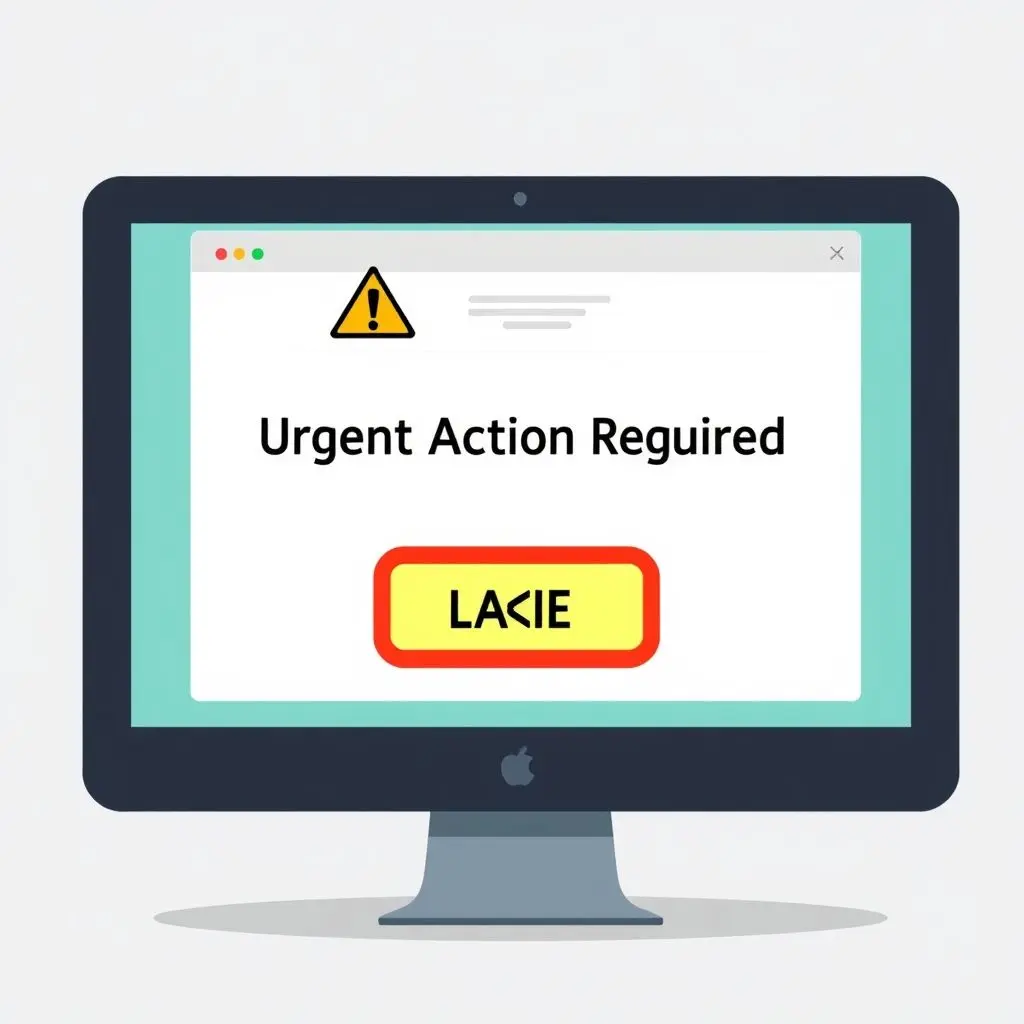Got a shiny Mac, feeling pretty smug about dodging viruses? You’re not alone. It’s a persistent idea, almost like a digital superpower: buy an Apple, wave goodbye to malware worries. For years, this belief held a kernel of truth. But let’s pull back the curtain and have a frank chat about why that’s just not the full picture anymore. The digital playground has changed, and the goalposts have moved significantly.
While it’s true that, historically, Macs were less frequent targets for malicious software compared to their Windows counterparts, the landscape has undergone a dramatic shift. Think of it less like an impenetrable fortress and more like a smaller, less crowded park that has suddenly become prime real estate.
Before we dive deeper into why your Mac isn’t magically immune, take a quick look at this short video that neatly sums up the core idea:
(Note: The video above is a quick rundown. The article below goes into much more detail!)
Table of Contents
The Roots of the “Macs Are Safe” Myth
So, where did this widespread belief come from? Primarily, it was a matter of numbers and economics. For decades, Microsoft Windows held an overwhelming majority of the personal computer market share. If you were a cybercriminal looking to infect the maximum number of machines or cause the most widespread disruption (or steal the most data), you’d focus your efforts where the vast majority of potential targets resided: Windows.
Developing malware takes time, effort, and skill. Attackers are often motivated by profit or impact. Targeting the dominant platform offered the biggest return on investment for their nefarious activities. Mac users were a smaller, less lucrative target pool by comparison. This relative lack of attention led many Mac owners to experience fewer security incidents, inadvertently fostering the notion of inherent immunity.
Furthermore, Apple’s macOS is built on a different architecture (Unix-based) compared to Windows. This difference, combined with Apple’s stricter control over its ecosystem and software distribution (especially the App Store), made it slightly more challenging for early, unsophisticated malware to gain a foothold or spread easily compared to the prevalent threats targeting Windows at the time.
The Shifting Sands: Why Macs Are Now Prime Targets
Fast forward to today, and the picture is dramatically different. Apple’s market share has grown significantly over the past decade. Millions upon millions more people worldwide now use Macs for work, creativity, communication, and leisure. What was once a niche platform is now mainstream.
Why does market share matter so much for security targeting? Simple: a larger user base means a larger pool of potential victims. Attackers, ever adaptable, follow the users. As more sensitive data, financial transactions, and valuable personal information reside on Macs, the incentive for criminals to develop threats specifically for macOS, or to deploy cross-platform attacks that *also* work on Macs, has increased exponentially.
It’s not just about quantity, either. Mac users often represent a demographic with potentially higher disposable income or access to sensitive corporate data, making them attractive targets for specific types of attacks like ransomware or sophisticated phishing scams aimed at stealing financial information or intellectual property.

Beyond Traditional “Viruses”: The Modern Threat Landscape for Macs
When people think of computer infections, they often picture old-school viruses that replicate and spread destructively. While those still exist in various forms, the modern threat landscape is far more diverse and often more insidious.
For Macs, the threats you’re most likely to encounter today include:
Adware & Potentially Unwanted Programs (PUPs): These are arguably the most common annoyances Mac users face. They often sneak onto your system bundled with other software you download (sometimes even from seemingly legitimate sites). Adware bombards you with unwanted pop-ups, redirects your browser, changes your homepage, and injects ads into websites. PUPs might install toolbars or other software you didn’t explicitly want, consuming resources and potentially compromising your privacy.
Phishing & Social Engineering: These attacks target *you*, the user, rather than a specific vulnerability in the operating system. Phishing emails, messages, or fake websites trick you into revealing sensitive information like passwords, credit card numbers, or personal data. Since these rely on human error and deception, they work equally well whether you’re on a Mac, Windows PC, phone, or tablet.

Ransomware: This particularly nasty type of malware encrypts your files, holding them hostage until you pay a ransom (usually in cryptocurrency). While less prevalent on Mac than Windows historically, Mac-specific ransomware variants have emerged, and cross-platform ransomware can pose a threat.
Trojans & Spyware: Trojans disguise themselves as legitimate software or files. Once executed, they perform malicious actions in the background, such as stealing data, installing backdoors, or downloading other malware. Spyware secretly monitors your activity, recording keystrokes, capturing screenshots, or gathering personal information.
Supply Chain Attacks: Sometimes, malware is injected into legitimate software *before* you even download it. This means software from a trusted developer could potentially carry a hidden threat. macOS is not immune to this risk.
These modern threats are often designed to be stealthy and persistent, aiming to remain undetected for as long as possible to maximize their impact.
Security Isn’t Just About the Operating System
This is perhaps the most critical takeaway. While macOS has strong built-in security features (Gatekeeper, XProtect, sandboxing), these are tools, not an impenetrable force field. The strongest link in your security chain is often *you*, the user. Conversely, the weakest link is also often *you*.
Many successful attacks on Macs don’t exploit zero-day vulnerabilities in macOS itself but rather prey on user behavior: clicking a suspicious link, downloading software from an unverified source, falling for a phishing scam, or ignoring software updates that patch known security flaws.
Bad digital habits on *any* platform significantly increase your risk. Relying solely on the Apple logo to protect you is a risky gamble in today’s interconnected, threat-filled world.
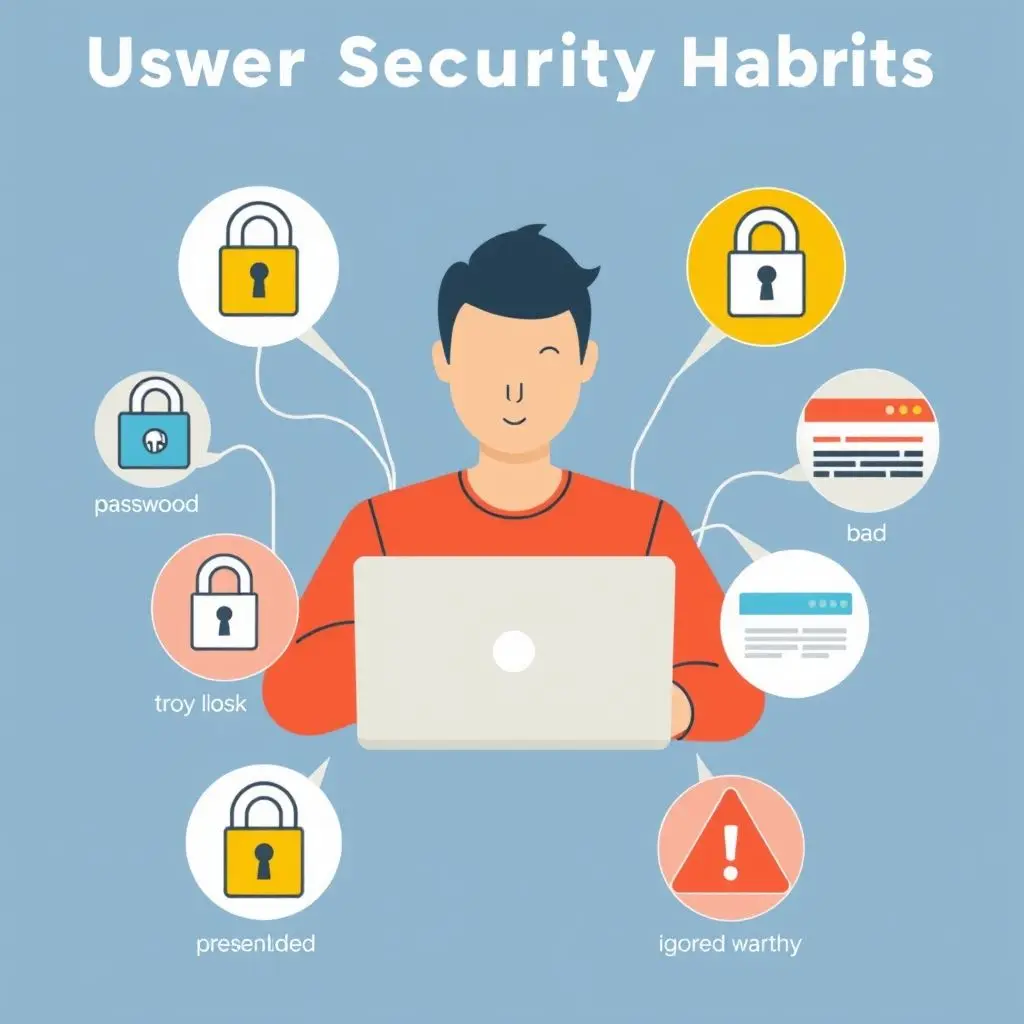
Protecting Your Mac: Practical Steps
So, if Macs aren’t immune, what can you do? Plenty! Proactive security measures are your best defense.
Keep macOS and All Software Updated: Apple regularly releases security patches. Installing these updates promptly closes known vulnerabilities that attackers could exploit. This includes third-party apps too!
Be Cautious About Downloads: Stick to the Mac App Store whenever possible. For software outside the App Store, download directly from the official developer’s website, not third-party download sites that often bundle adware. Be mindful of the permissions requested during installation.
Use Strong, Unique Passwords and Enable 2FA: A compromised password can give attackers access to your accounts regardless of your operating system. Use a password manager to create and store strong, unique passwords. Enable Two-Factor Authentication (2FA) on all supported services for an extra layer of security.
Be Wary of Phishing and Scams: Don’t click on suspicious links or attachments in emails or messages. Verify the sender’s identity. Be skeptical of urgent requests for personal information or money.
Review System Permissions: Periodically check which applications have access to your files, camera, microphone, and other sensitive data in System Settings.
Consider Antivirus/Anti-Malware Software: While macOS has built-in protections, a reputable third-party security program can offer an additional layer of scanning, detect PUPs, and provide real-time protection against emerging threats. Choose one specifically designed for Mac.
Back Up Your Data Regularly: Use Time Machine or another backup solution to regularly back up your important files. If you ever fall victim to ransomware or data loss, a recent backup is your lifeline.
Frequently Asked Questions About Mac Security
Here are some common questions people ask about their Mac’s security:
Q: Do I *really* need antivirus on my Mac?
A: While macOS is generally more secure than Windows out-of-the-box due to its design and ecosystem control, it is not 100% immune. A reputable antivirus program can provide an additional layer of defense, especially against adware, PUPs, and newer, more sophisticated threats that built-in tools might miss. It’s an extra tool in your security belt, not a mandatory requirement if you practice extremely safe digital habits, but highly recommended for most users.
Q: Isn’t Gatekeeper enough to stop malware?
A: Gatekeeper is a great feature! It checks software downloaded from the internet before it runs and helps ensure it comes from identified developers or the App Store. However, it’s not foolproof. Malware can sometimes be signed with compromised developer IDs, or users might override Gatekeeper warnings. It’s an important line of defense but shouldn’t be your *only* line of defense.
Q: Can Macs get viruses from websites?
A: Yes. While rare for traditional viruses to infect just by visiting a website (unless your browser or plugins are outdated and vulnerable), websites are common vectors for phishing, drive-by downloads of adware/PUPs (often through deceptive ads), or redirecting you to scam sites. Keeping your browser updated is crucial here.
Q: Are Mac viruses as destructive as Windows viruses?
A: The potential for destruction exists on any platform. Ransomware can encrypt all your files regardless of your OS. Data-stealing malware can compromise sensitive information. The *frequency* of highly destructive, widespread infections has historically been lower on Mac, but the *potential impact* if you are targeted is just as severe.
Moving Forward with Digital Awareness
The idea that Macs are completely safe from malware is a comfortable one, but it’s a relic of the past. Today’s digital environment requires vigilance from everyone, regardless of the operating system they choose. Apple has built a robust and generally secure platform, but the increasing value of Mac users as targets and the evolving nature of threats mean that user awareness and proactive security practices are more critical than ever.
Your Mac is a powerful tool, and keeping it secure relies not on outdated myths, but on understanding the real risks and taking sensible steps to protect yourself. Stay informed, stay cautious, and prioritize your digital safety!