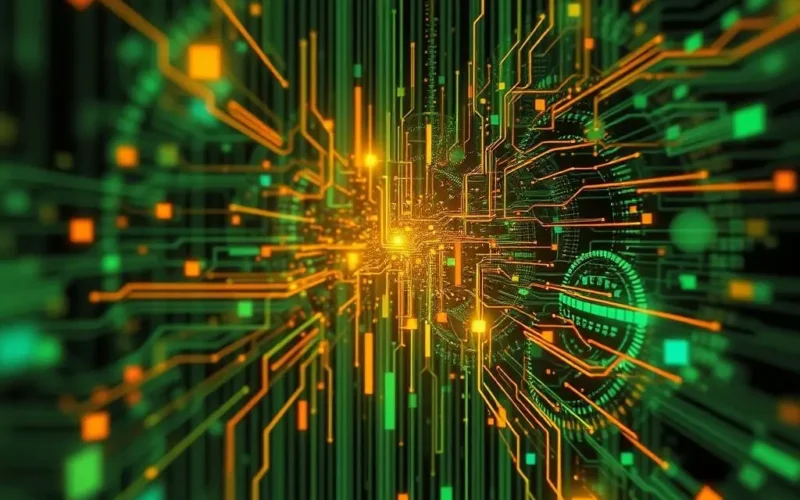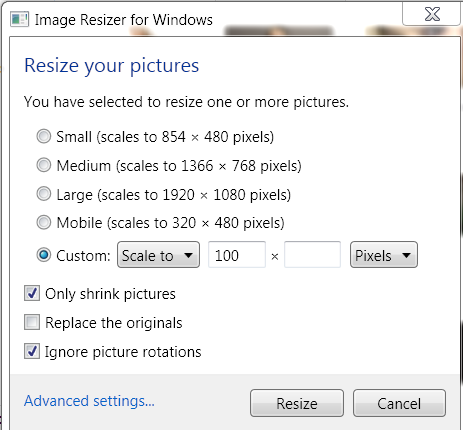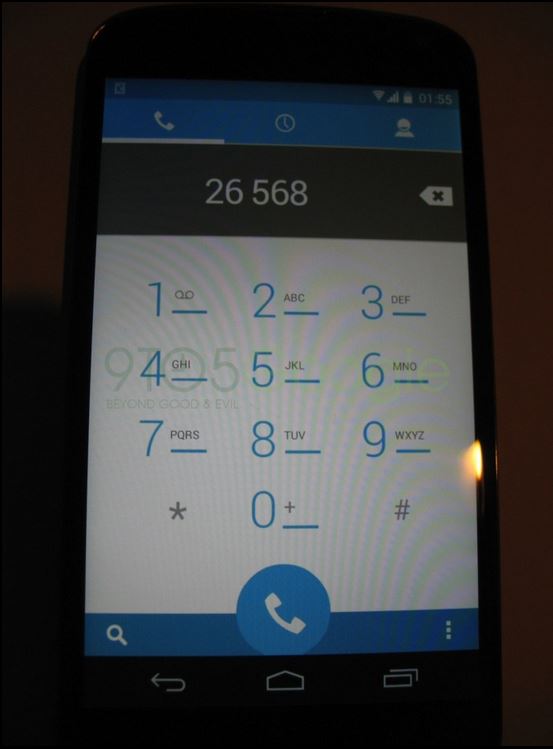Ever stopped to think about how your voice, a mere vibration in the air, magically transforms into something your phone or computer understands? It’s like a mini tech-symphony: sound waves hit a microphone’s diaphragm – picture a super-sensitive tiny trampoline – and this bounce crafts an electrical signal. This signal, the sound’s secret handshake, then gets zapped into digital data, those fundamental ones and zeros that make the digital world go ’round. From an airy wiggle to an electrical buzz to computer code, all in milliseconds. Pretty wild, isn’t it?
This fascinating journey from analog to digital isn’t just for sound. A similar kind of ‘digital magic’ happens with the images we see every day online. To make these images manageable, shareable, and quick to load, they undergo a process called compression. But not all compression is created equal, which is why some images look crystal clear while others end up a pixelated mess. This is where the battle of Lossy vs. Lossless compression takes center stage.
Table of Contents
What Exactly is Image Compression Anyway?
At its heart, image compression is the art and science of reducing the file size of a digital image without, ideally, sacrificing too much of its quality. Think of it like packing a suitcase: you want to fit as much as possible (the image data) into a smaller space (the file) so it’s easier to carry around (store and transmit).
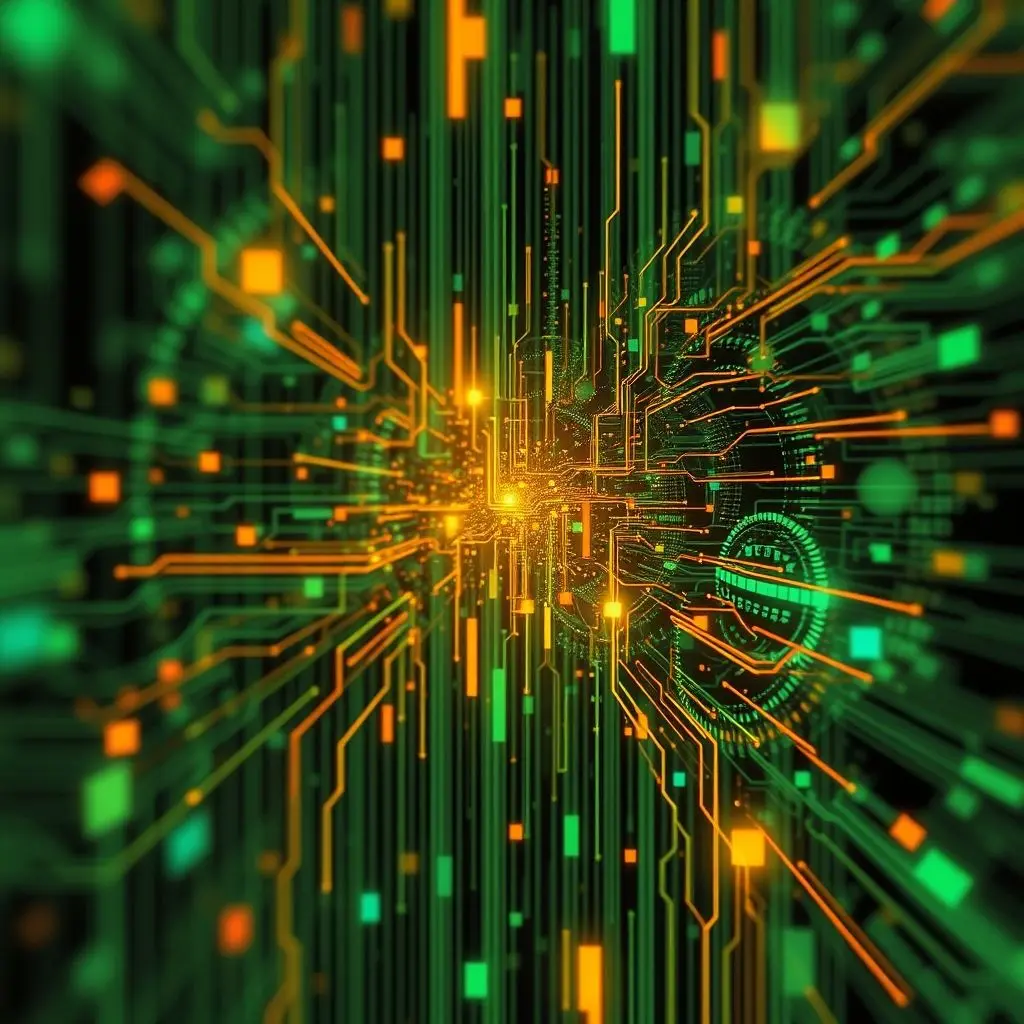
Why bother? Well, smaller image files mean:
- Faster website loading times: Crucial for user experience and SEO.
- Reduced storage space: Saves money and resources on servers and personal devices.
- Lower bandwidth consumption: Makes sharing images quicker and cheaper, especially on mobile data.
But, as with most things in tech, there’s usually a trade-off involved. This is where we meet our two main contenders in the compression game.
The Two Main Players: Lossy vs. Lossless Compression
Image compression techniques primarily fall into two broad categories: Lossless and Lossy. Understanding the difference between these two is key to managing your digital images effectively, whether you’re a web designer, photographer, or just someone who loves sharing cat pictures online.
Diving Deep into Lossless Compression: The Perfectionist’s Choice
Lossless compression is like a super-efficient packer who can Tetris all your clothes into a suitcase without leaving anything behind. When you unpack, every single item is there, exactly as you put it in.
How Does Lossless Compression Work?
Lossless algorithms reduce file size by identifying and eliminating statistical redundancy in the image data. They don’t discard any actual image information. Instead, they find more compact ways to represent repeating patterns or data. For example, if an image has a sequence of 100 white pixels, a lossless method might store it as “100 white pixels” instead of listing each white pixel individually. When the file is opened, the original data is perfectly reconstructed.
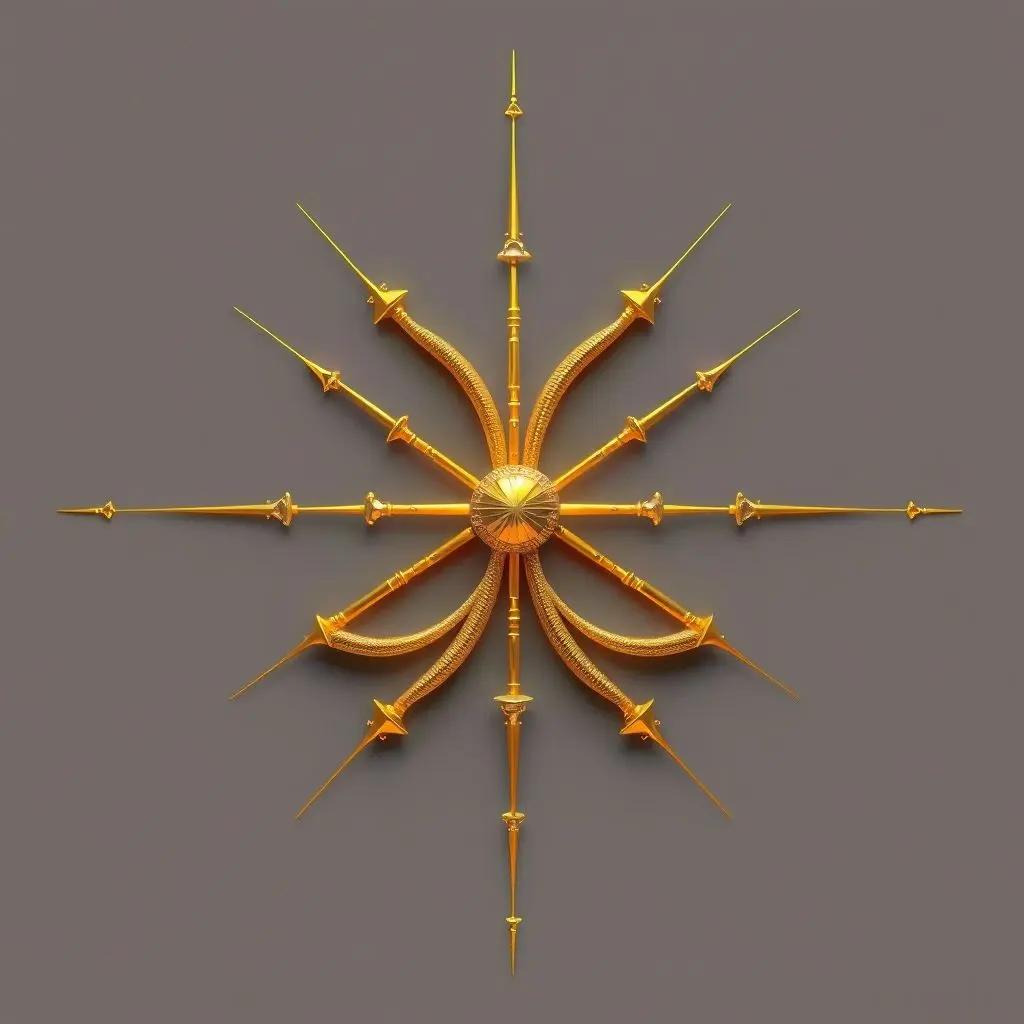
Pros of Lossless Compression:
- Perfect Quality: The compressed image is an exact replica of the original. No data is lost.
- Ideal for Archiving: Ensures long-term preservation of images without degradation.
- Suitable for Editing: Since no data is lost, images can be re-edited multiple times without cumulative quality loss from the compression itself.
Cons of Lossless Compression:
- Lower Compression Ratios: File sizes are generally larger compared to what lossy compression can achieve. The reduction might typically be around 20-50%.
Common Lossless Formats:
- PNG (Portable Network Graphics): Excellent for web graphics, especially those requiring transparency (like logos or icons) and images with sharp lines or text.
- TIFF (Tagged Image File Format): Often used in printing, desktop publishing, and professional photography for its high quality and flexibility.
- GIF (Graphics Interchange Format): Uses lossless compression but is limited to a 256-color palette.
- RAW: These are sensor data files from digital cameras. While often considered lossless, some camera manufacturers might employ a slight, visually lossless compression.
- WebP: A modern format developed by Google that can perform both lossless and lossy compression.
When to Use Lossless Compression:
Choose lossless when image fidelity is paramount: medical imaging, technical drawings, master copies of photographs, icons, logos, or any image that will undergo multiple stages of editing.
Exploring Lossy Compression: The Pragmatist’s Approach
If lossless is the meticulous packer, lossy compression is the pragmatic traveler who decides they don’t really need that third pair of shoes or that bulky souvenir. It selectively discards some image data to achieve much smaller file sizes.
How Does Lossy Compression Work?
Lossy algorithms work by eliminating data that the human eye is less likely to notice. This often involves techniques like reducing color information or averaging out subtle variations in color and brightness.
The famous “pixelated” look often associated with low-quality images is a result of aggressive lossy compression.

Pros of Lossy Compression:
- Significant File Size Reduction: Can achieve much higher compression ratios than lossless.
- Great for Web and Sharing: Ideal for photographs and images used online.
Cons of Lossy Compression:
- Quality Degradation: Some image data is permanently lost.
- Compression Artifacts: Visible distortions like blocking, blurring, or color banding can appear.
- Generational Loss: Repeatedly saving a lossy image can cause cumulative quality degradation.
Common Lossy Formats:
- JPEG (Joint Photographic Experts Group): The most widely used lossy format for photographs.
- WebP: Also provides excellent lossy compression.
- HEIC (High Efficiency Image Container): Used by Apple devices.
- AVIF (AV1 Image File Format): A newer format promising better compression efficiency.
When to Use Lossy Compression:
Opt for lossy compression for photographs on websites, social media, email attachments.
Lossy vs. Lossless: A Head-to-Head Comparison
Let’s break down the key differences:

| Feature | Lossless Compression | Lossy Compression |
|---|---|---|
| Image Quality | Perfect | Reduced |
| File Size | Moderately smaller | Significantly smaller |
| Data Loss | None | Permanent |
The Dreaded “Pixelated” Effect
Over-compression using lossy algorithms can result in a pixelated look.

To avoid this, it’s about finding the right balance in compression.
Choosing the Right Compression
The optimal choice between lossy and lossless depends on specific requirements like the purpose of the image, its content, tolerance for quality loss, and storage constraints.
Frequently Asked Questions (FAQs)
- Q1: Which is better for websites?
- Generally, lossy compression is preferred for photographs on websites.
- Q2: Can I convert a lossy image back to lossless?
- No, converting a lossy image to lossless won’t restore lost quality.
- Q3: Does re-saving a JPEG make it worse?
- Yes, generally. Re-saving a JPEG can cause cumulative quality degradation.
Making Sense of Compression
Understanding the trade-off between image quality and file size is key. Armed with this knowledge, you can make informed decisions to ensure your images look their best.