Recently, [sch i=”description” c=”Xolo has launched its first Quad Core powered Android smartphone in India at affordable price of INR 12,499/-, if compared to Micromax Canvas HD A116 that is now priced at INR 14,499/-. Both of these smartphones share the same MediaTek MT6589 1.2GHz Quad Core Cortex A7 processor, 1GB of RAM and 4GB of internal storage.”] This smartphone is launched in India to give Micromax Canvas HD A116 and Karbonn S1 Titanium a tough time in term of competition under a new ‘Q’ series which stands for the “Quad Core” line up and Q800 is the first smartphone to start this ‘Q’ series for Xolo.
Table of Contents
Design
Firstly, the design part where Xolo’s new Q800 secures good score with an amazing, decent & premium look and the looks of this device reveals that Xolo has put a lot of hard work while designing their new Q series starter. The dimensions of this phone are 67×135.5×9.6 mm. It is quite thick, and the display size is 4.5 inch. Unlike the Micromax Canvas HD A116, it has 960 x 540 resolution (~ 244 ppi pixel per inch) qHD capacitive IPS touch display. The build quality is impressive and the plastic materials are of good quality. The front and side panel are glossy and shining whereas the back panel has a matt finish to give it a premium look. Above the display, at the front there is an 1.2 Megapixel camera and beside that some sensors with an external ear speaker at the middle can be noticed. There are three touch sensitive buttons for home, back and menu available at the bottom of the display. The phone has carved edges that suit it best and at the top of the body panel a microUSB port and a 3.5mm audio port can be seen and nothing is there at the bottom of the panel. At the right side, a power / lock button and the volume rockers are housed whereas the left side of the body panel offers nothing. The back panel sports the 8 Megapixel auto-focus rear camera with a LED flash beside of that, at the middle there is a big Xolo logo and the external loud speaker grill is placed at the left bottom corner. Under the back panel there is a 2100mAh battery to feed the device and two SIM card slots & a microSD card slot also can be found.
Display
The display quality is good as it is an IPS touch display panel; it produces clear no pixilated images with vibrant colors and deeper black levels. The viewing angles are very good and under sun visibility is normal as the front glass is glossy and shiny which can give you trouble sometimes. We would say at this price tag this handset offers a decent display as the pixel density of its 4.5 qHD 16M color screen is high that looks great under low light. Q800 has good touch responsive user interface (UI), however most of the features were stock version of Jelly Bean such as the Widgets and Home screen while the icons are different and you can notice a very different notification area with the Dual SIM icons on that. The app launcher and the 6 Home Screens worked very smooth while swapping & tapping and the sensitivity was seemed like as high-end device.

This is the segment where Xolo Q800 has to score good to beat its competitors at the price it is offered. Xolo q800 comes stuffed with a Quad Core MediaTek MT 6589 chipset where the processor is clocked at 1.2GHz coupled with 1GB of RAM and a PowerVR SGX544 GPU to handle the graphics. Q800 is powered by Android v4.1.2 Jelly Bean operating system and the performance is really smooth and we never faced any problem while reviewing this handset. It handled multitasking, HD video playback and HD gaming quite well. The internal storage is of 4GB which depressed us most as the user usage space is of 1.75GB approximately; for that you cannot install more than one big application or have to delete some apps to free some spaces to have such big apps. You can expand the memory up to 32GB with an external microSD memory card. It does not have any problem running the Flipboard application which we failed before trying to run on the Micromax Canvas HD A116 device where the launcher of the Canvas HD A116 crashed miserably. It comes with document viewer, ToDo app, Google Map, organizer, email support, IMs etc. You can also download apps according to your need from Google Play store.
Xolo Q800 Mobile Camera
This is the most important thing that comes after the display and hardware segments. Xolo Q800 sports an 8 Megapixel auto-focus camera with a LED flash support. It has BSI & CMOS sensors which let you capture quality pictures in any condition and it can record 720p videos. Color tones of the still images are warm while shooting outside and it produces pleasing vibrant images having good amount of red, pink and yellow tones. At inside the camera produces decent images, thanks to its BSI sensor which helps the camera to perform better in low light condition than the Canvas HD A116. There are several modes to enhance your image capturing experience like auto, burst, normal, night, sunset, party, portrait, landscape, theatre, steady photo, sports and many more. The front facing 1.2 Megapixel camera comes handy at the time of video conference.
UI and Performance
We have experienced no lag or rendering issues while watching full HD 1080p videos on YouTube over a high speed Wi-Fi internet and 3G where the videos were played crisp and clear without any distortion or noise. The video player given is the native Android video player that supports MPEG4, H.263, H.264, Divx codecs. Browsing internet on stock HTML browser was smooth, pages were loading fast and as we have told you earlier Touch sensibility of the display is superb like a high-end handset, the pinch to zoom in/out features also worked like a charm. It has a good music player which can play all those common audio formats without any issue and the music on loudspeaker was also kind of decent, clear and no muffling of sound output. The headphone’s sound quality was average as the supplied headphone’s quality is cheap. Ambient noise cancellation support is available and it has 2 digital microphones. Playing games like fast paced Temple Run2, Dead Trigger, or sports-oriented Fifa 2012, or our favorite GTA 3 on this phone was smooth and without any lag or hiccup. But due to low internal memory of just 4GB (In reality, total storage space available on the phone is close to 2GB), installing big memory occupying HD games like Asphalt7, Nova3 etc. can be very troublesome. You have to free the internal memory space if you intend to install such mobile games or apps which occupy huge space, which is a big disappointment. We did face the same problem while reviewing the Micromax A116 while tried to install big apps or too many apps of our preference. Xolo Q800 also comes with a FM Radio if you want to listen your local radio stations.
Connectivity
The Xolo Q800 is compatible with GSM as well as 3G networks. On 3G network, Q800 supports downloading speed of 21mbps and uploading speed of 5.76mbps, which is more than enough on Indian networks as most of the mobile networks in India do not provide such promising 3G speed. Other connectivity features includes Bluetooth v2.0 (Unfortunately, bluetooth 2.0 is now considered outdated as v3.0 and v4.0 provide more speed and are more reliable), MTK ARM Cortex-A7 MPCore modem support and Wi-Fi 802.11 b/g/n. No call drop issues or voice distortion occurred during a voice call as its network signal reception was good and capability of carrying voice & speech over ear-speaker & mic were good, respectively. It supports A-GPS which is capable of locking current location quickly. Xolo Q800 has Accelerometer sensor, Proximity sensor, Gyroscope, Magnetometer and Ambient light sensor. It has a 2100 mAh Li-ion battery under its hood to feed itself. On 3G network, it provides talktime of upto 10hrs, while on 2G network, we get up to 16 hrs. Xolo Q800 promised to give total 360hrs of standby time on both GSM & 3G networks and it can run for more than a day, even with heavy usage which was praiseworthy during our battery-test of xolo q800. It takes 2.5 – 3 hrs to fully recharge its battery via miniUSB port with the given charger.
Xolo Q800 Benchmark Test
As we always subject the reviewing devices to a lot of testing & benchmark softwares to measure its performance, this time also Q800 had to go through that hard testings. On Quadrant benchmark it secured 3800 which is lower than Micromax A116’s scores (4062). On Antutu Benchmark it managed 12,500 which was better than Micromax Canvas HD A116’s score of 9704. On Nenamark 2 benchmark it was able to clock 58fps which was again better performance than Canvas HD score of 41 fps and it showed 5 point multi-touch when we tested the multi-touch capability of the display.
Verdict: These days when everyday various mobile companies are releasing new handsets in the market with different attractive features and at an affordable low price range; then you certainly have many options available at lower price range and you can easily find some Dual Core Android based handsets under INR 10,000/- price mark. If ask for my advice, then I’ll vouch for Xolo Q800 as the camera functionality and UI at the price of INR 12,499/- are far better than Micromax Canvas HD A116’s offering. We are happy with Xolo’s strategy for releasing a Quad Core 1.2 Ghz powered handset which is a great treat to the budget handset lovers at this price point but not providing Full HD video recording facility and only giving 4GB internal storage are major Xolo Q800 disadvantages. With the same specs, while Micromax Canvas hd A116 is not available in the open market right this moment; and if the 5 inch display is not a matter to you and you are looking for a decent handset at an affordable lower price with an attractive premium look & decent build quality then you can opt for this handset without any second thoughts in your mind.
Rating: As per my opinion, Lava Xolo Q800 smartphone is a value for money buy at the price of INR 12,499/– and our rating is [sch i=”reviewRating” c=”3.8″] out of 5. Review by [sch i=”author” c=”Shubhrajit Chakraborty”].
Disclaimer: This [sch i=”itemReviewed” c=”Lava Xolo Q800 Phone”] Review is written based on inputs from various sources.




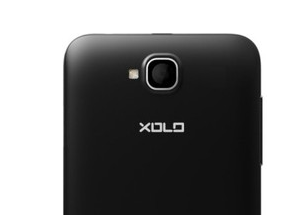
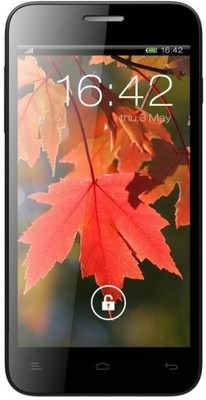


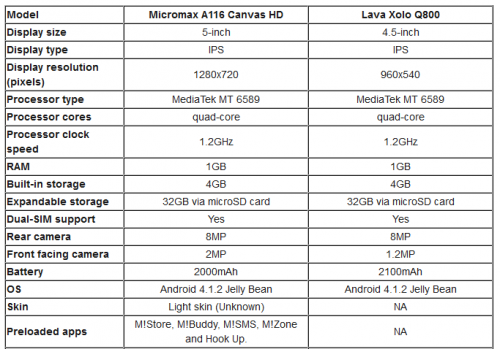
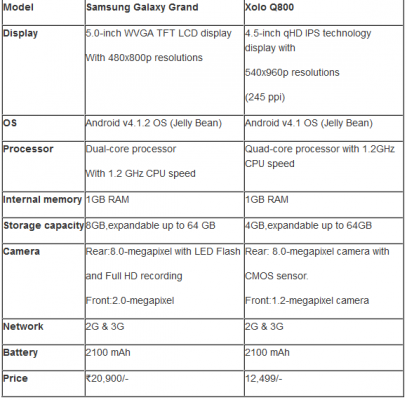

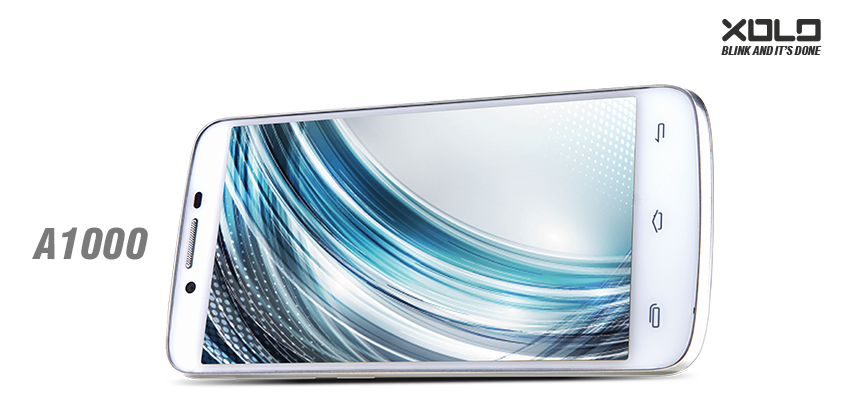



I have a problem with my XOLO Q800. If you can then help me.
When i receive files through bluetooth there is no problem. But if I try to send any file through my Q800, a message of “file could not be sent” is displayed. And if during the time when file is being received, I try to send anything to the connected mobile the file is sent.
Ya I’m facing the same problem …… did you get the solution ? Pls help
Yes I did get the solution. For sending files through Bluetooth, first open settings menu, then switch open the Bluetooth And in the Bluetooth menu search for available devices. Make sure that the other device has Bluetooth made discoverable. Pair the device.Then an icon (looking like 3 parallel lines with a very small pependicular line on all three) appears on the right side of the paired device name. Click on the icon. You will see a file transfer option on screen with a square box on right side of it. Check the box. An option on other device will display asking for permission to transfer files. After your request is accepted by the other device you will see all the folders in other mobile. Then click on the folder in which you want to send files. After opening the folder, you have to select the select the left button from the three home screen buttons on your mobile. Select the “send files” option and then you will be directed to various folders on your own mobile. Click the file you want to send and it will be transfered to other mobile. If you want to transfer more than one file from the same folder then you have to again click left button from the 3 home screen buttons on your mobile. Then select the option of “mark several”. Click the many files you wish to transfer. After you are done selection the files, click again on left button from the 3 home screen buttons on your mobile and select the option “send marked”. Your files will be sent to other mobile. If you want to do some other things during the file transfer, then select the middle of the 3 home screen buttons on your mobile. You will not see the files being transfers either on your mobile or other paired mobile, but after some time a message of “File Transfer finished” will be displayed on your mobile for a second.
This is called “FTP” (File Transfer Protocol).
Thanks man thats what i was also wondering for, your info really helped me a lot. Keep up the good work bro.
Shaheet rajman….
It is working but , if I want to go another app on pressing centre one of 3 buttons ..after reopening its giving task unfinished….can u help me…
Dude you are a poor reviewer :D xolo q800 support apps to install on external sd without root…. So i have NFs :mw 1.07 gb, Mc:4 1.80 gb, ASphalt7 2 gb :D
hey suggest me should i buy Xolo Q800 as i am gaming lover…..so is it good for high end gaming …..?
hey ankur,,,pls suggest me is xolo Q800 is gud to buy or not as its Service centre are not easily available,,,?
hello yogesh,
yes you can rely on xolo q800,as m having this fone n facing no issues on high gaming performance,and the reason behind these 4.5″ of screen drinks less battery due to low less resolution it didnt lags,and the most imp thing is the 1.2ghz quad core processor..go on u can buy it man..good machine with good built.
Which is better motorolla atrix 2 or xolo q800 for playing hd games like nova 3, shadow gun etc?The atrix 2 has a 1ghz dual core cortex a9 processor and the xolo has a 1.2 ghz quad core cortex a7 processor.Which one is more powerful???
Also which one has a better camera?
Plz help me…….
Hey frnds,i just wnt 2 knw that,if the games could b moved to the external sd card
Hello everyone I’ve a Xolo q800 and I am impressed with it. I have done a long (3 month) research before buying it. Gaming performance awesome, speed awesome but I face one problem in its WiFi it needs to be reconnect again and again if anyone have solution so please let me know. Mr. Shubhrajit Chakraborty If you have any solution regarding my problem so please help me.
Read this post – https://techotv.com/wifi-turns-off-during-android-phone-sleep-or-standby-fix-video/
This may solve your issue..
Thanks Saurabh but problem is still there.
Please suggest me about xolo q800 Whether to buy or not
How’s your performance ?
2nd thing I want to know this co. is providing high end features at such a cheap rate so have you tried to dismantle its parts to know they are really chinese or not like its processor,graphics card,battery and all..
I mean why are those branded phones are so costly around 20 grand ?
such a huge difference ?
Are these xolo,micromax,karbonn cheaper due to its just brand name or are they using chinese parts ?
Hi People,
Can anyone tell me about call quality and battery life of this phone.
Thanks.
Call quality is good and battery life is enough for a day uses in “Super Long Standby Mode”.
I would like to be confirmed if Lava Xolo Q800 is the better phone than Karbonn Titanium S5 or Micromax A110 Canvas 2
No dought it’s better phone than S5.
Hi,
After a long research, I’ve narrowed down 2 handsets.
Canvas 2 plus A110q and Xolo Q800..
Seems both are having similar hardware, so couldn’t make the decision. So please suggest me which one is a good buy. I will use it for watching videos and camera. Not a hardcore gamer. This is my 1st smart phone.
Thank you in advance :)
You can go for Xolo Q800 its is enough for your need.
Thank you for sharing your opinion :)
Hey anyone can tell me that how to upgrade Android of Xolo Q800 phone this is my first Android phone so please help me,
Hw can i pair my handsfree bluettoth on this phone?
Having problem when i download a file from yahoo,there is msg on screen that there is no app to open this application,and when i receive any app or download when i click on it to install it show a msg that app couldnt be supported ,but when i go into file explorer and install the downloded files it will work,how can these problem will overcome ,can anyone tell me,the speed of opening menu also become slow when install some normal applications
Hi,
I have recently bought xolo q800. wi fi is working fine. however internet is not reachable through bsnl sim. bsnl said internet is activated. please suggest setting in the phone or any other required solutions.
I am using xolo q800 for last 3weeks its awesome and worth buying
BT I’m facing one problem i.e GPS not working can someone help me plz..
Hey,
Absolutely impressive phone indeed. But could someone tell me…when I download a file or video ..it does download but when I click on it after download it says can’t open file… do I need to download a certain software…well I thought that comes with the phone… but anyway… any suggestions..
Thank you
I want to buy XOLO mobile.. Which one is best Xolo Q700i Or Xolo Q800 X Edition?? Need you suggestion…
which handset mobile model is better xolo q800 or q1000 and what is diffrence between them
I am having not good experience. my earphone and chargers faulty now.
and no other earphone are compatible with that. can anyone tell me compatible earphone. ?
samsung, nokia not working
Guys, I have been using XOLO q800 for the past couple of months and the mobile simply rocks !!!..
The stock headphones aren’t that great , can someone please suggest me some good pair of earphones for the mobile.
Hi all,
i have a problem facing on my Xolo Q800 X edition phone. i am able to take photos without any issues and after 2 or 3 hrs whenever i am trying to open that particular photo from gallery it’s not opening and it’s howing only a black blank screen instud of the image as if the phoyo got corrupted. please let me know if any one having a solution for this as i have missed all my important photos.