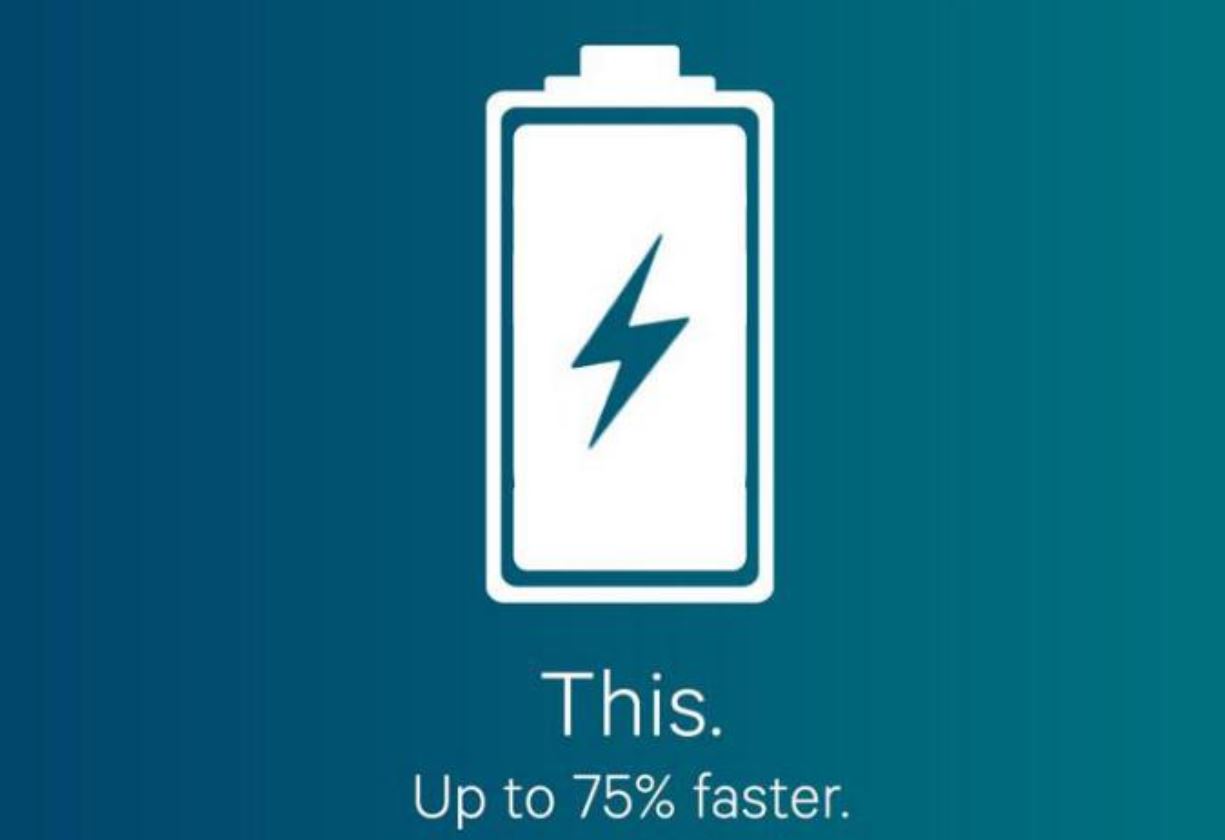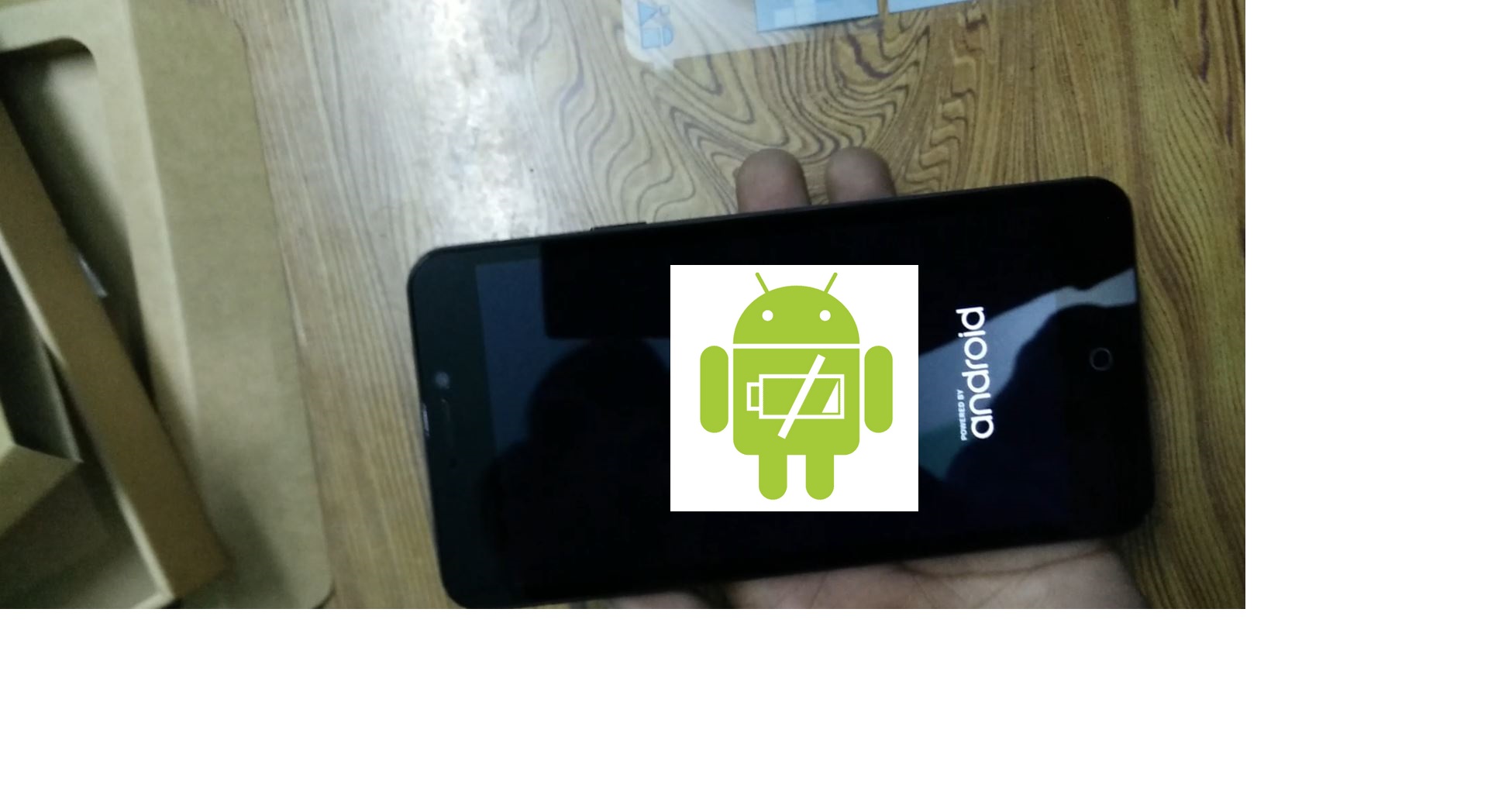Okay, let’s settle something right off the bat. Are you still clinging to the old belief that you need to let your laptop battery completely die before plugging it back in? If so, prepare for a mini tech-intervention because that advice, frankly, is as outdated as trying to connect to the internet with that glorious dial-up sound. It’s time to banish this ghost of tech past!
The truth for today’s gadgets, specifically your laptop powered by a modern battery, is actually the complete opposite. Forcing your battery down to zero isn’t ‘calibrating’ it or doing it any favors; it’s actively causing it stress and shaving precious time off its potential lifespan. Think of it like constantly pushing your car until it’s running on fumes – exciting maybe, but definitely not good for the engine in the long run, right?
Table of Contents
The Origins of a Persistent Myth: Nickel-Based Batteries
Where did this idea even come from? Like many persistent myths, it has roots in a historical truth, but one that applies to technology that’s largely phased out of our laptops: nickel-cadmium (NiCd) and nickel-metal hydride (NiMH) batteries. These older battery types suffered from something called the ‘memory effect’.
The memory effect meant that if you repeatedly charged a NiCd or NiMH battery without fully discharging it first, the battery would ‘remember’ the point at which charging began and would then only hold a charge up to that point. To combat this, manufacturers recommended occasionally performing a full discharge and then a full recharge cycle to ‘recalibrate’ the battery and restore its full capacity. This is where the ‘drain it completely’ advice originated.
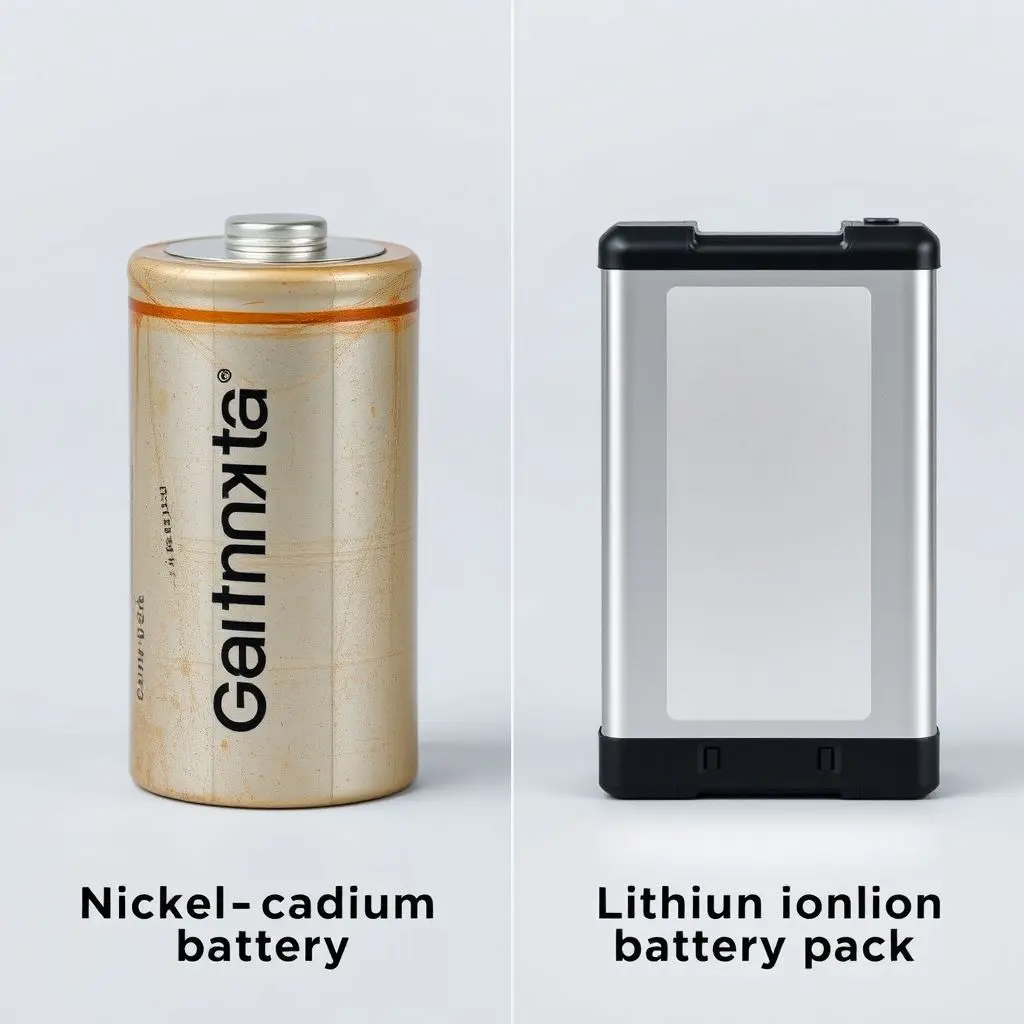
Enter the Lithium-Ion Era: A Different Kind of Battery Beast
Modern laptops, smartphones, tablets, and most portable electronics today rely on lithium-ion (Li-ion) or lithium-polymer (Li-po) batteries. These are fundamentally different chemical systems compared to their nickel-based predecessors. Crucially, they do not suffer from the memory effect.
Instead of remembering partial charge points, lithium-ion batteries degrade over time based on a combination of factors, including:
- Charge Cycles: Each time you discharge a Li-ion battery and then recharge it, it counts as a portion of a charge cycle. Batteries have a finite number of cycles they can perform before their capacity significantly diminishes.
- Voltage Extremes: Keeping a Li-ion battery at very high charge levels (consistently 100%) or very low charge levels (consistently near 0%) puts stress on the battery’s components, accelerating degradation.
- Temperature: Exposing the battery to high temperatures (especially while charging or discharging) is a major contributor to capacity fade.
- Age: Like all batteries, Li-ion batteries simply degrade over time, regardless of usage.
Understanding these factors is key to treating your modern battery right.
Why Draining to Zero is Harmful for Li-ion
Now we get to the heart of the myth. Forcing a Li-ion battery to drain completely down to 0% is harmful primarily because of the stress of deep discharge. Lithium-ion batteries use a chemical reaction to store and release energy. When the charge gets extremely low, the internal components, particularly the anode and cathode materials, can undergo irreversible chemical changes.
Repeated deep discharges can lead to:
- Accelerated Capacity Fade: The battery loses its ability to hold as much charge much faster than if it were kept within a healthier range.
- Increased Internal Resistance: The battery becomes less efficient at delivering power.
- Potential for Instability: In rare cases, extreme over-discharging can potentially affect the safety mechanisms within the battery pack.
While batteries have built-in protection circuits to prevent catastrophic damage from draining completely, the act of reaching that lowest state and the subsequent full recharge cycle puts significant strain on the battery’s chemistry. Manufacturers measure battery lifespan in charge cycles and projected years, and minimizing stress from voltage extremes (like hitting zero) helps maximize both.

The Real Way to Care for Your Modern Laptop Battery
So, if draining it fully is bad, what should you do? The best practice for lithium-ion batteries is to avoid extreme charge levels.
- Partial Charges are Your Friend: Unlike old batteries, Li-ion batteries are perfectly happy with partial charges. Plugging and unplugging your laptop periodically throughout the day is absolutely fine and even preferable to letting it drop to near zero repeatedly.
- Aim for the Sweet Spot: Many battery experts and manufacturers suggest keeping your battery level between 20% and 80% whenever possible. This range minimizes the stress from very high and very low voltages.
- Don’t Fear Keeping it Plugged In… Mostly: Modern laptops have sophisticated power management systems. Once the battery reaches 100%, the system typically stops charging the battery and runs the laptop directly off the power adapter. This prevents overcharging. However, keeping the battery at 100% constantly for extended periods (weeks or months) can still cause some stress over time due to the high voltage state and potential heat generated.
- Consider Manufacturer Software: Many laptop manufacturers (like Dell, Lenovo, HP, Apple) offer battery management software that allows you to set charging thresholds. For instance, you can configure the laptop to stop charging at 80% or 90% when plugged in for long periods. This is an excellent way to prolong battery life if your laptop is often tethered to an outlet.
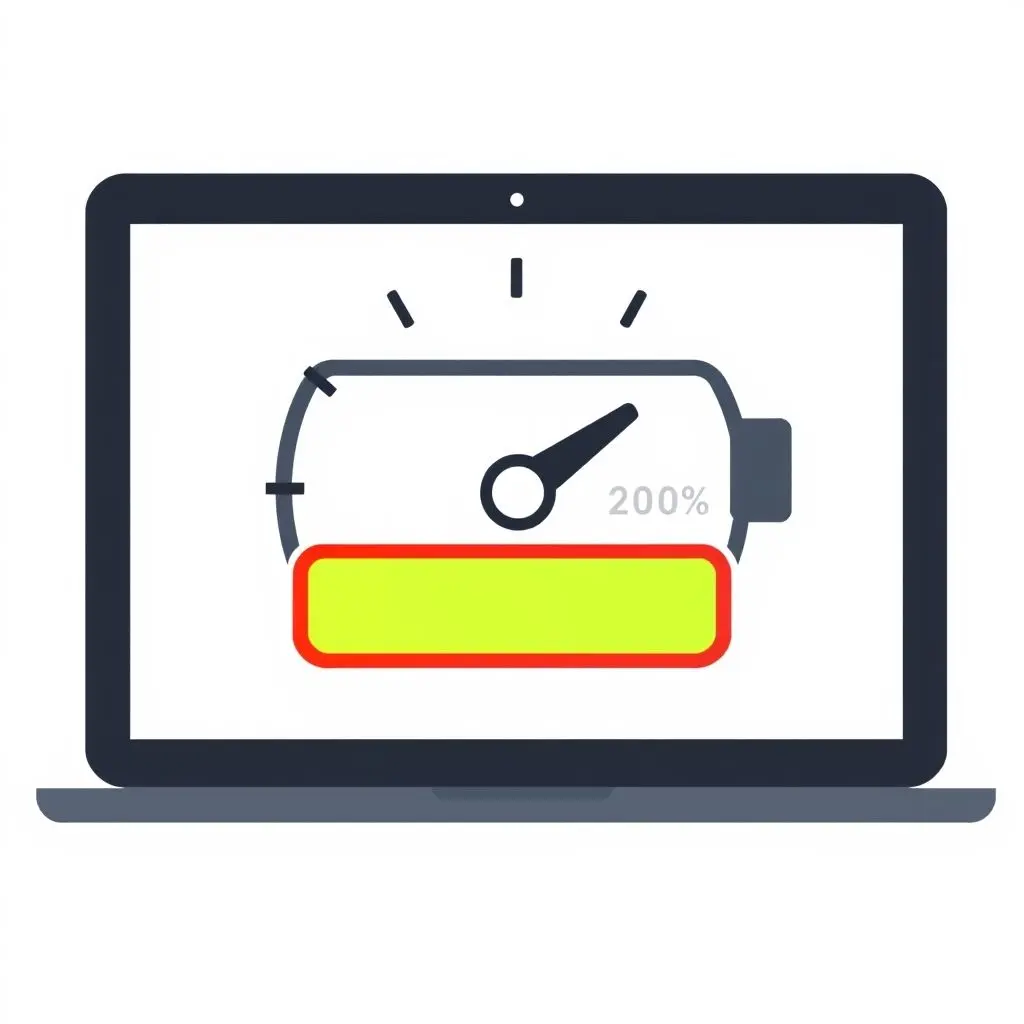
Quick Visual Myth-Busting
Sometimes, a quick visual is the best way to hammer home the point. We put together a short video about this very myth. Take a peek:
Beyond Charging: Other Battery Care Tips
Optimal charging is crucial, but here are a few other tips to keep your laptop battery happy and healthy:
- Avoid Extreme Temperatures: Heat is the enemy of lithium-ion batteries. Don’t leave your laptop in a hot car or direct sunlight. Similarly, operating or charging in freezing temperatures is also not ideal.
- Don’t Store Fully Empty or Full: If you plan to store your laptop for a long time (e.g., several months), it’s best to leave the battery at around a 50-60% charge level. Storing at 0% can lead to deep discharge and irreversible damage, while storing at 100% for extended periods can cause unnecessary stress.
- Keep Software Updated: Operating system and driver updates often include power management improvements.
Frequently Asked Questions About Laptop Battery Care
Q: Will keeping my laptop plugged in all the time ruin the battery?
A: For modern laptops, no, not in the way older batteries might have been affected. The system stops charging once it hits 100%. However, prolonged periods at 100% charge and the heat generated from being constantly plugged in can still contribute to slow degradation over a very long time compared to cycling it occasionally within the 20-80% range. Using battery management software to limit the charge level when plugged in is the best compromise if available.
Q: How often should I ‘calibrate’ my modern lithium-ion battery?
A: True ‘calibration’ as needed for older batteries isn’t necessary for Li-ion. Sometimes, the battery gauge in the operating system might become slightly inaccurate. If you notice the percentage suddenly dropping significantly or the laptop shutting down unexpectedly when the gauge shows a reasonable percentage, you can perform a gauge recalibration. This involves using the laptop on battery until it shuts down on its own due to low power, then charging it fully without interruption. This helps the system relearn the battery’s capacity, but it’s done for gauge accuracy, not battery health, and should only be done occasionally (maybe every few months if needed) as it still involves a full discharge cycle.
Q: Is it better to remove the battery if I mostly use the laptop plugged in?
A: Most modern laptops do not have easily removable batteries. For those that do, removing the battery can prevent it from being kept at 100% charge constantly and exposed to internal heat. However, it also means you lose protection against power outages and surges, which could cause data loss or damage the laptop. It’s generally not necessary or recommended for most users unless you have specific concerns about battery longevity and a reliable power source.
Q: How do I know when my laptop battery is reaching the end of its life?
A: Signs include significantly reduced runtime on a full charge, the battery percentage dropping very quickly, or the laptop shutting off unexpectedly. Most operating systems also provide battery health reports that show the current maximum capacity compared to its original design capacity.
Treat Your Tech Right
So there you have it. The myth is busted. Letting your modern laptop battery drain completely isn’t a secret performance hack; it’s a shortcut to reduced lifespan. Embrace the partial charge, utilize those battery management settings if your laptop offers them, and keep those extreme voltage states and temperatures in check. By treating your lithium-ion battery with a little kindness and avoiding outdated practices, you’ll ensure your laptop stays powered up and ready to go for as long as possible. Give your battery the care it deserves, and it will return the favor!