[sch t=”m” i=”duration” c=”PT3M40S”][sch t=”m” i=”thumbnail” c=”https://techotv.com/wp-content/uploads/thumbnail/unroot-galaxy-s4-gt-i9500.jpg”]
[sch i=”description” c=”CWM (ClockWork Mod) recovery is usually one of the most common pre-requisites when you want to install third-party custom ROMs on your galaxy s4 smartphone. In this tutorial, we’ll find out the easiest way to get CWM recovery on Galaxy S4″] and also root S4 via the recovery. Also note that this will void your warranty.
Requirement:
- Galaxy S4: GT-I9500 model only
Table of Contents
How to get CWM Recovery on Galaxy S4 (GT-I9500) :
- Download Cofface CWM recovery package from here.
- Extract the download file to a separate folder.
- Open ODIN program from the extracted folder.
- Power off your phone. Boot into download mode by pressing volume down+home+power keys simultaneously for few seconds. Then press volume up key when prompted.
- Connect phone to computer via usb data cable.
- ODIN will detect phone. Now click on PDA button and select cofface_S4_recovery_en_V3.0.tar file from the extracted folder.
- Click on Start button. CWM Recovery will be installed within a few seconds and ODIN will display PASS message. Then phone can be safely unplugged from usb cable.
- Your phone will automatically boot in recovery mode. Done.
How to Root or Unroot Galaxy S4 GT-I9500 via ClockWork Mod recovery
- In CWM Recovery (if you’re not already there, you can go there by turning off phone, then pressing volume up+home+power keys together for few seconds), select Root/unroot your phone option. To navigate use, volume up/down key, to select any option, use power button.
- Choose root your phone option. Done. Rooted.
- Now choose reboot system now option.
- Your phone will start in normal mode.
- You can check for root by installing any such app which require root permission.
Now with CWM recovery installed on your phone, go ahead, flash several mods, ROMs available for galaxy s4. You can also unroot by repeating the root procedure but selecting unroot option instead of root.
For just rooting GS4 without CWM recovery, head to this tutorial.
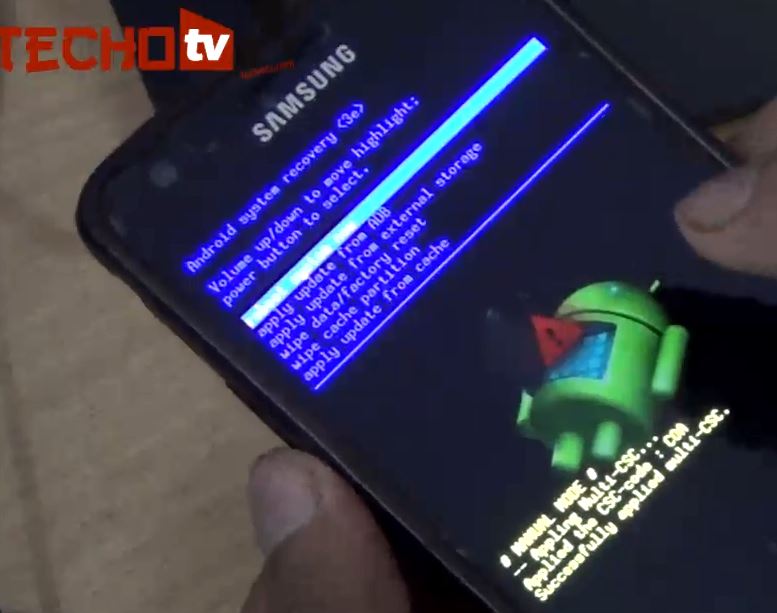
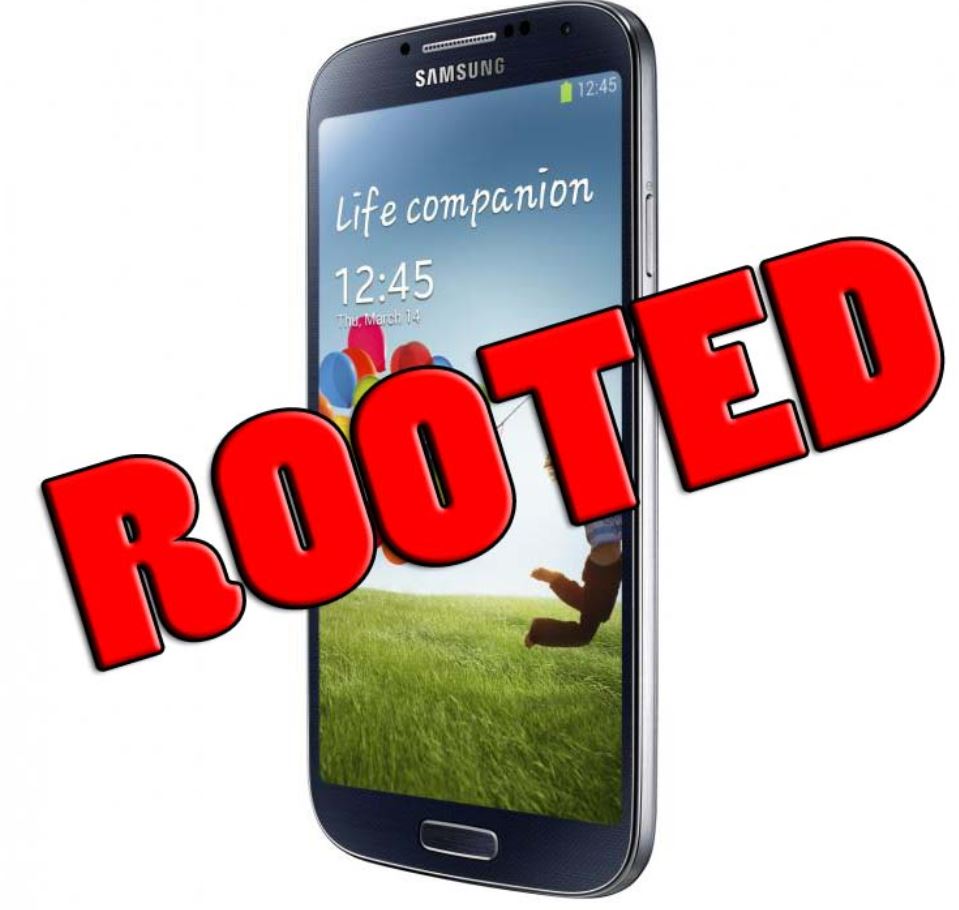
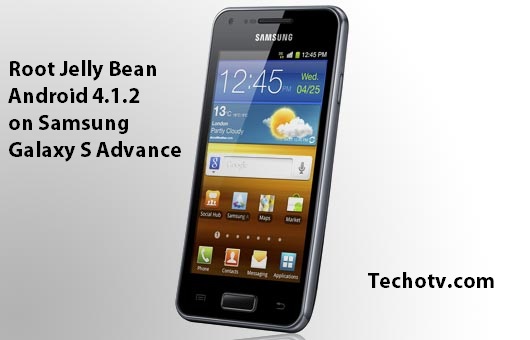

I successfully entered the clockword recovery mode and also successfully rebooted the system. the superSU app is shown but when i open it , an error comes as “There is no SU binary installed and SuperSU cannot install it. this is a problem!” And then i opened the root checker and it came as not rooted. Please help!
i put a wrong recovery and my i9500 never booted uo and was stuck at the logo
but when i tried this clockwork mod also was installed and all went well nad my device booted as well thank you so muck lovely work!