Earlier, we had provided you tutorial and guide on how to update your galaxy s2 smartphone with official leaked test version of Jelly Bean Android 4.1.2 (XXLSJ) about 1 month ago. But, now official version of Jelly Bean android for Galaxy S2 smartphone has been released for Spain users and this firmware can be flashed on any galaxy s2 phone from any country. The flashing process is the same. Watch the video above for step by step video guide on how to flash galaxy s2 phone with this firmware (XWLS8).
Table of Contents
Requirements:
- Fully charged Galaxy S2 smartphone (Be serious and charge your device before proceeding).’
- USB data cable
- Laptop/computer
- Risk – Sometimes unfortunately, things may not work well and your phone might be bricked or might stop working. So proceed at your own risk.
Flash Samsung Galaxy S2 with XWLS8 Jelly Bean firmware
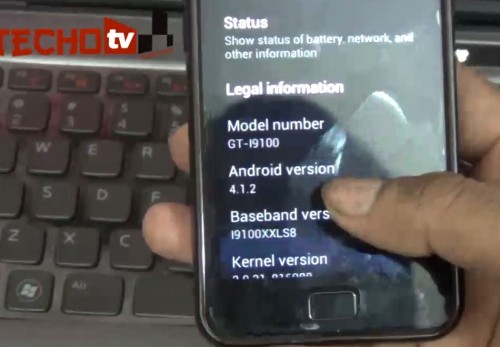
- Download I9100XWLS8_I9100FOPLS3_FOP.zip firmware file from here or here. The first link is resume supported (you can use download manager also to download XWLS8 jelly bean firmware for galaxy s2, because it’s a big file about (approx.) 541mb) whereas the second link is of hotfile. Both links direct to the same file so download from your preferred link.
- Download ODIN for Galaxy S2 from here.
- Extract the downloaded files in step 1 and 2.
- Turn off phone.
- GO to Download Mode on your phone by pressing volume down + home + power button together. Watch the video above if you’re having problems going into download mode on your phone.
- Connect phone to computer via usb cable.
- Launch ODIN program. Hit on PDA button and browse to the extracted firmware folder and select the file – I9100XWLS8_I9100XXLS8_I9100FOPLS3_HOME.tar.md5.
- Hit on Start button.
- Wait for few minutes. After successful completion of firmware upgrade process, ODIN will display PASS message.
- The phone will reboot. It’ll take a lot of time for everything to be setup.
- In most cases, it won’t wipe anything. All your apps, data, files remain intact and safe, but in some cases, it may do a factory reset automatically.
- You might feel lags and errors with few apps installed on your phone.
- Go to phone settings and about phone. Check if the new firmware version is indicated there i.e. in Baseband version (I9100XXLS8).
- Work on your phone for sometime. Then restart your phone by turning it off and starting again.
- Let the phone start successfully. Have patience..
- Now after sometime, start operating your galaxy s2 phone. This time, you won’t feel lag of any kind and everything will work flawlessly.
- Certain apps might still produce error. Just uninstall those apps and reinstall those apps.
- Play books, Play movies are new apps installed by default on this firmware. Rest of the apps, features are similar to that of the leaked test jelly bean firmware, like Smart Stay, Smart Dial, Pop up video, shortcuts on lockscreen, etc. Multi-window feature is still not there.
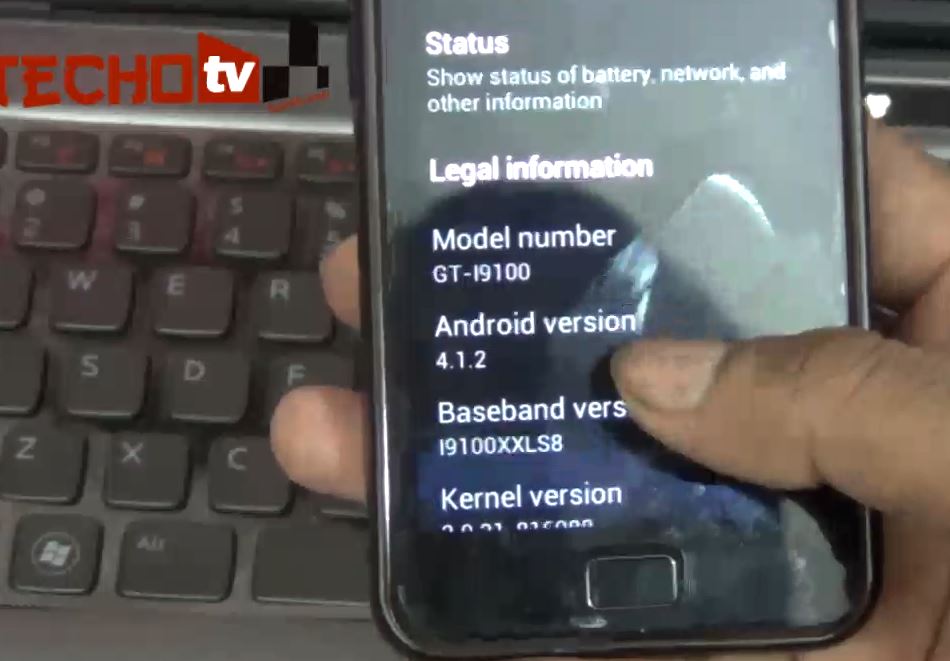



I have sucessfully done as per your details . I wish battery drain problem i faced ,should be solved (fingers crossed )
HI Saurabh,
I flashed it like what you said but now i am facing an issue sometimes my mobiles gets hanged or switched off and when i touch it is really hot and then i have to remove battery and wait for sometime say ard 30 minutes to use my mobile again…Many a times it drains my battery as well so have to charge again and only then the mobile starts though even for charging it needs some time and the mobile has to cool….Expecting your help on this as i am a beginner in flashing…I am planning to root my mobile but hope this issue solves and then i can do that….Also one other query is Original data cable a must or can we use nokia data cable which is supported when i connect kies..
Well i am currently using this firmware on my galaxy s2 without any problem. I think you should try factory reset option
i did exactly what your direction said and i keep getting fail
Hi Saurabh,
I have a SGS2 gt i9100
version 2.3.5
baseband i9100XXKI3
kernel version 2.6.35.7-i9100xxki3-CL577579 se.infra@SEP-55#2
Build number GINGERBREAD.XXKI3
My phone was branded and i went to a local shop that rooted my phone because i wanted to use other carriers to. Now i have Superuser on it i think it’s rooted i’m not sure i tested the phone with rootchecker and it tell’s me that is rooted.
My question is i can steel use this firmware or i have to search another firmware for rooted SGS2. In Keys won’t upgrade and neither FOTA. I changed CSC from KOR to ITV and still doesn’t want on FOTA. ITV stand fot ITALY i use CSC SELECT. I have to mention that the phone isn’t from Italy it is from Romania.
I’ll wait for your answer i thank you anticipated whatever the answer is.Sorry for my english i don’t speak it or write it that much.
With respect from Romania,
Thank you verry much
Have a nice day
You can easily upgrade to this, but your root access will be gone after upgrading.. You’ll have to root your phone again using the root tutorial given on our website after upgrading.
Thanks for your reply i’ll try it i hope rooting isn’t so dificult.
Thank you again. After update i will make you know if was o.k.
Instaled, till now works fine no need root anymore works with all carriers i was expected since the firmwareis unbranded i’ll have to pay attention to the battery if performs better or not respect 2.3.5 i hope at least like the old one if not better, but it seems yet much stable than the gingerbread. Thanks for your reply, i hope that works to everyone. Have a nice day
Which one is better wls8 or lsj plz rpl me and I want multi window feature plz help me what to do
Wls8 has multi window for me work just fine and it is official from now on I can update Fits
Fits = Fota or OTA over the air
I installed it as per given instruction, but it ask for “SIM Network Unlock Pin”.
what should i do?
thanks a lot every thing is works fine nothing is been lost
After update to 4.1.2 my phone lock screen is not working. i have done all the set up but some how i cant lock my phone..
pls pls help.
I have the same issue here… plus when I press power it directly get switch off
Thanks a Ton……… really appreciate the effort u put into this great tutorial.
NO errors …my S2 feels New and seems will keep up and running for another year
I flashed my S2 SHW-M250K Korean version with this firmware. I don’t know whether it’s successfully done or not! It took around 6 hours but odin didn’t complete it. It was stuck in the middle in “hiden.img” task. After 6 hours I unplugged my phone. Now restarting it shows “Upgrade” but nothing happening! Can you help me out? Should I flesh my phone again? How much time does it need while connecting via odin? I’m really confused that I’m going in a right way or wrong. I don’t want this Korean version. I want to convert it into international version. Plz help me.
Go to recovery mode and try factory reset option..
I tried to go on recovery mood but it doesn’t work however download mood works. So what I suppose to do? How much time does it take via odin would u plz tell me that?
It doesn’t take so long.. It completes within 15-20 minutes..
Oh.. Then it won’t work for me I guess! Today I tried it again & gave around 30 minutes but it stuck on “hidden.img” again! Now my S2 SHW-M250K semi-bricked! Should I try your another firmware as u mentioned on??: https://techotv.com/how-to-flash-samsung-galaxy-s2-ii-with-official-jelly-bean-android-firmware/
I’m really stuck! My cell phone isn’t working! If u can plz help me.
Don’t try another firmware.. This method is strictly for this model – GT-I9100
Saurabh I’ve converted my SHW-M250K into GT-I9100. Android Version: 4.0.3, Baseband: I9100XXLS8, Kernel: 3.0.31-Siyah-s2-v5.0.1+gm@ubuntu #6, Build number: IML74K.XWLP8.
Everything going good but the problem is the phone is becoming slow and hot after using 20-25 minutes. Moreover battery drains too fast! Should I try ur this official firmware again? What’s about ur battery life? How much does it sustain?
Yeah, you can try this.. Battery life is good.. Right now, I’m on AllianceMod ROM with latest Siyah kernel. Battery is pretty good.
Thanks for ur reply. I’ll try it out again.
which is better I9100XWLSW_I9100XEULS5_XEU.zip Or I9100XWLS8_I9100FOPLS3_FOP.zip ??
s2 is restarting on its own
it comes unfortunately com.android.phone has stopped working
Reply fast
WORKED FOR ME! Thanks! :)