Photos tags on Facebook were meant to be a medium to notify the audience that the tagged person is also present in the photo, but unfortunately, many users tag their friends in any sort of relevant or irrelevant pictures to get their attention and indirectly inviting them to comment. As soon as you’re tagged in a friend’s photo, you’ll start receiving notification if someone comments on that picture (If you just want to stop receiving comment notification, you can go to the concerned picture/post and hit on Unfollow post link beside/below it). The entire experience becomes frustrating. You can’t just tell your friend to stop tagging you if your friend is near and dear one. Furthermore, sometimes you’re tagged in such pictures in which you don’t want to be tagged at all (For example, if you’re female and you befriend unknown people on Facebook sometimes, that person might tag you in obscene pictures). Pictures in which you’re tagged are shown to all your friends as well as on your timeline, which add to the misery. Hence, what can you do to make sure you’re not abused in photo tagging. Well, follow the steps given below to only allow those tagged photos/posts to appear on your timeline which you explicitly approve. Note – This tutorial is must for every Facebook user if you care about your privacy, status and neatness on FB.
Table of Contents
How to stop friends from tagging me in photos on Facebook
- Log in your Facebook Account. Go to privacy settings by clicking on drop-down arrow next to home button on the right side.
- On the page that opens, you’ll see Timeline and Tagging. Hit on Edit Settings link next to it.
- A Pop up option box opens. You’ll see an option – Review Posts friends tag you in before they appear on your timeline – Click on it.

- Now select Enabled. Note, as mentioned there, you can still be tagged and those tags may appear elsewhere on Facebook. SO, enabling this just prevents such tagged photos or posts from appearing in your timeline or from being visible to your friends.
- Now whenever your friend tags you in any picture or post, a notification will appear in your FB account where you’ll be able to allow the tags to appear or disable/ignore it.
- If you want more strict tags control, you can set ‘Who can see posts you’ve been tagged in on your timeline‘ to just yourself. To do this, choose custom and in the new box that opens, choose only me.
- You can further turn on other options – Review tags people add to your own posts on Facebook. You can also turn off tag suggestion by Choosing No one in who sees tag suggestions when photos that look like you are uploaded.
In the steps above, you can safely ignore 6th and 7th point, but you must follow upto the 4th point.
How to Remove Tags from photos on Facebook
Furthermore, to manually remove your tags from irrelevant photos, go through the guide mentioned as under :
- Go to the photo on Facebook.
- Click on Options button at the bottom of the photo select Report/Remove Tag option.

- In the new box that opens, select I want to remove this tag.

- In the next step, choose Remove the Tag that my friend created. Done.
- As you might have noticed, you can use these options to report photos or ask for take-down of photos if the associated person is trying to cyber-bullying you or anything of that sort.
This way you can make avoid picture tags abuse on Facebook. For any other or related concerns or questions, feel free to comment below. We reply personally to every comment posted on our blog. Like us on Facebook to get more and more useful facebook tips.
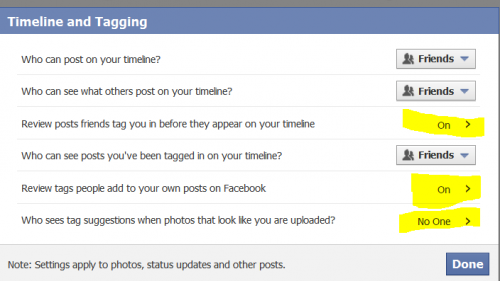
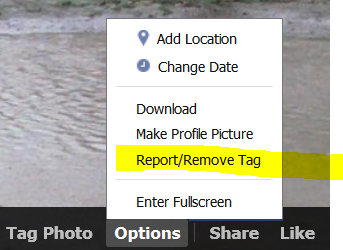
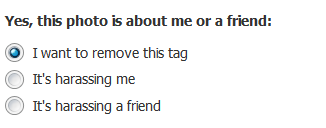
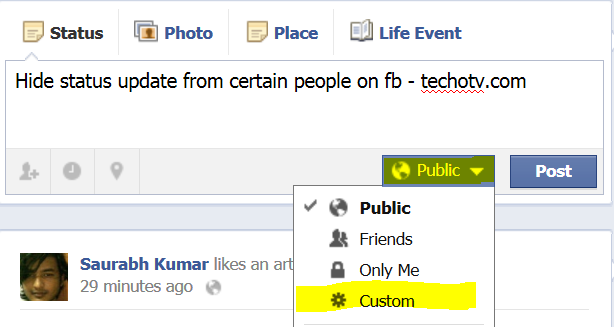

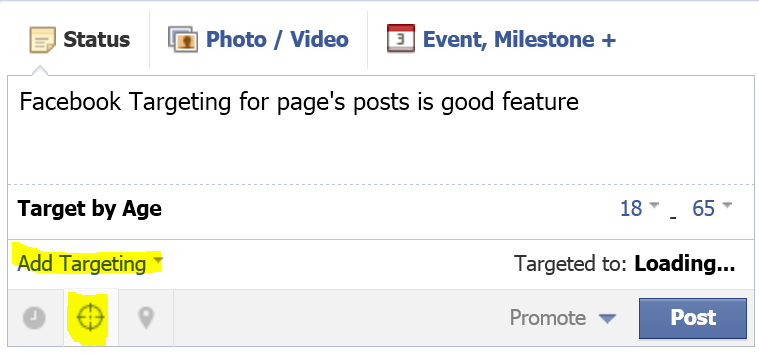
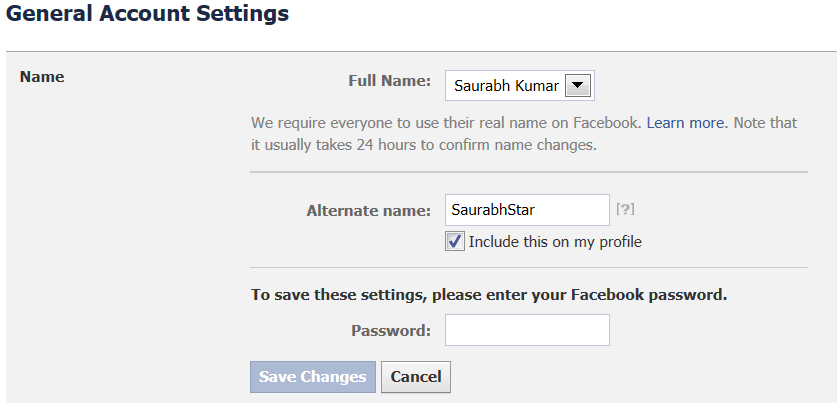
Thank you very much!