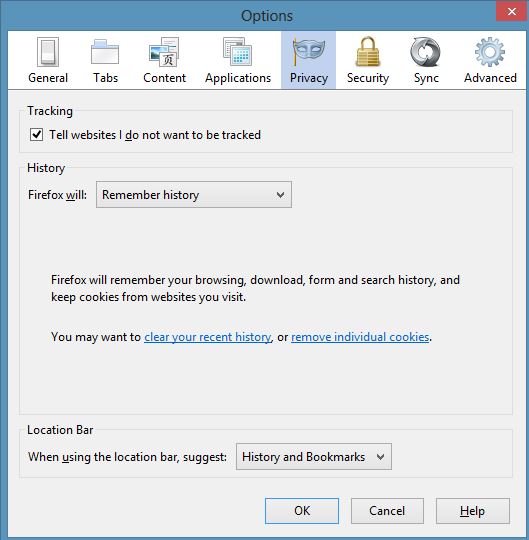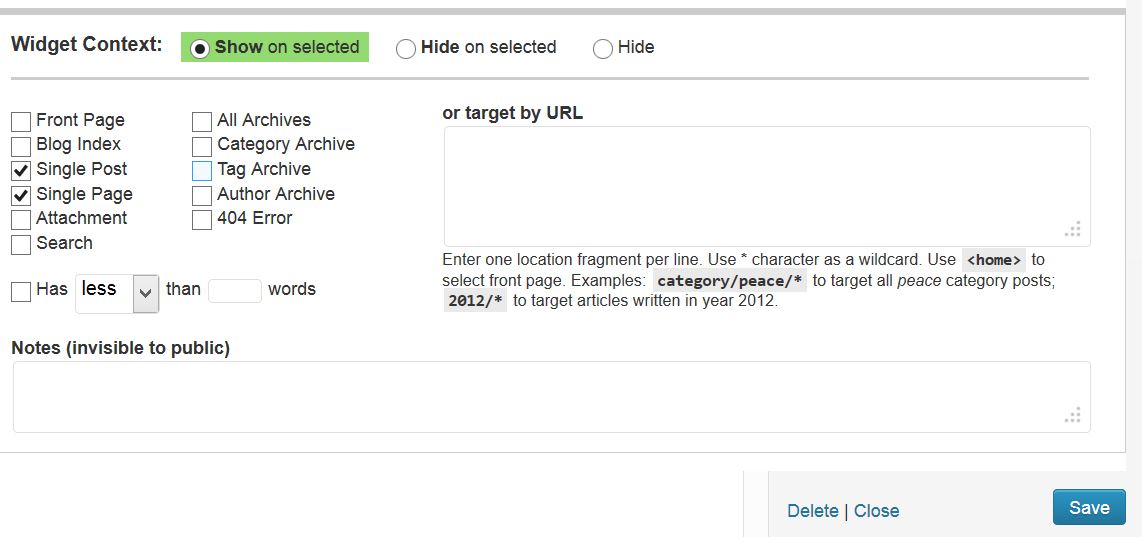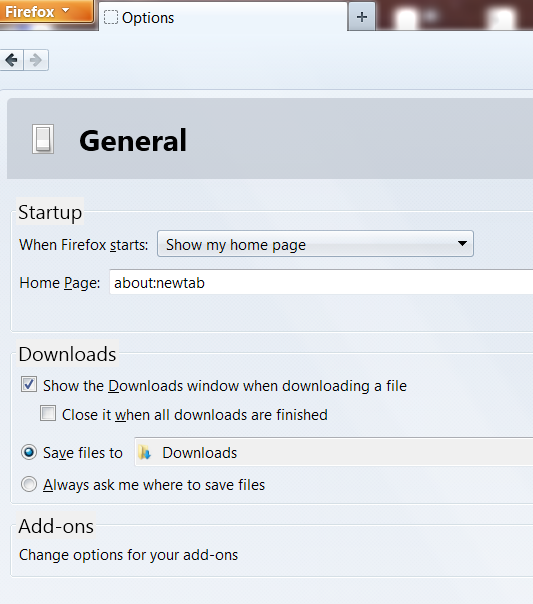[sch t=”m” i=”duration” c=”PT2M22S”][sch t=”m” i=”thumbnail” c=”https://techotv.com/wp-content/uploads/thumbnail/firefox-homepage-new-tab-page.jpg”]
In Mozilla Firefox, we’ve beautiful Firefox Start Page set as default homepage which contains google search bar and buttons at the bottom quick-linking to useful firefox options and settings. When we hit on new tab button (+), we get thumbnail lists of most frequently visited websites on new Tab page by default. [sch i=”description” c=”In this video tutorial, we’ve shown you how to set newTab page as default Firefox Homepage so that you can quickly jump to the desired website from the thumbnails list of most visited sites, instead of wasting a click and time on opening newTab page”].
- Launch Firefox.
- Go to Firefox menu and then to options.
- Make sure General tab is select in the dialog box that opens.
- In Startup section, Choose Show my Homepage in When Firefox Starts option.
- In the HomePage field, type about:newTab

- Click on OK button. Done!
- Now click on Home button in your firefox browser or close firefox and start it again.
- Your homepage will now be replaced with new-tab page showing you clickable thumbnails of most-often visited websites.