[sch t=”m” i=”duration” c=”PT4M24S”][sch t=”m” i=”thumbnail” c=”https://techotv.com/wp-content/uploads/thumbnail/xwls8-xxls8-jelly-bean-root-s2.jpg”]
[sch i=”description” c=”Watch the video on how to root XWLS8 or XXLS8 android 4.1.2 jelly bean firmware on Galaxy S2. After rooting, you’ll be able to install such apps which require root access. Also, the recovery mode will be changed with touch features and CWM version.”] Note: This is not for upgrading, Check the recommended articles section below for link on how to update to jellybean on galaxy s2.
- Download Root package for XWLS8 or XXLS8 jellybean firmware from here.
- After downloading the file, copy the file onto external sd card on your phone.
- Now turn off phone and start in recovery mode. To start phone in recovery mode, hold volume up+home+power buttons together for few seconds until Samsung logo appears.
- Now use volume up/down key to select Install update from External storage and press power button to choose this option.
- Now, select the root zip package you downloaded in step 1. It should be: PhilZ-cwm6-XXLS8-FOP-4.00-b22-signed.zip
- Done, within few seconds, phone will be successfully rooted. Reboot now.
- Watch the video above for complete demo of rooting process.

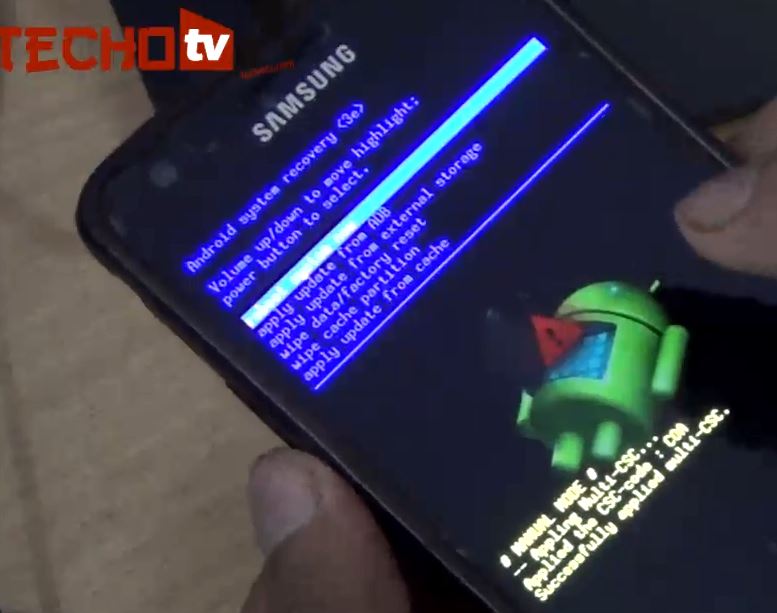
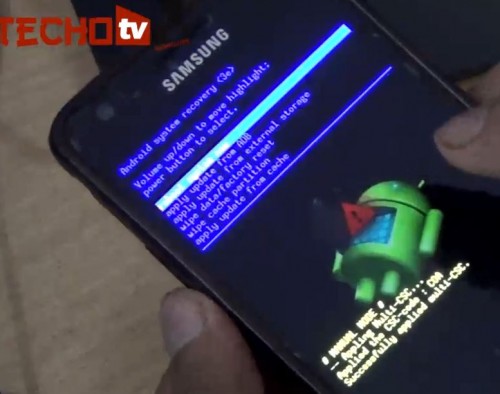

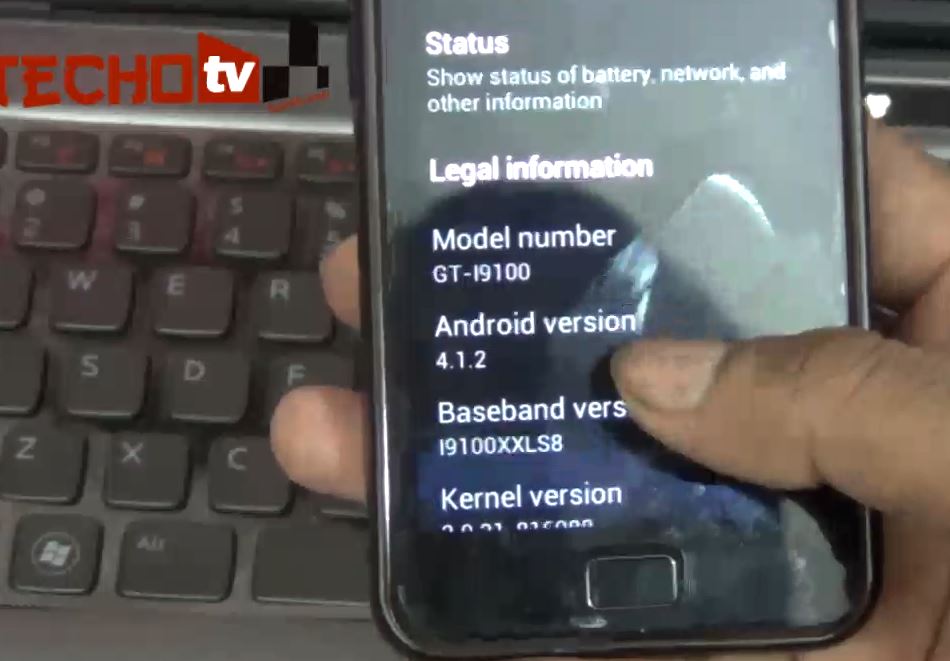
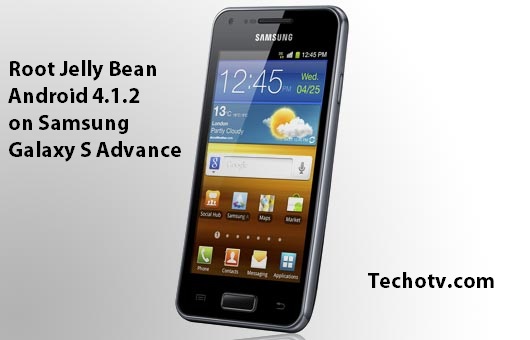
thanx very much bro , you help me to make the root and everything is OK
OK, and how make unroot?
after ive done everything the rooting was successful but i notice na boot image has change how to turned it back to the original? pls reply asap
Yeah, and how do i get back the hardware ID? Now my computer wont recognize the phone when plugging it in the usb
reflash xxls8 using ODIN , you will be unrooted and back to stock rom
Yeah! it works! i had worry if i can root it with odin(eMMC check showd insane chip) so i used this and it safety works! thanks!
Any way to root the XXMS2?
What’s the build number? Do not use the above package..
JZO54K.I91000XWLSS
Sorry one too many zeroes in that build number. :-)
Correct is JZO54K.I9199XWLSS
Dear god do NOT type with a 2 year old on the lap. Its ofcourse I9100XWLSS.
Sorry for the confusion.
Download this package for rooting XWLSS (XXMS2) JB Firmware for S2 : http://fs1.d-h.st/download/00044/zO6/PhilZ-cwm6-XWLSS-OXX-5.03.0-signed.zip
Use the same rooting method as described in the video above…
Working like a charm. Fantastic and thank you SO much for your help. :-)
hello
can i also install this from the internal storage.
thxx
Hey I installed this file on my phone, but now I wanna install a custom kernel (Siyah). I wanna know if I can install it via recovery mode, because this file also install a CWM version on our phones. I can?
Any way to root the XWLST for galaxy s2??? I accept feature multiwindow and ripple wall
tnx work it bro :D